[Solved] Grub Not Showing For Windows 10 Linux Mint 20.2 Dual Boot
Forum rules
Before you post read how to get help. Topics in this forum are automatically closed 6 months after creation.
Before you post read how to get help. Topics in this forum are automatically closed 6 months after creation.
[Solved] Grub Not Showing For Windows 10 Linux Mint 20.2 Dual Boot
Hi everyone,
I own a laptop Toshiba Satellite C70D-C-10M (config here : https://icecat.biz/fr/p/toshiba/pscswe- ... 27679.html)
It came with Windows 10.
I want to intall Linux Mint 20.2 Cinnamon 64-bits on this machine, with dual-boot with Windows 10.
I downloaded the iso image, verified it with sha/checksum=>OK.
I put this image on a USB stick, which I plugged into my computer.
I started my computer and ran the Linux Mint Install, using an empty partition I created with Windows Disk Management Tool.
The install worked fine, but when I restarted my computer, there was no GRUB, the computer started with Windows. I tried to stop the computer, started it again, but nothing changed.
I made some reasearches online, and change a few things :
- bios : Deactivation of the boot secure mode
- windows : Deactivation of the fast startup mode
PC shutdown/retart : no change, no GRUB, my computer always starts on Windows 10.
I started with Live CD on my USB stick, and deleted with GParted the linux partitions created, and then followed step-by-step the instructions on this page, section " Dual-Boot Installation of Linux with Windows 8/8.1/10" : viewtopic.php?f=42&t=163126 :
- secure boot disabled
- fast startup diabled
- uefi/efi : all steps ok
- gparted : I created 3 partitions (all primary, the logical & extended partition are disabled...), one 25Go ext4 for root (/), one 8Go linux-swap for swap and one 60Go ext4 for /home
- I checked the EFI System Partition, it was OK (EFI Boot Partition)
- For "Device for bootloader installation", I choose the EFI System Partition
Then ran the installation, which was completed without any problem.
I restarted my computer and...same : no grub, the computer automatically starts with windows 10. I can not access Linux Mint.
I found here one possible solution, using :
https://www.linuxquestions.org/question ... page2.html
Do you think it is safe to try this solution ?
Is it reversible ? I do not want to crash my Windows system, so if there is any risk with this solution, I will not go for it.
Thanks for your advice.
I own a laptop Toshiba Satellite C70D-C-10M (config here : https://icecat.biz/fr/p/toshiba/pscswe- ... 27679.html)
It came with Windows 10.
I want to intall Linux Mint 20.2 Cinnamon 64-bits on this machine, with dual-boot with Windows 10.
I downloaded the iso image, verified it with sha/checksum=>OK.
I put this image on a USB stick, which I plugged into my computer.
I started my computer and ran the Linux Mint Install, using an empty partition I created with Windows Disk Management Tool.
The install worked fine, but when I restarted my computer, there was no GRUB, the computer started with Windows. I tried to stop the computer, started it again, but nothing changed.
I made some reasearches online, and change a few things :
- bios : Deactivation of the boot secure mode
- windows : Deactivation of the fast startup mode
PC shutdown/retart : no change, no GRUB, my computer always starts on Windows 10.
I started with Live CD on my USB stick, and deleted with GParted the linux partitions created, and then followed step-by-step the instructions on this page, section " Dual-Boot Installation of Linux with Windows 8/8.1/10" : viewtopic.php?f=42&t=163126 :
- secure boot disabled
- fast startup diabled
- uefi/efi : all steps ok
- gparted : I created 3 partitions (all primary, the logical & extended partition are disabled...), one 25Go ext4 for root (/), one 8Go linux-swap for swap and one 60Go ext4 for /home
- I checked the EFI System Partition, it was OK (EFI Boot Partition)
- For "Device for bootloader installation", I choose the EFI System Partition
Then ran the installation, which was completed without any problem.
I restarted my computer and...same : no grub, the computer automatically starts with windows 10. I can not access Linux Mint.
I found here one possible solution, using :
https://www.linuxquestions.org/question ... page2.html
Do you think it is safe to try this solution ?
Is it reversible ? I do not want to crash my Windows system, so if there is any risk with this solution, I will not go for it.
Thanks for your advice.
Last edited by LockBot on Wed Dec 28, 2022 7:16 am, edited 2 times in total.
Reason: Topic automatically closed 6 months after creation. New replies are no longer allowed.
Reason: Topic automatically closed 6 months after creation. New replies are no longer allowed.
Re: Grub Not Showing For Windows 10 Linux Mint 20.2 Dual Boot
Welcome to the forum, and good job on researching this on your own.
I don't know a whole lot about grub, so hold off on that other site until somebody in the know comments. I would refrain from doing that command they suggest.
Can you go into your bios and select the LM partition from the boot menu and get in that way?
Also try holding down the right shift key while booting to see it that gets you into grub.
I don't know a whole lot about grub, so hold off on that other site until somebody in the know comments. I would refrain from doing that command they suggest.
Can you go into your bios and select the LM partition from the boot menu and get in that way?
Also try holding down the right shift key while booting to see it that gets you into grub.
Re: Grub Not Showing For Windows 10 Linux Mint 20.2 Dual Boot
This website has a step-by-step explanation, with screen shots.
https://www.groovypost.com/howto/dual-b ... -10-linux/
The first method gets you a Windows boot manager, the second gets you the Linux grub menu.
https://www.groovypost.com/howto/dual-b ... -10-linux/
The first method gets you a Windows boot manager, the second gets you the Linux grub menu.
Re: Grub Not Showing For Windows 10 Linux Mint 20.2 Dual Boot
First get into your UEFI/BIOS settings and be sure there is no Ubuntu option (in UEFI boot order priority and/or BBS hard drive prority) you can put in first place (default). Also use you boot menu key (F12) to be sure.
When UEFI implementation is defective efibootmgr tried by Mint installer has nothing to do and there wont be that Ubuntu option or you can not put in first place depending on your UEFI/BIOS settings interface (BIOS setup). You can try another methods as described in links. It will not hurt only may not work. Also you can try EasyUEFI in Windows.
Any way you can create a Windows Rescovery CD/DVD or keep a Windows Installation media (never mind if DVD or USB with Windows 8, 8.1 or 10) to use just in case.
Arrieritos semos y en el camino nos encontraremos.
Re: Grub Not Showing For Windows 10 Linux Mint 20.2 Dual Boot
Thanks for your help @mikeflan @donten @Jo-con-Ël
I found out how to get the grub :
- Start the laptop
- Before the Toshiba screen, press F12 to get the start menu, with these four options :
* HDD/SSD
* USB
* ODD
* LAN
- Select HDD/SSD option, and press enter
- the grub menu shows up, and allows to start either Linux Mint or Windows 10
I checked this F12 menu many times before, but did not understand it was possible to select an option and get more functionnalities while pressing ENTER...
It is just a little bit annoying grub is not starting automatically when the laptop starts, but the steps to get to grub are not too complicated, so that is OK. I just have to think to press F12 right after starting the laptop...
Thanks again for everyone help.
I found out how to get the grub :
- Start the laptop
- Before the Toshiba screen, press F12 to get the start menu, with these four options :
* HDD/SSD
* USB
* ODD
* LAN
- Select HDD/SSD option, and press enter
- the grub menu shows up, and allows to start either Linux Mint or Windows 10
I checked this F12 menu many times before, but did not understand it was possible to select an option and get more functionnalities while pressing ENTER...
It is just a little bit annoying grub is not starting automatically when the laptop starts, but the steps to get to grub are not too complicated, so that is OK. I just have to think to press F12 right after starting the laptop...
Thanks again for everyone help.
-
cliffcoggin
- Level 8

- Posts: 2297
- Joined: Sat Sep 17, 2016 6:40 pm
- Location: England
Re: Grub Not Showing For Windows 10 Linux Mint 20.2 Dual Boot
How did you select a particular partition? When I installed my dual boot system I could only choose the drive, (sda or sdb in my case of a dual drive.)
Cliff Coggin
Re: Grub Not Showing For Windows 10 Linux Mint 20.2 Dual Boot
Everything you have said suggests mint and win are installed in UEFI mode, but to confirm, run
If you get this you are booting legacy, anything else is UEFI.
So go into BIOS and check the boot list - is there an entry for 'ubuntu', if so move it to the top of the boot list, save changes and exit. Next time you boot it should give you the grub menu.
efibootmgr in a terminal:
Code: Select all
andy@T432 ~ $ efibootmgr
EFI variables are not supported on this system.
With UEFI boot you select the bootloader, e.g. 'ubuntu' or 'windows bootloader' not the device. With legacy boot you select the device, e.g. HDD0.- Select HDD/SSD option, and press enter
So go into BIOS and check the boot list - is there an entry for 'ubuntu', if so move it to the top of the boot list, save changes and exit. Next time you boot it should give you the grub menu.
Thinkcentre M720Q - LM21.3 cinnamon, 4 x T430 - LM21.3 cinnamon, Homebrew desktop i5-8400+GTX1080 Cinnamon 19.0
Re: Grub Not Showing For Windows 10 Linux Mint 20.2 Dual Boot
You can follow the step-by-step installation guide here : viewtopic.php?f=42&t=163126cliffcoggin wrote: ⤴Wed Sep 29, 2021 7:41 amHow did you select a particular partition? When I installed my dual boot system I could only choose the drive, (sda or sdb in my case of a dual drive.)
Before the step ""Device for bootloader installation", you have this step :
This step gives you the EFI partition (something like /dev/sda1 for example, it could be different for you).* Highlight the EFI System Partition (usually a 200-550MB partition formatted FAT32) that Windows already created on the system and click "Change". Make sure it's set to EFI System Partition, (or EFI boot partition, or /boot/efi) -- leave the size and formatting alone (do not change them). Here is a screenshot example of what you should see (your partition size may be different)
Then you can select this EFI partition (ex : /dev/sda1) in the list, for the step "Device for bootloader installation".
Re: Grub Not Showing For Windows 10 Linux Mint 20.2 Dual Boot
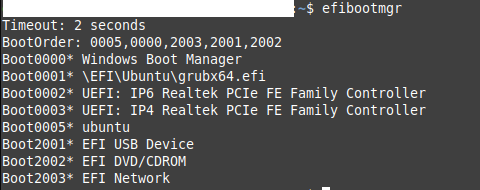
I think it confirms mint is UEFI ?
I shut down my laptop, started it again, did nothing : it started automatically with Windows 10 (no grub).With UEFI boot you select the bootloader, e.g. 'ubuntu' or 'windows bootloader' not the device. With legacy boot you select the device, e.g. HDD0.
So go into BIOS and check the boot list - is there an entry for 'ubuntu', if so move it to the top of the boot list, save changes and exit. Next time you boot it should give you the grub menu.
I shut down my laptop, started it again, pressed F12 just before the Toshiba screen, showing start menu : I had the same options as mentionned in my previous post (HDD/SSD, USB, ODD, LAN), but no Ubuntu option anywhere. I checked every menu and listbox, no Ubuntu.
So the only way for me is to press enter on the HDD/SSD option, but it would mean my mint is legacy, not uefi ? Then why do I get such a result with efibootmgr ?
I'm a bit lost...
Last edited by PhilJen on Wed Sep 29, 2021 11:51 am, edited 1 time in total.
Re: Grub Not Showing For Windows 10 Linux Mint 20.2 Dual Boot
So am I  Know my way round legacy boot, less so with UEFI.
Know my way round legacy boot, less so with UEFI.
You are booting UEFI and it is showing in the output of efibootmgr -
Hopefully someone, like Jo-con-Ël, with more knowledge of UEFI can tell you how to get it to the top of the boot list. Some BIOS can make it hard work to boot anything other than win.
You are booting UEFI and it is showing in the output of efibootmgr -
Boot0005* ubuntu and also Boot0001* \EFI\Ubuntu\grubx64.efi. Why it is showing twice, no idea.Hopefully someone, like Jo-con-Ël, with more knowledge of UEFI can tell you how to get it to the top of the boot list. Some BIOS can make it hard work to boot anything other than win.
Thinkcentre M720Q - LM21.3 cinnamon, 4 x T430 - LM21.3 cinnamon, Homebrew desktop i5-8400+GTX1080 Cinnamon 19.0
Re: Grub Not Showing For Windows 10 Linux Mint 20.2 Dual Boot
Only to be sure post back
Your BIOS setup is defective as you can not choose UEFI system installed in the same EFI partition/disk ( i.e. BBS hard drive priorities) and only shows drives (not EFI options for that drives) in boot order and boot menu even when booting in strict UEFI mode (CSM disabled). You can try to find and install new version for firmware/BIOS if it is offered in your vendor support page but looks like it is the same with lot of Toshiba series/models.
It is not so fine grained as it should be to let you see if those options are EFI or BIOS Legacy but they are if choosing HDD in boot menu it boots Linux Mint (Ubuntu), í.e default boot option as per efibootmgr
In other hand it boots Windows UEFI option by default. Please confirm Fast start-up/hibernation in Windows is disabled in any case. and try EasyEUFI if you didn't before.
If it doesn't work you can keep on booting from boot menu HDD option or, as you can change device boot order in BIOS setup create another device (CD or USB with rEFInd will offer a boot menu to choose between Windows and Linux Mint different kernels w/o entering in GRUB menu if you don't want) to put in fist place boot order.
Hijacking Windows loader is also an option but it is a little bit tricky and it is not sure those changes would not be undone by Windows updates. Look complete oldfred answer here. As you can boot in Linux Mint there is no need to boot a Live system and EFI partition would be already mounted in /boot/efi.
inxi -Fxxxrz and sudo efibootmgr -v results.Your BIOS setup is defective as you can not choose UEFI system installed in the same EFI partition/disk ( i.e. BBS hard drive priorities) and only shows drives (not EFI options for that drives) in boot order and boot menu even when booting in strict UEFI mode (CSM disabled). You can try to find and install new version for firmware/BIOS if it is offered in your vendor support page but looks like it is the same with lot of Toshiba series/models.
It is not so fine grained as it should be to let you see if those options are EFI or BIOS Legacy but they are if choosing HDD in boot menu it boots Linux Mint (Ubuntu), í.e default boot option as per efibootmgr
In other hand it boots Windows UEFI option by default. Please confirm Fast start-up/hibernation in Windows is disabled in any case. and try EasyEUFI if you didn't before.
If it doesn't work you can keep on booting from boot menu HDD option or, as you can change device boot order in BIOS setup create another device (CD or USB with rEFInd will offer a boot menu to choose between Windows and Linux Mint different kernels w/o entering in GRUB menu if you don't want) to put in fist place boot order.
Hijacking Windows loader is also an option but it is a little bit tricky and it is not sure those changes would not be undone by Windows updates. Look complete oldfred answer here. As you can boot in Linux Mint there is no need to boot a Live system and EFI partition would be already mounted in /boot/efi.
Need a detailed efibootmgr result (i.e.
sudo efiboomgr -v) but it looks like Ubuntu was created by Mint installer (in my case it cames directly from Boot Order as per BBS hardcdrive prority) and will be pointing to shimx64.efi and the other ubuntu option (grubx64.efi) would be created by bcdedit (bcdedit /set {bootmgr} path \EFI\ubuntu\grubx64.efi or another try in Windows or with efibootmgr.
Last edited by Jo-con-Ël on Thu Sep 30, 2021 4:49 am, edited 1 time in total.
Arrieritos semos y en el camino nos encontraremos.
Re: Grub Not Showing For Windows 10 Linux Mint 20.2 Dual Boot
Some BIOS have settings for things like the boot order hidden. To get at them you have to set an admin password first. Could this be true here?
Thinkcentre M720Q - LM21.3 cinnamon, 4 x T430 - LM21.3 cinnamon, Homebrew desktop i5-8400+GTX1080 Cinnamon 19.0
Re: Grub Not Showing For Windows 10 Linux Mint 20.2 Dual Boot
Can try, but I've been searching anywhere for Toshiba and can't find anything related as you can find looking for another vendors (Acer, HP,..). It looks like Toshiba BIOS is not codified to show anything else as you can see in images or videos.
Arrieritos semos y en el camino nos encontraremos.
Re: Grub Not Showing For Windows 10 Linux Mint 20.2 Dual Boot
Thanks everyone.
Grub is showing up now !
It was just a problem with my bios : I found the Toshiba Service Station software, where several updates were available. One of them for flashing the bios.
I had the bios revision 1.00 from 04/22/2015 (Model Name : AR10ACL); the update flashed the bios to revision 5.00 from 08/12/2015 (Model Name : AR10ACL).
After installation, the laptop shut down. And when I started it, i got the grub menu !
I should have done this at the first place, but the Toshiba Service Station software was not really visible...Your advice about checking a bios update got me to look into this software.
Thanks again to everyone.
Grub is showing up now !
It was just a problem with my bios : I found the Toshiba Service Station software, where several updates were available. One of them for flashing the bios.
I had the bios revision 1.00 from 04/22/2015 (Model Name : AR10ACL); the update flashed the bios to revision 5.00 from 08/12/2015 (Model Name : AR10ACL).
After installation, the laptop shut down. And when I started it, i got the grub menu !
I should have done this at the first place, but the Toshiba Service Station software was not really visible...Your advice about checking a bios update got me to look into this software.
Thanks again to everyone.



