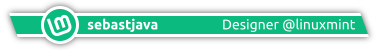After you succeeded in editing and saving
etc/default/grub, you must run this:
You want to change the default starting OS ?
Also, this might be a bit off-topic, but if you are talking about the default starting OS, i found it very useful to make it start with your last chosen OS. This way, I usually automatically get it started or restarted on Mint, but when I go into Windows, which rarely happens, then there are tons of updates, and many required restart, restart, and restart again. So, with my custom settings, when Windows needs to restart to complete some update, it does so, automatically.
I found this tweak from there:
https://askubuntu.com/questions/148662/ ... ast-choice
Put the following in
/etc/default/grub (command line:
xed admin:///etc/default/grub):
Code: Select all
GRUB_DEFAULT=saved
GRUB_SAVEDEFAULT=true
those parameters are probably already there, so you need to edit them, not adding new lines.
Save this file and then run: