Hi
I tried but the problem is to install it in full compatibility with my home and for this you must know precisely how to set the same names ... as previous ones
and something was confusing between the name of the computer, and the two other names that are required so the name of one account didn't match with the
previous one and so the home was not transfered and that created a new one...
Could you describe precisely these 3 names in the order they are required
1st is computer
2 ?
3 ?
I failed to install 20.2 on my 20.1 with separated home
Forum rules
Before you post read how to get help. Topics in this forum are automatically closed 6 months after creation.
Before you post read how to get help. Topics in this forum are automatically closed 6 months after creation.
I failed to install 20.2 on my 20.1 with separated home
Last edited by LockBot on Wed Dec 28, 2022 7:16 am, edited 2 times in total.
Reason: Topic automatically closed 6 months after creation. New replies are no longer allowed.
Reason: Topic automatically closed 6 months after creation. New replies are no longer allowed.
Linux Mint 20.3 Cinnamon - K 5.15 - Desktop - english
AMD APU A8 7600 - DDR3 1833 MHz 8 GB x2 Dual Channel
--
If you think tough men are dangerous, wait until you see what weak men are capable of.
AMD APU A8 7600 - DDR3 1833 MHz 8 GB x2 Dual Channel
--
If you think tough men are dangerous, wait until you see what weak men are capable of.
Re: I failed to install 20.2
Almost sure you are asking about this windows.
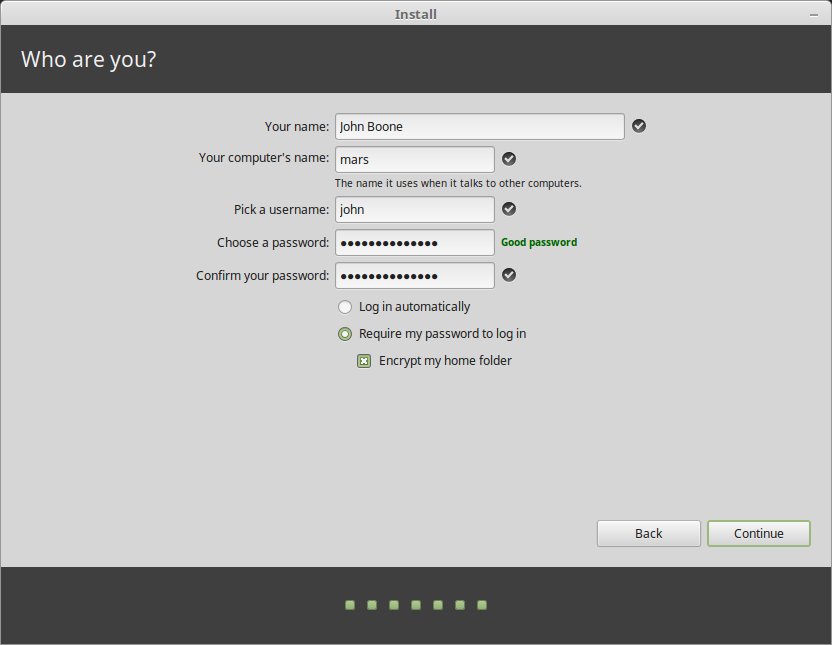
Never mind the computer's name and the name you choose in first place (your name). The third name (username) must to be exactly the same of your current user folder (/home/user)
Please confirm you have a separate /home partition (look here) and you are installing using Something else... option and selected that home partition >Change> to be mounted as /home, ext.4 file system a not checked to format.
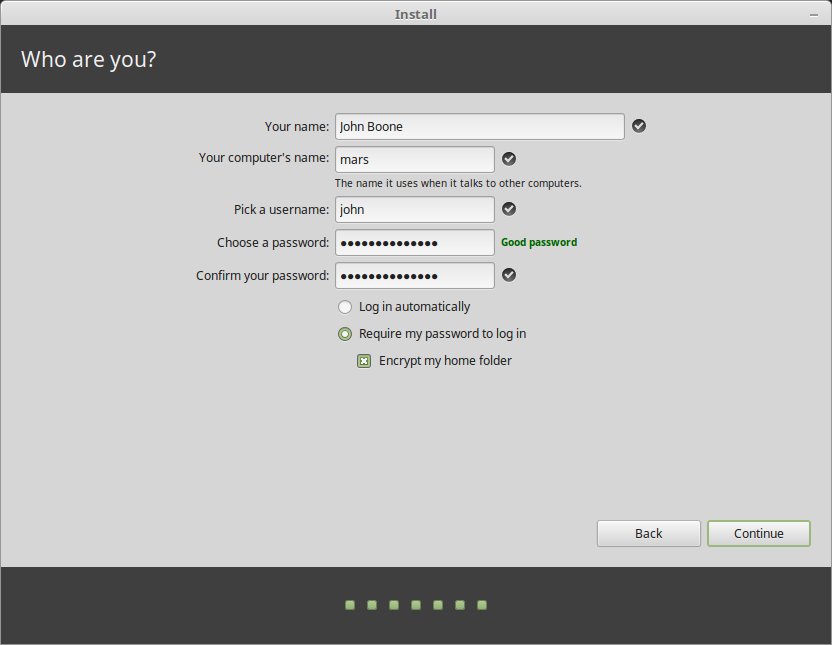
Never mind the computer's name and the name you choose in first place (your name). The third name (username) must to be exactly the same of your current user folder (/home/user)
Please confirm you have a separate /home partition (look here) and you are installing using Something else... option and selected that home partition >Change> to be mounted as /home, ext.4 file system a not checked to format.
Last edited by Jo-con-Ël on Thu Oct 28, 2021 5:55 am, edited 1 time in total.
Arrieritos semos y en el camino nos encontraremos.
Re: I failed to install 20.2
Yes it is in the "something else" choice and I don't really understand what my current user folder is, I have three and I chose the name of the first created, a default one in my previous installation but it is this one that generated this problem and if I remember well the new installation added something to its name as the name of the computer
In fact I now wonder if it is not because the previous user folder was encrypted : ? I had first began with home encrytion in the past but I checked that I suceeded in suppress this boot encryption
yes I "checked" this home partition to be mounted as home, and it was effective for one of my other user account I checked it
In fact I now wonder if it is not because the previous user folder was encrypted : ? I had first began with home encrytion in the past but I checked that I suceeded in suppress this boot encryption
yes I "checked" this home partition to be mounted as home, and it was effective for one of my other user account I checked it
Linux Mint 20.3 Cinnamon - K 5.15 - Desktop - english
AMD APU A8 7600 - DDR3 1833 MHz 8 GB x2 Dual Channel
--
If you think tough men are dangerous, wait until you see what weak men are capable of.
AMD APU A8 7600 - DDR3 1833 MHz 8 GB x2 Dual Channel
--
If you think tough men are dangerous, wait until you see what weak men are capable of.
Re: I failed to install 20.2
That would be computerś name which is auto-generated mixing username and computer model. You can change it any way as you did before looking at following inxi report. PC1 is your host or computer's name and u3 your username but most probably installer proposed somethig as u3-A88XM-E35.
I have not experience with encrypted installation. I any case you need to be sure you did not install using LVM option with encrypted home folder... Post back following codes result
Code: Select all
parted -l
lsblk -f -e 7Code: Select all
u3@PC1:~$ inxi -Fxxxzr
(...)
Drives:
Local Storage: total: 763.85 GiB used: 548.60 GiB (71.8%)
ID-1: /dev/sda vendor: Hitachi model: HDT725032VLA380 size: 298.09 GiB
speed: 3.0 Gb/s serial: <filter> rev: A52A scheme: MBR
ID-2: /dev/sdb vendor: Seagate model: ST3500630A size: 465.76 GiB
speed: 1.5 Gb/s serial: <filter> rev: F scheme: MBR
Partition:
ID-1: / size: 29.40 GiB used: 11.13 GiB (37.9%) fs: ext4 dev: /dev/sda1
ID-2: /home size: 29.40 GiB used: 19.81 GiB (67.4%) fs: ext4
dev: /dev/sdb2
(...)
I think you can go on installing, but you'd better wait for another user helping you.
It is worth you edit your first post (click on pencil icon on the right) and add this situation (with previously encrypted /home) to the subject.
Arrieritos semos y en el camino nos encontraremos.
Re: I failed to install 20.2
In fact I ve founbd that this folder (for 20.2) is still there and it is called by the name of "my computer" so it is called PC1, and I deleted it as I have formated yesterday the LM 20.2 partition (sda2)
(I moved this home to sdb2 because sda is an old disc and has had one sector reallocated, but I think it was caused by a hard power shutdown, and I control it twice a month and it stays stable)
(I moved this home to sdb2 because sda is an old disc and has had one sector reallocated, but I think it was caused by a hard power shutdown, and I control it twice a month and it stays stable)
Linux Mint 20.3 Cinnamon - K 5.15 - Desktop - english
AMD APU A8 7600 - DDR3 1833 MHz 8 GB x2 Dual Channel
--
If you think tough men are dangerous, wait until you see what weak men are capable of.
AMD APU A8 7600 - DDR3 1833 MHz 8 GB x2 Dual Channel
--
If you think tough men are dangerous, wait until you see what weak men are capable of.
Re: I failed to install 20.2
PC1 should not be a folder in sda2 (old Mint's root). Maybe that was the partition label/name you would see with Gparted or Disks (or running suggested
Partition label/name disappears on formatting that's way you can not see now.
lsblk code you do not post back) Also file browser shows labelled devices using labels by default so you can see those labels in Devices when browsing. Partition label/name disappears on formatting that's way you can not see now.
Arrieritos semos y en el camino nos encontraremos.
Re: I failed to install 20.2 on my 20.1 with separated home
PC1 folder was in the home (so sdb2)
Linux Mint 20.3 Cinnamon - K 5.15 - Desktop - english
AMD APU A8 7600 - DDR3 1833 MHz 8 GB x2 Dual Channel
--
If you think tough men are dangerous, wait until you see what weak men are capable of.
AMD APU A8 7600 - DDR3 1833 MHz 8 GB x2 Dual Channel
--
If you think tough men are dangerous, wait until you see what weak men are capable of.
Re: I failed to install 20.2 on my 20.1 with separated home
Why not just transfer the files now and do a chown on the new account?
Re: I failed to install 20.2 on my 20.1 with separated home
But anyway I have to reinstall it, I hope it will be correct, if not I ll try to transfer the old home u1 on the new Linux Mint but I don't know how
I booted on the installation USB stick and the u1 folder was with a cross (or an X) is this normal ? I could open it simply and see all files
I booted on the installation USB stick and the u1 folder was with a cross (or an X) is this normal ? I could open it simply and see all files
Linux Mint 20.3 Cinnamon - K 5.15 - Desktop - english
AMD APU A8 7600 - DDR3 1833 MHz 8 GB x2 Dual Channel
--
If you think tough men are dangerous, wait until you see what weak men are capable of.
AMD APU A8 7600 - DDR3 1833 MHz 8 GB x2 Dual Channel
--
If you think tough men are dangerous, wait until you see what weak men are capable of.


