Installing Mint problems
Forum rules
Before you post read how to get help. Topics in this forum are automatically closed 6 months after creation.
Before you post read how to get help. Topics in this forum are automatically closed 6 months after creation.
-
SUPERFITTER
- Level 2

- Posts: 73
- Joined: Fri Feb 10, 2012 1:26 am
Installing Mint problems
I am trying to install mint on a empty drive. I formatted the drive. When I try to install Mint it skips user info and goes to install multimedia codecs. If I click continue I get installation type with no drives showing. If I hit install I get this message, "No root file system is defined". Please correct this from the Partitioning menu. At this point I am lost?
Last edited by LockBot on Sun Jun 04, 2023 10:00 pm, edited 1 time in total.
Reason: Topic automatically closed 6 months after creation. New replies are no longer allowed.
Reason: Topic automatically closed 6 months after creation. New replies are no longer allowed.
Re: Installing Mint problems
Boot your Mint USB flash drive or DVD:
Please open the System Reports app and click the System Information tab on the left. Your computer's information should come up in the right pane. Click the Copy button and then paste the results into a reply window here so we can see how Linux Mint views your hardware.
---OR---
Please post the results of this command using a Terminal:
Copy the results from the terminal.
Click the
Code tags
Please open the System Reports app and click the System Information tab on the left. Your computer's information should come up in the right pane. Click the Copy button and then paste the results into a reply window here so we can see how Linux Mint views your hardware.
---OR---
Please post the results of this command using a Terminal:
Code: Select all
inxi -FdrxxzClick the
</> button from the mini toolbar above the text box where you type your reply.Code tags
[code][/code] will be inserted. Place your cursor between the code tags and paste the results of the command between the tags. Example: [code]copied results[/code].-
SUPERFITTER
- Level 2

- Posts: 73
- Joined: Fri Feb 10, 2012 1:26 am
Re: Installing Mint problems
Code: Select all
mint@mint:~$ inxi -Fdrxxz
System:
Kernel: 5.4.0-26-generic x86_64 bits: 64 compiler: gcc v: 9.3.0
Desktop: Cinnamon 4.6.6 wm: muffin dm: LightDM
Distro: Linux Mint 20 Ulyana base: Ubuntu 20.04 focal
Machine:
Type: Desktop System: Acer product: Aspire M3400 v: N/A serial: <filter>
Chassis: type: 3 serial: <filter>
Mobo: Acer model: Aspire M3400 serial: <filter> BIOS: American Megatrends
v: P01-A2 date: 04/21/2010
Battery:
Device-1: hidpp_battery_0 model: Logitech Wireless Keyboard PID:0055
serial: N/A charge: 70% (should be ignored) status: Discharging
Device-2: hidpp_battery_1 model: Logitech Wireless Mouse PID:003f
serial: N/A charge: 70% (should be ignored) status: Discharging
CPU:
Topology: Dual Core model: AMD Athlon II X2 215 bits: 64 type: MCP
arch: K10 rev: 2 L2 cache: 1024 KiB
flags: lm nx pae sse sse2 sse3 sse4a svm bogomips: 10800
Speed: 800 MHz min/max: 800/2700 MHz Core speeds (MHz): 1: 800 2: 800
Graphics:
Device-1: AMD RS880 [Radeon HD 4250] vendor: Acer Incorporated ALI
driver: radeon v: kernel bus ID: 01:05.0 chip ID: 1002:9715
Display: x11 server: X.Org 1.20.8 driver: ati,radeon
unloaded: fbdev,modesetting,vesa resolution: 1920x1080~60Hz
OpenGL: renderer: AMD RS880 (DRM 2.50.0 / 5.4.0-26-generic LLVM 9.0.1)
v: 3.3 Mesa 20.0.4 compat-v: 3.0 direct render: Yes
Audio:
Device-1: AMD SBx00 Azalia vendor: Acer Incorporated ALI
driver: snd_hda_intel v: kernel bus ID: 00:14.2 chip ID: 1002:4383
Device-2: AMD RS880 HDMI Audio [Radeon HD 4200 Series]
vendor: Acer Incorporated ALI driver: snd_hda_intel v: kernel
bus ID: 01:05.1 chip ID: 1002:970f
Sound Server: ALSA v: k5.4.0-26-generic
Network:
Device-1: Realtek RTL8111/8168/8411 PCI Express Gigabit Ethernet
vendor: Acer Incorporated ALI driver: r8169 v: kernel port: e800
bus ID: 03:00.0 chip ID: 10ec:8168
IF: enp3s0 state: down mac: <filter>
Device-2: ASUSTek USB-N13 802.11n Network Adapter (rev. B1) [Realtek
RTL8192CU]
type: USB driver: rtl8192cu bus ID: 3-1:2 chip ID: 0b05:17ab
IF: wlx3497f665ce23 state: up mac: <filter>
Drives:
Local Storage: total: 625.05 GiB used: 154.5 MiB (0.0%)
ID-1: /dev/sda vendor: Western Digital model: WD6400AAKS-22A7B2
size: 596.17 GiB speed: 3.0 Gb/s serial: <filter> temp: 25 C
ID-2: /dev/sdb type: USB model: N/A size: 28.88 GiB serial: <filter>
Optical-1: /dev/sr0 vendor: ATAPI model: DVD A DH16AASH rev: SA15
dev-links: cdrom,cdrw,dvd,dvdrw
Features: speed: 48 multisession: yes audio: yes dvd: yes
rw: cd-r,cd-rw,dvd-r,dvd-ram state: running
Partition:
ID-1: / size: 1.80 GiB used: 75.5 MiB (4.1%) fs: overlay source: ERR-102
ID-2: /var/log size: 26.48 GiB used: 79.0 MiB (0.3%) fs: ext4
dev: /dev/sdb3
Sensors:
System Temperatures: cpu: 21.2 C mobo: N/A
Fan Speeds (RPM): N/A
Repos:
Active apt repos in: /etc/apt/sources.list
1: deb cdrom:[Linux Mint 20 _Ulyana_ - Release amd64 20200624]/ focal contrib main
Active apt repos in: /etc/apt/sources.list.d/official-package-repositories.list
1: deb http://packages.linuxmint.com ulyana main upstream import backport #id:linuxmint_main
2: deb http://archive.ubuntu.com/ubuntu focal main restricted universe multiverse
3: deb http://archive.ubuntu.com/ubuntu focal-updates main restricted universe multiverse
4: deb http://archive.ubuntu.com/ubuntu focal-backports main restricted universe multiverse
5: deb http://security.ubuntu.com/ubuntu/ focal-security main restricted universe multiverse
6: deb http://archive.canonical.com/ubuntu/ focal partner
Info:
Processes: 193 Uptime: 3m Memory: 3.60 GiB used: 1.15 GiB (31.9%)
Init: systemd v: 245 runlevel: 5 Compilers: gcc: 9.3.0 alt: 9 Shell: bash
v: 5.0.16 running in: gnome-terminal inxi: 3.0.38
mint@mint:~$
Re: Installing Mint problems
In BIOS, check to see if drives are set as AHCI. Also (if available) check that Fast Boot and Secure Boot are off.
-
SUPERFITTER
- Level 2

- Posts: 73
- Joined: Fri Feb 10, 2012 1:26 am
Re: Installing Mint problems
Went to Integrated Peripherals Onboard Sata Mode and changed Native IDE to AHCL.
Same problem when I got to Installation Type, no drives appear in the field. I pressed the + and got this.
Installer crashed
We're sorry; the installer crashed. After you close this window, we'll allow you to file a bug report using the integrated bug reporting tool. This will gather information about your system and your installation process. The details will be sent to our bug tracker and a developer will attend to the problem as soon as possible.
Traceback (most recent call last):
File "/usr/lib/ubiquity/plugins/ubi-partman.py", line 1382, in on_partition_list_new_activate
self.partman_dialog(devpart, partition)
File "/usr/lib/ubiquity/ubiquity/plugin.py", line 48, in wrapper
return target(self, *args, **kwargs)
File "/usr/lib/ubiquity/plugins/ubi-partman.py", line 1045, in partman_dialog
if create and partition['parted']['type'] == 'pri/log':
TypeError: 'NoneType' object is not subscriptable
Same problem when I got to Installation Type, no drives appear in the field. I pressed the + and got this.
Installer crashed
We're sorry; the installer crashed. After you close this window, we'll allow you to file a bug report using the integrated bug reporting tool. This will gather information about your system and your installation process. The details will be sent to our bug tracker and a developer will attend to the problem as soon as possible.
Traceback (most recent call last):
File "/usr/lib/ubiquity/plugins/ubi-partman.py", line 1382, in on_partition_list_new_activate
self.partman_dialog(devpart, partition)
File "/usr/lib/ubiquity/ubiquity/plugin.py", line 48, in wrapper
return target(self, *args, **kwargs)
File "/usr/lib/ubiquity/plugins/ubi-partman.py", line 1045, in partman_dialog
if create and partition['parted']['type'] == 'pri/log':
TypeError: 'NoneType' object is not subscriptable
Re: Installing Mint problems
Try booting your USB drive in Compatibility Mode, then perform an install.
Re: Installing Mint problems
Did you look at the Installation Guide?
That's normal. The codecs screen comes early, the user info screen at the very end.SUPERFITTER wrote: ⤴Sun Dec 04, 2022 5:43 pm When I try to install Mint it skips user info and goes to install multimedia codecs.
That's normal. If doing option one (automatic installation), the drive option is in a drop down. If doing option two (manual installation), the partition selection screen (which is also, indirectly, the drive selection screen) comes next.If I click continue I get installation type with no drives showing.
At the installation type screen, did you select the first or second option? If the second, there's a quirk in the installer (charitably, we could call it poor design rather than an outright bug) where you don't see the mount option until you have told the installer which file system the partition has.If I hit install I get this message, "No root file system is defined". Please correct this from the Partitioning menu.
-
SUPERFITTER
- Level 2

- Posts: 73
- Joined: Fri Feb 10, 2012 1:26 am
Re: Installing Mint problems
linux-rox
There was no option of one or two.
The flash drive goes directly to the desktop and I can connect to the WIFI and I can watch you tube videos.
In the partition selection screen there are no partitions showing, even though I already partitioned the drive.
I have installed this Mint in about 6 computers with this flash drive.
I had no problems and had a chose of one or two to install from.
There was no option of one or two.
The flash drive goes directly to the desktop and I can connect to the WIFI and I can watch you tube videos.
In the partition selection screen there are no partitions showing, even though I already partitioned the drive.
I have installed this Mint in about 6 computers with this flash drive.
I had no problems and had a chose of one or two to install from.
Re: Installing Mint problems
Boot a live session. Set up an internet connection. Open Firefox; open this thread. Start the installer. When you get to the page (or pages) you're trying to describe, open Take Screenshot (it's an app on Menu), capture the dialogue box you're trying to describe,* and upload as an attachment. That an option at the bottom of the text entry window. Be sure to click the button to place inline.
* Don't capture the whole screen. Not useful and probably will exceed the file size limit for attachments (200 KB). Instead, notice the options to Grab the Current Window or Select Area to Grab. For this purpose, Grab Window will be fine. Doesn't matter where you save the screenshots, as they'll disappear when you shut down the live session. Just put somewhere (anywhere) you can find them to upload to the Forum. Once here, doesn't matter that they'll disappear on shutdown.
* Don't capture the whole screen. Not useful and probably will exceed the file size limit for attachments (200 KB). Instead, notice the options to Grab the Current Window or Select Area to Grab. For this purpose, Grab Window will be fine. Doesn't matter where you save the screenshots, as they'll disappear when you shut down the live session. Just put somewhere (anywhere) you can find them to upload to the Forum. Once here, doesn't matter that they'll disappear on shutdown.
Re: Installing Mint problems
You're right, that doesn't look good. Again in the live session, please run these commands and copy the output into your next post:
If you are typing the commands, be aware the last one uses an "L", for list.
Code: Select all
lsblk
sudo blkid
sudo parted -l-
SUPERFITTER
- Level 2

- Posts: 73
- Joined: Fri Feb 10, 2012 1:26 am
Re: Installing Mint problems
Code: Select all
mint@mint:~$ lsblk
NAME MAJ:MIN RM SIZE RO TYPE MOUNTPOINT
loop0 7:0 0 1.8G 1 loop /rofs
sda 8:0 0 596.2G 0 disk
├─sda1 8:1 0 496.2G 0 part
└─sda2 8:2 0 100G 0 part
sdb 8:16 1 28.9G 0 disk
├─sdb1 8:17 1 1.9G 0 part /cdrom
├─sdb2 8:18 1 3.9M 0 part
└─sdb3 8:19 1 27G 0 part /var/log
sr0 11:0 1 1024M 0 romCode: Select all
mint@mint:~$ sudo blkid
/dev/sda1: UUID="090F85464E55FAAF" TYPE="ntfs" PTTYPE="dos" PARTUUID="6c92393a-162a-45e4-bd71-f5c340131a39"
/dev/sda2: UUID="73803DCF50A608A2" TYPE="ntfs" PTTYPE="dos" PARTUUID="ffbb5b62-2697-4b71-97b8-62ad215308b8"
/dev/sdb1: UUID="2020-06-24-19-01-47-00" LABEL="Linux Mint 20 Cinnamon 64-bit" TYPE="iso9660" PTUUID="4089a39b" PTTYPE="dos" PARTUUID="4089a39b-01"
/dev/loop0: TYPE="squashfs"
/dev/sdb2: SEC_TYPE="msdos" UUID="1AC3-20ED" TYPE="vfat" PARTUUID="4089a39b-02"
/dev/sdb3: LABEL="writable" UUID="7b8d66e6-17c3-4b88-a9c5-960e025409e1" TYPE="ext4" PARTUUID="4089a39b-03"Code: Select all
mint@mint:~$ sudo parted -l
Model: ATA WDC WD6400AAKS-2 (scsi)
Disk /dev/sda: 640GB
Sector size (logical/physical): 512B/512B
Partition Table: gpt
Disk Flags:
Number Start End Size File system Name Flags
1 1049kB 533GB 533GB ntfs msftdata
2 533GB 640GB 107GB ntfs msftdata
Warning: The driver descriptor says the physical block size is 2048 bytes, but
Linux says it is 512 bytes.
Ignore/Cancel?
Last edited by SMG on Wed Dec 07, 2022 4:12 pm, edited 1 time in total.
Reason: Added code tags to retain the formatting/spacing of the output.
Reason: Added code tags to retain the formatting/spacing of the output.
Re: Installing Mint problems
Still puzzled, but part of the mystery becomes a little clearer. Your drive has two ntfs partitions, so maybe that's why the installer is grumpy.
Let's try this. I'm going to have you erase the first 10 MB of the drive, which will clear the file table and MBR. It's my go-to strategy when a drive is being uncooperative, so this is tried-and-true. Very simple. Boot the live session again and run this command:
Note: This command is irreversible. Do not use in future unless you are 100% certain it's the right thing to do.
Once that has run, start up the installer and see whether it offers you this screen:
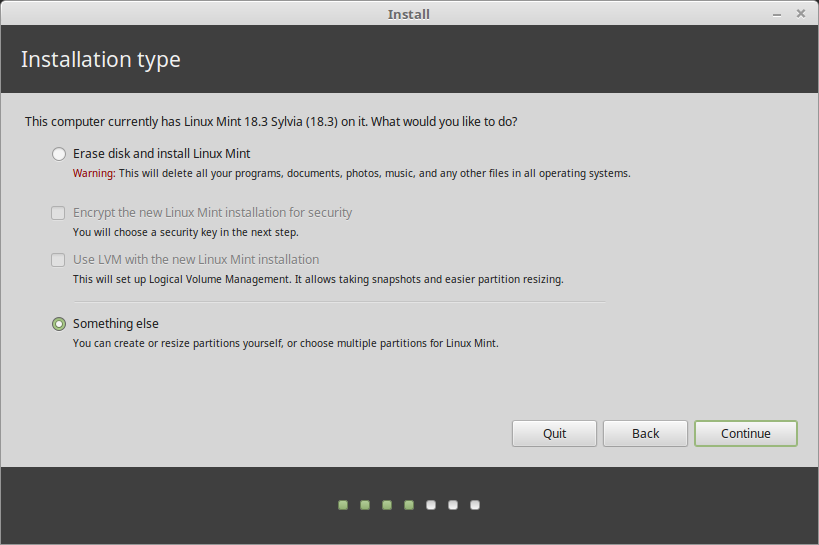
If so, you have three choices: (i) proceed with the default installation and let the installer set up the partition table; (ii) use the Something Else method and set up partitions manually from within the installer; or (iii) cancel installation, set up partitions in GParted, then start up the installer again.
Be aware, if you are setting up the partitions, you ordinarily would select the msdos partition layout for a BIOS computer (there's a way to use gpt but it requires a couple of extra steps). In any event, your system partition must be ext4 (or another Linux file system), not ntfs. Likewise for a home partition, if that's what the second partition was intended to be.
Let's try this. I'm going to have you erase the first 10 MB of the drive, which will clear the file table and MBR. It's my go-to strategy when a drive is being uncooperative, so this is tried-and-true. Very simple. Boot the live session again and run this command:
Code: Select all
sudo dd if=/dev/zero of=/dev/sda bs=1M count=10Once that has run, start up the installer and see whether it offers you this screen:
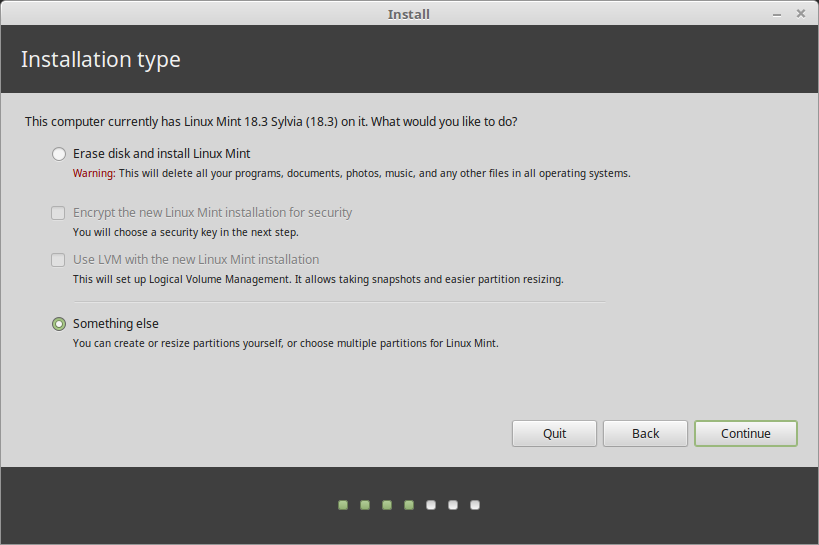
If so, you have three choices: (i) proceed with the default installation and let the installer set up the partition table; (ii) use the Something Else method and set up partitions manually from within the installer; or (iii) cancel installation, set up partitions in GParted, then start up the installer again.
Be aware, if you are setting up the partitions, you ordinarily would select the msdos partition layout for a BIOS computer (there's a way to use gpt but it requires a couple of extra steps). In any event, your system partition must be ext4 (or another Linux file system), not ntfs. Likewise for a home partition, if that's what the second partition was intended to be.
-
SUPERFITTER
- Level 2

- Posts: 73
- Joined: Fri Feb 10, 2012 1:26 am
Re: Installing Mint problems
That did not change the Installation Type, it is still blank inside. Now the whole drive is unallocated.
- mikaelrask
- Level 5

- Posts: 801
- Joined: Wed Mar 13, 2019 7:38 am
- Location: Sweden
- Contact:
Re: Installing Mint problems
Hey small suggest, try with linux mint 21 it comes with a newer kernel that have better support with the ntfs system. also don't forget to verify the iso https://linuxmint-installation-guide.re ... erify.html.
CPU AMD Ryzen 9 7900
Graphic Card: AMD ATI Radeon RX 7900 XT/7900 XTX/7900M
Ram 32 GB ddr 5
Kernel: 6.5.0-14 generic
LM Cinnamon 21.3 edge
Graphic Card: AMD ATI Radeon RX 7900 XT/7900 XTX/7900M
Ram 32 GB ddr 5
Kernel: 6.5.0-14 generic
LM Cinnamon 21.3 edge
Re: Installing Mint problems
Sorry, I'm stumped. You can get back to where you started by reformatting the drive with GParted or Disks.

