kernel panic after upgrading to 21.1
Forum rules
Before you post read how to get help. Topics in this forum are automatically closed 6 months after creation.
Before you post read how to get help. Topics in this forum are automatically closed 6 months after creation.
kernel panic after upgrading to 21.1
Hello folks! after doing an upgrade from 20 to 21, and then to 21.1, I've been experiencing a problem: the PC doesn't shut down properly and I get a kernel panic with this final line: "Kernel panic - not syncing: Attempted to kill Init!" . It had never happened to me with previous versions of Mint.
Last edited by LockBot on Sun Aug 06, 2023 10:00 pm, edited 1 time in total.
Reason: Topic automatically closed 6 months after creation. New replies are no longer allowed.
Reason: Topic automatically closed 6 months after creation. New replies are no longer allowed.
Active Distros in my computers: LM21.1 (Mate,Xfce); MXLinux (Xfce)
Re: kernel panic after upgrading to 21.1
If you can't trust a 600 year old vampire in a prepubescent girl's body, who can you trust?
Core i5-11400
Gigabyte Z590 Aorus Master
32Gb 3600Mhz Crucial Ballistix
Asrock RX6600XT 8Gb Challenger OC Edition
Aorus 500Gb Gen4 nvme
550W Gold SFx PSU
Core i5-11400
Gigabyte Z590 Aorus Master
32Gb 3600Mhz Crucial Ballistix
Asrock RX6600XT 8Gb Challenger OC Edition
Aorus 500Gb Gen4 nvme
550W Gold SFx PSU
Re: kernel panic after upgrading to 21.1
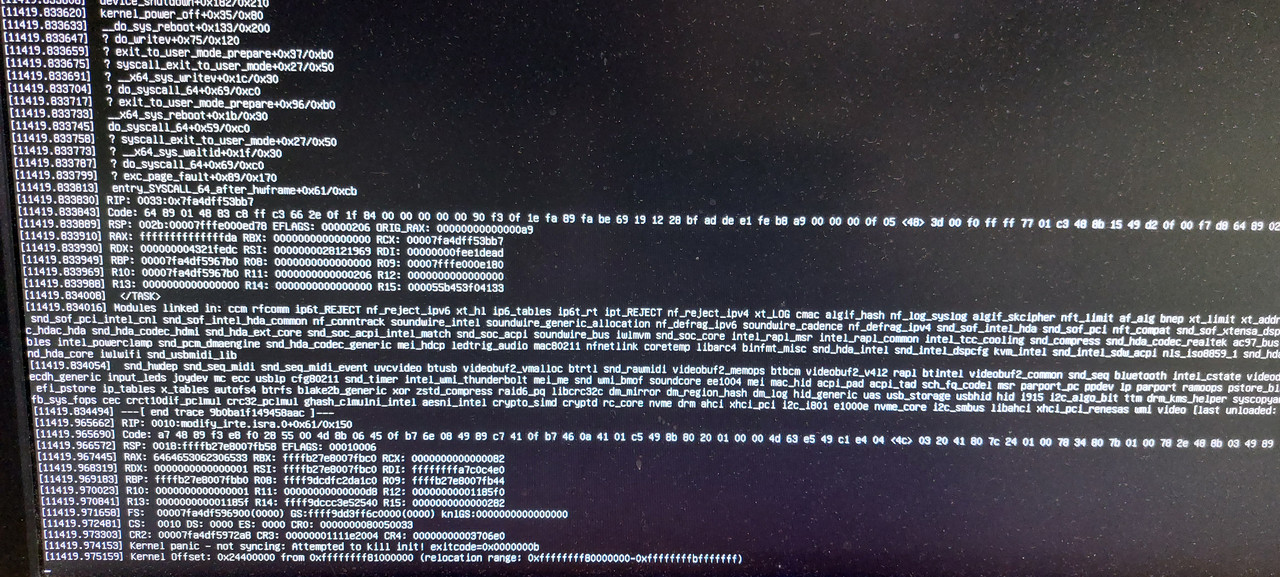
this is the screen at shutdown.
My specs:
Code: Select all
inxi -Fxz
System:
Kernel: 5.15.0-58-generic x86_64 bits: 64 compiler: gcc v: 11.3.0
Desktop: MATE 1.26.0 Distro: Linux Mint 21.1 Vera base: Ubuntu 22.04 jammy
Machine:
Type: Desktop Mobo: ASRock model: B460M Pro4 serial: <superuser required>
UEFI: American Megatrends v: P1.30 date: 07/23/2020
CPU:
Info: 6-core model: Intel Core i5-10400 bits: 64 type: MT MCP
arch: Comet Lake rev: 3 cache: L1: 384 KiB L2: 1.5 MiB L3: 12 MiB
Speed (MHz): avg: 2771 high: 2901 min/max: 800/4300 cores: 1: 2770
2: 2900 3: 2900 4: 2900 5: 2900 6: 2900 7: 2901 8: 2303 9: 2791 10: 2188
11: 2899 12: 2900 bogomips: 69597
Flags: avx avx2 ht lm nx pae sse sse2 sse3 sse4_1 sse4_2 ssse3 vmx
Graphics:
Device-1: Intel CometLake-S GT2 [UHD Graphics 630] vendor: ASRock
driver: i915 v: kernel bus-ID: 00:02.0
Device-2: Huawei HiCamera type: USB driver: snd-usb-audio,uvcvideo
bus-ID: 1-7:7
Display: x11 server: X.Org v: 1.21.1.3 driver: X: loaded: modesetting
unloaded: fbdev,vesa gpu: i915 resolution: 1920x1080~60Hz
OpenGL: renderer: Mesa Intel UHD Graphics 630 (CML GT2)
v: 4.6 Mesa 22.2.5 direct render: Yes
Audio:
Device-1: Intel Comet Lake PCH-V cAVS vendor: ASRock driver: snd_hda_intel
v: kernel bus-ID: 00:1f.3
Device-2: Huawei HiCamera type: USB driver: snd-usb-audio,uvcvideo
bus-ID: 1-7:7
Sound Server-1: ALSA v: k5.15.0-58-generic running: yes
Sound Server-2: PulseAudio v: 15.99.1 running: yes
Sound Server-3: PipeWire v: 0.3.48 running: yes
Network:
Device-1: Intel Ethernet I219-V vendor: ASRock driver: e1000e v: kernel
port: N/A bus-ID: 00:1f.6
IF: eno1 state: up speed: 100 Mbps duplex: full mac: <filter>
Device-2: Intel Wireless-AC 9260 driver: iwlwifi v: kernel
bus-ID: 02:00.0
IF: wlp2s0 state: up mac: <filter>
Bluetooth:
Device-1: Intel Wireless-AC 9260 Bluetooth Adapter type: USB driver: btusb
v: 0.8 bus-ID: 1-6:6
Report: hciconfig ID: hci0 rfk-id: 0 state: down
bt-service: enabled,running rfk-block: hardware: no software: yes
address: <filter>
Drives:
Local Storage: total: 1.82 TiB used: 634.18 GiB (34.0%)
ID-1: /dev/nvme0n1 vendor: Kingston model: SA2000M81000G size: 931.51 GiB
temp: 31.9 C
ID-2: /dev/nvme1n1 vendor: Kingston model: SNV2S1000G size: 931.51 GiB
temp: 42.9 C
Partition:
ID-1: / size: 915.32 GiB used: 388.83 GiB (42.5%) fs: ext4
dev: /dev/nvme0n1p2
ID-2: /boot/efi size: 511 MiB used: 5.2 MiB (1.0%) fs: vfat
dev: /dev/nvme0n1p1
Swap:
ID-1: swap-1 type: file size: 2 GiB used: 0 KiB (0.0%) file: /swapfile
Sensors:
System Temperatures: cpu: 52.0 C mobo: N/A
Fan Speeds (RPM): N/A
Info:
Processes: 311 Uptime: 1h 57m Memory: 31.03 GiB used: 4.19 GiB (13.5%)
Init: systemd runlevel: 5 Compilers: gcc: 11.3.0 Packages: 3062 Shell: Bash
v: 5.1.16 inxi: 3.3.13 Active Distros in my computers: LM21.1 (Mate,Xfce); MXLinux (Xfce)
Re: kernel panic after upgrading to 21.1
If this is the correct link B460M Pro4: BIOS, the latest version is 1.50. Maybe an update will help.

A woman typing on a laptop with LM20.3 Cinnamon.
Re: kernel panic after upgrading to 21.1
I'm pretty sure I've had a similar of not the same problem as you with being unable to shutdown due to a kernel panic, but I'm still 20.3
(There are no bios updates for my long EOL'd motherboard)
Your screenshot doesn't go below the initial relocation problem, but if the stack trace shows something like being unable find a symbol (or library) in libidn2 then it's the same as mine.
However mine went away somewhat recently after some updates, including with minor kernel updates to the 5.4.x series and I can now shutdown / reboot without that panic
(There are no bios updates for my long EOL'd motherboard)
Your screenshot doesn't go below the initial relocation problem, but if the stack trace shows something like being unable find a symbol (or library) in libidn2 then it's the same as mine.
However mine went away somewhat recently after some updates, including with minor kernel updates to the 5.4.x series and I can now shutdown / reboot without that panic



