[SOLVED] Sources.list removed and i have problem
Forum rules
Before you post read how to get help. Topics in this forum are automatically closed 6 months after creation.
Before you post read how to get help. Topics in this forum are automatically closed 6 months after creation.
-
Fathi
[SOLVED] Sources.list removed and i have problem
by mistake i have delete my sources.list file from /etc/apt/
now i can't update anything or install any thing all i have an error message i am using linux mint 18 (Sarah)
i need help with that error:
E: Malformed entry 2 in list file /etc/apt/sources.list.d/additional-repositories.list (URI parse)
E: The list of sources could not be read.
now i can't update anything or install any thing all i have an error message i am using linux mint 18 (Sarah)
i need help with that error:
E: Malformed entry 2 in list file /etc/apt/sources.list.d/additional-repositories.list (URI parse)
E: The list of sources could not be read.
Last edited by Fathi on Thu Oct 19, 2017 11:25 pm, edited 2 times in total.
-
minitux
Re: Sources.list removed and i have problem
post terminal output of
Code: Select all
inxi -SrRe: Sources.list removed and i have problem
If you used your file manager to accidentally delete the file, check your trash. It may be in there and if it is, you can restore it.
Re: Sources.list removed and i have problem
So you have two problems. What does your /etc/apt/sources.list.d/additional-repositories.list file look like?Fathi wrote:by mistake i have delete my sources.list file from /etc/apt/
now i can't update anything or install any thing all i have an error message i am using linux mint 18 (Sarah)
i need help with that error:
E: Malformed entry 2 in list file /etc/apt/sources.list.d/additional-repositories.list (URI parse)
E: The list of sources could not be read.
FWIW, Here are my files for Mint 18.2 - not much to them (my only added repo is for wine).
Code: Select all
$ cat /etc/apt/sources.list
#deb cdrom:[Linux Mint 18 _Sarah_ - Release amd64 20160607]/ xenial contrib main non-freeCode: Select all
$ cat /etc/apt/sources.list.d/additional-repositories.list
deb https://dl.winehq.org/wine-builds/ubuntu/ xenial mainPlease edit your original post title to include [SOLVED] if/when it is solved!
Your data and OS are backed up....right?
Your data and OS are backed up....right?
-
minitux
Re: Sources.list removed and i have problem
I did not see this
post also
However, in /etc/apt/sources.list on Mint as there is nothing useful (Mint is not Ubuntu)
Mint Repositories are in /etc/apt/sources.list.d/official-package-repositories.list, for this reason, even if you've deleted /etc/apt/sources.list you did not make any damage and the only damage, it may be just what you listed in /etc/apt/sources.list.d/additional-repositories.list
@Fathi in addition toFathi wrote:i have delete my sources.list file from /etc/apt/
Code: Select all
inxi -SrCode: Select all
ls -1 /etc/aptMint Repositories are in /etc/apt/sources.list.d/official-package-repositories.list, for this reason, even if you've deleted /etc/apt/sources.list you did not make any damage and the only damage, it may be just what you listed in /etc/apt/sources.list.d/additional-repositories.list
Re: Sources.list removed and i have problem
Hi, Fathi.
On Linux Mint 18 Sarah, you can launch Software Sources from the Mint Menu. At the bottom of the Software Sources application window, there is a button to restore the default repository configuration.
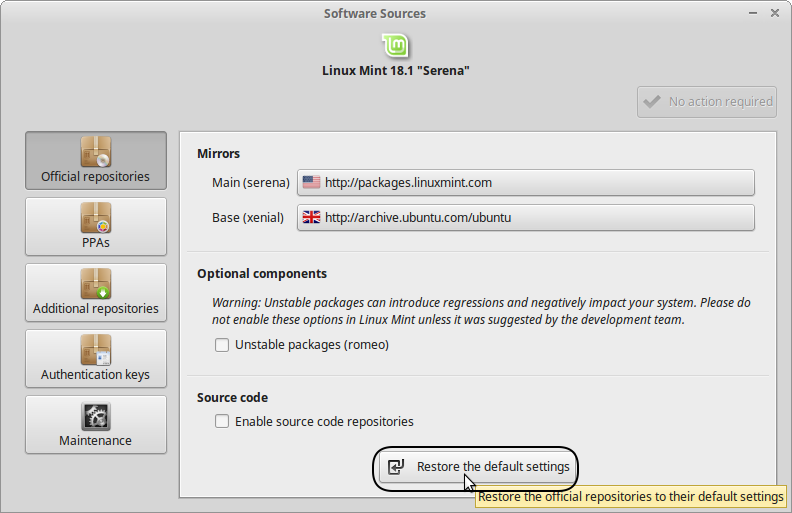
(Click the screenshot to enlarge. Press <alt><cursor_left> to return here.)
The category buttons [PPAs] and [Additional Repositories] offer the chance of correcting the configured PPAs and Additional Repositories.
But first of all it may be wise to do as minitux wrote. Provide the screen output of please.
HTH,
Karl
On Linux Mint 18 Sarah, you can launch Software Sources from the Mint Menu. At the bottom of the Software Sources application window, there is a button to restore the default repository configuration.
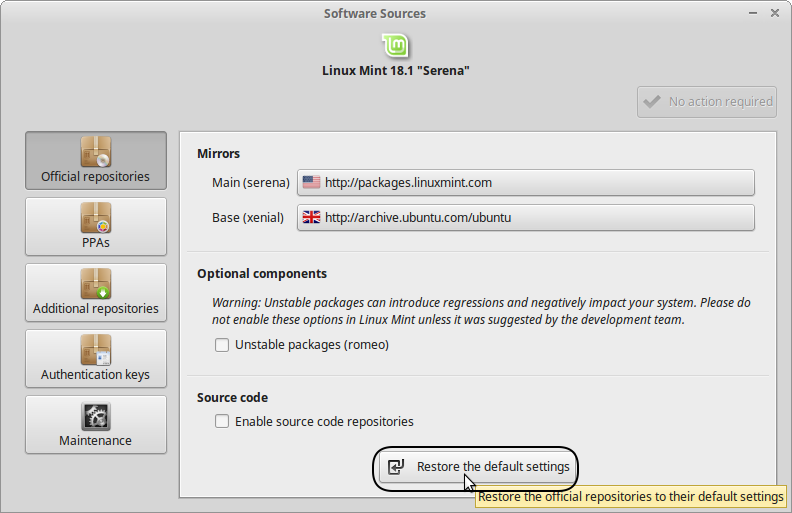
(Click the screenshot to enlarge. Press <alt><cursor_left> to return here.)
The category buttons [PPAs] and [Additional Repositories] offer the chance of correcting the configured PPAs and Additional Repositories.
But first of all it may be wise to do as minitux wrote. Provide the screen output of
Code: Select all
inxi -SrHTH,
Karl

The people of Alderaan have been bravely fighting back the clone warriors sent out by the unscrupulous Sith Lord Palpatine for 792 days now.
Lifeline
-
Fathi
Re: Sources.list removed and i have problem
Thanks to everyone But it still the same problem i can't do anything it still the same problem
when i type in Terminal i "sudo apt-get update " and this what disappear to me
and when i click in Restore the default settings i get 2 image
-- i get the resource.list file from live CD and copy it to directory /etc/apt/ but same problem
when i type in Terminal i "sudo apt-get update " and this what disappear to me

and when i click in Restore the default settings i get 2 image

-- i get the resource.list file from live CD and copy it to directory /etc/apt/ but same problem
-
minitux
Re: Sources.list removed and i have problem
you have not done anything that was suggested to you, you have to post the outputs of the commands from the terminal ....
anyway, meanwhile, do this and delete all in this file, and then save the file and close it.
then and post the output
and post also the terminal output of
and
as we have already said before
anyway, meanwhile, do this
Code: Select all
gksudo xed /etc/apt/sources.list.d/additional-package-repositories.listthen
Code: Select all
sudo apt-get updateand post also the terminal output of
Code: Select all
inxi -SrCode: Select all
ls -1 /etc/aptRe: Sources.list removed and i have problem
Great!
Please edit your first post and insert [SOLVED] at the beginning of the Subject line.
Please edit your first post and insert [SOLVED] at the beginning of the Subject line.
-
minitux
Re: Sources.list removed and i have problem
GoodFathi wrote:Thanks it works thanks for everyone
-
intro
Re: [SOLVED] Sources.list removed and i have problem
I accidentally deleted my /etc/apt/sources.list
The output of inxi -Sr
I have cleared all the additional repos and ppas.
Now just need the sources.list so that i can add it with nano...please help
The output of inxi -Sr
Code: Select all
System: My name :lol: Kernel: 4.15.0-39-genericx86_64. Bits: 64. Console:ttyl (as my cinnamon gui crashed) Distro: Linux Mint 19 Tara
Repos: No repo data detected. Now just need the sources.list so that i can add it with nano...please help
Re: [SOLVED] Sources.list removed and i have problem
Intro's thread is here. Since we don't want or or need a second thread about the same problem, and this one is old and also solved, time to lock this one.

If your issue is solved, kindly indicate that by editing the first post in the topic, and adding [SOLVED] to the title. Thanks!
