Firefox57.0.1 and Youtube?[Not Solved But Substitute Found]
Forum rules
Before you post read how to get help. Topics in this forum are automatically closed 6 months after creation.
Before you post read how to get help. Topics in this forum are automatically closed 6 months after creation.
Firefox57.0.1 and Youtube?[Not Solved But Substitute Found]
I'm running Linux Mint 18.3 and have never had any problems with FF before. Since the upgrade to FF57 I cannot get Youtube to load.
I know that there is a lot written on this forum on this subject, but there doesn't appear to be a definitive answer, a 'fix' that will allow Youtube to appear and run.
I'm not as technical as many of you guys on here, and so if there is a 'fix' could you keep it simple for us silver surfers to follow. Thank you.
gael.
I know that there is a lot written on this forum on this subject, but there doesn't appear to be a definitive answer, a 'fix' that will allow Youtube to appear and run.
I'm not as technical as many of you guys on here, and so if there is a 'fix' could you keep it simple for us silver surfers to follow. Thank you.
gael.
Last edited by LockBot on Wed Dec 28, 2022 7:16 am, edited 2 times in total.
Reason: Topic automatically closed 6 months after creation. New replies are no longer allowed.
Reason: Topic automatically closed 6 months after creation. New replies are no longer allowed.
Linux Mint 21.3 Cinnamon
Saor Alba Gu Brath
Saor Alba Gu Brath
Re: Firefox57.0.1 and Youtube?
Hello, gael33.
Hm. I do not understand what "cannot get Youtube to load" means. Of course my FF57.0.1 navigates to the Youtube webpage.
You may have to be a bit more explicit and give us more details what exactly does not work and which error message you get.
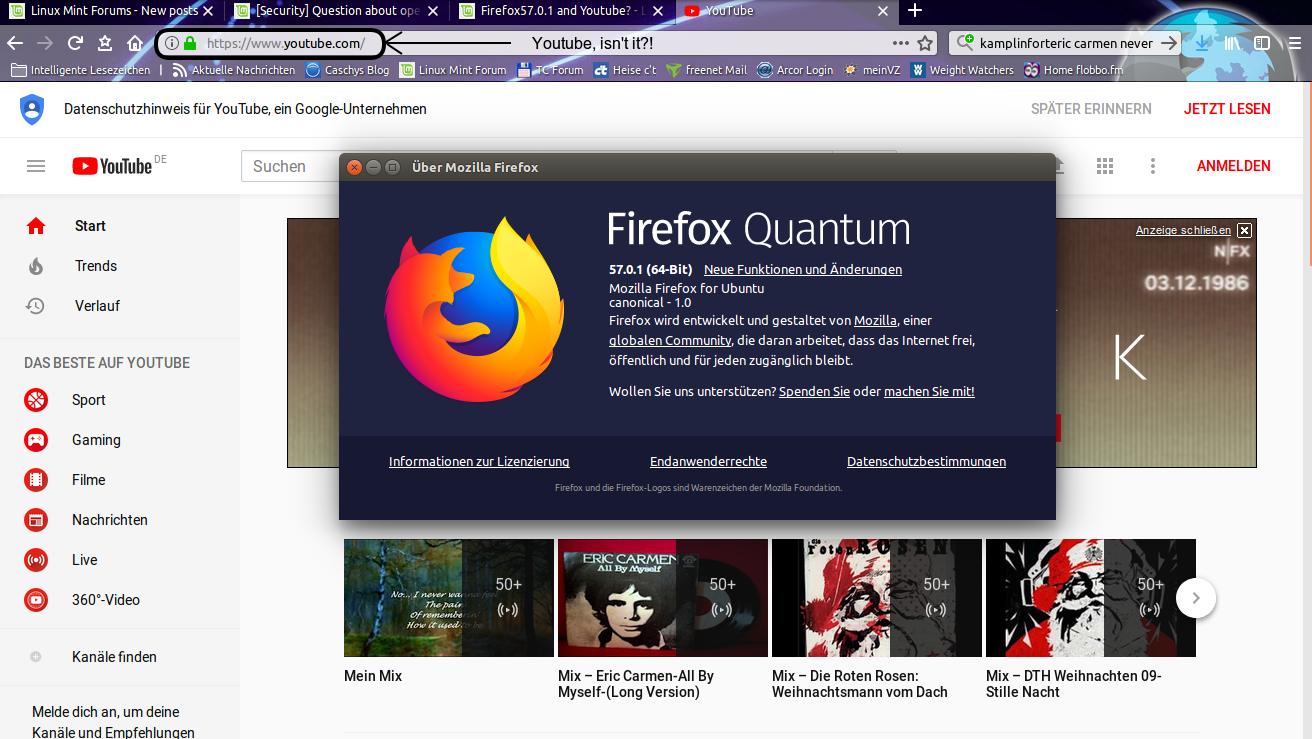
(Click screenshot to enlarge. Press <alt><cursor left> to return here.)
Best regards,
Karl
Hm. I do not understand what "cannot get Youtube to load" means. Of course my FF57.0.1 navigates to the Youtube webpage.
You may have to be a bit more explicit and give us more details what exactly does not work and which error message you get.
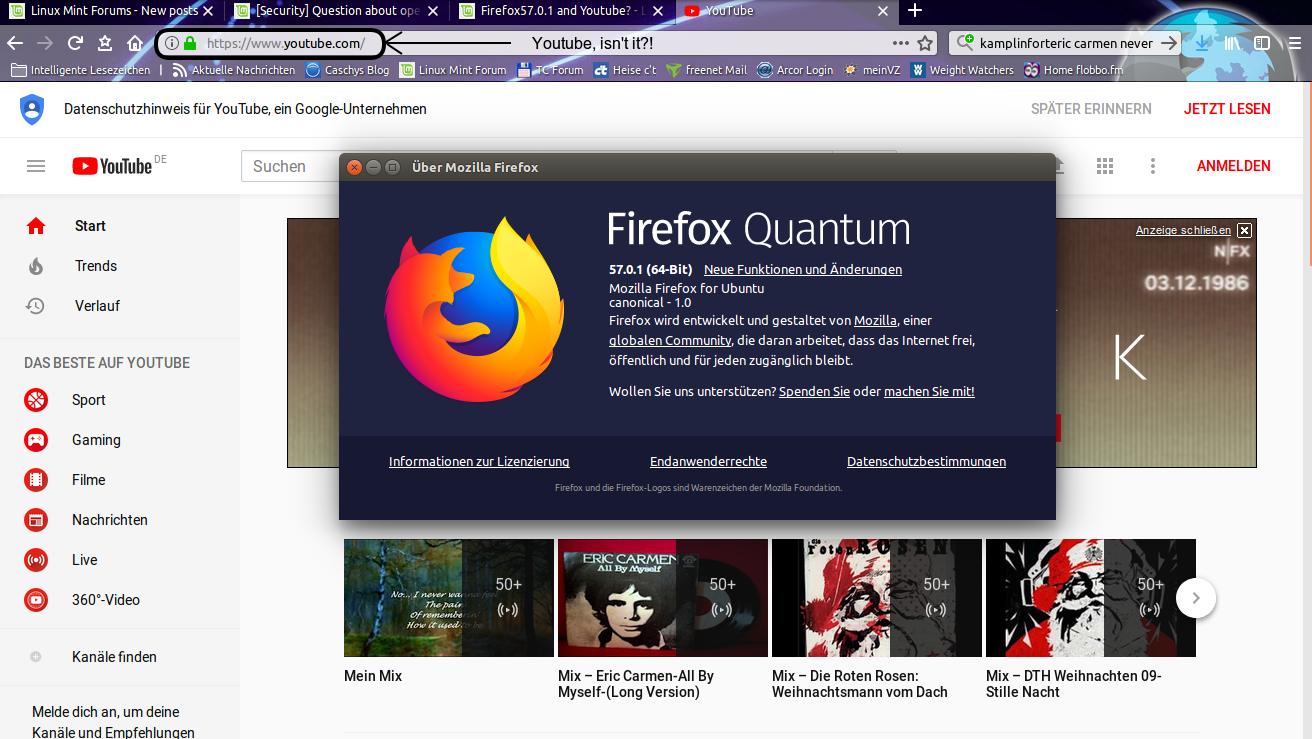
(Click screenshot to enlarge. Press <alt><cursor left> to return here.)
Best regards,
Karl

The people of Alderaan have been bravely fighting back the clone warriors sent out by the unscrupulous Sith Lord Palpatine for 792 days now.
Lifeline
Re: Firefox57.0.1 and Youtube?
Thanks Karl for your response.
I will try to be more specific. When I click on the YouTube icon a page opens with the YouTube logo in the left top corner. Nothing else shows on the page. I cleared all the cookies, rebooted, but still the page opens with a blank page. No YouTube content is showing.
gael.
I will try to be more specific. When I click on the YouTube icon a page opens with the YouTube logo in the left top corner. Nothing else shows on the page. I cleared all the cookies, rebooted, but still the page opens with a blank page. No YouTube content is showing.
gael.
Linux Mint 21.3 Cinnamon
Saor Alba Gu Brath
Saor Alba Gu Brath
Re: Firefox57.0.1 and Youtube?
Hi, gael33.
Do you use a Firefox extension which blocks Java script? I assume you will have to permit Java script on the Youtube webpages.
Karl
Do you use a Firefox extension which blocks Java script? I assume you will have to permit Java script on the Youtube webpages.
Karl

The people of Alderaan have been bravely fighting back the clone warriors sent out by the unscrupulous Sith Lord Palpatine for 792 days now.
Lifeline
Re: Firefox57.0.1 and Youtube?
Karl, I disabled all the extentions in an attempt to illiminate them one by one. Even with all the extentions disabled Youtube failed to load. I got no pop-ups to say I had to enable Java Script. How do I check if Java Script is enabled?
gael
gael
Linux Mint 21.3 Cinnamon
Saor Alba Gu Brath
Saor Alba Gu Brath
Re: Firefox57.0.1 and Youtube?
Hello, gael33.
Inside Firefox, enter
Confirm the warning that you should be careful.
Search for the parameter
HTH,
Karl
Inside Firefox, enter
about:config in the address bar.Confirm the warning that you should be careful.
Search for the parameter
javascript.enabled. It should be set to true.HTH,
Karl

The people of Alderaan have been bravely fighting back the clone warriors sent out by the unscrupulous Sith Lord Palpatine for 792 days now.
Lifeline
Re: Firefox57.0.1 and Youtube?
Java Script is boolean and True
gael
gael
Linux Mint 21.3 Cinnamon
Saor Alba Gu Brath
Saor Alba Gu Brath
Re: Firefox57.0.1 and Youtube?
Hi, gael33.
So it does not seem to be javascript related. - If you click on this Youtube link, https://www.youtube.com/, this will give you an almost empty Youtube homepage where the only visible item will be red Youtube icon plus the name Youtube? Correct?
How about the "Search" edit box to the right hand side of the Youtube icon & name? Visible or not?
In the Firefox addressbar there should be a smaller letter (i) (in a circle) to the left of the URL https://www.youtube.com/.
If you click on the (i) you should be able to check the settings which Firefox applies to this webpage.
Click on >>, next "More Information", finally tab "Permissions".
Has anything been disabled there, either by default or specifically for Youtube?
--
One more idea:
Are you using blocking mixed content on https pages perhaps?
(Hm. Should not matter. Seems as if Youtube does not mix https elements and http elements.)
Best regards,
Karl
So it does not seem to be javascript related. - If you click on this Youtube link, https://www.youtube.com/, this will give you an almost empty Youtube homepage where the only visible item will be red Youtube icon plus the name Youtube? Correct?
How about the "Search" edit box to the right hand side of the Youtube icon & name? Visible or not?
In the Firefox addressbar there should be a smaller letter (i) (in a circle) to the left of the URL https://www.youtube.com/.
If you click on the (i) you should be able to check the settings which Firefox applies to this webpage.
Click on >>, next "More Information", finally tab "Permissions".
Has anything been disabled there, either by default or specifically for Youtube?
--
One more idea:
Are you using blocking mixed content on https pages perhaps?
(Hm. Should not matter. Seems as if Youtube does not mix https elements and http elements.)
Best regards,
Karl

The people of Alderaan have been bravely fighting back the clone warriors sent out by the unscrupulous Sith Lord Palpatine for 792 days now.
Lifeline
Re: Firefox57.0.1 and Youtube?
Have you tried with a new profile?
Runin your terminal to set up a new profile.
YouTube works fine for me.
Run
Code: Select all
firefox -PYouTube works fine for me.
-
Teksonik
Re: Firefox57.0.1 and Youtube?
What about trying another Browser ? If the YouTube videos load in another browser that would point to an issue with Firefox. If they still don't load that would point more to a system issue. Worth a shot just to see..... 
Re: Firefox57.0.1 and Youtube?
Well, there's nothing wrong with Firefox itself. It's most often some extension or local setting that causes issues. Now that most videos on YouTube are HTML5, one can't even blame Flash!Teksonik wrote:What about trying another Browser ? If the YouTube videos load in another browser that would point to an issue with Firefox. If they still don't load that would point more to a system issue. Worth a shot just to see.....
I strongly feel a new profile will fix the problem if the OP doesn't want to troubleshoot the existing profile.
-
Teksonik
Re: Firefox57.0.1 and Youtube?
What would a Profile have to do with YouTube videos not playing ?
Anyway the first thing I would do is try another Browser. The OP already said "I disabled all the extentions in an attempt to illiminate them one by one". So the next logical step would be to try another Browser. It's the only way to either confirm or eliminate FF (and it's add ons, profile etc) as the cause.
Anyway the first thing I would do is try another Browser. The OP already said "I disabled all the extentions in an attempt to illiminate them one by one". So the next logical step would be to try another Browser. It's the only way to either confirm or eliminate FF (and it's add ons, profile etc) as the cause.
Re: Firefox57.0.1 and Youtube?
I'm assuming the poster wants to use Firefox. Besides extensions, there could be changes made to about:config or certain other files in the profile that are causing this problem.Teksonik wrote:What would a Profile have to do with YouTube videos not playing ?
Anyway the first thing I would do is try another Browser. The OP already said "I disabled all the extentions in an attempt to illiminate them one by one". So the next logical step would be to try another Browser. It's the only way to either confirm or eliminate FF (and it's add ons, profile etc) as the cause.
Once again, I don't see complaints from other users of Firefox 57 in this respect.
Re: Firefox57.0.1 and Youtube?
Thanks for all the replies, much appreciated.
I haven't tried another profile yet, I'll leave that until all other ideas have been exhausted.
I also use Chromium and that will load and play Youtube page and videos.
Firefox has always been my browser of choice and I would still like to use it. However, since the upgrade I'm a little reluctant to continue with it. Before I came on here asking for help, I went onto Youtube using Chromium and was amazed that so many people have the same problem as me. Some have offered fixes which I tried, sadly without success. I even removed FF57 and purged it from my system using the CLI, rebooted and then reinstalled it ... still not working! Does this mean that creating another profile would fail?
I have been looking at other versions like Waterfox but they apparently don't do a .deb, only a tar file and I'm afraid I don't know how to install a program from a tar file. Nether the less, I did download the tar file but I cannot find any instructions to install it. Perhaps someone could help?
gael
I haven't tried another profile yet, I'll leave that until all other ideas have been exhausted.
I also use Chromium and that will load and play Youtube page and videos.
Firefox has always been my browser of choice and I would still like to use it. However, since the upgrade I'm a little reluctant to continue with it. Before I came on here asking for help, I went onto Youtube using Chromium and was amazed that so many people have the same problem as me. Some have offered fixes which I tried, sadly without success. I even removed FF57 and purged it from my system using the CLI, rebooted and then reinstalled it ... still not working! Does this mean that creating another profile would fail?
I have been looking at other versions like Waterfox but they apparently don't do a .deb, only a tar file and I'm afraid I don't know how to install a program from a tar file. Nether the less, I did download the tar file but I cannot find any instructions to install it. Perhaps someone could help?
gael
Linux Mint 21.3 Cinnamon
Saor Alba Gu Brath
Saor Alba Gu Brath
Re: Firefox57.0.1 and Youtube?
1: I haven't come across any people having the same problem. Could you post links to such cases?gael33 wrote:... Before I came on here asking for help, I went onto Youtube using Chromium and was amazed that so many people have the same problem as me. Some have offered fixes which I tried, sadly without success. I even removed FF57 and purged it from my system using the CLI, rebooted and then reinstalled it ... still not working! ...
2: removing/purging/re-installing/rebooting is of no use if ~/.mozilla is still there.
Anyway, from the looks of it, you'd be better off using something other browser.
Re: Firefox57.0.1 and Youtube?
Thanks for your reply.
I typed in Firefox 57 and Youtube into the Youtube search and got plenty of people complaining of the same problem. As I wrote previously, there were a lot of 'fixes' offered, but none of them worked for me. If I could figure out how to install Waterfox from a tar file that ends with .bz2 I would be most grateful. Having managed to extract the folder/files I notice there is no configure file. Typing in ./configure is pointless as nothing happens.
gael
I typed in Firefox 57 and Youtube into the Youtube search and got plenty of people complaining of the same problem. As I wrote previously, there were a lot of 'fixes' offered, but none of them worked for me. If I could figure out how to install Waterfox from a tar file that ends with .bz2 I would be most grateful. Having managed to extract the folder/files I notice there is no configure file. Typing in ./configure is pointless as nothing happens.
gael
Linux Mint 21.3 Cinnamon
Saor Alba Gu Brath
Saor Alba Gu Brath
- Night Wing
- Level 4

- Posts: 474
- Joined: Wed Dec 25, 2013 10:21 pm
- Location: Piney Woods of Southeast Texas
Re: Firefox57.0.1 and Youtube?
Sometimes things in a profile get corrupted and when that happens, some sites won't work anymore. You say you tried a lot of fixes, but you never mentioned specifically if you tried creating a new profile. Did you try creating a new profile?gael33 wrote:Thanks for your reply.
I typed in Firefox 57 and Youtube into the Youtube search and got plenty of people complaining of the same problem. As I wrote previously, there were a lot of 'fixes' offered, but none of them worked for me.l
If you do create a new profile, all your bookmarks will disappear and so will any code customizations you made for Firefox (57.0.1 ) so they'll have to be re-created as well.
Linux Mint 21.3 (Virginia) Xfce
MX Linux 23.2 (Libretto) Xfce
Linux Debian 12.5 (Bookworm) Xfce
MX Linux 23.2 (Libretto) Xfce
Linux Debian 12.5 (Bookworm) Xfce
Re: Firefox57.0.1 and Youtube?
I installed it because your post got me curious, and now I'm grateful, because I love it!gael33 wrote: If I could figure out how to install Waterfox from a tar file that ends with .bz2 I would be most grateful.
Here's what I did:
1) I downloaded the .bz2 file into my Downloads folder
2) ) extracted it to my home folder, keeping the directory structure intact
3) Noticing that I now had a folder inside Home that was called 'waterfox', I looked inside, and found a file called 'waterfox'. Clicking (maybe double, can't remember) that started the browser.
4) So I set up a menu launcher to that file and now it launches from the menu. Inside one of the folders, I think it was in one called 'browser' and then 'icons', I also found a decent looking icon. I've attached it below in case anyone has trouble finding it.
When I started it, it offered to import my Firefox data and did a fine job of it.

If your issue is solved, kindly indicate that by editing the first post in the topic, and adding [SOLVED] to the title. Thanks!
- shawnhcorey
- Level 4

- Posts: 217
- Joined: Thu Jun 17, 2010 11:23 am
- Location: The Great White North
- Contact:
Re: Firefox57.0.1 and Youtube?
Try creating a new user on your machine and run Firefox as them.
If Firefox works correctly then it's something in one of Firefix's configuration files.
Code: Select all
sudo -u testuser firefoxDon't stop where the ink does.
Re: Firefox57.0.1 and Youtube?
Well after attempting all the recommended solutions as to why Youtube refused to load and play on Firefox 57 I eventually called it a day. However, I did find Waterfox and with the help of you guys I was able to get it installed ... and it does load and play Youtube. So I conclude, I may have lost Firefox for the time being, but I have gained Waterfox which is a Firefox clone. At first glance it does everything that Firefox can and it loaded all my programs and shortcuts. To say I am happy is a total understatement. Thank you for all you help, you have all contributed to my learning curve. 
gael
gael
Linux Mint 21.3 Cinnamon
Saor Alba Gu Brath
Saor Alba Gu Brath
