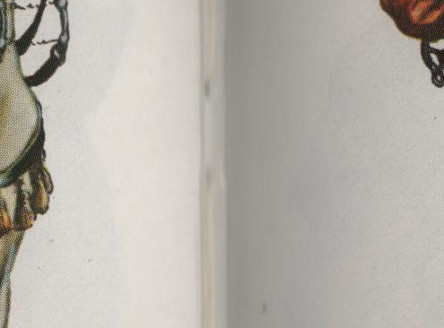I recently got a new computer and installed Linux Mint 19 Cinnamon on it. My older computer has Linux Mint 18.2 Cinnamon and I was happy with it. The only reason I installed 19 on my new computer is that it is the latest Mint OS; however, Mint 19 does not recognize my scanner and I am not the only one: scanners have a lot of problem with Mint 19 (or is it the other way round?) I am on record exploring options in the scanner sub-forum: didn't get anywhere - the excellent support notwithstanding.
Seemingly, it is time to downgrade to 18.2. My new computer never saw 18.2: the first install was 19. How do I safely downgrade to 18.2? My new computer runs Windows 10 also.
Thank you for the support.
Downgrade from Mint 19 to Mint 18.2 Cinnamon
Forum rules
Before you post read how to get help. Topics in this forum are automatically closed 6 months after creation.
Before you post read how to get help. Topics in this forum are automatically closed 6 months after creation.
Downgrade from Mint 19 to Mint 18.2 Cinnamon
Last edited by LockBot on Wed Dec 28, 2022 7:16 am, edited 1 time in total.
Reason: Topic automatically closed 6 months after creation. New replies are no longer allowed.
Reason: Topic automatically closed 6 months after creation. New replies are no longer allowed.
LO 7.x on Mint 21.1 Cinnamon
In a world without walls, who needs Window$
In a world without walls, who needs Window$
Re: Downgrade from Mint 19 to Mint 18.2 Cinnamon
Hello, Crusader.
Sorry to learn that Mint 19 does not work to your satisfaction out of the box.
In case the scanner problems are the only problems, which make you want to replace Mint 19 by Mint 18.2, then it may be worth the time to let us know
+ which scanner it is precisely
+ how exactly you have tried to install the needed software
+ what the problems are in detail, which you encounter with your scanner.
It is imaginable that the forum users will be able to help you make your scanner work on Mint 19.
Background: My multi-functional HP Color Laserjet Pro MFP M277dw works correctly under Mint 19, including the built-in scanner device. So Mint 19 and scanners can get along with each other. (I cannot give a warranty that this is true for any scanner model.)
By the way, I either use "Simple Scan" or "XSane Image Scanning Program", both of which are available in the official software repositories.
About downgrading from Mint 19 to Mint 18.2:
This can only be done via a fresh installation of Mint 18.2 from scratch. There is no in-place downgrade path for this.
This means you need
Karl
Sorry to learn that Mint 19 does not work to your satisfaction out of the box.
In case the scanner problems are the only problems, which make you want to replace Mint 19 by Mint 18.2, then it may be worth the time to let us know
+ which scanner it is precisely
+ how exactly you have tried to install the needed software
+ what the problems are in detail, which you encounter with your scanner.
It is imaginable that the forum users will be able to help you make your scanner work on Mint 19.
Background: My multi-functional HP Color Laserjet Pro MFP M277dw works correctly under Mint 19, including the built-in scanner device. So Mint 19 and scanners can get along with each other. (I cannot give a warranty that this is true for any scanner model.)
By the way, I either use "Simple Scan" or "XSane Image Scanning Program", both of which are available in the official software repositories.
About downgrading from Mint 19 to Mint 18.2:
This can only be done via a fresh installation of Mint 18.2 from scratch. There is no in-place downgrade path for this.
This means you need
- a bootable Linux Mint 18.2 live & installation system.
- You backup all the valuable data from your current Mint 19 system.
- Still booted into Mint 19 you determine the filesystems which Mint 19 uses, their mount points, their sizes in GB and their device names.
- You startup the machine from the Linux Mint 18.2 live & installation system.
- When asked how to install: Erase the whole disk and install Mint 18.2, Install alongside Windows, Do something else; you select the latter, Do something else.
- In the disk layout dialogue, you specify to re-use the same devices, filesystems and filesystem sizes, which you had noted down 3 steps above.
This way, you will make sure that Mint 18.2 re-uses the same disk partitions, which Mint 19 had used. - Once the installation has completed and you have rebooted Mint 18.2 from the internal harddisk or SSD (whatever it is), you restore the data files, which you had backed up in the second step.
Karl

The people of Alderaan have been bravely fighting back the clone warriors sent out by the unscrupulous Sith Lord Palpatine for 771 days now.
Lifeline
Re: Downgrade from Mint 19 to Mint 18.2 Cinnamon
Thank you for the response, Karl.karlchen wrote: ⤴Sun Oct 21, 2018 4:35 pm In case the scanner problems are the only problems, which make you want to replace Mint 19 by Mint 18.2, then it may be worth the time to let us know
+ which scanner it is precisely
+ how exactly you have tried to install the needed software
+ what the problems are in detail, which you encounter with your scanner.
It is imaginable that the forum users will be able to help you make your scanner work on Mint 19.
Let me start out by saying I have a deep respect for Linux Mint - I have been using it as my primary OS for years now. As a supporter, I also have strong admiration for the hundreds of volunteers who bring such a wonderful open source OS to life.
Now, to my issue:
I am using Linux Mint 19 Cinnamon 64 bit and have an Epson ES-200 scanner that I heavily rely on. I downloaded and installed drivers from Epson's website. Mint 19 does not recognize ("see") my ES-200 scanner. I have previously used "gscan" (with Mint 18.2), but Mint 19 does not recognize my ES-200. Neither "Simple Scan" nor "XSane Image Scanning Program" recognize ("see") my ES-200 scanner.
Some of the actions I have taken:
Besides posting a request for help here, (with details) some of the actions I have taken are:
Command:
sudo /usr/bin/sane-find-scannerResponse:
# sane-find-scanner will now attempt to detect your scanner. If the
# result is different from what you expected, first make sure your
# scanner is powered up and properly connected to your computer.
# No SCSI scanners found. If you expected something different, make sure that
# you have loaded a kernel SCSI driver for your SCSI adapter.
could not fetch string descriptor: Pipe error
found USB scanner (vendor=0x04b8, product=0x0159 [ES-200]) at libusb:004:003
# Your USB scanner was (probably) detected. It may or may not be supported by
# SANE. Try scanimage -L and read the backend's manpage.
# Not checking for parallel port scanners.
-------
Command:
sudo touch /etc/udev/rules.d/79-udev-epson.rulesResponse: Nothing
-------
Command:
sudo xed /etc/udev/rules.d/79-udev-epson.rulesResponse: blank file.
-------
I copied the following to the blank file generated by the above command and saved the file.
# chmod device EPSON group
ATTRS{manufacturer}=="EPSON", DRIVERS=="usb", SUBSYSTEMS=="usb", ATTRS{idVendor}=="04b8", ATTRS{idProduct}=="*", MODE="0777"
I also substituted the * in idProduct with ES-200 and ES200 to no avail. With each change, I saved the file and restarted my computer.
I am open to suggestions and ideas, keeping in mind I am a lay person when it comes to technology like this and will need directions in plain English.
Your support is greatly appreciated!
LO 7.x on Mint 21.1 Cinnamon
In a world without walls, who needs Window$
In a world without walls, who needs Window$
Re: Downgrade from Mint 19 to Mint 18.2 Cinnamon
Join the club, I've problems with my CanoScan Lide 100. Used to work on 18 fine but the scans are useless on 19.
Installed VueScan and it worked perfectly, but unless you fork out for the full pack it's limited.
Simple scan gave the best results but they still had quite a bit of noise on them.
So in my ignorance, I'm putting it down to Cannon no longer supporting the scanner and outdated xsane, but haven't a clue how to fix it.
With all the work needed to get 19 up and running I can understand that scanner support has a low priority.
What narks is that it works perfectly on Win10
Installed VueScan and it worked perfectly, but unless you fork out for the full pack it's limited.
Simple scan gave the best results but they still had quite a bit of noise on them.
So in my ignorance, I'm putting it down to Cannon no longer supporting the scanner and outdated xsane, but haven't a clue how to fix it.
With all the work needed to get 19 up and running I can understand that scanner support has a low priority.
What narks is that it works perfectly on Win10
Re: Downgrade from Mint 19 to Mint 18.2 Cinnamon
Update: I "upgraded" from Mint 19 Cinnamon to Mint 18.3 Cinnamon and now have full use of the scanner (I use gscan2pdf)!
Logical question: what happens when support for Mint 18.3 Cinnamon runs out?
My answer: will cross the bridge when I come to it - until then, I plan on enjoying the ride!
All support (ideas, suggestions, thoughts, etc.) are appreciated.
Logical question: what happens when support for Mint 18.3 Cinnamon runs out?
My answer: will cross the bridge when I come to it - until then, I plan on enjoying the ride!
All support (ideas, suggestions, thoughts, etc.) are appreciated.
LO 7.x on Mint 21.1 Cinnamon
In a world without walls, who needs Window$
In a world without walls, who needs Window$
Re: Downgrade from Mint 19 to Mint 18.2 Cinnamon
+1 on Vuescan, used it for years in win before I came to mint.
Thinkcentre M720Q - LM21.3 cinnamon, 4 x T430 - LM21.3 cinnamon, Homebrew desktop i5-8400+GTX1080 Cinnamon 19.0
-
Neil Darlow
Re: Downgrade from Mint 19 to Mint 18.2 Cinnamon
As you now have 18.3 installed, can you check if you have a package named libsane installed?
19 has libsane1 and I recall reading that Debian caused problems with scanners when they changed the package name from the first to the second. This may be what you are seeing.
19 has libsane1 and I recall reading that Debian caused problems with scanners when they changed the package name from the first to the second. This may be what you are seeing.
Re: Downgrade from Mint 19 to Mint 18.2 Cinnamon
Besides 280+ individual file names beginning with "libsane," I found the following folders:Neil Darlow wrote: ⤴Wed Oct 24, 2018 5:11 pm As you now have 18.3 installed, can you check if you have a package named libsane installed?
19 has libsane1 and I recall reading that Debian caused problems with scanners when they changed the package name from the first to the second. This may be what you are seeing.
- libsane
- libsane-cinnamon
- libsane-hpaio
- libsane-perl
LO 7.x on Mint 21.1 Cinnamon
In a world without walls, who needs Window$
In a world without walls, who needs Window$
Re: Downgrade from Mint 19 to Mint 18.2 Cinnamon
Out of curiosity I installed a Debian OS on an old laptop, I then did a test run using Simple Scan on default settings.
Top image is Mint 19, way too light and with streaks, bottom image is the Deb scan which is more like what I used to get on Mint.

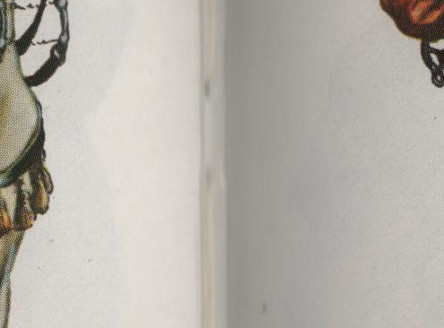
Top image is Mint 19, way too light and with streaks, bottom image is the Deb scan which is more like what I used to get on Mint.