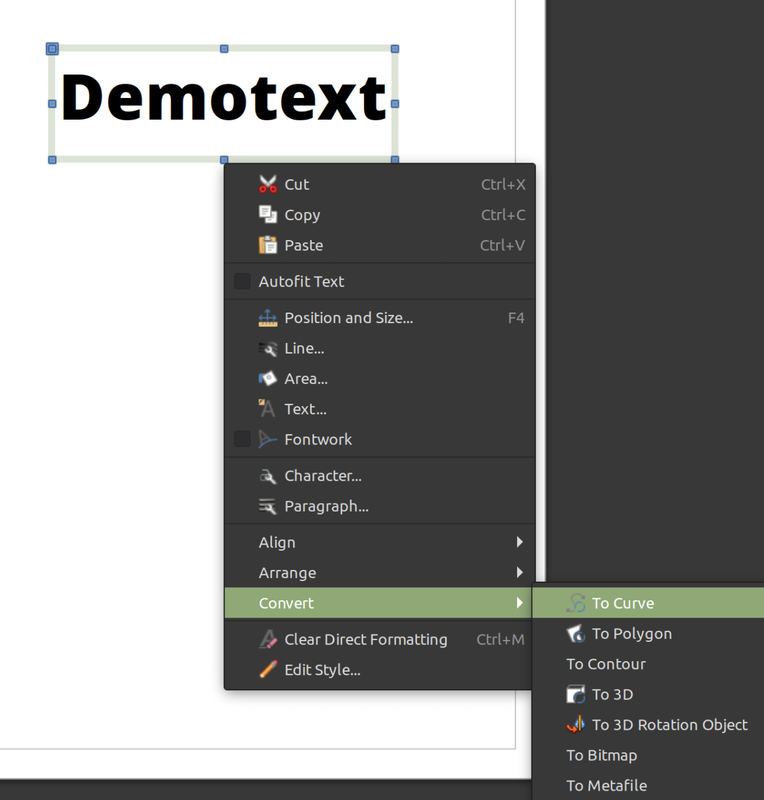I am trying to make stencils for my pottery mugs, and by using my laser printer I want to create stencils that have some ones name and it needs to be white text on black background with the text being in reverse. As the toner repels the underglaze, I would apply it to the stencil, then apply the stencil to the greenware coffee mug with water. The closest I have come was to make it in LibreOffice spreadsheet, but I can't figure out how to reverse the text.
I attempted to do a duckduckgo search, but the results are not what I am looking for, any Ideas would be greatly appreciated.
Sincerely,
Coldfire05
[Solved] How to print white text on black background with reverse text in Linux mint
Forum rules
Before you post read how to get help. Topics in this forum are automatically closed 6 months after creation.
Before you post read how to get help. Topics in this forum are automatically closed 6 months after creation.
-
coldfire05
- Level 1

- Posts: 23
- Joined: Tue Apr 14, 2020 2:03 pm
[Solved] How to print white text on black background with reverse text in Linux mint
Last edited by LockBot on Wed Dec 28, 2022 7:16 am, edited 2 times in total.
Reason: Topic automatically closed 6 months after creation. New replies are no longer allowed.
Reason: Topic automatically closed 6 months after creation. New replies are no longer allowed.
-
cliffcoggin
- Level 8

- Posts: 2297
- Joined: Sat Sep 17, 2016 6:40 pm
- Location: England
Re: How to print white text on black background with reverse text in Linux mint
In Calc it is easy to set the background to black and the text to white. Does that not work for you?
Cliff Coggin
-
coldfire05
- Level 1

- Posts: 23
- Joined: Tue Apr 14, 2020 2:03 pm
Re: How to print white text on black background with reverse text in Linux mint
Thanks for your reply. This much I have done, but unable to mirror image the text. BUT... I have found a solution, by going to the web sitecliffcoggin wrote: ⤴Sun May 09, 2021 7:35 am In Calc it is easy to set the background to black and the text to white. Does that not work for you?
https://backwards-text.com/
It allows me to enter the text, and then the ability to copy any of the layouts it processes. Then all I have to do is copy and paste it in calc... you would think, however calc is doing an auto correct when I finalize the cell entry. Now I have to find out how to STOP the auto correct.
Nothing simple is simple it would seem
Coldfire05
- absque fenestris
- Level 12

- Posts: 4110
- Joined: Sat Nov 12, 2016 8:42 pm
- Location: Confoederatio Helvetica
-
coldfire05
- Level 1

- Posts: 23
- Joined: Tue Apr 14, 2020 2:03 pm
Re: How to print white text on black background with reverse text in Linux mint
WOW!!
Thank you for your very in depth reply and walk through, you have really helped me out big time!
Bless you and your home.
Cheers
Coldfire05
Thank you for your very in depth reply and walk through, you have really helped me out big time!
Bless you and your home.
Cheers
Coldfire05
- absque fenestris
- Level 12

- Posts: 4110
- Joined: Sat Nov 12, 2016 8:42 pm
- Location: Confoederatio Helvetica
Re: How to print white text on black background with reverse text in Linux mint
I'm glad if it helped you. By the way, here's another option: write the text in the format you want, take a screenshot and do the mirroring and negative conversion in Pix.
With which the actually always undervalued programs LO Draw and Pix were mentioned here once again.
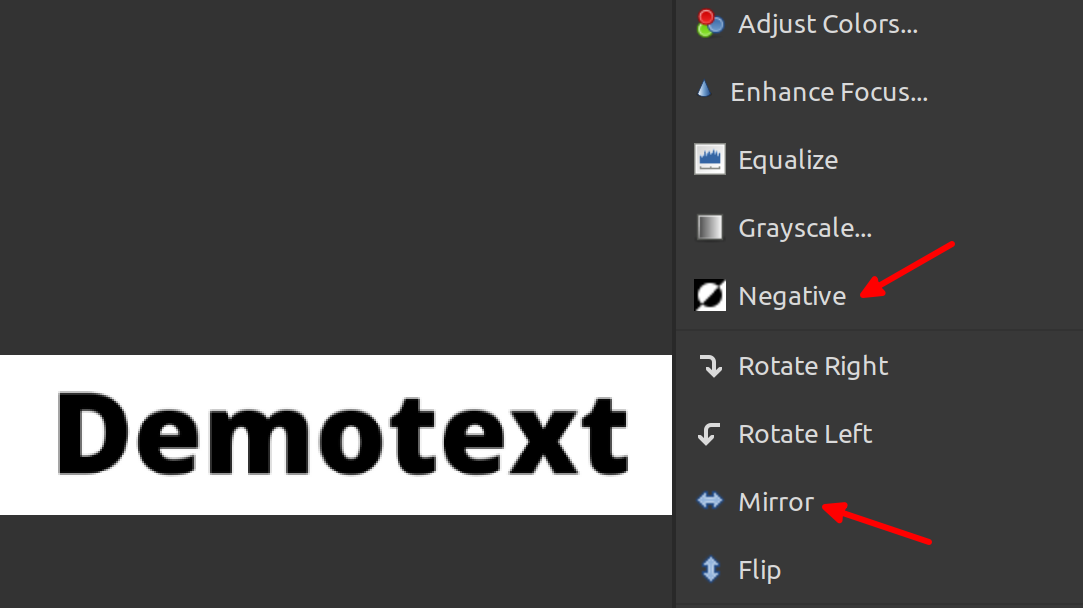
P.S.
Of course, Scribus and Inkscape could also be used for such text conversions. However, I assume that users of these two programs have relevant graphics and typography experience anyway.
And non-users of these two programs should spend an afternoon or so just setting up the preferences and windows.
With which the actually always undervalued programs LO Draw and Pix were mentioned here once again.
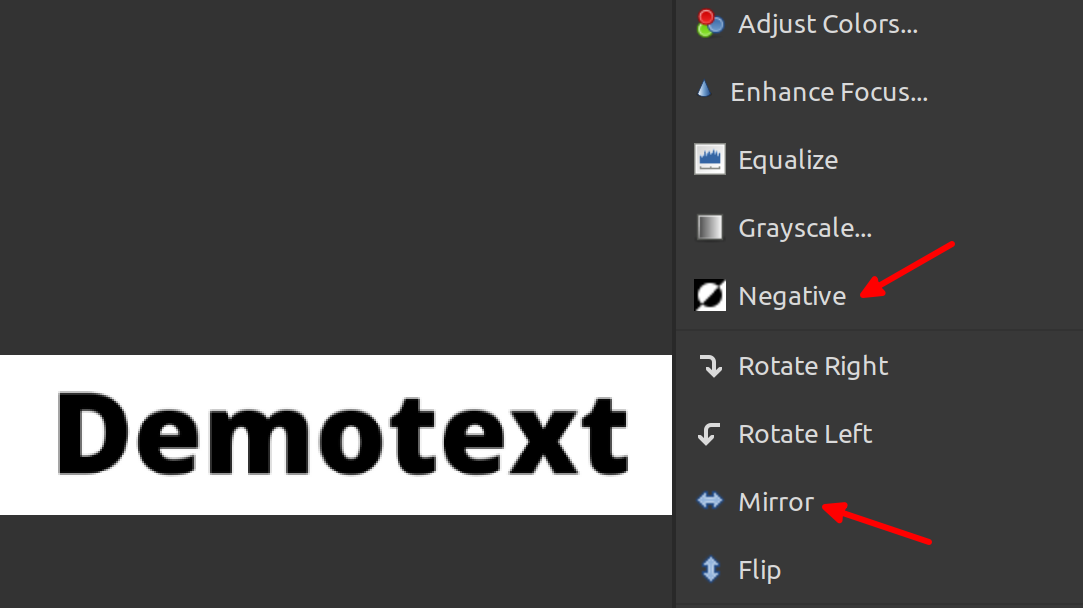
P.S.
Of course, Scribus and Inkscape could also be used for such text conversions. However, I assume that users of these two programs have relevant graphics and typography experience anyway.
And non-users of these two programs should spend an afternoon or so just setting up the preferences and windows.
-
coldfire05
- Level 1

- Posts: 23
- Joined: Tue Apr 14, 2020 2:03 pm
Re: How to print white text on black background with reverse text in Linux mint
Again, Thank you!!absque fenestris wrote: ⤴Mon May 10, 2021 2:41 am I'm glad if it helped you. By the way, here's another option: write the text in the format you want, take a screenshot and do the mirroring and negative conversion in Pix.
With which the actually always undervalued programs LO Draw and Pix were mentioned here once again.
P.S.
Of course, Scribus and Inkscape could also be used for such text conversions. However, I assume that users of these two programs have relevant graphics and typography experience anyway.
And non-users of these two programs should spend an afternoon or so just setting up the preferences and windows.
I never tire of leaning something new, it's finding the time to do so. Seems like in times of necessity I find the time.
Cheers,
Coldfire05
PS, What I found is that I created the one text file in Draw, then I use that to create new text, always starting out with the original. Of course it's simple right now as I am only doing 1-3 words, but later as I do simple design pics, the later method is far more simpler to do.