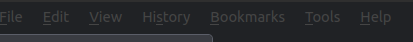
The only way to read it properly is to pick a light coloured theme, which rather defeats the object of having themes, as well as being a nuisance.

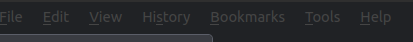
Another nice feature of FF 90, carried over from 89.x, is to pester the user to update even though it's already the current version as reported by "Help -> About".jazz pigeon wrote: ⤴Thu Jul 15, 2021 8:49 am Yup, here we are again. This time, if you pick a dark theme, it renders the toolbar menu text nearly illegible.
The only way to read it properly is to pick a light coloured theme, which rather defeats the object of having themes, as well as being a nuisance.




Thanks for advising people on how to actually do it.absque fenestris wrote: ⤴Thu Jul 15, 2021 12:17 pm Anyway, the whole Proton stuff is turned off via about:config - and remains turned off.





Just updated to the Firefox Ver: 90.0.2 and one of the 3 'fixes' is the menu styling on some Gtk themes.jazz pigeon wrote: ⤴Mon Jul 26, 2021 3:14 pm But what did help is upgrading to 90.0.2. Ironically. Menu toolbar (dark theme) now in white and very legible. Not sure if that counts as solved, however.
