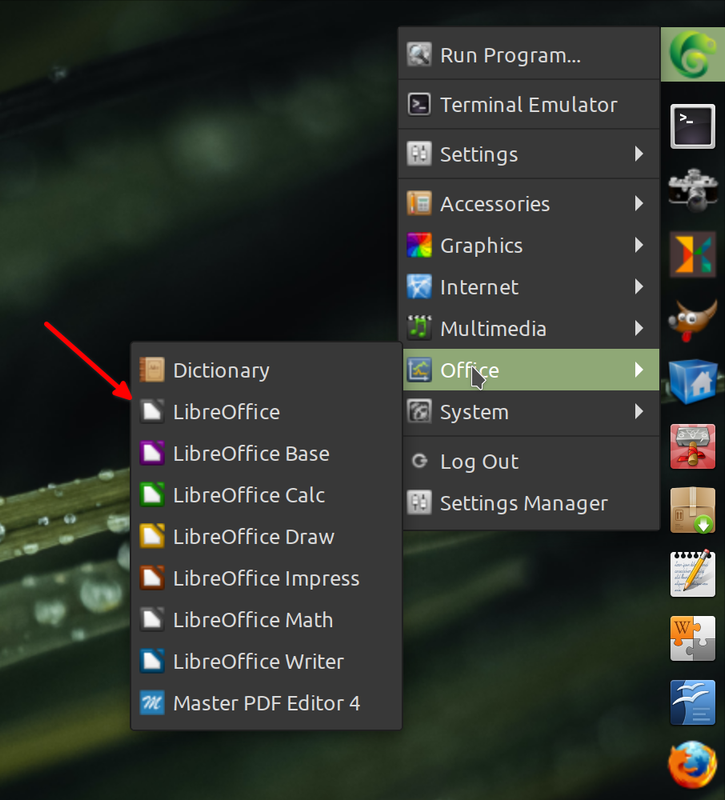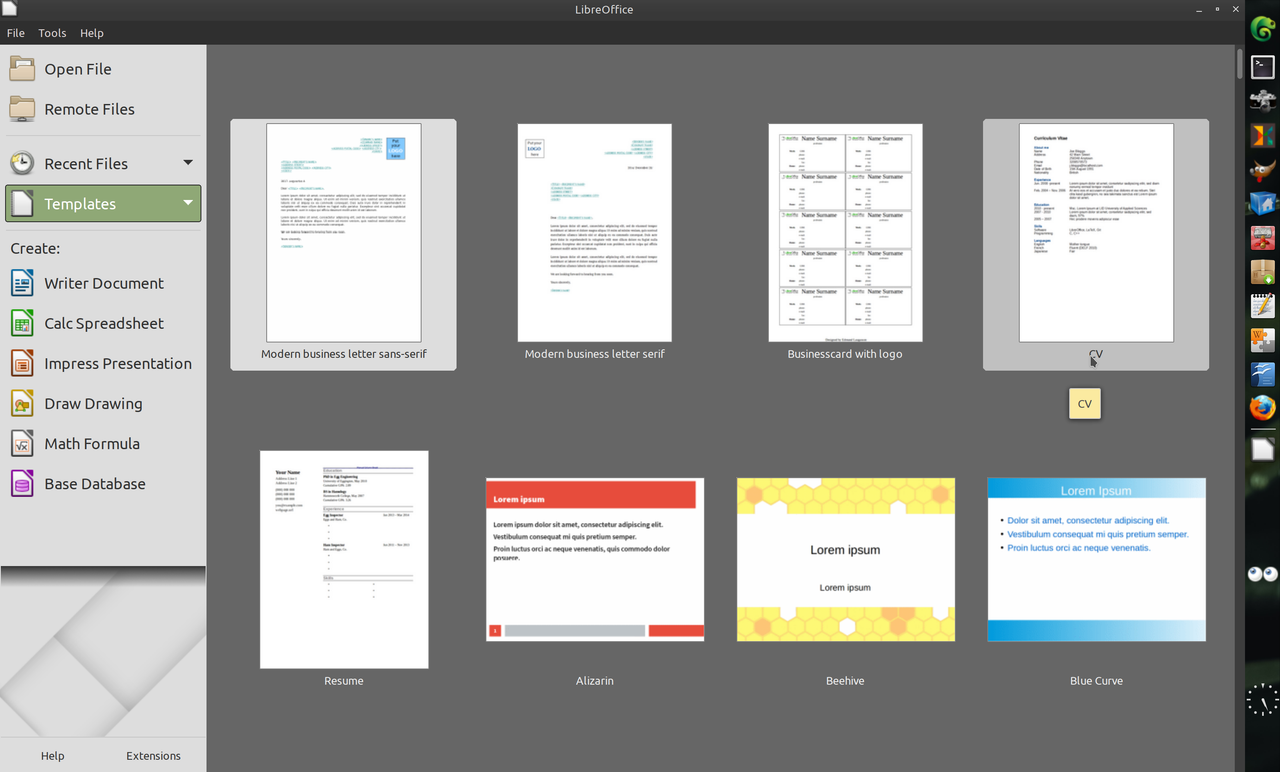Hi,
Linux Mint xfce 20.2.
When using LibreOffice in Windows, I can select LibreOffice Base, Calc, Draw, Impress, Math, Writer.
There is also LibreOffice that opens as a "main page". I can reset settings in there. I cannot open this "main page" in Linux Mint xfce.
I am tying to get into here:
Libre Office (main program) - Help - Restart In Safe Mode - Reset To Factory Settings - Reset Settings And User Interface Modifications, and Reset Entire User Profile.
What I want to do in LibreOffice Writer: When I am copying text/html from a web-page, some text is missing or it's not aligned. Go to www.Bandcamp.com pick someone's web-page, copy paste, open LibreOffice Writer, Right-click, Paste Special - Unformatted Text
You might notice some of the coloured headers are missing. E.G.: Buy Digital Album or Send As Gift.
Yes I know I can save the html with WebHTTrack Website Tracker. I noticed that the regular copy, paste into LibreOffice writer, might not be working. It might be that I need to reset settings. Within LibreOffice Writer the settings won't reset and save. And I can't get into the main menu for the other part of the preferences.
LibreOffice - Main page/menus?
Forum rules
Before you post read how to get help. Topics in this forum are automatically closed 6 months after creation.
Before you post read how to get help. Topics in this forum are automatically closed 6 months after creation.
- SyncroScales
- Level 4

- Posts: 369
- Joined: Thu Jul 20, 2017 4:30 am
- Location: Canada
LibreOffice - Main page/menus?
Last edited by LockBot on Wed Dec 28, 2022 7:16 am, edited 1 time in total.
Reason: Topic automatically closed 6 months after creation. New replies are no longer allowed.
Reason: Topic automatically closed 6 months after creation. New replies are no longer allowed.
Desktop:ASUS M3N78-VM, AMD Phenom II 965 3.4GHz, 3.5GBRAM(4GB), XP SP3/Vista SP2/LinuxMintCinnamon64-bit, nVidia GeForce GT 430. Laptop:AMD Athlon 64 X2 DualCore 3800+ 2GHz(AMD QL-62), 3GB RAM, Vista SP2/LinuxMintCinnamon64-bit, ATI 3100.
- absque fenestris
- Level 12

- Posts: 4110
- Joined: Sat Nov 12, 2016 8:42 pm
- Location: Confoederatio Helvetica
- SyncroScales
- Level 4

- Posts: 369
- Joined: Thu Jul 20, 2017 4:30 am
- Location: Canada
Re: LibreOffice - Main page/menus?
absque fenestris: Thank you.
I was doing that, but only LibreOffice Writer kept opening up. Or it seemed to hang and not open.
I was doing that, but only LibreOffice Writer kept opening up. Or it seemed to hang and not open.
Desktop:ASUS M3N78-VM, AMD Phenom II 965 3.4GHz, 3.5GBRAM(4GB), XP SP3/Vista SP2/LinuxMintCinnamon64-bit, nVidia GeForce GT 430. Laptop:AMD Athlon 64 X2 DualCore 3800+ 2GHz(AMD QL-62), 3GB RAM, Vista SP2/LinuxMintCinnamon64-bit, ATI 3100.
Re: LibreOffice - Main page/menus?
You are not the only one. I too select that LO main page from the menu and it opens a progress box, but then that progress box goes away and the LO main page does not open up. I am using LO 7.2.1.2.SyncroScales wrote: ⤴Wed Oct 20, 2021 2:02 pm absque fenestris: Thank you.
I was doing that, but only LibreOffice Writer kept opening up. Or it seemed to hang and not open.
- absque fenestris
- Level 12

- Posts: 4110
- Joined: Sat Nov 12, 2016 8:42 pm
- Location: Confoederatio Helvetica
Re: LibreOffice - Main page/menus?
I don't know how you install LibreOffice... newer - or very latest versions, I have as an AppImage and that looks like this:

But it doesn't matter: I am convinced that there are parallel universes, in which the same things occur and have the same name, but nevertheless behave differently.
The Mint Forums are daily proof of this.

But it doesn't matter: I am convinced that there are parallel universes, in which the same things occur and have the same name, but nevertheless behave differently.
The Mint Forums are daily proof of this.
Re: LibreOffice - Main page/menus?
I use the Flatpak. The desktop file has this line in it:
When I run everything after 'Exec=' in a terminal it says the %U file does not exist.
When I change the command to any of these 3 commands:
it gives the progress box and then the progress box disappears. LO does not open. And there is no output to the terminal.
I tried a few other things, but none worked. I guess I am giving up since it is not real important to me, but I encourage you to research this if you are using the Flatpak.
Exec=/usr/bin/flatpak run --branch=stable --arch=x86_64 --command=libreoffice --file-forwarding org.libreoffice.LibreOffice @@u %U @@When I run everything after 'Exec=' in a terminal it says the %U file does not exist.
When I change the command to any of these 3 commands:
Code: Select all
/usr/bin/flatpak run --branch=stable --arch=x86_64 --command=libreoffice --file-forwarding org.libreoffice.LibreOffice @@
/usr/bin/flatpak run --branch=stable --arch=x86_64 --command=libreoffice --file-forwarding org.libreoffice.LibreOffice @@u
/usr/bin/flatpak run --branch=stable --arch=x86_64 --command=libreoffice --file-forwarding org.libreoffice.LibreOfficeI tried a few other things, but none worked. I guess I am giving up since it is not real important to me, but I encourage you to research this if you are using the Flatpak.
- SyncroScales
- Level 4

- Posts: 369
- Joined: Thu Jul 20, 2017 4:30 am
- Location: Canada
Re: LibreOffice - Main page/menus?
I was using the stock Libre Office included with Linux Mint 20.2 xfce. I check the Update Manager regularly, install if needed, reboot and use the OS. If there are updates, I have noticed that the RAM and Swap/Page File getting full and stopping the system, so a reboot is needed.
I am not fluent with Linux, Linux Mint, etc. Please be patient for a while.
Maybe the version(s) of LibreOffice most are using are slightly older and need an bug fix?
absque fenestris: Yes I agree, I see it often. I also see the matrix or matrices or matrixes changed so everyone keeps getting confused. It is about control and entertainment for those responsible. It can be sinister.
Sometimes users are using difference versions, releases or types of Linux. Some with Flatpaks, installed the tar and deb files or have virtual machines. Some AMD, Intel, Radeon or nVidia, Windows, Mac. Some people are using Chrome books, Andriod or iPhones.
Some use online/the cloud Linux or virtual machines. Moderators and admins or users need to think about. The server admins set the rules and paramaters that can be different compared to https://linuxmint.com/ downloads.
For a negative situation: I also have experienced or read about that some legitimate ISO downloads have been corrupted E.g.: https://linuxmint.com/ downloads . You can check the check sums or hashes (I think those are the two). They will match up. But through my own experience I noticed that an ISO for Linux Mint 18.x from a university a few years ago that I installed, my mouse moved around and did not do what I wanted it to do. Someone else did that. It was like when Future Shop (bought out by Best Buy in Canada) had techs that were pre-installing Windows XP, Vista and Win7 to collect data since it was "just data" but not your data, and that affected people who did not make that corporate, entertainment, business idea money or get paid for their personal work and family photos being used around the world. That is a very lucrative business that lawyers and law enforcement don't do anything about or a few did their jobs, but it still happens.
To keep it simple, the system might be compromised or different.
The hardware should be fine, the install and updates are good. But maybe xfce 20.2 is not the best combination for this hardware?
The other thing I wanted to ask was, is there a terminal command to completely reset LibreOffice and all of it's programs? I tried using the menus and preferences, but Tools - Options - Revert did not reset anything. I selected every menu and sub-menu to do that. No options changed.
I have read that uninstalling the included software with Linux is not a good idea. It seems to be connected to the system. Could I revert back to the clean LibreOffice? And try to update it?
I disables Java, is that the problem? I changed a few preferences about links or the document type. It shouldn't be stopping the system.
No extensions. I downloaded some Microsoft fonts and extras from this page: https://easylinuxtipsproject.blogspot.com/p/1.html. No major changes.
I am not fluent with Linux, Linux Mint, etc. Please be patient for a while.
Maybe the version(s) of LibreOffice most are using are slightly older and need an bug fix?
absque fenestris: Yes I agree, I see it often. I also see the matrix or matrices or matrixes changed so everyone keeps getting confused. It is about control and entertainment for those responsible. It can be sinister.
Sometimes users are using difference versions, releases or types of Linux. Some with Flatpaks, installed the tar and deb files or have virtual machines. Some AMD, Intel, Radeon or nVidia, Windows, Mac. Some people are using Chrome books, Andriod or iPhones.
Some use online/the cloud Linux or virtual machines. Moderators and admins or users need to think about. The server admins set the rules and paramaters that can be different compared to https://linuxmint.com/ downloads.
For a negative situation: I also have experienced or read about that some legitimate ISO downloads have been corrupted E.g.: https://linuxmint.com/ downloads . You can check the check sums or hashes (I think those are the two). They will match up. But through my own experience I noticed that an ISO for Linux Mint 18.x from a university a few years ago that I installed, my mouse moved around and did not do what I wanted it to do. Someone else did that. It was like when Future Shop (bought out by Best Buy in Canada) had techs that were pre-installing Windows XP, Vista and Win7 to collect data since it was "just data" but not your data, and that affected people who did not make that corporate, entertainment, business idea money or get paid for their personal work and family photos being used around the world. That is a very lucrative business that lawyers and law enforcement don't do anything about or a few did their jobs, but it still happens.
To keep it simple, the system might be compromised or different.
The hardware should be fine, the install and updates are good. But maybe xfce 20.2 is not the best combination for this hardware?
The other thing I wanted to ask was, is there a terminal command to completely reset LibreOffice and all of it's programs? I tried using the menus and preferences, but Tools - Options - Revert did not reset anything. I selected every menu and sub-menu to do that. No options changed.
I have read that uninstalling the included software with Linux is not a good idea. It seems to be connected to the system. Could I revert back to the clean LibreOffice? And try to update it?
I disables Java, is that the problem? I changed a few preferences about links or the document type. It shouldn't be stopping the system.
No extensions. I downloaded some Microsoft fonts and extras from this page: https://easylinuxtipsproject.blogspot.com/p/1.html. No major changes.
Desktop:ASUS M3N78-VM, AMD Phenom II 965 3.4GHz, 3.5GBRAM(4GB), XP SP3/Vista SP2/LinuxMintCinnamon64-bit, nVidia GeForce GT 430. Laptop:AMD Athlon 64 X2 DualCore 3800+ 2GHz(AMD QL-62), 3GB RAM, Vista SP2/LinuxMintCinnamon64-bit, ATI 3100.