I am a new user of linux..
Linux Mint is installed alongside Windows
And I want to transfer all my fonts in Windows to Linux, how is this done?
Approx 600 fonts or more
Transfer fonts from Windows to Linux
Forum rules
Before you post read how to get help. Topics in this forum are automatically closed 6 months after creation.
Before you post read how to get help. Topics in this forum are automatically closed 6 months after creation.
-
abdur7maan
- Level 1

- Posts: 2
- Joined: Tue Jan 18, 2022 9:31 am
Transfer fonts from Windows to Linux
Last edited by LockBot on Wed Dec 28, 2022 7:16 am, edited 1 time in total.
Reason: Topic automatically closed 6 months after creation. New replies are no longer allowed.
Reason: Topic automatically closed 6 months after creation. New replies are no longer allowed.
Re: Transfer fonts from Windows to Linux
Welcome to the forum. There are ways to install fonts via the command line or with Nemo (file manager), but since you're new to Linux and may not have a lot of experience with those tools, I'll suggest a program that you can install from LM's Software Manager: Font-Manager. I haven't used this program, but other users have reported successfully using it to navigate to where their Windows fonts are installed (in the Windows / Fonts directory for my Win10 setup) and then have the program install the fonts to LM.
Edit: You may need to be able to mount your Windows partition in order to do everything within the Font-Manager program. An alternative approach would be to simply copy all of the fonts to a flash drive or other location that LM already can mount, and then use the program to install them from where you've saved them.
Edit: You may need to be able to mount your Windows partition in order to do everything within the Font-Manager program. An alternative approach would be to simply copy all of the fonts to a flash drive or other location that LM already can mount, and then use the program to install them from where you've saved them.
-Dave
LM 21.1 Cinnamon on Dell XPS-15 9570
LM 21.1 Cinnamon on Dell XPS-15 9570
- absque fenestris
- Level 12

- Posts: 4110
- Joined: Sat Nov 12, 2016 8:42 pm
- Location: Confoederatio Helvetica
Re: Transfer fonts from Windows to Linux
You can place external fonts as you wish in the folder: home/YourUserName/.local/share/fonts. This works without password, you don't need administrator rights to fill (or delete) fonts in this font folder - just move the fonts you want into this folder - or delete unnecessary fonts.
To make the new fonts available to all programs, a logout / login is recommended (but not absolutely necessary).
I can only agree with the above recommendation for using Font Manager - you can use it to enable or disable fonts as needed, and keep the fonts displayed in each case more manageable in the font menus.
On this screenshot you can see the Font Manager in action on the left and Nemo on the right, with the path to the .local/share/fonts folder (in the Nemo menu please activate under > View > Show Hidden Files).
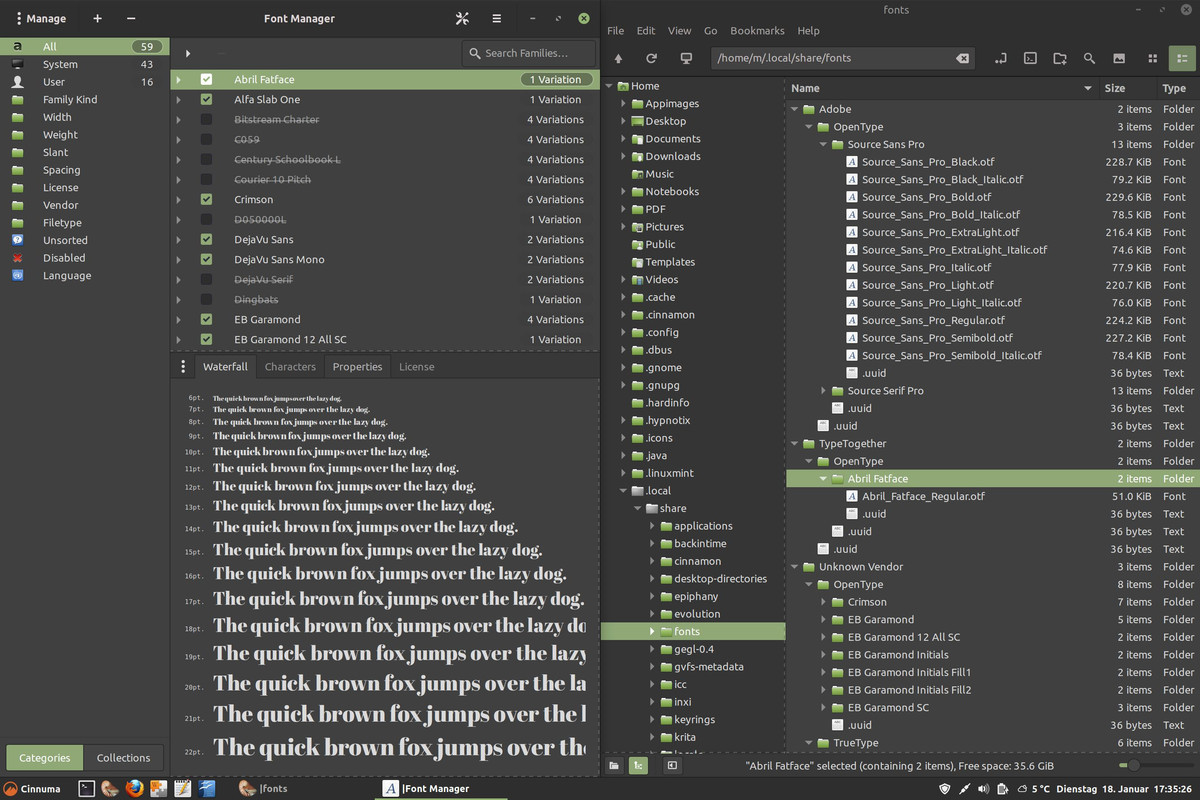
The situation is somewhat different with the system fonts folder: You can find the system fonts under /usr/share/fonts. To place or delete fonts in this font folder you need administrator rights - and with these extended rights you can also accidentally delete important components of the system...
I personally edit this system font folder only with the Synaptic Package Manager - if there are (important) dependencies on fonts, you will be warned before deleting them. But you can easily deactivate unnecessary system fonts with the Font Manager. If a program complains about a missing font, simply reactivate the font.
Here is the path in Nemo to the (Password protected) system font folder:

To make the new fonts available to all programs, a logout / login is recommended (but not absolutely necessary).
I can only agree with the above recommendation for using Font Manager - you can use it to enable or disable fonts as needed, and keep the fonts displayed in each case more manageable in the font menus.
On this screenshot you can see the Font Manager in action on the left and Nemo on the right, with the path to the .local/share/fonts folder (in the Nemo menu please activate under > View > Show Hidden Files).
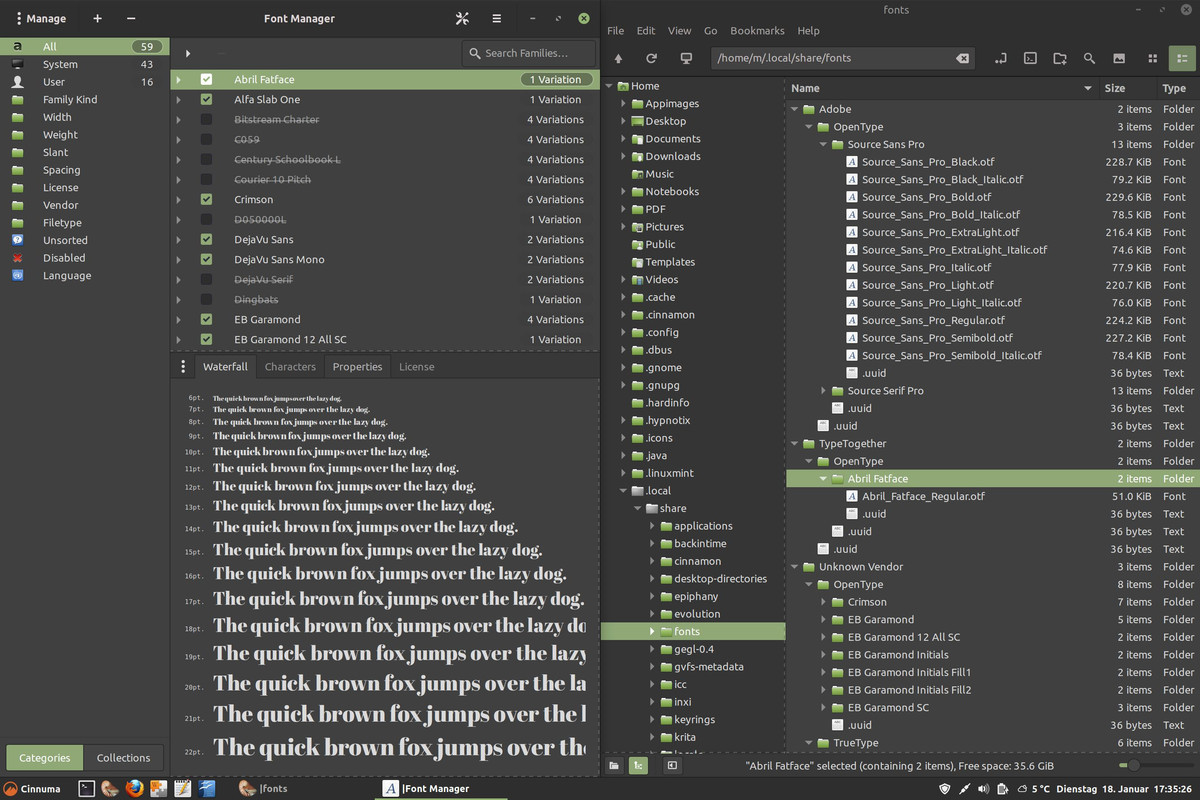
The situation is somewhat different with the system fonts folder: You can find the system fonts under /usr/share/fonts. To place or delete fonts in this font folder you need administrator rights - and with these extended rights you can also accidentally delete important components of the system...
I personally edit this system font folder only with the Synaptic Package Manager - if there are (important) dependencies on fonts, you will be warned before deleting them. But you can easily deactivate unnecessary system fonts with the Font Manager. If a program complains about a missing font, simply reactivate the font.
Here is the path in Nemo to the (Password protected) system font folder:

Re: Transfer fonts from Windows to Linux
Hi abdur7maan, first of all you need to copy the windows fonts from C:\\Windows\Fonts to USB Flashdrive then plugin your USB to your Linux Mint.abdur7maan wrote: ⤴Tue Jan 18, 2022 9:38 am I am a new user of linux..
Linux Mint is installed alongside Windows
And I want to transfer all my fonts in Windows to Linux, how is this done?
Approx 600 fonts or more
Create folder inside the fonts directory /usr/share/fonts then copy your Windows fonts with the Nemo File Explorer with the root access inside the fonts folder. After finished copying the fonts you may open Terminal and then type "sudo -i" run the command "fc-cache -fv" then you will see linux will caching the fonts to the linux system and now you can see the fonts installed to your linux mint system you can check using your favourite word prosessor or you can use fonts selection builtin on Linux Mint for viewing your new fonts. hopefully it can help you, thanks.
Last edited by j4m13s on Wed Jan 19, 2022 1:12 am, edited 2 times in total.
The world is full of good people. if you can't find it, be one.
Linux Mint 20.3 x86_64 Cinnamon, HP Laptop 14-BW504AU AMD A9
Linux Mint 20.3 x86_64 Cinnamon, HP Laptop 14-BW504AU AMD A9
- absque fenestris
- Level 12

- Posts: 4110
- Joined: Sat Nov 12, 2016 8:42 pm
- Location: Confoederatio Helvetica
Re: Transfer fonts from Windows to Linux
There are days when I really wonder if posts in forums make any sense at all ... ... ...
-
abdur7maan
- Level 1

- Posts: 2
- Joined: Tue Jan 18, 2022 9:31 am
Re: Transfer fonts from Windows to Linux
Why are you upset ؟absque fenestris wrote: ⤴Tue Jan 18, 2022 9:38 pm There are days when I really wonder if posts in forums make any sense at all ... ... ...
Re: Transfer fonts from Windows to Linux
Because you posted a response to the question and other people also posted theirs? Or?absque fenestris wrote: ⤴Tue Jan 18, 2022 9:38 pm There are days when I really wonder if posts in forums make any sense at all ... ... ...
Re: Transfer fonts from Windows to Linux
that is a lot of fonts and it will eat up a lot of space. but i too have a few fonts from windows and some games transfered to linux.
copy all your fonts to your
then you need to reset font cache with
also i see everyone posting fonts to their ROOT folder, and i would not do that.
copy all your fonts to your
$HOME/.fonts/ folder.then you need to reset font cache with
sudo fc-cache -fv
not everyone will read all comments especially if it is a lot of read or no code bars included.
also i see everyone posting fonts to their ROOT folder, and i would not do that.


