Lock screen security issue (imo)
Forum rules
Before you post read how to get help. Topics in this forum are automatically closed 6 months after creation.
Before you post read how to get help. Topics in this forum are automatically closed 6 months after creation.
Lock screen security issue (imo)
IMO, what I'm about to describe, which is totally reproducible on my system, is a pretty severe security/privacy issue.
Overview: After I do a lock screen, I can see my most recent screen without unlocking the screen.
Environment:
1) I recently installed LM 21 vanessa with cinnamon. This was a clean install, not an upgrade. My window manager is X11.
2) I have a Dell laptop and one external monitor connected via HDMI.
3) My external monitor is designated as my primary display, and my laptop's screen is an extended display.
4) ... this means my Start menu is on my external monitor.
Steps to reproduce:
1) Browse to any page - even a page which nobody else should see.
2) Go to the Start Menu and select Lock Screen
NOTES:
- Both screens now display the lock screen
- fyi - If I were to enter my password, the dialog would be on the external monitor. But I DO NOT enter my password. I'm merely stating that my password dialog is normally on my external monitor, for reference in the next step.
3) Turn the power off to the external monitor.
NOTES:
- The password dialog now appears on the laptop's monitor
- Everything to this point seems perfectly normal and expected
4) Turn the power back on to the external monitor.
Observe:
- The browser page you were visiting just prior to locking the screen appears on the external monitor, completely visible and readable (although no mouse or keyboard activity is recognized)
- The laptop screen is still locked and has the password dialog
- Once a valid password is entered, both screens become unlocked.
Problem:
The first observation is a huge security and privacy issue
Clarification ... It need not be a browser on your screen. I was only using that as a demonstration. Whatever was displayed on your external monitor when the screens were locked will show up once the monitor is turned back on.
I have a video showing this problem occur.
[edited 2022-0919 to correct that it was a fresh install, not an upgrade]
Overview: After I do a lock screen, I can see my most recent screen without unlocking the screen.
Environment:
1) I recently installed LM 21 vanessa with cinnamon. This was a clean install, not an upgrade. My window manager is X11.
2) I have a Dell laptop and one external monitor connected via HDMI.
3) My external monitor is designated as my primary display, and my laptop's screen is an extended display.
4) ... this means my Start menu is on my external monitor.
Steps to reproduce:
1) Browse to any page - even a page which nobody else should see.
2) Go to the Start Menu and select Lock Screen
NOTES:
- Both screens now display the lock screen
- fyi - If I were to enter my password, the dialog would be on the external monitor. But I DO NOT enter my password. I'm merely stating that my password dialog is normally on my external monitor, for reference in the next step.
3) Turn the power off to the external monitor.
NOTES:
- The password dialog now appears on the laptop's monitor
- Everything to this point seems perfectly normal and expected
4) Turn the power back on to the external monitor.
Observe:
- The browser page you were visiting just prior to locking the screen appears on the external monitor, completely visible and readable (although no mouse or keyboard activity is recognized)
- The laptop screen is still locked and has the password dialog
- Once a valid password is entered, both screens become unlocked.
Problem:
The first observation is a huge security and privacy issue
Clarification ... It need not be a browser on your screen. I was only using that as a demonstration. Whatever was displayed on your external monitor when the screens were locked will show up once the monitor is turned back on.
I have a video showing this problem occur.
[edited 2022-0919 to correct that it was a fresh install, not an upgrade]
Last edited by LockBot on Sat Mar 18, 2023 10:00 pm, edited 2 times in total.
Reason: Topic automatically closed 6 months after creation. New replies are no longer allowed.
Reason: Topic automatically closed 6 months after creation. New replies are no longer allowed.
Re: Lock screen security issue (imo)
How does this issue relate to installing or booting Linux Mint? (You posted in the Installation & Boot forum.)
Your issue sounds like the one in this topic Mint 21 screen lock only partially obscures desktop sometimes.

A woman typing on a laptop with LM20.3 Cinnamon.
Re: Lock screen security issue (imo)
I couldn't decide which forum this problem best fits. Since it appeared after installing an upgrade I guessed here. But perhaps not the correct forum.
Maybe related to the issue you pointed, so I shared my issue in that thread.
Maybe related to the issue you pointed, so I shared my issue in that thread.
Re: Lock screen security issue (imo)
Did the problem occur also with Mint 20.3?
Which method did you choose for upgrading to LM 21?
Can you reproduce the issue, when you boot the live system of LM 21?
Which method did you choose for upgrading to LM 21?
Can you reproduce the issue, when you boot the live system of LM 21?
Re: Lock screen security issue (imo)
I will move your topic to the Software & Applications forum.
Please open the System Reports app and click the System Information tab on the left. Your computer's information should come up in the right pane. Then click Copy, and paste the results into a reply window here so we can see how Linux Mint views your hardware. I think it is likely your problem may relate to what people in the other topic are noticing, but because you upgraded we should check and make sure everything looks as we would expect it to look.

A woman typing on a laptop with LM20.3 Cinnamon.
Re: Lock screen security issue (imo)
I do not know if it happened in previous versions. Physically turning off the power to my monitor is not something I normally do. I happened to do it a few times in the last two weeks, but I had already installed LM 21 by that point.
Actually, I forgot ... I did a complete fresh install of LM 21, using the latest available on the day I installed (Aug 28). I wanted to merge a couple of partitions and also start with a fresh system, so I just did a completely new fresh install.
I tried to reproduce when booted to an LM 21 live usb stick (in fact I just created a new bootable stick today). However ... I cannot get the lockscreen to require a password when I boot from this stick. I gave the mint user a password. I set the screensaver to kick in after 1 minute and confirmed the screensaver settings dialog was set to "lock the computer after the screensaver starts". I also made sure the lock was enabled by doing
Code: Select all
gsettings set org.gnaome.desktop.screensaver lock-enabled trueRe: Lock screen security issue (imo)
Clarification ... I forgot that I did NOT do an upgrade! I just recalled that, because I wanted to merge multiple partitions as well as clean up all sorts of unneeded junk, I decided to reinstall from scratch - I completely blew away my old LM and installed LM 21 from scratch. This was on Aug 28. I downloaded the latest ISO that was available on that date and created a bootable usb stick from it. Sorry for being wrong about that "small" detail.SMG wrote: ⤴Mon Sep 19, 2022 8:27 amI will move your topic to the Software & Applications forum.
Please open the System Reports app and click the System Information tab on the left. Your computer's information should come up in the right pane. Then click Copy, and paste the results into a reply window here so we can see how Linux Mint views your hardware. I think it is likely your problem may relate to what people in the other topic are noticing, but because you upgraded we should check and make sure everything looks as we would expect it to look.
I am posting my system info next...
Re: Lock screen security issue (imo)
My System Info
Code: Select all
System:
Kernel: 5.15.0-47-generic x86_64 bits: 64 compiler: gcc v: 11.2.0 Desktop: Cinnamon 5.4.12
tk: GTK 3.24.33 wm: Mutter dm: LightDM Distro: Linux Mint 21 Vanessa base: Ubuntu 22.04 jammy
Machine:
Type: Laptop System: Dell product: Inspiron 5379 v: N/A serial: <superuser required> Chassis:
type: 10 serial: <superuser required>
Mobo: Dell model: 01R32P v: A00 serial: <superuser required> UEFI: Dell v: 1.11.0
date: 01/15/2019
Battery:
ID-1: BAT0 charge: 28.5 Wh (100.0%) condition: 28.5/42.0 Wh (67.9%) volts: 12.5 min: 11.4
model: Samsung SDI DELL CYMGM7A serial: <filter> status: Full
Device-1: hidpp_battery_0 model: Logitech Wireless Keyboard serial: <filter>
charge: 55% (should be ignored) status: Discharging
CPU:
Info: quad core model: Intel Core i7-8550U bits: 64 type: MT MCP arch: Coffee Lake rev: A cache:
L1: 256 KiB L2: 1024 KiB L3: 8 MiB
Speed (MHz): avg: 2398 high: 2400 min/max: 400/4000 cores: 1: 2400 2: 2400 3: 2389 4: 2400
5: 2400 6: 2400 7: 2400 8: 2400 bogomips: 31999
Flags: avx avx2 ht lm nx pae sse sse2 sse3 sse4_1 sse4_2 ssse3 vmx
Graphics:
Device-1: Intel UHD Graphics 620 vendor: Dell driver: i915 v: kernel ports:
active: HDMI-A-1,eDP-1 empty: none bus-ID: 00:02.0 chip-ID: 8086:5917
Device-2: Realtek Integrated_Webcam_HD type: USB driver: uvcvideo bus-ID: 1-5:3
chip-ID: 0bda:58f3
Display: x11 server: X.Org v: 1.21.1.3 driver: X: loaded: modesetting unloaded: fbdev,vesa
gpu: i915 display-ID: :0 screens: 1
Screen-1: 0 s-res: 3840x1080 s-dpi: 96
Monitor-1: HDMI-1 mapped: HDMI-A-1 pos: primary,right model: AAAA res: 1920x1080 dpi: 93
diag: 604mm (23.8")
Monitor-2: eDP-1 pos: primary,left model: BOE Display res: 1920x1080 dpi: 166
diag: 337mm (13.3")
OpenGL: renderer: Mesa Intel UHD Graphics 620 (KBL GT2) v: 4.6 Mesa 22.0.5 direct render: Yes
Audio:
Device-1: Intel Sunrise Point-LP HD Audio vendor: Dell driver: snd_hda_intel v: kernel
bus-ID: 00:1f.3 chip-ID: 8086:9d71
Sound Server-1: ALSA v: k5.15.0-47-generic running: yes
Sound Server-2: PulseAudio v: 15.99.1 running: yes
Sound Server-3: PipeWire v: 0.3.48 running: yes
Network:
Device-1: Qualcomm Atheros QCA6174 802.11ac Wireless Network Adapter vendor: Dell
driver: ath10k_pci v: kernel pcie: speed: 2.5 GT/s lanes: 1 bus-ID: 01:00.0 chip-ID: 168c:003e
IF: wlp1s0 state: up mac: <filter>
IF-ID-1: docker0 state: down mac: <filter>
Bluetooth:
Device-1: Qualcomm Atheros type: USB driver: btusb v: 0.8 bus-ID: 1-7:4 chip-ID: 0cf3:e007
Report: hciconfig ID: hci0 rfk-id: 0 state: up address: <filter> bt-v: 2.1 lmp-v: 4.2
sub-v: 25a
Drives:
Local Storage: total: 4.09 TiB used: 3.32 TiB (81.1%)
ID-1: /dev/sda vendor: HP model: SSD S700 500GB size: 465.76 GiB speed: 6.0 Gb/s
serial: <filter>
ID-2: /dev/sdb type: USB vendor: Western Digital model: WD easystore 2648 size: 3.64 TiB
serial: <filter>
Partition:
ID-1: / size: 456.89 GiB used: 36.61 GiB (8.0%) fs: ext4 dev: /dev/sda2
ID-2: /boot/efi size: 511 MiB used: 5.2 MiB (1.0%) fs: vfat dev: /dev/sda1
Swap:
ID-1: swap-1 type: file size: 2 GiB used: 0 KiB (0.0%) priority: -2 file: /swapfile
USB:
Hub-1: 1-0:1 info: Hi-speed hub with single TT ports: 12 rev: 2.0 speed: 480 Mb/s
chip-ID: 1d6b:0002
Device-1: 1-3:2 info: Logitech Unifying Receiver type: Keyboard,Mouse
driver: logitech-djreceiver,usbhid rev: 2.0 speed: 12 Mb/s chip-ID: 046d:c534
Device-2: 1-5:3 info: Realtek Integrated_Webcam_HD type: Video driver: uvcvideo rev: 2.0
speed: 480 Mb/s chip-ID: 0bda:58f3
Device-3: 1-7:4 info: Qualcomm Atheros type: Bluetooth driver: btusb rev: 2.0 speed: 12 Mb/s
chip-ID: 0cf3:e007
Device-4: 1-8:5 info: Elan Micro Touchscreen type: HID driver: hid-multitouch,usbhid rev: 2.0
speed: 12 Mb/s chip-ID: 04f3:2494
Hub-2: 2-0:1 info: Super-speed hub ports: 6 rev: 3.0 speed: 5 Gb/s chip-ID: 1d6b:0003
Device-1: 2-1:2 info: Western Digital easystore 2648 type: Mass Storage driver: usb-storage
rev: 3.2 speed: 5 Gb/s chip-ID: 1058:2648
Sensors:
System Temperatures: cpu: 48.0 C pch: 47.5 C mobo: 47.0 C sodimm: SODIMM C
Fan Speeds (RPM): cpu: 3548
Repos:
Packages: apt: 2498
No active apt repos in: /etc/apt/sources.list
Active apt repos in: /etc/apt/sources.list.d/docker.list
1: deb [arch=amd64 signed-by=/etc/apt/keyrings/docker.gpg] https: //download.docker.com/linux/ubuntu vanessa stable
Active apt repos in: /etc/apt/sources.list.d/giuspen-ppa-jammy.list
1: deb http: //ppa.launchpad.net/giuspen/ppa/ubuntu jammy main
2: deb-src http: //ppa.launchpad.net/giuspen/ppa/ubuntu jammy main
Active apt repos in: /etc/apt/sources.list.d/google-chrome-beta.list
1: deb [arch=amd64] https: //dl.google.com/linux/chrome/deb/ stable main
No active apt repos in: /etc/apt/sources.list.d/google-chrome.list
Active apt repos in: /etc/apt/sources.list.d/megasync.list
1: deb [signed-by=/usr/share/keyrings/meganz-archive-keyring.gpg] https: //mega.nz/linux/repo/xUbuntu_22.04/ ./
Active apt repos in: /etc/apt/sources.list.d/official-dbgsym-repositories.list
1: deb http: //ddebs.ubuntu.com jammy main restricted universe multiverse
2: deb http: //ddebs.ubuntu.com jammy-updates main restricted universe multiverse
Active apt repos in: /etc/apt/sources.list.d/official-package-repositories.list
1: deb http: //packages.linuxmint.com vanessa main upstream import backport
2: deb http: //archive.ubuntu.com/ubuntu jammy main restricted universe multiverse
3: deb http: //archive.ubuntu.com/ubuntu jammy-updates main restricted universe multiverse
4: deb http: //archive.ubuntu.com/ubuntu jammy-backports main restricted universe multiverse
5: deb http: //security.ubuntu.com/ubuntu/ jammy-security main restricted universe multiverse
Active apt repos in: /etc/apt/sources.list.d/official-source-repositories.list
1: deb-src http: //packages.linuxmint.com vanessa main upstream import backport
2: deb-src http: //archive.ubuntu.com/ubuntu jammy main restricted universe multiverse
3: deb-src http: //archive.ubuntu.com/ubuntu jammy-updates main restricted universe multiverse
4: deb-src http: //archive.ubuntu.com/ubuntu jammy-backports main restricted universe multiverse
5: deb-src http: //security.ubuntu.com/ubuntu/ jammy-security main restricted universe multiverse
Info:
Processes: 285 Uptime: 24m Memory: 23.22 GiB used: 2.5 GiB (10.7%) Init: systemd v: 249
runlevel: 5 Compilers: gcc: 11.2.0 alt: 11 Client: Unknown python3.10 client inxi: 3.3.13
Re: Lock screen security issue (imo)
It appears your system is up-to-date.
Are both monitors natively 1920x1080 or are you using fractional scaling on either?
Are both monitors natively 1920x1080 or are you using fractional scaling on either?

A woman typing on a laptop with LM20.3 Cinnamon.
Re: Lock screen security issue (imo)
Thank you for the detailed report.
Honestly, I did not know, if testing the issue in the live system makes sense. But it was an idea, which did not cost anything except perhaps one hour time.
If your complaint should be based on a bug, I would consider this as a very serious security bug. From this consideration it appears as necessary to investigate into it.
But there is also one point, which makes me doubtful, if this is a general bug or a special problem in your system. The point is, that I cannot remember having read such a complaint in the past. The past of LM 21 is only a few weeks old, so making a final judgement seems to be impossible.
Let us try something else. I am again honest and say already beforehand, that I do not expect much. The test is for investigating, if there is perhaps an account issue.
Open Users & Groups in your system and create a new account for testing. Reboot and log in there. Do not change any settings except those, which are absolutely necessary to investigate the issue. Now try to reproduce the issue.
(Before you ask: No, I cannot try to reproduce the issue here, because I only have the build-in screen in my laptop.)
Honestly, I did not know, if testing the issue in the live system makes sense. But it was an idea, which did not cost anything except perhaps one hour time.
If your complaint should be based on a bug, I would consider this as a very serious security bug. From this consideration it appears as necessary to investigate into it.
But there is also one point, which makes me doubtful, if this is a general bug or a special problem in your system. The point is, that I cannot remember having read such a complaint in the past. The past of LM 21 is only a few weeks old, so making a final judgement seems to be impossible.
Let us try something else. I am again honest and say already beforehand, that I do not expect much. The test is for investigating, if there is perhaps an account issue.
Open Users & Groups in your system and create a new account for testing. Reboot and log in there. Do not change any settings except those, which are absolutely necessary to investigate the issue. Now try to reproduce the issue.
(Before you ask: No, I cannot try to reproduce the issue here, because I only have the build-in screen in my laptop.)
Re: Lock screen security issue (imo)
I just checked the specs on both monitors ... they are both native 1920x1080 (dell inspiron 13 5000 touch screen > 1920x1080 and ematic EMC321 > 1920x1080)
Nevertheless, I *do* have fractional scaling enabled. So, I disabled fractional scaling, logged out, logged back in, and repeated my test. Unfortunately it still behaves the same way ... whatever was on the external monitor suddenly appears on screen when I power it back up and before I enter a password to unlock the screensaver.
Re: Lock screen security issue (imo)
No worries about testing different scenarios. I'm very interested in identifying what's going on and I'm happy to try any tests suggested to me.Cosmo. wrote: ⤴Mon Sep 19, 2022 2:31 pm Thank you for the detailed report.
Honestly, I did not know, if testing the issue in the live system makes sense. But it was an idea, which did not cost anything except perhaps one hour time.
If your complaint should be based on a bug, I would consider this as a very serious security bug. From this consideration it appears as necessary to investigate into it.
But there is also one point, which makes me doubtful, if this is a general bug or a special problem in your system. The point is, that I cannot remember having read such a complaint in the past. The past of LM 21 is only a few weeks old, so making a final judgement seems to be impossible.
Let us try something else. I am again honest and say already beforehand, that I do not expect much. The test is for investigating, if there is perhaps an account issue.
Open Users & Groups in your system and create a new account for testing. Reboot and log in there. Do not change any settings except those, which are absolutely necessary to investigate the issue. Now try to reproduce the issue.
(Before you ask: No, I cannot try to reproduce the issue here, because I only have the build-in screen in my laptop.)
I completed the test you suggested (created a second user, logged out as me and logged in as the new user). Unfortunately (or fortunately, depending on your perspective I guess), the issue is reproduced for the second user.
Also with the second user test, I tried it with my laptop's screen as the primary display, and again with my external monitor as the primary screen. The problem is reproduced in both scenarios.
I tried a different test ... I used a different external monitor. Different brand, but same specs (24", 1920x1080). Result: the problem is reproduced in this scenario as well.
Re: Lock screen security issue (imo)
I did some checks on GitHub and found Resumption after using an external monitor causes strange flashing that shows the _unlocked_ desktop #406 .
There is also the one which was mentioned in the other topic screensaver: connecting monitor when locked in screensaver reveals desktop #10942 .
If either of those sound like your issue, you will want to add your information to the bug report.
There is also the one which was mentioned in the other topic screensaver: connecting monitor when locked in screensaver reveals desktop #10942 .
If either of those sound like your issue, you will want to add your information to the bug report.

A woman typing on a laptop with LM20.3 Cinnamon.
Re: Lock screen security issue (imo)
I have some new information. I am finding multiple screensaver errors written to /var/log/syslog and /var/log/auth.log. Some of the timestamps of the errors coincide *exactly* with the time I performed various steps of my test.
Here is an example. I put some comments marking exactly when I performed each step of the test.
From /var/log/auth.log are these relevant events...
Here is an example. I put some comments marking exactly when I performed each step of the test.
Code: Select all
Sep 19 18:50:39 rmbInspiro2018 systemd[1]: user-112.slice: Consumed 1.945s CPU time.
Sep 19 18:50:41 rmbInspiro2018 dbus-daemon[1488]: [session uid=1000 pid=1488] Activating via systemd: service name='org.gnome.Terminal' unit='gnome-terminal-server.service' requested by ':1.86' (uid=1000 pid=2135 comm="/usr/bin/gnome-terminal.real " label="unconfined")
Sep 19 18:50:41 rmbInspiro2018 systemd[1473]: Created slice Slice /app/org.gnome.Terminal.
Sep 19 18:50:41 rmbInspiro2018 systemd[1473]: Starting GNOME Terminal Server...
Sep 19 18:50:41 rmbInspiro2018 dbus-daemon[1488]: [session uid=1000 pid=1488] Successfully activated service 'org.gnome.Terminal'
Sep 19 18:50:41 rmbInspiro2018 systemd[1473]: Started GNOME Terminal Server.
Sep 19 18:50:41 rmbInspiro2018 systemd[1473]: Started VTE child process 2165 launched by gnome-terminal-server process 2138.
Sep 19 18:50:46 rmbInspiro2018 systemd[1]: systemd-fsckd.service: Deactivated successfully.
Sep 19 18:50:48 rmbInspiro2018 systemd-timesyncd[766]: Initial synchronization to time server 185.125.190.57:123 (ntp.ubuntu.com).
Sep 19 18:50:48 rmbInspiro2018 systemd[1]: systemd-hostnamed.service: Deactivated successfully.
Sep 19 18:50:53 rmbInspiro2018 org.cinnamon.CalendarServer[2021]: SET TIME: from 2022-08-28T00:00:00-04 to 2022-10-08T23:59:59-04
Sep 19 18:50:53 rmbInspiro2018 org.cinnamon.CalendarServer[2021]: Discovered calendar: Birthdays & Anniversaries
Sep 19 18:50:53 rmbInspiro2018 org.cinnamon.CalendarServer[2021]: Discovered calendar: Personal
Sep 19 18:50:53 rmbInspiro2018 org.cinnamon.CalendarServer[2021]: SET TIME: from 2022-08-28T00:00:00-04 to 2022-10-08T23:59:59-04
Sep 19 18:51:03 rmbInspiro2018 cinnamon-session[1489]: WARNING: t+32.71837s: Detected that screensaver has left the bus
Sep 19 18:51:04 rmbInspiro2018 systemd[1]: blueman-mechanism.service: Deactivated successfully.
Sep 19 18:51:45 rmbInspiro2018 systemd[1]: sys-devices-virtual-misc-vmbus\x21hv_kvp.device: Job sys-devices-virtual-misc-vmbus\x21hv_kvp.device/start timed out.
Sep 19 18:51:45 rmbInspiro2018 systemd[1]: Timed out waiting for device /sys/devices/virtual/misc/vmbus!hv_kvp.
Sep 19 18:51:45 rmbInspiro2018 systemd[1]: Dependency failed for Hyper-V KVP Protocol Daemon.
Sep 19 18:51:45 rmbInspiro2018 systemd[1]: hv-kvp-daemon.service: Job hv-kvp-daemon.service/start failed with result 'dependency'.
Sep 19 18:51:45 rmbInspiro2018 systemd[1]: Startup finished in 10.755s (firmware) + 3.543s (loader) + 5.218s (kernel) + 1min 30.665s (userspace) = 1min 50.181s.
Sep 19 18:51:45 rmbInspiro2018 systemd[1]: sys-devices-virtual-misc-vmbus\x21hv_kvp.device: Job sys-devices-virtual-misc-vmbus\x21hv_kvp.device/start failed with result 'timeout'.
# COMMENT: I locked the screen at 18:51:59
Sep 19 18:51:59 rmbInspiro2018 dbus-daemon[1488]: [session uid=1000 pid=1488] Activating service name='org.cinnamon.ScreenSaver' requested by ':1.98' (uid=1000 pid=2338 comm="/usr/bin/python3 /usr/bin/cinnamon-screensaver-com" label="unconfined")
Sep 19 18:51:59 rmbInspiro2018 dbus-daemon[1488]: [session uid=1000 pid=1488] Successfully activated service 'org.cinnamon.ScreenSaver'
Sep 19 18:51:59 rmbInspiro2018 cinnamon-session[1489]: WARNING: t+88.86038s: Detected that screensaver has appeared on the bus
# COMMENT: I turned of power to the external monitor at 18:52:30
# COMMENT: I restored power to the external monitor at 18:53:00
# COMMENT: Previous screen appears on external monitor at 18:53:08
Sep 19 18:53:16 rmbInspiro2018 cinnamon-screensaver-pam-helper: pam_ecryptfs: seteuid error
Sep 19 18:53:46 rmbInspiro2018 org.cinnamon.ScreenSaver[2344]: Trying to connect to logind...
Sep 19 18:53:46 rmbInspiro2018 org.cinnamon.ScreenSaver[2344]: Starting screensaver...
Sep 19 18:53:46 rmbInspiro2018 org.cinnamon.ScreenSaver[2344]: Cinnamon Screensaver support not found in current theme - adding some...
Sep 19 18:53:46 rmbInspiro2018 org.cinnamon.ScreenSaver[2344]: Successfully using logind
Sep 19 18:53:46 rmbInspiro2018 org.cinnamon.ScreenSaver[2344]: Error reading message from pam helper: Stream is already closed
Sep 19 18:53:46 rmbInspiro2018 cinnamon-session[1489]: WARNING: t+195.79803s: Detected that screensaver has left the bus
Sep 19 18:53:46 rmbInspiro2018 org.cinnamon.ScreenSaver[2344]: Error in sys.excepthook:
Sep 19 18:53:46 rmbInspiro2018 org.cinnamon.ScreenSaver[2344]: Original exception was:
Sep 19 18:53:46 rmbInspiro2018 org.cinnamon.ScreenSaver[2344]: Error in sys.excepthook:
Sep 19 18:53:46 rmbInspiro2018 org.cinnamon.ScreenSaver[2344]: Original exception was:
Sep 19 18:53:46 rmbInspiro2018 org.cinnamon.ScreenSaver[2344]: Error in sys.excepthook:
Sep 19 18:53:46 rmbInspiro2018 org.cinnamon.ScreenSaver[2344]: Original exception was:
Sep 19 18:55:01 rmbInspiro2018 CRON[2534]: (root) CMD (command -v debian-sa1 > /dev/null && debian-sa1 1 1)
Code: Select all
Sep 19 18:52:59 rmbInspiro2018 cinnamon-screensaver-pam-helper: pam_unix(cinnamon-screensaver:auth): conversation failed
Sep 19 18:52:59 rmbInspiro2018 cinnamon-screensaver-pam-helper: pam_unix(cinnamon-screensaver:auth): auth could not identify password for [rmbjr60]
Sep 19 18:53:16 rmbInspiro2018 cinnamon-screensaver-pam-helper: gkr-pam: unlocked login keyring
Re: Lock screen security issue (imo)
That second issue definitely sounds like what I'm seeing. I'd like to add my new information (the screensaver errors in syslog). Am I supposed to just add a comment to the bug's page (the one that you pointed me to)?SMG wrote: ⤴Mon Sep 19, 2022 6:56 pm I did some checks on GitHub and found Resumption after using an external monitor causes strange flashing that shows the _unlocked_ desktop #406 .
There is also the one which was mentioned in the other topic screensaver: connecting monitor when locked in screensaver reveals desktop #10942 .
If either of those sound like your issue, you will want to add your information to the bug report.
Re: Lock screen security issue (imo)
That is my understanding that is how that works. You would also want to let them know your system information. You could also add a link to this topic, if you want.

A woman typing on a laptop with LM20.3 Cinnamon.
Re: Lock screen security issue (imo)
I added my info to the bug. Thanks for finding it!
Re: Lock screen security issue (imo)
The first link given by SMG doesn't seem to be the right place; it is about LM 20.3 and a different hardware. Although the issue is still set as open, there was a fix 4 days before the release of LM 21 Beta, so it is unsure, if this fix found its way or not into LM 21 and if it is relevant for LM 21 at all. The second link seems to match exactly (as far as I can judge from the description here). You do not only have the same LM 21 and the same desktop, but also the same graphics driver. So it would be interesting to watch, if somebody with different graphic hardware / driver has the same issue.
- W_A_Watson_II
- Level 1

- Posts: 32
- Joined: Tue Dec 01, 2020 5:24 pm
Re: Lock screen security issue (imo)
Today, the wake from sleep (after having turned on password required from suspend) had only one screen with the lock and asking for the password, while the other showed the desktop just not clickable.
It's a fresh build on a new system.
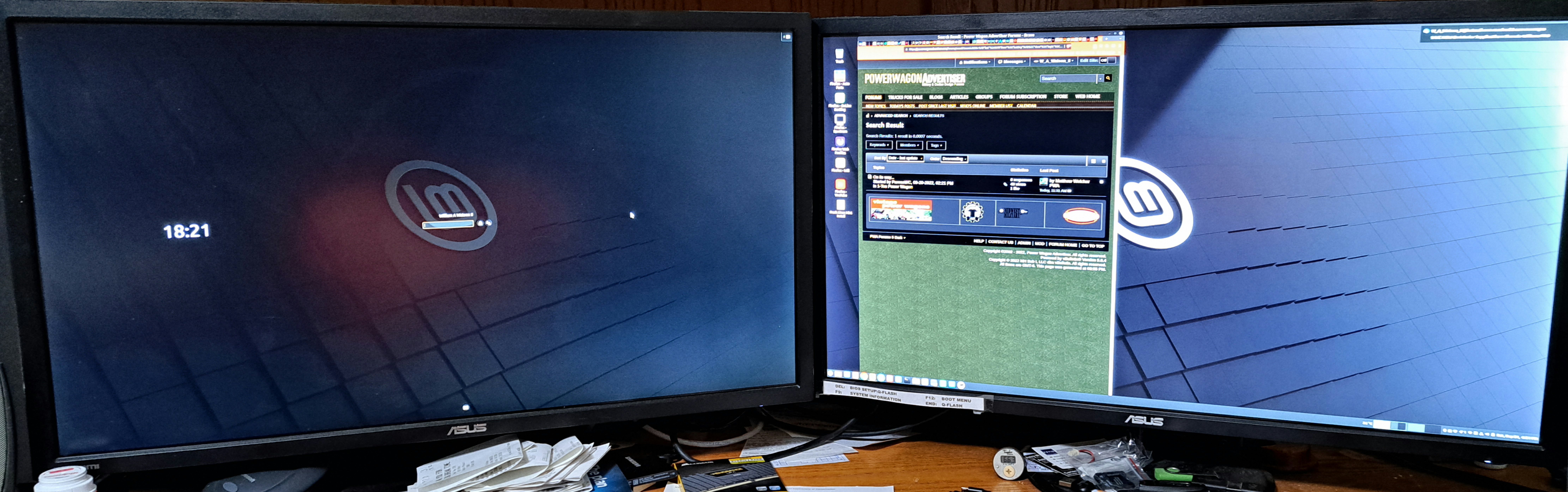
It's a fresh build on a new system.
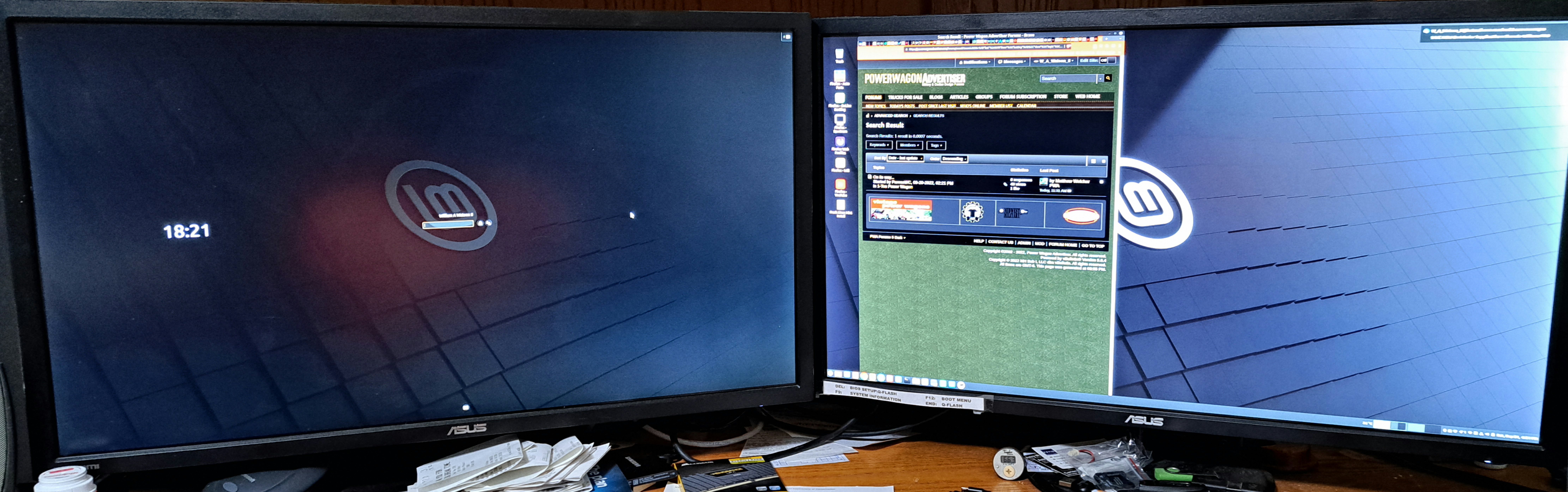
- W_A_Watson_II
- Level 1

- Posts: 32
- Joined: Tue Dec 01, 2020 5:24 pm
Re: Lock screen security issue (imo)
Additional info:
When waking from suspend, some of the open apps are moved to the 2nd monitor (Display Port) and none of the open apps on that monitor show as open/active on the main monitor (HDMI) panel.
When waking from suspend, some of the open apps are moved to the 2nd monitor (Display Port) and none of the open apps on that monitor show as open/active on the main monitor (HDMI) panel.
