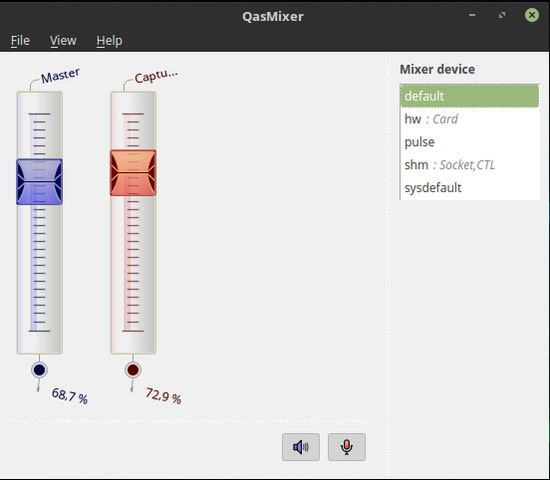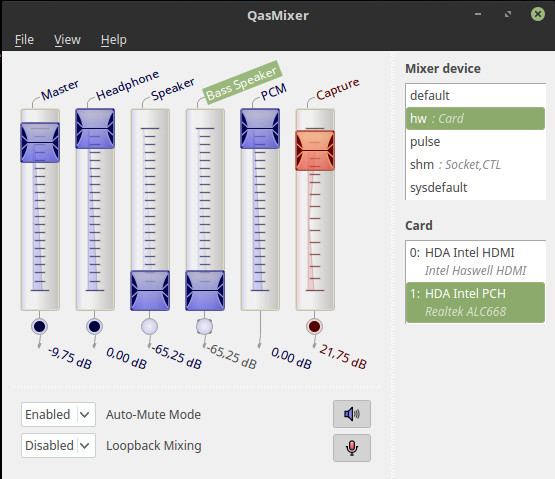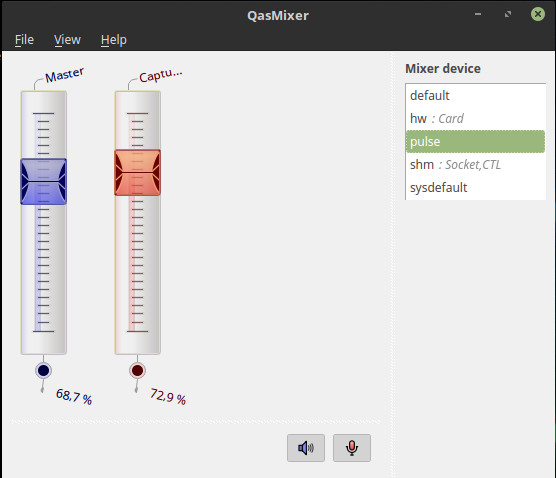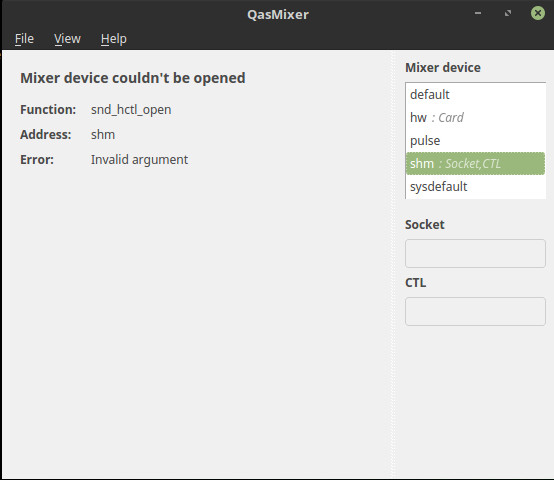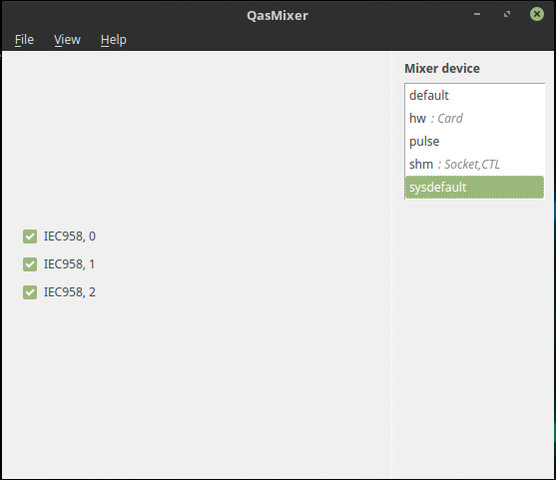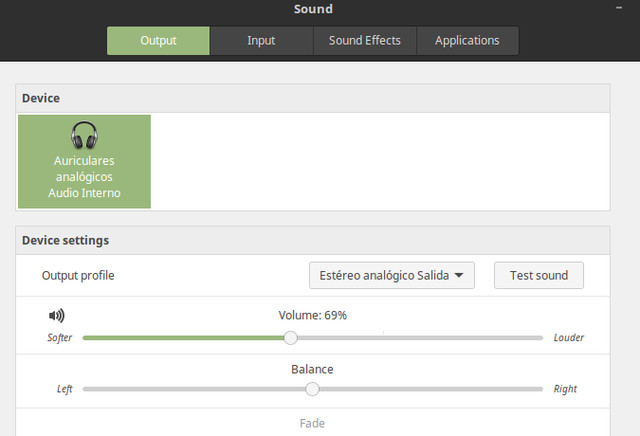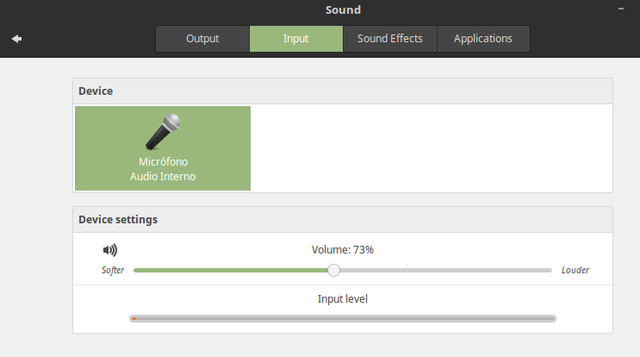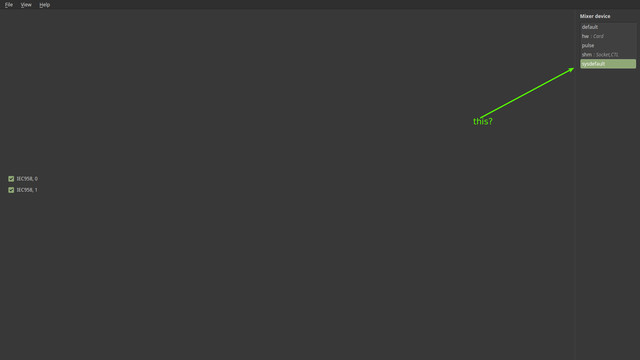I have some new headphones that work well, but the integrated microphone is not recognized.
I tested the headphones on different windows machines and the integrated microphone works correctly.
in my machine I also have windows 10 installed from the factory and I have it for cases like this, I tried and the headphones and the microphone works, but I must indicate that I connected (headphones with integrated microphone) so that the microphone is recognized.
I have a single port jack that supports audio and microphone.
In the audio configuration, i only see the integrated microphone of the notebook.
These are some data of my machine:
Code: Select all
System: Host: master-N551JK Kernel: 4.8.0-53-generic x86_64 (64 bit gcc: 5.4.0)
Desktop: Cinnamon 3.4.6 (Gtk 3.18.9-1ubuntu3.3) Distro: Linux Mint 18.2 Sonya
Machine: Mobo: ASUSTeK model: N551JK v: 1.0 Bios: American Megatrends v: N551JK.203 date: 06/10/2014
CPU: Quad core Intel Core i7-4710HQ (-HT-MCP-) cache: 6144 KB
flags: (lm nx sse sse2 sse3 sse4_1 sse4_2 ssse3 vmx) bmips: 19954
clock speeds: max: 3500 MHz 1: 2500 MHz 2: 2500 MHz 3: 2542 MHz 4: 2508 MHz 5: 2500 MHz 6: 2500 MHz
7: 2511 MHz 8: 2462 MHz
Graphics: Card-1: Intel 4th Gen Core Processor Integrated Graphics Controller bus-ID: 00: 02.0
Card-2: NVIDIA GM107M [GeForce GTX 850M] bus-ID: 01: 00.0
Display Server: X.Org 1.18.4 drivers: intel (unloaded: fbdev, vesa) Resolution: 1600x900@60.00hz
GLX Renderer: DRI Table Intel Haswell Mobile GLX Version: 3.0 Table 17.0.7 Direct Rendering: Yes
Audio: Card-1 Intel 8 Series / C220 Series High Definition Audio Controller
driver: snd_hda_intel bus-ID: 00: 1b.0
Intel Xeon Card-2 E3-1200 v3 / 4th Gen Core Processor HD Audio Controller
driver: snd_hda_intel bus-ID: 00: 03.0
Sound: Advanced Linux Sound Architecture v: k4.8.0-53-generic
Network: Card-1: Intel Wireless 7260 driver: iwlwifi bus-ID: 04: 00.0
IF: wlp4s0 state: up mac: <filter>
Card-2: Realtek RTL8111 / 8168/8411 PCI Express Gigabit Ethernet Controller
driver: r8169 v: 2.3LK-NAPI port: d000 bus-ID: 05: 00.1
IF: enp5s0f1 state: down mac: <filter>
Drives: HDD Total Size: 1000.2GB (2.6% used) ID-1: / dev / sda model: HGST_HTS541010A9 size: 1000.2GB
Optical: / dev / sr0 model: MATSHITA DVD-RAM UJ8E2 S rev: 1.00 dev-links: cdrom, cdrw, dvd, dvdrw
Features: speed: 24x multisession: yes
audio: yes dvd: yes rw: cd-r, cd-rw, dvd-r, dvd-ram state: running
Partition: ID-1: / size: 611G used: 21G (4%) fs: ext4 dev: / dev / sda8
ID-2: swap-1 size: 4.10GB used: 0.00GB (0%) fs: swap dev: / dev / sda7
RAID: No RAID devices: / proc / mdstat, md_mod kernel module present
Sensors: System Temperatures: cpu: 60.0C mobo: N / A
Fan Speeds (in rpm): cpu: 1900
Info: Processes: 263 Uptime: 41 min Memory: 2066.7 / 7865.8MB Init: systemd runlevel: 5 Gcc sys: 5.4.0
Client: Shell (bash 4.3.481) inxi: 2.2.35Someone can help me, I do not know if I need to edit any configuration file or what I have to do to use my microphone, thanks!