Hello,
My installation of Linux Mint 18 Cinnamon 64 bit was working perfectly and the next time I opened it, there was no sound.
I am not an expert on what concerns codes.
It will be easy for me to re-install again this LMint but I will loose all the previous configurations I already made.
Do you think there will be any input code that perhaps may solve this problem?
Thanks in advance for help.
Rgds.
Linux Mint 18.3 Sylvia - Sound went off
Forum rules
Before you post read how to get help. Topics in this forum are automatically closed 6 months after creation.
Before you post read how to get help. Topics in this forum are automatically closed 6 months after creation.
-
Manuel Barros
Linux Mint 18.3 Sylvia - Sound went off
Last edited by LockBot on Wed Dec 28, 2022 7:16 am, edited 2 times in total.
Reason: Topic automatically closed 6 months after creation. New replies are no longer allowed.
Reason: Topic automatically closed 6 months after creation. New replies are no longer allowed.
Re: Linux Mint 18.3 Sylvia - Sound went off
Hello Manuel Barros.
You might just have something muted so you can't hear the sound. Your sound settings might have a mute checkbox, and if so, make sure it's unchecked. Also, open a terminal and type
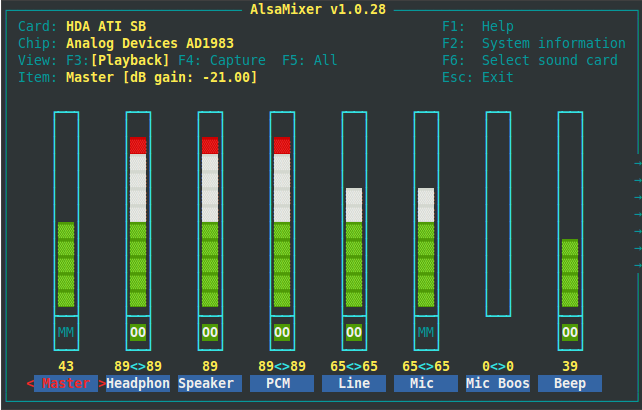
Notice the MM under the Master column? Make sure you do not have MM under any of those first 5 columns by using your arrow keys to select the column and pressing m to unmute. The selected column name will be red when it is selected, so in the screenshot above, pressing m will unmute Master, then hitting the right arrow key 3 times would select the PCM column. You can also use the up arrow to increase the vilume of the selected column.
Note: When opening alsamixer, you might have to press F6 to select the appropriate sound card.
Hope that helps.
You might just have something muted so you can't hear the sound. Your sound settings might have a mute checkbox, and if so, make sure it's unchecked. Also, open a terminal and type
alsamixer and you should see some like this: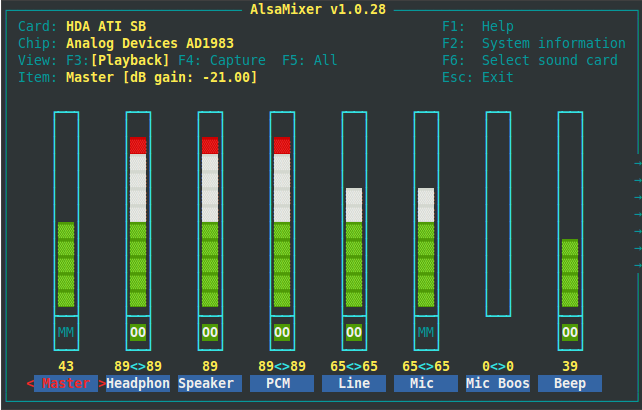
Notice the MM under the Master column? Make sure you do not have MM under any of those first 5 columns by using your arrow keys to select the column and pressing m to unmute. The selected column name will be red when it is selected, so in the screenshot above, pressing m will unmute Master, then hitting the right arrow key 3 times would select the PCM column. You can also use the up arrow to increase the vilume of the selected column.
Note: When opening alsamixer, you might have to press F6 to select the appropriate sound card.
Hope that helps.
Re: Linux Mint 18.3 Sylvia - Sound went off
Also check pavucontrol for muted settings - I had a situation where I'd mute the audio w/amixer (alsa) but would have to unmute it with pavucontrol.
If you don't have it:
If you don't have it:
Code: Select all
sudo apt-get install pavucontrolPlease edit your original post title to include [SOLVED] if/when it is solved!
Your data and OS are backed up....right?
Your data and OS are backed up....right?
-
Manuel Barros
Re: Linux Mint 18.3 Sylvia - Sound went off
Many thanks for all your help.
Everything is now in order.
Best regards.
Everything is now in order.
Best regards.

