inferior sound volume and quality in Linux compare to windows
Forum rules
Before you post read how to get help. Topics in this forum are automatically closed 6 months after creation.
Before you post read how to get help. Topics in this forum are automatically closed 6 months after creation.
inferior sound volume and quality in Linux compare to windows
i am using latest Linux mint alongside windows 11 (dual booted) and now it is obvious for me that linux has inferior sound quality and volume compare to windows 11.
i installed it on a lenovo ideapad laptop and as i know, lenovo laptops are among best supported hardware by linux in the industry.
to explain more, when i watch youtube videos, i have to make the video volume to the end and also make the laptop volume also to the top to get a somehow loud sound (i did not activate amplification in setting because it reduce sound quality).
the same video in windows will give me the same volume when the knob is for example just 60% up. and the quality (clarity, effects, etc) is also better than linux.
i had this problem in ubuntu 22.04 too.
So,
is inferior sound quality only me or it is a wide spread common Linux problem?
is there any solution for that?
Thx.
i installed it on a lenovo ideapad laptop and as i know, lenovo laptops are among best supported hardware by linux in the industry.
to explain more, when i watch youtube videos, i have to make the video volume to the end and also make the laptop volume also to the top to get a somehow loud sound (i did not activate amplification in setting because it reduce sound quality).
the same video in windows will give me the same volume when the knob is for example just 60% up. and the quality (clarity, effects, etc) is also better than linux.
i had this problem in ubuntu 22.04 too.
So,
is inferior sound quality only me or it is a wide spread common Linux problem?
is there any solution for that?
Thx.
Last edited by LockBot on Wed Dec 28, 2022 7:16 am, edited 1 time in total.
Reason: Topic automatically closed 6 months after creation. New replies are no longer allowed.
Reason: Topic automatically closed 6 months after creation. New replies are no longer allowed.
Re: inferior sound volume and quality in Linux compare to windows
Hard to tell with no useful system info .... the make/model is not useful really. Copy/paste the text output of inxi -Fxxxrz run in the terminal.
For every complex problem there is an answer that is clear, simple, and wrong - H. L. Mencken
Re: inferior sound volume and quality in Linux compare to windows
OK, this is the result of
inxi -Fxxxrz in ubuntu 22.04:Code: Select all
inxi -Fxxxrz
System:
Kernel: 5.15.0-30-generic x86_64 bits: 64 compiler: gcc v: 11.2.0
Desktop: GNOME 42.0 tk: GTK 3.24.33 wm: gnome-shell dm: GDM3 42.0
Distro: Ubuntu 22.04 LTS (Jammy Jellyfish)
Machine:
Type: Laptop System: LENOVO product: 81BF v: Lenovo ideapad 520-15IKB
serial: <superuser required> Chassis: type: 10 v: Lenovo ideapad 520-15IKB
serial: <superuser required>
Mobo: LENOVO model: LNVNB161216 v: NO DPK serial: <superuser required>
UEFI: LENOVO v: 6JCN33WW date: 06/30/2020
Battery:
ID-1: BAT0 charge: 25.4 Wh (94.8%) condition: 26.8/35.0 Wh (76.6%)
volts: 8.6 min: 7.5 model: SMP L16M2PB2 type: Li-poly serial: <filter>
status: Charging
CPU:
Info: quad core model: Intel Core i5-8250U bits: 64 type: MT MCP
smt: enabled arch: Coffee Lake rev: A cache: L1: 256 KiB L2: 1024 KiB
L3: 6 MiB
Speed (MHz): avg: 867 high: 1148 min/max: 400/1600 cores: 1: 800 2: 800
3: 800 4: 800 5: 800 6: 800 7: 1148 8: 991 bogomips: 28800
Flags: avx avx2 ht lm nx pae sse sse2 sse3 sse4_1 sse4_2 ssse3 vmx
Graphics:
Device-1: Intel UHD Graphics 620 vendor: Lenovo driver: i915 v: kernel
ports: active: eDP-1 empty: DP-1,HDMI-A-1,HDMI-A-2 bus-ID: 00:02.0
chip-ID: 8086:5917 class-ID: 0300
Device-2: NVIDIA GP108M [GeForce MX150] vendor: Lenovo driver: nvidia
v: 510.60.02 pcie: speed: 2.5 GT/s lanes: 4 bus-ID: 01:00.0
chip-ID: 10de:1d10 class-ID: 0302
Device-3: Chicony EasyCamera type: USB driver: uvcvideo bus-ID: 1-8:6
chip-ID: 04f2:b5d9 class-ID: 0e02 serial: <filter>
Display: x11 server: X.Org v: 1.21.1.3 compositor: gnome-shell driver: X:
loaded: modesetting,nvidia unloaded: fbdev,nouveau,vesa gpu: i915
display-ID: :1 screens: 1
Screen-1: 0 s-res: 1920x1080 s-dpi: 98 s-size: 499x280mm (19.6x11.0")
s-diag: 572mm (22.5")
Monitor-1: eDP-1 model: LG res: 1920x1080 hz: 60 dpi: 142
size: 344x194mm (13.5x7.6") diag: 395mm (15.5") modes: 1920x1080
OpenGL: renderer: Mesa Intel UHD Graphics 620 (KBL GT2)
v: 4.6 Mesa 22.0.1 direct render: Yes
Audio:
Device-1: Intel Sunrise Point-LP HD Audio vendor: Lenovo
driver: snd_hda_intel v: kernel bus-ID: 00:1f.3 chip-ID: 8086:9d71
class-ID: 0403
Sound Server-1: ALSA v: k5.15.0-30-generic running: yes
Sound Server-2: PulseAudio v: 15.99.1 running: yes
Sound Server-3: PipeWire v: 0.3.48 running: yes
Network:
Device-1: Realtek RTL8111/8168/8411 PCI Express Gigabit Ethernet
vendor: Lenovo driver: r8169 v: kernel pcie: speed: 2.5 GT/s lanes: 1
port: 3000 bus-ID: 02:00.0 chip-ID: 10ec:8168 class-ID: 0200
IF: enp2s0 state: down mac: <filter>
Device-2: Intel Dual Band Wireless-AC 3165 Plus Bluetooth driver: iwlwifi
v: kernel pcie: speed: 2.5 GT/s lanes: 1 bus-ID: 03:00.0 chip-ID: 8086:3166
class-ID: 0280
IF: wlp3s0 state: up mac: <filter>
Bluetooth:
Device-1: Intel Bluetooth wireless interface type: USB driver: btusb v: 0.8
bus-ID: 1-7:5 chip-ID: 8087:0a2a class-ID: e001
Report: hciconfig ID: hci0 rfk-id: 2 state: down
bt-service: enabled,running rfk-block: hardware: no software: yes
address: <filter>
Drives:
Local Storage: total: 1.37 TiB used: 22.26 GiB (1.6%)
ID-1: /dev/sda vendor: Samsung model: SSD 860 EVO 500GB size: 465.76 GiB
speed: 6.0 Gb/s type: SSD serial: <filter> rev: 4B6Q scheme: GPT
ID-2: /dev/sdb vendor: Seagate model: ST1000LM035-1RK172 size: 931.51 GiB
speed: 6.0 Gb/s type: HDD rpm: 5400 serial: <filter> rev: LCM2 scheme: GPT
ID-3: /dev/sdc type: USB model: USB 2.0 USB Flash Driver size: 7.49 GiB
type: SSD serial: <filter> rev: 1100 scheme: MBR
Partition:
ID-1: / size: 22.75 GiB used: 13.85 GiB (60.9%) fs: ext4 dev: /dev/sda6
ID-2: /boot/efi size: 619.4 MiB used: 32.2 MiB (5.2%) fs: vfat
dev: /dev/sda1
ID-3: /home size: 22.75 GiB used: 2.17 GiB (9.6%) fs: ext4 dev: /dev/sda7
Swap:
ID-1: swap-1 type: file size: 1.08 GiB used: 330.5 MiB (29.9%) priority: -2
file: /swapfile
Sensors:
System Temperatures: cpu: 44.0 C pch: 45.0 C mobo: N/A
Fan Speeds (RPM): N/A
Repos:
Packages: 1661 apt: 1642 snap: 19
Active apt repos in: /etc/apt/sources.list
1: deb http://archive.ubuntu.com/ubuntu jammy main restricted
2: deb http://archive.ubuntu.com/ubuntu jammy-updates main restricted
3: deb http://archive.ubuntu.com/ubuntu jammy universe
4: deb http://archive.ubuntu.com/ubuntu jammy-updates universe
5: deb http://archive.ubuntu.com/ubuntu jammy multiverse
6: deb http://archive.ubuntu.com/ubuntu jammy-updates multiverse
7: deb http://archive.ubuntu.com/ubuntu jammy-backports main restricted universe multiverse
8: deb http://archive.ubuntu.com/ubuntu jammy-security main restricted
9: deb http://archive.ubuntu.com/ubuntu jammy-security universe
10: deb http://archive.ubuntu.com/ubuntu jammy-security multiverse
Active apt repos in: /etc/apt/sources.list.d/freedownloadmanager.list
1: deb [arch=amd64] https://debrepo.freedownloadmanager.org/ bionic main
Info:
Processes: 297 Uptime: 3h 39m wakeups: 1 Memory: 7.55 GiB
used: 5.1 GiB (67.6%) Init: systemd v: 249 runlevel: 5 Compilers: gcc: N/A
Shell: Bash v: 5.1.16 running-in: gnome-terminal inxi: 3.3.13
- smurphos
- Level 18

- Posts: 8498
- Joined: Fri Sep 05, 2014 12:18 am
- Location: Irish Brit in Portugal
- Contact:
Re: inferior sound volume and quality in Linux compare to windows
It's all about generic open-source drivers covering a variety of hardware vs proprietary closed-source drivers specific to your machine and it's specific hardware.
So intel staffers write the open source drivers kernel drivers as-well as write the closed source ones for Windows, but they are never going to include all of their proprietary code for every sound chip variant in the open source driver, because that would be bad for business (i.e. competitors getting a heads up on chip design via their code). It's the same everywhere - wifi doesn't work quite as well, battery life is not quite so good, blah de blah - all for the same sort of reasons. Worth it in IMHO for a free computing experience..
You can tune your sound with alsamixer (simple) or pulseeffects (complex).
For custom Nemo actions, useful scripts for the Cinnamon desktop, and Cinnamox themes visit my Github pages.
Re: inferior sound volume and quality in Linux compare to windows
OK. do you know why they do not develop a proprietary driver for these components? (something similar to Nvidia proprietary graphic driver)smurphos wrote: ⤴Sun May 15, 2022 12:37 pm It's all about generic open-source drivers covering a variety of hardware vs proprietary closed-source drivers specific to your machine and it's specific hardware.
So intel staffers write the open source drivers kernel drivers as-well as write the closed source ones for Windows, but they are never going to include all of their proprietary code for every sound chip variant in the open source driver, because that would be bad for business (i.e. competitors getting a heads up on chip design via their code). It's the same everywhere - wifi doesn't work quite as well, battery life is not quite so good, blah de blah - all for the same sort of reasons. Worth it in IMHO for a free computing experience..
You can tune your sound with alsamixer (simple) or pulseeffects (complex).
- smurphos
- Level 18

- Posts: 8498
- Joined: Fri Sep 05, 2014 12:18 am
- Location: Irish Brit in Portugal
- Contact:
Re: inferior sound volume and quality in Linux compare to windows
I don't know, but I'd guess finances, manpower, etc - no one externally is paying the corporations for contributing to the linux kernel, or to write proprietary drivers for linux and the linux desktop userbase is very small compared to the windows desktop userbase, so not investing more resources into linux isn't likely to impact significantly on their bottom line - i.e. chip sales.
For corporate / data centre linux use, most admins don't want proprietary code - they are using open source exactly because it's open-source - the code is re-viewable.
For corporate / data centre linux use, most admins don't want proprietary code - they are using open source exactly because it's open-source - the code is re-viewable.
For custom Nemo actions, useful scripts for the Cinnamon desktop, and Cinnamox themes visit my Github pages.
Re: inferior sound volume and quality in Linux compare to windows
Just to clarify, 'linux' doesn't have awful sound, something is clearly off or problematic with your specific setup. I run audiophile cards on my systems and I can assure you "linux" has absolutely fine sound. You can also get specific setups to sound awful on pretty much any platform out there, and if there happen to be bugs or issues with the drivers, which I suspect is not likely here, then any OS can be made to have awful sound.
If you are pushing all the levels up you are probably introducing distortion at some point, alsamixer for example shows this very clearly by having the distorted levels show as red, and if you push them into red, they most certainly do in fact distort, as does all digital audio when it's pushed past the distortion point. Few things in the world sound worse than digital audio clipping, so you probably want to learn how to do this stuff before concluding that there's some genetic part of linux that makes it have bad sound.
For example, your ubuntu shows pulseaudio and pipewire running, why? It's unlikely you actually want that scenario since it's going to confuse things, unless you know audio well and know why you are doing that.
With this said, linux isn't windows. It's also not OpenBSD, nor is it OSX, thank god. It's its own thing, to me users who want what it is are more likely to have a long term good experience by using it for what it is, and not trying to make it something that it is not, like trying to get non free binary blob audio drivers.
Sometimes hardware has glitches, but in general, anyone with real hardware and system support experience with Windows knows that it's radically harder to get all this stuff running on windows than it is on linux nowadays.
But yeah, 'linux', the kernel, is not NT, the windows kernel, that is hard to argue with. That's why most users of the linux kernel prefer it.
Re showing inxi system information when asking about system issues, with the -z filter flag, nothing particularly interesting shows in the output, it's just data, related to the system. As an aside, I added the full sound server output to Audio section specifically to show this type of scenario, for example, people runing 2 sound servers beside Alsa without knowing why they are doing that is often something of a red flag since it indicates either the base system install has issues because it's enabling those all at install, or that there is a lack of clarity about what sound servers do.
Low audio levels can be many things, sometimes it's a hardware item, particularly on laptops, where a hardware type switch has the levels dropped, sometimes software can operate those, it all depends. However, as someone who did windows support for far too many years, I can assure you, the illusion that stuff 'just works' in windows is just that, an illusion. Some stuff works, some doesn't, same as in any operating system.
If you are pushing all the levels up you are probably introducing distortion at some point, alsamixer for example shows this very clearly by having the distorted levels show as red, and if you push them into red, they most certainly do in fact distort, as does all digital audio when it's pushed past the distortion point. Few things in the world sound worse than digital audio clipping, so you probably want to learn how to do this stuff before concluding that there's some genetic part of linux that makes it have bad sound.
For example, your ubuntu shows pulseaudio and pipewire running, why? It's unlikely you actually want that scenario since it's going to confuse things, unless you know audio well and know why you are doing that.
With this said, linux isn't windows. It's also not OpenBSD, nor is it OSX, thank god. It's its own thing, to me users who want what it is are more likely to have a long term good experience by using it for what it is, and not trying to make it something that it is not, like trying to get non free binary blob audio drivers.
Sometimes hardware has glitches, but in general, anyone with real hardware and system support experience with Windows knows that it's radically harder to get all this stuff running on windows than it is on linux nowadays.
But yeah, 'linux', the kernel, is not NT, the windows kernel, that is hard to argue with. That's why most users of the linux kernel prefer it.
Re showing inxi system information when asking about system issues, with the -z filter flag, nothing particularly interesting shows in the output, it's just data, related to the system. As an aside, I added the full sound server output to Audio section specifically to show this type of scenario, for example, people runing 2 sound servers beside Alsa without knowing why they are doing that is often something of a red flag since it indicates either the base system install has issues because it's enabling those all at install, or that there is a lack of clarity about what sound servers do.
Low audio levels can be many things, sometimes it's a hardware item, particularly on laptops, where a hardware type switch has the levels dropped, sometimes software can operate those, it all depends. However, as someone who did windows support for far too many years, I can assure you, the illusion that stuff 'just works' in windows is just that, an illusion. Some stuff works, some doesn't, same as in any operating system.
inxi system information script (install info) :: inxi git
Re: inferior sound volume and quality in Linux compare to windows
That's what the 'z' at the end of inxi -Fxxxrz is for.
For every complex problem there is an answer that is clear, simple, and wrong - H. L. Mencken
Re: inferior sound volume and quality in Linux compare to windows
Thank you h2-1.h2-1 wrote: ⤴Tue May 17, 2022 1:50 am Just to clarify, 'linux' doesn't have awful sound, something is clearly off or problematic with your specific setup.
For example, your ubuntu shows pulseaudio and pipewire running, why? It's unlikely you actually want that scenario since it's going to confuse things, unless you know audio well and know why you are doing that.
Low audio levels can be many things, sometimes it's a hardware item, particularly on laptops...
i want to inform you that it is a clean installed ubuntu. and i did nothing special with its config and its sound system.
so, i do not know why pulseaudio and pipewire both are running. but i did some research and i think this case is similar to x11 and wayland case which sometimes both of them are installed on a system by default. maybe i am wrong but i am sure that i did nothing with sound drivers and codes. it is that way by itself.
also it is dual booted with windows 11 and the sound is much better there. so i do not think there is a problem with my laptop hardware.
- bbaker6212
- Level 5

- Posts: 538
- Joined: Wed Aug 12, 2015 6:35 pm
Re: inferior sound volume and quality in Linux compare to windows
I have a similar audio config as you - maybe try turning off PulseAudio ...
System:
Kernel: 5.17.5-76051705-generic x86_64 bits: 64 compiler: gcc v: 11.2.0
Desktop: GNOME 42.1 tk: GTK 3.24.33 wm: gnome-shell dm: GDM3 42.0
Distro: Pop!_OS 22.04 LTS base: Ubuntu 22.04 LTS Jammy
Machine:
Type: Laptop System: LENOVO product: 81F5 v: Lenovo ideapad 330S-15IKB
serial: <superuser required> Chassis: type: 10
v: Lenovo ideapad 330S-15IKB serial: <superuser required>
Mobo: LENOVO model: LNVNB161216 v: SDK0J40709 WIN
serial: <superuser required> UEFI: LENOVO v: 7SCN26WW date: 10/26/201
Audio:
Device-1: Intel Sunrise Point-LP HD Audio vendor: Lenovo
driver: snd_hda_intel v: kernel bus-ID: 00:1f.3 chip-ID: 8086:9d71
class-ID: 0403
Sound Server-1: ALSA v: k5.17.5-76051705-generic running: yes
Sound Server-2: PulseAudio v: 15.99.1 running: no
Sound Server-3: PipeWire v: 0.3.51 running: yes
System:
Kernel: 5.17.5-76051705-generic x86_64 bits: 64 compiler: gcc v: 11.2.0
Desktop: GNOME 42.1 tk: GTK 3.24.33 wm: gnome-shell dm: GDM3 42.0
Distro: Pop!_OS 22.04 LTS base: Ubuntu 22.04 LTS Jammy
Machine:
Type: Laptop System: LENOVO product: 81F5 v: Lenovo ideapad 330S-15IKB
serial: <superuser required> Chassis: type: 10
v: Lenovo ideapad 330S-15IKB serial: <superuser required>
Mobo: LENOVO model: LNVNB161216 v: SDK0J40709 WIN
serial: <superuser required> UEFI: LENOVO v: 7SCN26WW date: 10/26/201
Audio:
Device-1: Intel Sunrise Point-LP HD Audio vendor: Lenovo
driver: snd_hda_intel v: kernel bus-ID: 00:1f.3 chip-ID: 8086:9d71
class-ID: 0403
Sound Server-1: ALSA v: k5.17.5-76051705-generic running: yes
Sound Server-2: PulseAudio v: 15.99.1 running: no
Sound Server-3: PipeWire v: 0.3.51 running: yes
Linux Mint XFCE 21.1 , Windows 11, Pop!_OS 22.04 Acer Aspire 5 A515-57 (linux-probe), Core i5-1235U, 16GB RAM
Lenovo Ideapad 330S-15IKB (linux-probe), Core i5-8250U, 20GB RAM
Lenovo Ideapad 330S-15IKB (linux-probe), Core i5-8250U, 20GB RAM
-
standardnerd
- Level 1

- Posts: 2
- Joined: Mon May 30, 2022 6:14 am
Re: inferior sound volume and quality in Linux compare to windows
I concur that the audio quality does not sound as good when in Mint compared to Windows (dual boot system). I'm also using Pulse Audio.
I have a Sound Blaster Z which is connected to a Sony amplifier and Tannoy bookshelf speakers. I'm by no means an audiophile but I appreciate nice sound when listening to music and I also do some digital DJing.
The best improvement I managed to make was through the ALSA mixer but I'm still not totally happy with it. It sounds like there are effects applied to the sound maybe like some kind of artificial surround sound or wide stereo. The bass is ridiculous too, far too much. Again it's as if there's an effect like a bass boost or something applied.
I also get the occasional pop or click when listening to music through Spotify, I know it's internal because I can record these sounds in Audacity using the loopback audio device. I'd guess that it's some kind of latency issue but I never get them with FLAC or MP3 files playing in Deadbeef.
OP: I'd suggest that you have a play around with the ALSA mixer (alsamixer at the terminal).
I have a Sound Blaster Z which is connected to a Sony amplifier and Tannoy bookshelf speakers. I'm by no means an audiophile but I appreciate nice sound when listening to music and I also do some digital DJing.
The best improvement I managed to make was through the ALSA mixer but I'm still not totally happy with it. It sounds like there are effects applied to the sound maybe like some kind of artificial surround sound or wide stereo. The bass is ridiculous too, far too much. Again it's as if there's an effect like a bass boost or something applied.
I also get the occasional pop or click when listening to music through Spotify, I know it's internal because I can record these sounds in Audacity using the loopback audio device. I'd guess that it's some kind of latency issue but I never get them with FLAC or MP3 files playing in Deadbeef.
OP: I'd suggest that you have a play around with the ALSA mixer (alsamixer at the terminal).
- bbaker6212
- Level 5

- Posts: 538
- Joined: Wed Aug 12, 2015 6:35 pm
Re: inferior sound volume and quality in Linux compare to windows
I use the following commands to boost the volume some when desired...
haven't tried it lately.
Clunky yes. Are there better solutions? I remember using a pulse audio equalizer before if I remember right.pactl list sinks
pactl set-sink-volume 50 200%
haven't tried it lately.
Linux Mint XFCE 21.1 , Windows 11, Pop!_OS 22.04 Acer Aspire 5 A515-57 (linux-probe), Core i5-1235U, 16GB RAM
Lenovo Ideapad 330S-15IKB (linux-probe), Core i5-8250U, 20GB RAM
Lenovo Ideapad 330S-15IKB (linux-probe), Core i5-8250U, 20GB RAM
- antikythera
- Level 15

- Posts: 5721
- Joined: Thu Jul 02, 2020 12:52 pm
- Location: Cymru
Re: inferior sound volume and quality in Linux compare to windows
mainly the thinkpad ones, the others not so much. in windows you have nahimic or dolby sound boosting your audio output, the nearest you will get for linux is increasing the maximum volume output over 100% and tinkering with pavucontrol and pulse audio effects to find the particular sweet spot for your laptop
I’ll tell you a DNS joke but be advised, it could take up to 24 hours for everyone to get it.
Re: inferior sound volume and quality in Linux compare to windows
Not a good idea at all, sorry. Do not set amplification (in sound options or in pavucontrol) over 100%, it causes sound distortion.. Instead of it, run alsamixer and set all volume controls in output sound path to 100% - for many devices, they are too low by default.antikythera wrote: ⤴Thu Jun 23, 2022 3:55 pmmainly the thinkpad ones, the others not so much. in windows you have nahimic or dolby sound boosting your audio output, the nearest you will get for linux is increasing the maximum volume output over 100% and tinkering with pavucontrol and pulse audio effects to find the particular sweet spot for your laptop
https://en.wikipedia.org/wiki/Alsamixer
- antikythera
- Level 15

- Posts: 5721
- Joined: Thu Jul 02, 2020 12:52 pm
- Location: Cymru
Re: inferior sound volume and quality in Linux compare to windows
That depends on the speakers as to whether or not you hear any distortion. Most affected laptop speakers are made from paper membranes and have all the power of a gnat to begin with, sound tinny and rubbish at the best of times. The same goes for built-in monitor speakers, so if you do get distortion that is where pulse audio effects comes in to dial it out and adjust the frequency levels as best as possible to give a modicum of range to the tinny sound.
If alsa can boost output without distortion that's great. Have you got a link to any instructions covering the usage of it (along with how to make the change permanent) rather than a wiki describing it?
If alsa can boost output without distortion that's great. Have you got a link to any instructions covering the usage of it (along with how to make the change permanent) rather than a wiki describing it?
I’ll tell you a DNS joke but be advised, it could take up to 24 hours for everyone to get it.
Re: inferior sound volume and quality in Linux compare to windows
Not true because distortion (clipping) takes place during digital signal processing, not at analog output device.That depends on the speakers as to whether or not you hear any distortion.
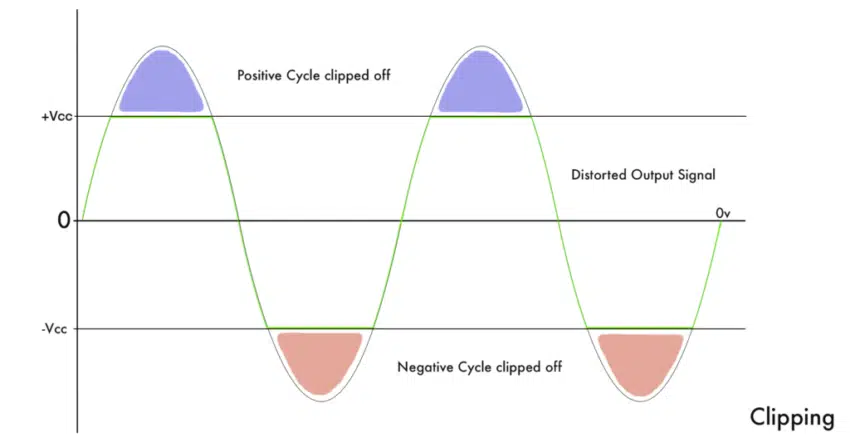
Self-explanatory.Have you got a link to any instructions covering the usage of it (along with how to make the change permanent) rather than a wiki describing it?

https://i.imgur.com/IcQDFhU.png
Re: inferior sound volume and quality in Linux compare to windows
aawww man i havent seen alsa mixer / controller for ages you trying to make feel old 
Re: inferior sound volume and quality in Linux compare to windows
Do you really think that digital clipping caused by overcooked levels is the only source of distortion or clipping? Nonsense. Amps can definitely clip. Speakers are massively distorted compared to the input signal chain, even high quality ones.
For every complex problem there is an answer that is clear, simple, and wrong - H. L. Mencken
Re: inferior sound volume and quality in Linux compare to windows
- Can you read that post (and previous two ones) again and try to understand them? I never said this in general.Do you really think that digital clipping caused by overcooked levels is the only source of distortion or clipping?
- Yes, it was written in response to particular recommendation "increasing the maximum volume output over 100%" - always wrong, possible PCM hard clipping. Also, signal level is set before DAC so absolutely no relation to analog output devices.


