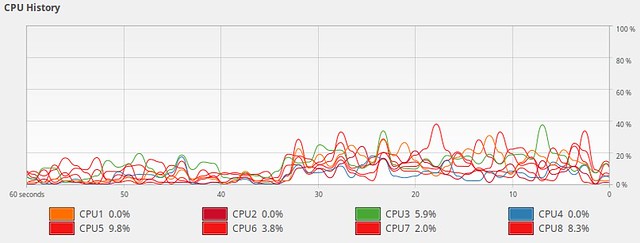catweazel wrote: ⤴Fri Aug 24, 2018 5:21 pm
Byke wrote: ⤴Mon Aug 20, 2018 9:09 am
I made this thread so that Ryzen 2 users can share their own (un)successful experiences, although our compatible kernels are not supported by Linux Mint ^^
Seeing as you're messing around with kernels and are aware they're unsupported, you might want to see if you gain any benefit from a lowlatency kernel.
I am currently unaware about those, but I'm prizing stability in kernel features. Could you please reply with a link for more information? I'll be glad to read.
mattlach wrote: ⤴Fri Aug 24, 2018 5:11 pm
Just to be clear, would you mind doing a list of the PPA's and other patches you would recommend based on what you have learned thus far, if you were installing today?
For regular use, getting I simply downloaded Ukuu (
Ubuntu Kernel Update Utility) and went for a stable kernel. 4.17.3 was the first "stable" kernel, but my system still hang every once in a while.
The newest 4.17.x should do just fine, at the moment, but I'm sticking with 4.18.5 right now because I'm going for gaming (newest drivers, etc)
Other than that, I updated my BIOS from the ASUS utility in a A320M motherboard, but I hardly think that was necessary for system stability (I had to either test that or use a release-candidate kernel a few months back).
I got an extra graphics PPA (Padoka) for the latest Mesa, LLVM, vulkan drivers etc, but I don't think you'll require those. The gaming scenario right now requires these bleeding edge libraries because of DXVK, which converts directx11 calls into Vulkan calls to use on Wine (Windows) programs.
If by video decoding you mean general video playback, it seems more than suitable for the job. I've seen a lot of benchmarks for games out there and the APU surely "packs a punch". It should have no trouble handling 4k video. If something goes wrong, I'd think it would be software related, because my comparisons from watching people play on DX11 and my personal experiences show that there's a huge gap when trying to use native windows programs. That said, video decoding is WAY more different than games, not using either DX11 or Vulkan, but I don't know about how codecs stand (VLC? Other media players?)
Cheers.