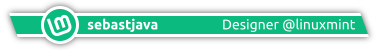I have found the issue, and at present there is no solution.
The ALC256 codec is not to blame in this case. Intel made a change making the mic no longer part of HDA. Everything else sound related on the newer Swift models (and some other models as well) uses a Realtek codec except for the mic. As a result, any edits to alsa-base.conf will have no effect as they edit snd-
hda-intel which the mic isn't using.
On Windows, the speakers and headphones use the Realtek codec while the mic uses the Intel Smart Sound Technology driver.
People at Intel and those working on the Linux kernel have been working on getting this solved since at least October.
I believe, unless the fix gets backported, you'll be lucky if this makes it into any kernel before 5.0.
Source:
https://bugzilla.kernel.org/show_bug.cgi?id=201251
Only way I know to get sound into the computer would be via a USB microphone.
EDIT: I should add a thanks to sebastjava. A post of yours on Ubuntu's bug site led me to that bug report. (At least I assume that was you: seb128)