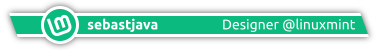Problem is that my microphone is not working.
I have tried to unlock the mic in 'pulse'
I have also updated the kernel (tried 4 different versions)
And I tried upgrading from Linux Sylvia now to Tara.
I have also checked that " /usr/share/cinnamon/cinnamon-settings/modules/cs_sound.py" (self.inputSelector = self.buildDeviceSelect("input", self.inputDeviceList) ) is input and not output.
Is there anything else I can try?