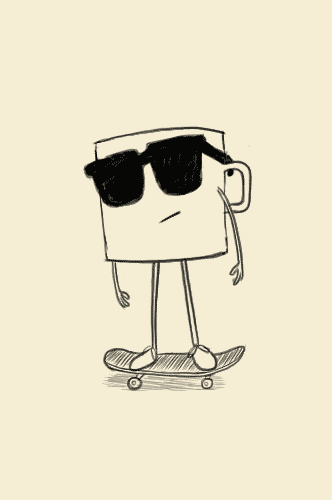Anyone have any experience setting one up?
I'm not sure how to show the information about the fingerprint reader as its built into my laptop. If any other information is required if you could suggest the apropriate terminal command I can post the output
System information:
Code: Select all
System: Kernel: 5.4.0-72-generic x86_64 bits: 64 compiler: gcc v: 9.3.0 Desktop: Cinnamon 4.8.6
wm: muffin dm: LightDM Distro: Linux Mint 20.1 Ulyssa base: Ubuntu 20.04 focal
Machine: Type: Convertible System: LENOVO product: 81CT v: Lenovo YOGA 730-13IKB
serial: <filter> Chassis: type: 31 v: Lenovo YOGA 730-13IKB serial: <filter>
Mobo: LENOVO model: LNVNB161216 v: SDK0J40709 WIN serial: <filter> UEFI: LENOVO
v: 7LCN32WW(V1.13) date: 12/29/2020
Battery: ID-1: BAT1 charge: 37.9 Wh condition: 37.9/48.1 Wh (79%) volts: 8.4/7.7
model: 0x43 0x50 0x54 0x2D 0x43 0x4F 0x PABAS0241231 serial: <filter> status: Full
CPU: Topology: Quad Core model: Intel Core i5-8250U bits: 64 type: MT MCP arch: Kaby Lake
rev: A L2 cache: 6144 KiB
flags: avx avx2 lm nx pae sse sse2 sse3 sse4_1 sse4_2 ssse3 vmx bogomips: 28800
Speed: 2644 MHz min/max: 400/3400 MHz Core speeds (MHz): 1: 2700 2: 2700 3: 2701
4: 2705 5: 2700 6: 2700 7: 2700 8: 2700
Graphics: Device-1: Intel UHD Graphics 620 vendor: Lenovo driver: i915 v: kernel bus ID: 00:02.0
chip ID: 8086:5917
Display: x11 server: X.Org 1.20.9 driver: modesetting unloaded: fbdev,vesa
resolution: 1920x1080~60Hz, 2560x1440_59.95~60Hz
OpenGL: renderer: Mesa Intel UHD Graphics 620 (KBL GT2) v: 4.6 Mesa 20.2.6
direct render: Yes
Audio: Device-1: Intel Sunrise Point-LP HD Audio vendor: Lenovo driver: snd_hda_intel
v: kernel bus ID: 00:1f.3 chip ID: 8086:9d71
Sound Server: ALSA v: k5.4.0-72-generic
Network: Device-1: Intel Wireless 8265 / 8275 driver: iwlwifi v: kernel port: 3040
bus ID: 6c:00.0 chip ID: 8086:24fd
IF: wlp108s0 state: up mac: <filter>
Drives: Local Storage: total: 238.47 GiB used: 15.74 GiB (6.6%)
ID-1: /dev/nvme0n1 vendor: SK Hynix model: HFS256GD9TNG-62A0A size: 238.47 GiB
speed: 31.6 Gb/s lanes: 4 serial: <filter>
Partition: ID-1: / size: 119.33 GiB used: 15.70 GiB (13.2%) fs: ext4 dev: /dev/nvme0n1p6
USB: Hub: 1-0:1 info: Full speed (or root) Hub ports: 12 rev: 2.0 chip ID: 1d6b:0002
Device-1: 1-2:2 info: Razer USA Razer DeathAdder Elite type: Mouse,Keyboard
driver: hid-generic,usbhid rev: 2.0 chip ID: 1532:005c
Device-2: 1-4:3 info: VIA Labs USB 2.0 BILLBOARD type: Billboard driver: N/A rev: 2.0
chip ID: 2109:0103
Device-3: 1-5:4 info: Syntek Integrated Camera type: Video driver: uvcvideo rev: 2.0
chip ID: 174f:2426
Device-4: 1-6:5 info: Synaptics type: <vendor specific> driver: N/A rev: 2.0
chip ID: 06cb:0081
Device-5: 1-7:6 info: Intel type: Bluetooth driver: btusb rev: 2.0 chip ID: 8087:0a2b
Hub: 2-0:1 info: Full speed (or root) Hub ports: 6 rev: 3.0 chip ID: 1d6b:0003
Hub: 3-0:1 info: Full speed (or root) Hub ports: 2 rev: 2.0 chip ID: 1d6b:0002
Hub: 4-0:1 info: Full speed (or root) Hub ports: 2 rev: 3.1 chip ID: 1d6b:0003
Sensors: System Temperatures: cpu: 35.0 C mobo: N/A
Fan Speeds (RPM): N/A
Repos: No active apt repos in: /etc/apt/sources.list
Active apt repos in: /etc/apt/sources.list.d/official-package-repositories.list
1: deb http: //mirrors.evowise.com/linuxmint/packages ulyssa main upstream import backport
2: deb http: //mirror.freethought-internet.co.uk/ubuntu focal main restricted universe multiverse
3: deb http: //mirror.freethought-internet.co.uk/ubuntu focal-updates main restricted universe multiverse
4: deb http: //mirror.freethought-internet.co.uk/ubuntu focal-backports main restricted universe multiverse
5: deb http: //security.ubuntu.com/ubuntu/ focal-security main restricted universe multiverse
6: deb http: //archive.canonical.com/ubuntu/ focal partner
Active apt repos in: /etc/apt/sources.list.d/speedtest.list
1: deb https: //ookla.bintray.com/debian generic main
Active apt repos in: /etc/apt/sources.list.d/spotify.list
1: deb http: //repository.spotify.com stable non-free
Active apt repos in: /etc/apt/sources.list.d/sublime-text.list
1: deb https: //download.sublimetext.com/ apt/stable/
Info: Processes: 238 Uptime: 12m Memory: 7.50 GiB used: 1.50 GiB (20.0%) Init: systemd v: 245
runlevel: 5 Compilers: gcc: 9.3.0 alt: 9 Client: Unknown python3.8 client inxi: 3.0.38