original post
---------------
Struggling with problems with my NUC that freezes or hangs every now and then, I installed Psensor to have a look at the temperature in the NUC.
Psensor shows 13 temperature sensors, one of which reports -263C. I wonder if this indicates a hardware failure.
Intel refers me to the BIOS, but there are only four sensors shown in the visual Bios.
I tried to search in the kernel documentation, but this was a wee bit too expert friendly for me.
Does anyone know to which part of the hardware this sensor belongs?
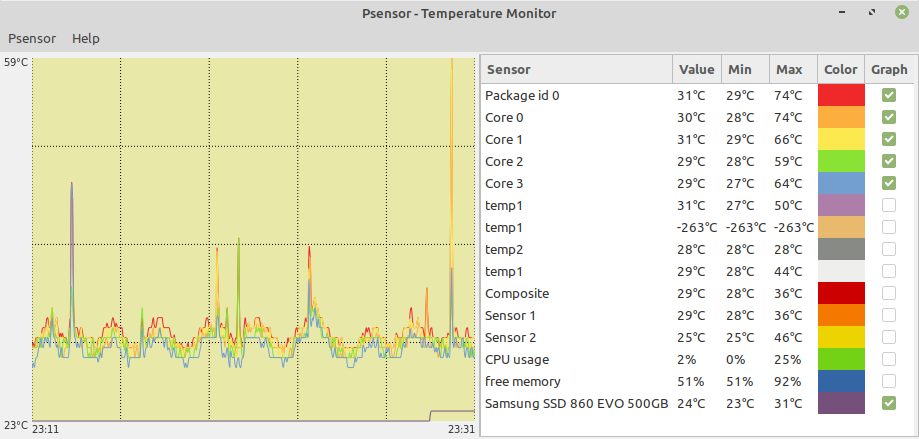
The details refer to: lmsensor acpitz-acpi-0 temp1
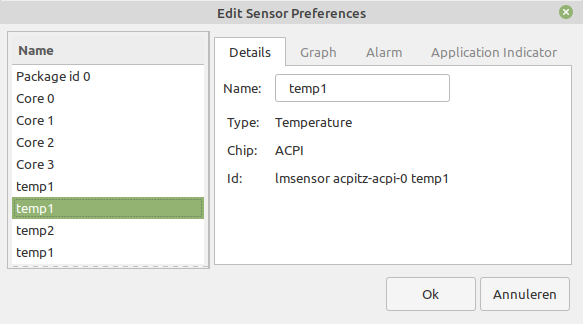
Here is the inxi of the NUC
Code: Select all
System:
Kernel: 5.13.0-27-generic x86_64 bits: 64 compiler: N/A
Desktop: Cinnamon 5.0.7 wm: muffin 5.0.2 dm: LightDM 1.30.0
Distro: Linux Mint 20.2 Uma base: Ubuntu 20.04 focal
Machine:
Type: Mini-pc System: Intel Client Systems product: NUC8i7BEH
v: J72992-309 serial: <filter> Chassis: Intel Corporation type: 35 v: 2.0
serial: <filter>
Mobo: Intel model: NUC8BEB v: J72688-309 serial: <filter> UEFI: Intel
v: BECFL357.86A.0089.2021.0621.1343 date: 06/21/2021
CPU:
Topology: Quad Core model: Intel Core i7-8559U bits: 64 type: MT MCP
arch: Kaby Lake rev: A L2 cache: 8192 KiB
flags: avx avx2 lm nx pae sse sse2 sse3 sse4_1 sse4_2 ssse3 vmx
bogomips: 43198
Speed: 500 MHz min/max: 400/4500 MHz Core speeds (MHz): 1: 500 2: 1110
3: 521 4: 500 5: 500 6: 517 7: 502 8: 572
Graphics:
Device-1: Intel Iris Plus Graphics 655 driver: i915 v: kernel
bus ID: 00:02.0 chip ID: 8086:3ea5
Display: x11 server: X.Org 1.20.13 driver: modesetting
unloaded: fbdev,vesa resolution: 2560x1440~60Hz
OpenGL: renderer: Mesa Intel Iris Plus Graphics 655 (CFL GT3)
v: 4.6 Mesa 21.0.3 direct render: Yes
Audio:
Device-1: Intel Cannon Point-LP High Definition Audio
driver: snd_hda_intel v: kernel bus ID: 00:1f.3 chip ID: 8086:9dc8
Sound Server: ALSA v: k5.13.0-27-generic
Network:
Device-1: Intel Cannon Point-LP CNVi [Wireless-AC] driver: iwlwifi
v: kernel port: 4000 bus ID: 00:14.3 chip ID: 8086:9df0
IF: wlp0s20f3 state: up mac: <filter>
Device-2: Intel Ethernet I219-V driver: e1000e v: kernel port: efa0
bus ID: 00:1f.6 chip ID: 8086:15be
IF: eno1 state: down mac: <filter>
Drives:
Local Storage: total: 931.52 GiB used: 253.44 GiB (27.2%)
ID-1: /dev/nvme0n1 vendor: Samsung model: SSD 970 EVO Plus 500GB
size: 465.76 GiB speed: 31.6 Gb/s lanes: 4 serial: <filter> rev: 2B2QEXM7
scheme: GPT
ID-2: /dev/sda vendor: Samsung model: SSD 860 EVO 500GB size: 465.76 GiB
speed: 6.0 Gb/s serial: <filter> rev: 3B6Q
Partition:
ID-1: / size: 456.96 GiB used: 38.13 GiB (8.3%) fs: ext4
dev: /dev/nvme0n1p2
Sensors:
System Temperatures: cpu: 33.0 C mobo: 27.8 C
Fan Speeds (RPM): N/A
Repos:
No active apt repos in: /etc/apt/sources.list
Active apt repos in: /etc/apt/sources.list.d/additional-repositories.list
1: deb https://dl.winehq.org/wine-builds/ubuntu/ focal main
Active apt repos in: /etc/apt/sources.list.d/official-package-repositories.list
1: deb http://packages.linuxmint.com uma main upstream import backport #id:linuxmint_main
2: deb http://archive.ubuntu.com/ubuntu focal main restricted universe multiverse
3: deb http://archive.ubuntu.com/ubuntu focal-updates main restricted universe multiverse
4: deb http://archive.ubuntu.com/ubuntu focal-backports main restricted universe multiverse
5: deb http://security.ubuntu.com/ubuntu/ focal-security main restricted universe multiverse
6: deb http://archive.canonical.com/ubuntu/ focal partner
Info:
Processes: 265 Uptime: 1h 17m Memory: 15.50 GiB used: 3.14 GiB (20.3%)
Init: systemd v: 245 runlevel: 5 Compilers: gcc: 9.3.0 alt: 9 Shell: bash
v: 5.0.17 running in: gnome-terminal inxi: 3.0.38

