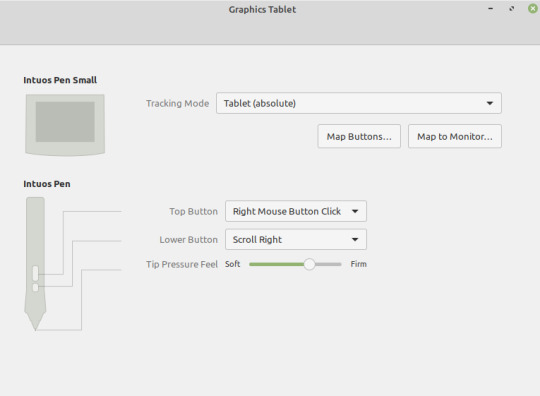I have an old Intuos Wacom tablet, and Krita
I have linus mint 20 cinnamon
my problem is that even though I a window I can open to adjust some of the thing for my tablet, I can't adjust it's sensitivity
when I try to draw even if I'm not touching the tablet it still does a thin line which is super annoying
my computer in general has some issues with the mouse I'm not sure are related where the touch pad is finicky
and when I'm using my tablet as a mouse I can't always get it to let things go, or it'll pick up things I don't want it to
this is the program that lets me adjust my tablet options, I've fiddled with it but I can't get it to do what I want