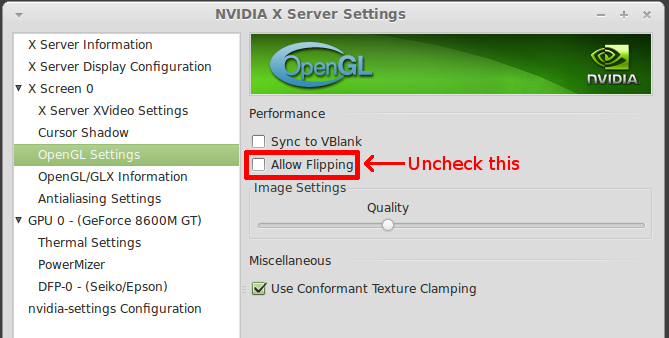I have had a problem for some time that I am not able to fix.
My screen glitches a lot and I don't know where this problem comes from.
I have recorded the symptoms and posted them here: https://www.youtube.com/shorts/f5FolrZIaak
Originally I thought that my graphic card or hard drive were the problem. I changed them both but the glitches persist.
Here are the output of inxi -Fxmprz:
Code: Select all
Graphics:
System: Host: matador-B450M-DS3H Kernel: 4.15.0-162-generic x86_64 bits: 64 compiler: gcc v: 7.5.0 Desktop: Cinnamon 4.0.10
Distro: Linux Mint 19.1 Tessa base: Ubuntu 18.04 bionic
Machine: Type: Desktop System: Gigabyte product: B450M DS3H v: N/A serial: <filter>
Mobo: Gigabyte model: B450M DS3H-CF v: x.x serial: <filter> UEFI: American Megatrends v: F40 date: 05/16/2019
Memory: RAM: total: 15.68 GiB used: 7.18 GiB (45.8%)
RAM Report: permissions: Unable to run dmidecode. Are you root?
CPU: Topology: 6-Core model: AMD Ryzen 5 2600 bits: 64 type: MT MCP arch: Zen+ rev: 2 L2 cache: 3072 KiB
flags: lm nx pae sse sse2 sse3 sse4_1 sse4_2 sse4a ssse3 svm bogomips: 81436
Speed: 1460 MHz min/max: 1550/3400 MHz Core speeds (MHz): 1: 1427 2: 1465 3: 1546 4: 1547 5: 1465 6: 1547 7: 1547
8: 1547 9: 1436 10: 1437 11: 1441 12: 1547
Graphics: Device-1: NVIDIA vendor: Micro-Star MSI driver: nvidia v: 460.91.03 bus ID: 06:00.0
Display: x11 server: X.Org 1.19.6 driver: nvidia unloaded: fbdev,modesetting,nouveau,vesa
resolution: 1920x1080~60Hz, 1920x1080~60Hz
OpenGL: renderer: GeForce RTX 3060/PCIe/SSE2 v: 4.6.0 NVIDIA 460.91.03 direct render: Yes
Audio: Device-1: NVIDIA vendor: Micro-Star MSI driver: snd_hda_intel v: kernel bus ID: 06:00.1
Device-2: Advanced Micro Devices [AMD] Family 17h HD Audio vendor: Gigabyte driver: snd_hda_intel v: kernel
bus ID: 08:00.3
Device-3: N/A type: USB driver: snd-usb-audio,uvcvideo bus ID: 3-1:2
Device-4: Realtek type: USB driver: snd-usb-audio bus ID: 3-4:3
Sound Server: ALSA v: k4.15.0-162-generic
Network: Device-1: Realtek RTL8111/8168/8411 PCI Express Gigabit Ethernet vendor: Gigabyte driver: r8169 v: 2.3LK-NAPI
port: e000 bus ID: 04:00.0
IF: enp4s0 state: down mac: <filter>
Device-2: Realtek RTL8812AE 802.11ac PCIe Wireless Network Adapter driver: rtl8821ae v: kernel port: d000
bus ID: 05:00.0
IF: wlp5s0 state: up mac: <filter>
IF-ID-1: br-2e3ff1ff6029 state: down mac: <filter>
IF-ID-2: docker0 state: down mac: <filter>
Drives: Local Storage: total: 1.36 TiB used: 369.46 GiB (26.4%)
ID-1: /dev/sda vendor: Western Digital model: WD10EZEX-08WN4A0 size: 931.51 GiB
ID-2: /dev/sdb vendor: Western Digital model: WDS500G2B0A-00SM50 size: 465.76 GiB
Partition: ID-1: / size: 915.40 GiB used: 369.45 GiB (40.4%) fs: ext4 dev: /dev/sda2
ID-2: /boot/efi size: 511.0 MiB used: 4.4 MiB (0.9%) fs: vfat dev: /dev/sda1
ID-3: /snap/authy/10 raw size: 104.0 MiB size: <root required> used: <root required> fs: squashfs dev: /dev/loop8
ID-4: /snap/authy/9 raw size: 64.6 MiB size: <root required> used: <root required> fs: squashfs dev: /dev/loop5
ID-5: /snap/bare/5 raw size: 4 KiB size: <root required> used: <root required> fs: squashfs dev: /dev/loop2
ID-6: /snap/core18/2344 raw size: 55.5 MiB size: <root required> used: <root required> fs: squashfs dev: /dev/loop7
ID-7: /snap/core18/2409 raw size: 55.5 MiB size: <root required> used: <root required> fs: squashfs dev: /dev/loop9
ID-8: /snap/gnome-3-28-1804/161 raw size: 164.8 MiB size: <root required> used: <root required> fs: squashfs
dev: /dev/loop0
ID-9: /snap/gtk-common-themes/1519 raw size: 65.2 MiB size: <root required> used: <root required> fs: squashfs
dev: /dev/loop1
ID-10: /snap/gtk-common-themes/1534 raw size: 81.3 MiB size: <root required> used: <root required> fs: squashfs
dev: /dev/loop6
ID-11: /snap/snapd/15904 raw size: 44.7 MiB size: <root required> used: <root required> fs: squashfs
dev: /dev/loop3
ID-12: /snap/snapd/16010 raw size: 47.0 MiB size: <root required> used: <root required> fs: squashfs
dev: /dev/loop4
Sensors: System Temperatures: cpu: 42.4 C mobo: N/A gpu: nvidia temp: 58 C
Fan Speeds (RPM): N/A gpu: nvidia fan: 0%
Repos: No active apt repos in: /etc/apt/sources.list
Active apt repos in: /etc/apt/sources.list.d/chrome-remote-desktop.list
1: deb [arch=amd64] http://dl.google.com/linux/chrome-remote-desktop/deb/ stable main
Active apt repos in: /etc/apt/sources.list.d/deadsnakes-ppa-bionic.list
1: deb http://ppa.launchpad.net/deadsnakes/ppa/ubuntu bionic main
2: deb-src http://ppa.launchpad.net/deadsnakes/ppa/ubuntu bionic main
Active apt repos in: /etc/apt/sources.list.d/git-core-ppa-bionic.list
1: deb http://ppa.launchpad.net/git-core/ppa/ubuntu bionic main
2: deb-src http://ppa.launchpad.net/git-core/ppa/ubuntu bionic main
Active apt repos in: /etc/apt/sources.list.d/google-chrome.list
1: deb [arch=amd64] http://dl.google.com/linux/chrome/deb/ stable main
No active apt repos in: /etc/apt/sources.list.d/graphics-drivers-ppa-bionic.list
Active apt repos in: /etc/apt/sources.list.d/heroku.list
1: deb https://cli-assets.heroku.com/apt ./
Active apt repos in: /etc/apt/sources.list.d/linrunner-tlp-bionic.list
1: deb http://ppa.launchpad.net/linrunner/tlp/ubuntu bionic main
2: deb-src http://ppa.launchpad.net/linrunner/tlp/ubuntu bionic main
Active apt repos in: /etc/apt/sources.list.d/linuxgndu-sqlitebrowser-bionic.list
1: deb http://ppa.launchpad.net/linuxgndu/sqlitebrowser/ubuntu bionic main
2: deb-src http://ppa.launchpad.net/linuxgndu/sqlitebrowser/ubuntu bionic main
Active apt repos in: /etc/apt/sources.list.d/microsoft-prod.list
1: deb [arch=amd64] https://packages.microsoft.com/ubuntu/16.04/prod xenial main
Active apt repos in: /etc/apt/sources.list.d/nodesource.list
1: deb [signed-by=/usr/share/keyrings/nodesource.gpg] https://deb.nodesource.com/node_14.x bionic main
2: deb-src [signed-by=/usr/share/keyrings/nodesource.gpg] https://deb.nodesource.com/node_14.x bionic main
Active apt repos in: /etc/apt/sources.list.d/official-package-repositories.list
1: deb http://mirror.csclub.uwaterloo.ca/linuxmint-packages tessa main upstream import backport
2: deb http://archive.ubuntu.com/ubuntu bionic main restricted universe multiverse
3: deb http://archive.ubuntu.com/ubuntu bionic-updates main restricted universe multiverse
4: deb http://archive.ubuntu.com/ubuntu bionic-backports main restricted universe multiverse
5: deb http://security.ubuntu.com/ubuntu/ bionic-security main restricted universe multiverse
6: deb http://archive.canonical.com/ubuntu/ bionic partner
Active apt repos in: /etc/apt/sources.list.d/pj-assis-ppa-bionic.list
1: deb http://ppa.launchpad.net/pj-assis/ppa/ubuntu bionic main
2: deb-src http://ppa.launchpad.net/pj-assis/ppa/ubuntu bionic main
Active apt repos in: /etc/apt/sources.list.d/spotify.list
1: deb http://repository.spotify.com stable non-free
Active apt repos in: /etc/apt/sources.list.d/steam.list
1: deb [arch=amd64,i386] https://repo.steampowered.com/steam/ stable steam
2: deb-src [arch=amd64,i386] https://repo.steampowered.com/steam/ stable steam
Active apt repos in: /etc/apt/sources.list.d/teams.list
1: deb [arch=amd64] https://packages.microsoft.com/repos/ms-teams stable main
Active apt repos in: /etc/apt/sources.list.d/teamviewer.list
1: deb https://linux.teamviewer.com/deb stable main
Active apt repos in: /etc/apt/sources.list.d/vscode.list
1: deb [arch=amd64,arm64,armhf] http://packages.microsoft.com/repos/code stable main
Info: Processes: 436 Uptime: 1d 11h 03m Init: systemd runlevel: 5 Compilers: gcc: 7.5.0 Shell: bash v: 4.4.20
inxi: 3.0.27