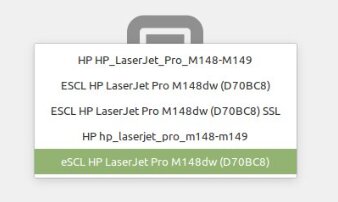Page 2 of 3
Re: Fix for USB scanner not working on LM20 that worked on LM19
Posted: Thu Sep 10, 2020 10:56 am
by Fizz
brian_p wrote: ⤴Thu Sep 10, 2020 8:07 am
device `airscan:e0: (USB) is a eSCL (USB)' eSCL network scanner
This does not look right. I'd expect the device format to have the format:
Code: Select all
airscan:e0: DNS-SD_NAME_OF_DEVICE (USB)
Have you adjusted the MG5720's Bonjour Name via its web interface?
No, i didn't do anything with that. Did i miss something in the earlier instructions?
Yes, this opens Document Scanner, says the device recognized is "airscan:e0: (USB)". And it successfully scanned.
Please give the output of
This gives:
Code: Select all
+ enp4s0 IPv6 Canon MG5700 series Internet Printer local
+ enp4s0 IPv4 Canon MG5700 series Internet Printer local
+ lo IPv4 (USB) Internet Printer local
= enp4s0 IPv4 Canon MG5700 series Internet Printer local
hostname = [0C52FC000000.local]
address = [192.168.1.8]
port = [631]
txt = ["print-wfds=T" "PaperMax=legal-A4" "kind=document,envelope,photo" "Fax=F" "Scan=T" "Duplex=T" "Color=T" "UUID=00000000-0000-1000-8000-60128B0C52FC" "URF=V1.4,CP1,PQ4-5,RS600,SRGB24,W8,OB9,OFU0,DM3,IS1" "usb_CMD=URF" "usb_MDL=MG5700 series" "usb_MFG=Canon" "adminurl=http://0C52FC000000.local./index.html?page=PAGE_AAP" "note=" "pdl=application/octet-stream,image/urf,image/jpeg,image/pwg-raster" "product=(Canon MG5700 series)" "ty=Canon MG5700 series" "priority=15" "qtotal=1" "rp=ipp/print" "txtvers=1"]
= enp4s0 IPv6 Canon MG5700 series Internet Printer local
hostname = [0C52FC000000.local]
address = [192.168.1.8]
port = [631]
txt = ["print-wfds=T" "PaperMax=legal-A4" "kind=document,envelope,photo" "Fax=F" "Scan=T" "Duplex=T" "Color=T" "UUID=00000000-0000-1000-8000-60128B0C52FC" "URF=V1.4,CP1,PQ4-5,RS600,SRGB24,W8,OB9,OFU0,DM3,IS1" "usb_CMD=URF" "usb_MDL=MG5700 series" "usb_MFG=Canon" "adminurl=http://0C52FC000000.local./index.html?page=PAGE_AAP" "note=" "pdl=application/octet-stream,image/urf,image/jpeg,image/pwg-raster" "product=(Canon MG5700 series)" "ty=Canon MG5700 series" "priority=15" "qtotal=1" "rp=ipp/print" "txtvers=1"]
= lo IPv4 (USB) Internet Printer local
hostname = [KitFox.local]
address = [127.0.0.1]
port = [60000]
txt = ["air=none" "rp=ipp/print" "priority=50" "kind=document,envelope,photo" "PaperMax=legal-A4" "URF=V1.4,CP1,PQ4-5,RS600,SRGB24,W8,OB9,OFU0,DM3,IS1" "UUID=00000000-0000-1000-8000-" "Color=T" "Duplex=T" "note=" "qtotal=1" "usb_MDL=MG5700 series" "usb_MFG=Canon" "usb_CMD=BJL,BJRaster3,BSCCe,NCCe,IVEC,IVECPLI,URF" "ty=Canon MG5700 series" "product=(Canon MG5700 series)" "pdl=application/octet-stream,image/jpeg,image/urf,image/pwg-raster" "txtvers=1" "adminurl=http://localhost:60000/index.html?page=PAGE_AAP" "Fax=F" "Scan=T"]
So was i just missing one step of the configuration somewhere?
-Fizz
Re: Fix for USB scanner not working on LM20 that worked on LM19
Posted: Thu Sep 10, 2020 10:59 am
by Fizz
I now notice that i can open simple-scan through the Mint Menu (just "simple-scan", no mention of "airscan:e0") and now it recognizes the device as "CANON Canon PIXMA MG5700 Series" just as it did before i posted about my issues. But now it is successfully scanning. Weird.
-Fizz
Re: Fix for USB scanner not working on LM20 that worked on LM19
Posted: Thu Sep 10, 2020 11:31 am
by brian_p
Fizz wrote: ⤴Thu Sep 10, 2020 10:59 am
I now notice that i can open simple-scan through the Mint Menu (just "simple-scan", no mention of "airscan:e0") and now it recognizes the device as "CANON Canon PIXMA MG5700 Series" just as it did before i posted about my issues. But now it is successfully scanning. Weird.
That's exactly how it should be, Fizz. Thank you for being so assiduous in your investigations and provision of information. What happened to not scan? I do not know, but it is possible re-plugging the device might have helped to get things going. I have noticed this in the past when ippusbxd has previously been on the system. I do not think you did anything wrong previously.
Anyway, I think we can call this another win for sane-airscan and ipp-usb

.
Re: Fix for USB scanner not working on LM20 that worked on LM19
Posted: Thu Sep 10, 2020 1:08 pm
by pzz
@DisturbedDragon,
thank a lot for published airscan-discover log, I will work with it.
@Fizz,
could you, please, send me a content of /var/log/ipp-usb/* directory?
Re: Fix for USB scanner not working on LM20 that worked on LM19
Posted: Thu Sep 10, 2020 2:43 pm
by phd21
Hi xenopeek, brian_p, and Everyone Esle,
Thank you xenopeek very much for creating this post. Thank you brian_p for your reply and information as well.
It is not just scanning, printing will not work either with the ipp usb drivers installed for some printers. Might consider adding a new post for USB printers on this topic as well.
I just upgraded to freshly installed versions of Linux Mint 20 Cinnamon and KDE Neon both based on Ubuntu 20.04 Focal. After installing some basic software that I use, I tried to access my relatively new Brother MFC-J491dw (Multi-function printer with print, scan, and fax) after I added their software (worked perfectly on previous editions of Linux), and it showed up under local printers as a "driverless" printer, but it would not print or scan no matter what I tried.
Then, I saw your post last night. I removed the "ippusbxd" package, and removed any existing printers from my printer settings, rebooted and then I could add my printer as a USB printer like before and printing and scanning now works. I also had to clear any existing print jobs from the printer by hitting the Stop/Exit button. I also tried the newer version of "ippusbxd" called "ipp-usb" and it would also not work and had to be removed.
One of my questions is why Ubuntu would change the previous default printing configurations to ipp over USB? And not make it well known that this was done and how to resolve it by removing the ipp-usb packages if there are issues.
Update 10/04/2020: Wireless printing and scanning works fine, I had to reset router and reconnect the printer's wifi, then both Linux Mint Cinnamon and KDE Neon instantly recognized the network printerand its scanner. Because this is a Brother printer, it works better with their drivers over the new driverless ones.
Thank you.
Phil
phd21
Re: Fix for USB scanner not working on LM20 that worked on LM19
Posted: Thu Sep 10, 2020 4:01 pm
by alLa
xenopeek wrote: ⤴Mon Sep 07, 2020 4:35 am
apt purge ippusbxd
Epson ET-3750: Your great tip solved my issues with USB-printing and scanning in general. (Only network-printing was very lame, but more or less worked with LM 20 out of the box.)
THANK YOU SO MUCH, I was already very frustrated after fiddling around with it for days... Now we can go back to getting some actual work done

Re: Fix for USB scanner not working on LM20 that worked on LM19
Posted: Thu Sep 10, 2020 4:29 pm
by Fizz
pzz wrote: ⤴Thu Sep 10, 2020 1:08 pm
@Fizz,
could you, please, send me a content of /var/log/ipp-usb/* directory?
Sure, it has two files.
04a9-178e-505AAC-Canon-MG5700-series.log
main.log
main.log is very short- just 3 lines. But the other is more than 3300 lines long, all since i tried to use my scanner starting on the 9th (first time i'd tried the scanner on Mint 20).
Did you need the actual content of the two files?
-Fizz
Re: Fix for USB scanner not working on LM20 that worked on LM19
Posted: Thu Sep 10, 2020 4:52 pm
by pzz
Hi phd21,
> One of my questions is why Ubuntu would change the previous default printing configurations to ipp over USB?
Because in most cases driverless printing and scanning works really better, that proprietary drivers and legacy USB print/scan drivers, based on reverse engineering. Also, IPP over USB enables eSCL scanning on devices, not supported by legacy drivers at all.
However, there are some corner cases, when proprietary/legacy drivers works better, that "driverless". Unfortunately, IPP over USB daemon blocks these drivers, due to hardware reasons (hardware may work in either IPP over USB mode, or "legacy" mode, but not simultaneously). For those users that affected by this problem, removing IPP over USB daemon may help.
Re: Fix for USB scanner not working on LM20 that worked on LM19
Posted: Thu Sep 10, 2020 4:56 pm
by pzz
Hi Fizz,
yes, I need content of these files. If it is convenient for you, you may send it directly to my e-mail (
pzz@apevzner.com)
Re: Fix for USB scanner not working on LM20 that worked on LM19
Posted: Fri Sep 11, 2020 12:10 am
by Fizz
pzz wrote: ⤴Thu Sep 10, 2020 4:56 pm
Hi Fizz,
yes, I need content of these files. If it is convenient for you, you may send it directly to my e-mail (
pzz@apevzner.com)
Sorry for my delayed reply... stuff got in the way... bleah.
The one file is big enough it won't even let me attach it. So will email it over.
I noticed something else weird tonight- i got a random notification from the system- a Mint notification- that the scanner had been connected. I wasn't using it at all, and hadn't in many hours. So why it randomly connected i find weird. I'd rather not see those if that can be corrected (doesn't need to connect if i don't tell it to).
-Fizz
Re: Fix for USB scanner not working on LM20 that worked on LM19
Posted: Fri Sep 11, 2020 7:15 am
by pzz
Hi Fizz,
I've fixed problems with device name. So if you can build the ipp-usb by yourself, you can test it now. Otherwise, wait a little bit until the next release.
Re: Fix for USB scanner not working on LM20 that worked on LM19
Posted: Thu Sep 24, 2020 2:28 pm
by keyslog
Helpful commands for Troubleshooting sane
Applies to: sane v.1.0.25, 1.0.27
The following are the standard tools for troubleshooting sane issues. If you have to troubleshoot an issue, make sure to have these commands ready to go.
$ lsusb
Returns all usb devices
$ sane-find-scanner
Returns all attached scanners, supported or not
$ scanimage -L
Returns attached supported scanners
$ SANE_DEBUG_DLL=5 scanimage -L
Same as above, with a lot more detail, including telling you what backends are and are not loaded.
$ sudo scanimage -L
same as above, with root privileges.
$ scanimage -T
Runs a test of the scanner
$ scanimage -V
Re: Fix for USB scanner not working on LM20 that worked on LM19
Posted: Thu Oct 15, 2020 4:37 pm
by LK51
apt purge ippusbxd
This resolved scanner issues with new installation of Brother MFC-J497DW. Thanks to xenopeek and everyone who helped address these issues.
Re: Fix for USB scanner not working on LM20 that worked on LM19
Posted: Sat Oct 17, 2020 8:58 pm
by appalbarry
Brother MFCL3750CDW Digital Colour All-in-One Multifunction Centre.
This worked great using the
approved Brother driver package when purchased and installed in the summer, then a few weeks ago stopped scanning. I've reinstalled everything, and have tried the suggested fixes shown here and still nothing. Printing is fine, but no scanning.
I'm running:
Host: Barry-Desktop Kernel: 5.4.0-47-generic x86_64 bits: 64 compiler: gcc v: 7.5.0
Desktop: Cinnamon 4.4.8 wm: muffin dm: LightDM Distro: Linux Mint 19.3 Tricia
base: Ubuntu 18.04 bionic
Looking at the captures below I see:
Code: Select all
[dll] sane_get_devices
[dll] load: searching backend `brother4' in `/usr/lib/x86_64-linux-gnu/sane:/usr/lib/sane'
[dll] load: trying to load `/usr/lib/x86_64-linux-gnu/sane/libsane-brother4.so.1'
[dll] load: dlopen()ing `/usr/lib/x86_64-linux-gnu/sane/libsane-brother4.so.1'
[dll] init: initializing backend `brother4'
[dll] init: backend `brother4' is version 1.0.1
[dll] load: searching backend `brother2' in `/usr/lib/x86_64-linux-gnu/sane:/usr/lib/sane'
[dll] load: trying to load `/usr/lib/x86_64-linux-gnu/sane/libsane-brother2.so.1'
[dll] load: couldn't open `/usr/lib/x86_64-linux-gnu/sane/libsane-brother2.so.1' (No such file or directory)
[dll] load: trying to load `/usr/lib/sane/libsane-brother2.so.1'
[dll] load: couldn't open `/usr/lib/sane/libsane-brother2.so.1' (No such file or directory)
[dll] load: couldn't find backend `brother2' (No such file or directory)
Could the missing brother2 and brother1 files be the issue?
Here are the full captures:
:
Code: Select all
barry@Barry-Desktop:~$ sudo scanimage -L
[sudo] password for barry:
No scanners were identified. If you were expecting something different,
check that the scanner is plugged in, turned on and detected by the
sane-find-scanner tool (if appropriate). Please read the documentation
which came with this software (README, FAQ, manpages).
Code: Select all
barry@Barry-Desktop:~$ SANE_DEBUG_DLL=5 scanimage -L
[sanei_debug] Setting debug level of dll to 5.
[dll] sane_init: SANE dll backend version 1.0.13 from sane-backends 1.0.27
[dll] sane_init/read_dlld: attempting to open directory `./dll.d'
[dll] sane_init/read_dlld: attempting to open directory `/etc/sane.d/dll.d'
[dll] sane_init/read_dlld: using config directory `/etc/sane.d/dll.d'
[dll] sane_init/read_dlld: considering /etc/sane.d/dll.d/iscan
[dll] sane_init/read_config: reading dll.d/iscan
[dll] add_backend: adding backend `epkowa'
[dll] sane_init/read_dlld: considering /etc/sane.d/dll.d/hplip
[dll] sane_init/read_config: reading dll.d/hplip
[dll] add_backend: adding backend `hpaio'
[dll] sane_init/read_dlld: done.
[dll] sane_init/read_config: reading dll.conf
[dll] add_backend: adding backend `net'
[dll] add_backend: adding backend `abaton'
[dll] add_backend: adding backend `agfafocus'
[dll] add_backend: adding backend `apple'
[dll] add_backend: adding backend `avision'
[dll] add_backend: adding backend `artec'
[dll] add_backend: adding backend `artec_eplus48u'
[dll] add_backend: adding backend `as6e'
[dll] add_backend: adding backend `bh'
[dll] add_backend: adding backend `canon'
[dll] add_backend: adding backend `canon630u'
[dll] add_backend: adding backend `canon_dr'
[dll] add_backend: adding backend `cardscan'
[dll] add_backend: adding backend `coolscan'
[dll] add_backend: adding backend `coolscan3'
[dll] add_backend: adding backend `dell1600n_net'
[dll] add_backend: adding backend `dmc'
[dll] add_backend: adding backend `epjitsu'
[dll] add_backend: adding backend `epson2'
[dll] add_backend: adding backend `epsonds'
[dll] add_backend: adding backend `fujitsu'
[dll] add_backend: adding backend `genesys'
[dll] add_backend: adding backend `gt68xx'
[dll] add_backend: adding backend `hp'
[dll] add_backend: adding backend `hp3900'
[dll] add_backend: adding backend `hpsj5s'
[dll] add_backend: adding backend `hp3500'
[dll] add_backend: adding backend `hp4200'
[dll] add_backend: adding backend `hp5400'
[dll] add_backend: adding backend `hp5590'
[dll] add_backend: adding backend `hpljm1005'
[dll] add_backend: adding backend `hs2p'
[dll] add_backend: adding backend `ibm'
[dll] add_backend: adding backend `kodak'
[dll] add_backend: adding backend `kodakaio'
[dll] add_backend: adding backend `kvs1025'
[dll] add_backend: adding backend `kvs20xx'
[dll] add_backend: adding backend `leo'
[dll] add_backend: adding backend `lexmark'
[dll] add_backend: adding backend `ma1509'
[dll] add_backend: adding backend `magicolor'
[dll] add_backend: adding backend `matsushita'
[dll] add_backend: adding backend `microtek'
[dll] add_backend: adding backend `microtek2'
[dll] add_backend: adding backend `mustek'
[dll] add_backend: adding backend `mustek_usb'
[dll] add_backend: adding backend `mustek_usb2'
[dll] add_backend: adding backend `nec'
[dll] add_backend: adding backend `niash'
[dll] add_backend: adding backend `pie'
[dll] add_backend: adding backend `pint'
[dll] add_backend: adding backend `pixma'
[dll] add_backend: adding backend `plustek'
[dll] add_backend: adding backend `qcam'
[dll] add_backend: adding backend `ricoh'
[dll] add_backend: adding backend `rts8891'
[dll] add_backend: adding backend `s9036'
[dll] add_backend: adding backend `sceptre'
[dll] add_backend: adding backend `sharp'
[dll] add_backend: adding backend `sm3600'
[dll] add_backend: adding backend `sm3840'
[dll] add_backend: adding backend `snapscan'
[dll] add_backend: adding backend `sp15c'
[dll] add_backend: adding backend `tamarack'
[dll] add_backend: adding backend `teco1'
[dll] add_backend: adding backend `teco2'
[dll] add_backend: adding backend `teco3'
[dll] add_backend: adding backend `u12'
[dll] add_backend: adding backend `umax'
[dll] add_backend: adding backend `umax1220u'
[dll] add_backend: adding backend `v4l'
[dll] add_backend: adding backend `xerox_mfp'
[dll] add_backend: adding backend `brother2'
[dll] add_backend: adding backend `brother4'
[b][dll] sane_get_devices
[dll] load: searching backend `brother4' in `/usr/lib/x86_64-linux-gnu/sane:/usr/lib/sane'
[dll] load: trying to load `/usr/lib/x86_64-linux-gnu/sane/libsane-brother4.so.1'
[dll] load: dlopen()ing `/usr/lib/x86_64-linux-gnu/sane/libsane-brother4.so.1'
[dll] init: initializing backend `brother4'
[dll] init: backend `brother4' is version 1.0.1
[dll] load: searching backend `brother2' in `/usr/lib/x86_64-linux-gnu/sane:/usr/lib/sane'
[dll] load: trying to load `/usr/lib/x86_64-linux-gnu/sane/libsane-brother2.so.1'
[dll] load: couldn't open `/usr/lib/x86_64-linux-gnu/sane/libsane-brother2.so.1' (No such file or directory)
[dll] load: trying to load `/usr/lib/sane/libsane-brother2.so.1'
[dll] load: couldn't open `/usr/lib/sane/libsane-brother2.so.1' (No such file or directory)
[dll] load: couldn't find backend `brother2' (No such file or directory)[/b]
[dll] load: searching backend `xerox_mfp' in `/usr/lib/x86_64-linux-gnu/sane:/usr/lib/sane'
[dll] load: trying to load `/usr/lib/x86_64-linux-gnu/sane/libsane-xerox_mfp.so.1'
[dll] load: dlopen()ing `/usr/lib/x86_64-linux-gnu/sane/libsane-xerox_mfp.so.1'
[dll] init: initializing backend `xerox_mfp'
[dll] init: backend `xerox_mfp' is version 1.0.13
[dll] load: searching backend `v4l' in `/usr/lib/x86_64-linux-gnu/sane:/usr/lib/sane'
[dll] load: trying to load `/usr/lib/x86_64-linux-gnu/sane/libsane-v4l.so.1'
[dll] load: couldn't open `/usr/lib/x86_64-linux-gnu/sane/libsane-v4l.so.1' (No such file or directory)
[dll] load: trying to load `/usr/lib/sane/libsane-v4l.so.1'
[dll] load: couldn't open `/usr/lib/sane/libsane-v4l.so.1' (No such file or directory)
[dll] load: couldn't find backend `v4l' (No such file or directory)
[dll] load: searching backend `umax1220u' in `/usr/lib/x86_64-linux-gnu/sane:/usr/lib/sane'
[dll] load: trying to load `/usr/lib/x86_64-linux-gnu/sane/libsane-umax1220u.so.1'
[dll] load: dlopen()ing `/usr/lib/x86_64-linux-gnu/sane/libsane-umax1220u.so.1'
[dll] init: initializing backend `umax1220u'
[dll] init: backend `umax1220u' is version 1.0.2
[dll] load: searching backend `umax' in `/usr/lib/x86_64-linux-gnu/sane:/usr/lib/sane'
[dll] load: trying to load `/usr/lib/x86_64-linux-gnu/sane/libsane-umax.so.1'
[dll] load: dlopen()ing `/usr/lib/x86_64-linux-gnu/sane/libsane-umax.so.1'
[dll] init: initializing backend `umax'
[dll] init: backend `umax' is version 1.0.45
[dll] load: searching backend `u12' in `/usr/lib/x86_64-linux-gnu/sane:/usr/lib/sane'
[dll] load: trying to load `/usr/lib/x86_64-linux-gnu/sane/libsane-u12.so.1'
[dll] load: dlopen()ing `/usr/lib/x86_64-linux-gnu/sane/libsane-u12.so.1'
[dll] init: initializing backend `u12'
[dll] init: backend `u12' is version 1.0.0
[dll] load: searching backend `teco3' in `/usr/lib/x86_64-linux-gnu/sane:/usr/lib/sane'
[dll] load: trying to load `/usr/lib/x86_64-linux-gnu/sane/libsane-teco3.so.1'
[dll] load: dlopen()ing `/usr/lib/x86_64-linux-gnu/sane/libsane-teco3.so.1'
[dll] init: initializing backend `teco3'
[dll] init: backend `teco3' is version 1.0.1
[dll] load: searching backend `teco2' in `/usr/lib/x86_64-linux-gnu/sane:/usr/lib/sane'
[dll] load: trying to load `/usr/lib/x86_64-linux-gnu/sane/libsane-teco2.so.1'
[dll] load: dlopen()ing `/usr/lib/x86_64-linux-gnu/sane/libsane-teco2.so.1'
[dll] init: initializing backend `teco2'
[dll] init: backend `teco2' is version 1.0.10
[dll] load: searching backend `teco1' in `/usr/lib/x86_64-linux-gnu/sane:/usr/lib/sane'
[dll] load: trying to load `/usr/lib/x86_64-linux-gnu/sane/libsane-teco1.so.1'
[dll] load: dlopen()ing `/usr/lib/x86_64-linux-gnu/sane/libsane-teco1.so.1'
[dll] init: initializing backend `teco1'
[dll] init: backend `teco1' is version 1.0.10
[dll] load: searching backend `tamarack' in `/usr/lib/x86_64-linux-gnu/sane:/usr/lib/sane'
[dll] load: trying to load `/usr/lib/x86_64-linux-gnu/sane/libsane-tamarack.so.1'
[dll] load: dlopen()ing `/usr/lib/x86_64-linux-gnu/sane/libsane-tamarack.so.1'
[dll] init: initializing backend `tamarack'
[dll] init: backend `tamarack' is version 1.0.0
[dll] load: searching backend `sp15c' in `/usr/lib/x86_64-linux-gnu/sane:/usr/lib/sane'
[dll] load: trying to load `/usr/lib/x86_64-linux-gnu/sane/libsane-sp15c.so.1'
[dll] load: dlopen()ing `/usr/lib/x86_64-linux-gnu/sane/libsane-sp15c.so.1'
[dll] init: initializing backend `sp15c'
[dll] init: backend `sp15c' is version 1.0.0
[dll] load: searching backend `snapscan' in `/usr/lib/x86_64-linux-gnu/sane:/usr/lib/sane'
[dll] load: trying to load `/usr/lib/x86_64-linux-gnu/sane/libsane-snapscan.so.1'
[dll] load: dlopen()ing `/usr/lib/x86_64-linux-gnu/sane/libsane-snapscan.so.1'
[dll] init: initializing backend `snapscan'
[dll] init: backend `snapscan' is version 1.4.53
[dll] load: searching backend `sm3840' in `/usr/lib/x86_64-linux-gnu/sane:/usr/lib/sane'
[dll] load: trying to load `/usr/lib/x86_64-linux-gnu/sane/libsane-sm3840.so.1'
[dll] load: dlopen()ing `/usr/lib/x86_64-linux-gnu/sane/libsane-sm3840.so.1'
[dll] init: initializing backend `sm3840'
[dll] init: backend `sm3840' is version 1.0.0
[dll] load: searching backend `sm3600' in `/usr/lib/x86_64-linux-gnu/sane:/usr/lib/sane'
[dll] load: trying to load `/usr/lib/x86_64-linux-gnu/sane/libsane-sm3600.so.1'
[dll] load: dlopen()ing `/usr/lib/x86_64-linux-gnu/sane/libsane-sm3600.so.1'
[dll] init: initializing backend `sm3600'
[dll] init: backend `sm3600' is version 1.0.6
[dll] load: searching backend `sharp' in `/usr/lib/x86_64-linux-gnu/sane:/usr/lib/sane'
[dll] load: trying to load `/usr/lib/x86_64-linux-gnu/sane/libsane-sharp.so.1'
[dll] load: dlopen()ing `/usr/lib/x86_64-linux-gnu/sane/libsane-sharp.so.1'
[dll] init: initializing backend `sharp'
[dll] init: backend `sharp' is version 1.0.0
[dll] load: searching backend `sceptre' in `/usr/lib/x86_64-linux-gnu/sane:/usr/lib/sane'
[dll] load: trying to load `/usr/lib/x86_64-linux-gnu/sane/libsane-sceptre.so.1'
[dll] load: dlopen()ing `/usr/lib/x86_64-linux-gnu/sane/libsane-sceptre.so.1'
[dll] init: initializing backend `sceptre'
[dll] init: backend `sceptre' is version 1.0.10
[dll] load: searching backend `s9036' in `/usr/lib/x86_64-linux-gnu/sane:/usr/lib/sane'
[dll] load: trying to load `/usr/lib/x86_64-linux-gnu/sane/libsane-s9036.so.1'
[dll] load: dlopen()ing `/usr/lib/x86_64-linux-gnu/sane/libsane-s9036.so.1'
[dll] init: initializing backend `s9036'
[dll] init: backend `s9036' is version 1.0.0
[dll] load: searching backend `rts8891' in `/usr/lib/x86_64-linux-gnu/sane:/usr/lib/sane'
[dll] load: trying to load `/usr/lib/x86_64-linux-gnu/sane/libsane-rts8891.so.1'
[dll] load: dlopen()ing `/usr/lib/x86_64-linux-gnu/sane/libsane-rts8891.so.1'
[dll] init: initializing backend `rts8891'
[dll] init: backend `rts8891' is version 1.0.2401
[dll] load: searching backend `ricoh' in `/usr/lib/x86_64-linux-gnu/sane:/usr/lib/sane'
[dll] load: trying to load `/usr/lib/x86_64-linux-gnu/sane/libsane-ricoh.so.1'
[dll] load: dlopen()ing `/usr/lib/x86_64-linux-gnu/sane/libsane-ricoh.so.1'
[dll] init: initializing backend `ricoh'
[dll] init: backend `ricoh' is version 1.0.0
[dll] load: searching backend `qcam' in `/usr/lib/x86_64-linux-gnu/sane:/usr/lib/sane'
[dll] load: trying to load `/usr/lib/x86_64-linux-gnu/sane/libsane-qcam.so.1'
[dll] load: dlopen()ing `/usr/lib/x86_64-linux-gnu/sane/libsane-qcam.so.1'
[dll] init: initializing backend `qcam'
[dll] init: backend `qcam' is version 1.0.0
[dll] load: searching backend `plustek' in `/usr/lib/x86_64-linux-gnu/sane:/usr/lib/sane'
[dll] load: trying to load `/usr/lib/x86_64-linux-gnu/sane/libsane-plustek.so.1'
[dll] load: dlopen()ing `/usr/lib/x86_64-linux-gnu/sane/libsane-plustek.so.1'
[dll] init: initializing backend `plustek'
[dll] init: backend `plustek' is version 1.0.0
[dll] load: searching backend `pixma' in `/usr/lib/x86_64-linux-gnu/sane:/usr/lib/sane'
[dll] load: trying to load `/usr/lib/x86_64-linux-gnu/sane/libsane-pixma.so.1'
[dll] load: dlopen()ing `/usr/lib/x86_64-linux-gnu/sane/libsane-pixma.so.1'
[dll] init: initializing backend `pixma'
[dll] init: backend `pixma' is version 1.0.17
[dll] load: searching backend `pint' in `/usr/lib/x86_64-linux-gnu/sane:/usr/lib/sane'
[dll] load: trying to load `/usr/lib/x86_64-linux-gnu/sane/libsane-pint.so.1'
[dll] load: couldn't open `/usr/lib/x86_64-linux-gnu/sane/libsane-pint.so.1' (No such file or directory)
[dll] load: trying to load `/usr/lib/sane/libsane-pint.so.1'
[dll] load: couldn't open `/usr/lib/sane/libsane-pint.so.1' (No such file or directory)
[dll] load: couldn't find backend `pint' (No such file or directory)
[dll] load: searching backend `pie' in `/usr/lib/x86_64-linux-gnu/sane:/usr/lib/sane'
[dll] load: trying to load `/usr/lib/x86_64-linux-gnu/sane/libsane-pie.so.1'
[dll] load: dlopen()ing `/usr/lib/x86_64-linux-gnu/sane/libsane-pie.so.1'
[dll] init: initializing backend `pie'
[dll] init: backend `pie' is version 1.0.9
[dll] load: searching backend `niash' in `/usr/lib/x86_64-linux-gnu/sane:/usr/lib/sane'
[dll] load: trying to load `/usr/lib/x86_64-linux-gnu/sane/libsane-niash.so.1'
[dll] load: dlopen()ing `/usr/lib/x86_64-linux-gnu/sane/libsane-niash.so.1'
[dll] init: initializing backend `niash'
[dll] init: backend `niash' is version 1.0.1
[dll] load: searching backend `nec' in `/usr/lib/x86_64-linux-gnu/sane:/usr/lib/sane'
[dll] load: trying to load `/usr/lib/x86_64-linux-gnu/sane/libsane-nec.so.1'
[dll] load: dlopen()ing `/usr/lib/x86_64-linux-gnu/sane/libsane-nec.so.1'
[dll] init: initializing backend `nec'
[dll] init: backend `nec' is version 1.0.0
[dll] load: searching backend `mustek_usb2' in `/usr/lib/x86_64-linux-gnu/sane:/usr/lib/sane'
[dll] load: trying to load `/usr/lib/x86_64-linux-gnu/sane/libsane-mustek_usb2.so.1'
[dll] load: dlopen()ing `/usr/lib/x86_64-linux-gnu/sane/libsane-mustek_usb2.so.1'
[dll] init: initializing backend `mustek_usb2'
[dll] init: backend `mustek_usb2' is version 1.0.10
[dll] load: searching backend `mustek_usb' in `/usr/lib/x86_64-linux-gnu/sane:/usr/lib/sane'
[dll] load: trying to load `/usr/lib/x86_64-linux-gnu/sane/libsane-mustek_usb.so.1'
[dll] load: dlopen()ing `/usr/lib/x86_64-linux-gnu/sane/libsane-mustek_usb.so.1'
[dll] init: initializing backend `mustek_usb'
[dll] init: backend `mustek_usb' is version 1.0.18
[dll] load: searching backend `mustek' in `/usr/lib/x86_64-linux-gnu/sane:/usr/lib/sane'
[dll] load: trying to load `/usr/lib/x86_64-linux-gnu/sane/libsane-mustek.so.1'
[dll] load: dlopen()ing `/usr/lib/x86_64-linux-gnu/sane/libsane-mustek.so.1'
[dll] init: initializing backend `mustek'
[dll] init: backend `mustek' is version 1.0.138
[dll] load: searching backend `microtek2' in `/usr/lib/x86_64-linux-gnu/sane:/usr/lib/sane'
[dll] load: trying to load `/usr/lib/x86_64-linux-gnu/sane/libsane-microtek2.so.1'
[dll] load: dlopen()ing `/usr/lib/x86_64-linux-gnu/sane/libsane-microtek2.so.1'
[dll] init: initializing backend `microtek2'
[dll] init: backend `microtek2' is version 1.0.0
[dll] load: searching backend `microtek' in `/usr/lib/x86_64-linux-gnu/sane:/usr/lib/sane'
[dll] load: trying to load `/usr/lib/x86_64-linux-gnu/sane/libsane-microtek.so.1'
[dll] load: dlopen()ing `/usr/lib/x86_64-linux-gnu/sane/libsane-microtek.so.1'
[dll] init: initializing backend `microtek'
[dll] init: backend `microtek' is version 1.0.0
[dll] load: searching backend `matsushita' in `/usr/lib/x86_64-linux-gnu/sane:/usr/lib/sane'
[dll] load: trying to load `/usr/lib/x86_64-linux-gnu/sane/libsane-matsushita.so.1'
[dll] load: dlopen()ing `/usr/lib/x86_64-linux-gnu/sane/libsane-matsushita.so.1'
[dll] init: initializing backend `matsushita'
[dll] init: backend `matsushita' is version 1.0.7
[dll] load: searching backend `magicolor' in `/usr/lib/x86_64-linux-gnu/sane:/usr/lib/sane'
[dll] load: trying to load `/usr/lib/x86_64-linux-gnu/sane/libsane-magicolor.so.1'
[dll] load: dlopen()ing `/usr/lib/x86_64-linux-gnu/sane/libsane-magicolor.so.1'
[dll] init: initializing backend `magicolor'
[dll] init: backend `magicolor' is version 1.0.1
[dll] load: searching backend `ma1509' in `/usr/lib/x86_64-linux-gnu/sane:/usr/lib/sane'
[dll] load: trying to load `/usr/lib/x86_64-linux-gnu/sane/libsane-ma1509.so.1'
[dll] load: dlopen()ing `/usr/lib/x86_64-linux-gnu/sane/libsane-ma1509.so.1'
[dll] init: initializing backend `ma1509'
[dll] init: backend `ma1509' is version 1.0.3
[dll] load: searching backend `lexmark' in `/usr/lib/x86_64-linux-gnu/sane:/usr/lib/sane'
[dll] load: trying to load `/usr/lib/x86_64-linux-gnu/sane/libsane-lexmark.so.1'
[dll] load: dlopen()ing `/usr/lib/x86_64-linux-gnu/sane/libsane-lexmark.so.1'
[dll] init: initializing backend `lexmark'
[dll] init: backend `lexmark' is version 1.0.32
[dll] load: searching backend `leo' in `/usr/lib/x86_64-linux-gnu/sane:/usr/lib/sane'
[dll] load: trying to load `/usr/lib/x86_64-linux-gnu/sane/libsane-leo.so.1'
[dll] load: dlopen()ing `/usr/lib/x86_64-linux-gnu/sane/libsane-leo.so.1'
[dll] init: initializing backend `leo'
[dll] init: backend `leo' is version 1.0.11
[dll] load: searching backend `kvs20xx' in `/usr/lib/x86_64-linux-gnu/sane:/usr/lib/sane'
[dll] load: trying to load `/usr/lib/x86_64-linux-gnu/sane/libsane-kvs20xx.so.1'
[dll] load: dlopen()ing `/usr/lib/x86_64-linux-gnu/sane/libsane-kvs20xx.so.1'
[dll] init: initializing backend `kvs20xx'
[dll] init: backend `kvs20xx' is version 1.0.2
[dll] load: searching backend `kvs1025' in `/usr/lib/x86_64-linux-gnu/sane:/usr/lib/sane'
[dll] load: trying to load `/usr/lib/x86_64-linux-gnu/sane/libsane-kvs1025.so.1'
[dll] load: dlopen()ing `/usr/lib/x86_64-linux-gnu/sane/libsane-kvs1025.so.1'
[dll] init: initializing backend `kvs1025'
[dll] init: backend `kvs1025' is version 1.0.5
[dll] load: searching backend `kodakaio' in `/usr/lib/x86_64-linux-gnu/sane:/usr/lib/sane'
[dll] load: trying to load `/usr/lib/x86_64-linux-gnu/sane/libsane-kodakaio.so.1'
[dll] load: dlopen()ing `/usr/lib/x86_64-linux-gnu/sane/libsane-kodakaio.so.1'
[dll] init: initializing backend `kodakaio'
[dll] init: backend `kodakaio' is version 1.0.3
[dll] load: searching backend `kodak' in `/usr/lib/x86_64-linux-gnu/sane:/usr/lib/sane'
[dll] load: trying to load `/usr/lib/x86_64-linux-gnu/sane/libsane-kodak.so.1'
[dll] load: dlopen()ing `/usr/lib/x86_64-linux-gnu/sane/libsane-kodak.so.1'
[dll] init: initializing backend `kodak'
[dll] init: backend `kodak' is version 1.0.7
[dll] load: searching backend `ibm' in `/usr/lib/x86_64-linux-gnu/sane:/usr/lib/sane'
[dll] load: trying to load `/usr/lib/x86_64-linux-gnu/sane/libsane-ibm.so.1'
[dll] load: dlopen()ing `/usr/lib/x86_64-linux-gnu/sane/libsane-ibm.so.1'
[dll] init: initializing backend `ibm'
[dll] init: backend `ibm' is version 1.0.0
[dll] load: searching backend `hs2p' in `/usr/lib/x86_64-linux-gnu/sane:/usr/lib/sane'
[dll] load: trying to load `/usr/lib/x86_64-linux-gnu/sane/libsane-hs2p.so.1'
[dll] load: dlopen()ing `/usr/lib/x86_64-linux-gnu/sane/libsane-hs2p.so.1'
[dll] init: initializing backend `hs2p'
[dll] init: backend `hs2p' is version 1.0.0
[dll] load: searching backend `hpljm1005' in `/usr/lib/x86_64-linux-gnu/sane:/usr/lib/sane'
[dll] load: trying to load `/usr/lib/x86_64-linux-gnu/sane/libsane-hpljm1005.so.1'
[dll] load: dlopen()ing `/usr/lib/x86_64-linux-gnu/sane/libsane-hpljm1005.so.1'
[dll] init: initializing backend `hpljm1005'
[dll] init: backend `hpljm1005' is version 1.0.1
[dll] load: searching backend `hp5590' in `/usr/lib/x86_64-linux-gnu/sane:/usr/lib/sane'
[dll] load: trying to load `/usr/lib/x86_64-linux-gnu/sane/libsane-hp5590.so.1'
[dll] load: dlopen()ing `/usr/lib/x86_64-linux-gnu/sane/libsane-hp5590.so.1'
[dll] init: initializing backend `hp5590'
[dll] init: backend `hp5590' is version 1.0.7
[dll] load: searching backend `hp5400' in `/usr/lib/x86_64-linux-gnu/sane:/usr/lib/sane'
[dll] load: trying to load `/usr/lib/x86_64-linux-gnu/sane/libsane-hp5400.so.1'
[dll] load: dlopen()ing `/usr/lib/x86_64-linux-gnu/sane/libsane-hp5400.so.1'
[dll] init: initializing backend `hp5400'
[dll] init: backend `hp5400' is version 1.0.3
[dll] load: searching backend `hp4200' in `/usr/lib/x86_64-linux-gnu/sane:/usr/lib/sane'
[dll] load: trying to load `/usr/lib/x86_64-linux-gnu/sane/libsane-hp4200.so.1'
[dll] load: dlopen()ing `/usr/lib/x86_64-linux-gnu/sane/libsane-hp4200.so.1'
[dll] init: initializing backend `hp4200'
[dll] init: backend `hp4200' is version 1.0.0
[dll] load: searching backend `hp3500' in `/usr/lib/x86_64-linux-gnu/sane:/usr/lib/sane'
[dll] load: trying to load `/usr/lib/x86_64-linux-gnu/sane/libsane-hp3500.so.1'
[dll] load: dlopen()ing `/usr/lib/x86_64-linux-gnu/sane/libsane-hp3500.so.1'
[dll] init: initializing backend `hp3500'
[dll] init: backend `hp3500' is version 1.0.0
[dll] load: searching backend `hpsj5s' in `/usr/lib/x86_64-linux-gnu/sane:/usr/lib/sane'
[dll] load: trying to load `/usr/lib/x86_64-linux-gnu/sane/libsane-hpsj5s.so.1'
[dll] load: dlopen()ing `/usr/lib/x86_64-linux-gnu/sane/libsane-hpsj5s.so.1'
[dll] init: initializing backend `hpsj5s'
[dll] init: backend `hpsj5s' is version 1.0.3
[dll] load: searching backend `hp3900' in `/usr/lib/x86_64-linux-gnu/sane:/usr/lib/sane'
[dll] load: trying to load `/usr/lib/x86_64-linux-gnu/sane/libsane-hp3900.so.1'
[dll] load: dlopen()ing `/usr/lib/x86_64-linux-gnu/sane/libsane-hp3900.so.1'
[dll] init: initializing backend `hp3900'
[dll] init: backend `hp3900' is version 1.0.0
[dll] load: searching backend `hp' in `/usr/lib/x86_64-linux-gnu/sane:/usr/lib/sane'
[dll] load: trying to load `/usr/lib/x86_64-linux-gnu/sane/libsane-hp.so.1'
[dll] load: dlopen()ing `/usr/lib/x86_64-linux-gnu/sane/libsane-hp.so.1'
[dll] init: initializing backend `hp'
[dll] init: backend `hp' is version 1.0.8
[dll] load: searching backend `gt68xx' in `/usr/lib/x86_64-linux-gnu/sane:/usr/lib/sane'
[dll] load: trying to load `/usr/lib/x86_64-linux-gnu/sane/libsane-gt68xx.so.1'
[dll] load: dlopen()ing `/usr/lib/x86_64-linux-gnu/sane/libsane-gt68xx.so.1'
[dll] init: initializing backend `gt68xx'
[dll] init: backend `gt68xx' is version 1.0.84
[dll] load: searching backend `genesys' in `/usr/lib/x86_64-linux-gnu/sane:/usr/lib/sane'
[dll] load: trying to load `/usr/lib/x86_64-linux-gnu/sane/libsane-genesys.so.1'
[dll] load: dlopen()ing `/usr/lib/x86_64-linux-gnu/sane/libsane-genesys.so.1'
[dll] init: initializing backend `genesys'
[dll] init: backend `genesys' is version 1.0.2511
[dll] load: searching backend `fujitsu' in `/usr/lib/x86_64-linux-gnu/sane:/usr/lib/sane'
[dll] load: trying to load `/usr/lib/x86_64-linux-gnu/sane/libsane-fujitsu.so.1'
[dll] load: dlopen()ing `/usr/lib/x86_64-linux-gnu/sane/libsane-fujitsu.so.1'
[dll] init: initializing backend `fujitsu'
[dll] init: backend `fujitsu' is version 1.0.133
[dll] load: searching backend `epsonds' in `/usr/lib/x86_64-linux-gnu/sane:/usr/lib/sane'
[dll] load: trying to load `/usr/lib/x86_64-linux-gnu/sane/libsane-epsonds.so.1'
[dll] load: dlopen()ing `/usr/lib/x86_64-linux-gnu/sane/libsane-epsonds.so.1'
[dll] init: initializing backend `epsonds'
[dll] init: backend `epsonds' is version 1.0.0
[dll] load: searching backend `epson2' in `/usr/lib/x86_64-linux-gnu/sane:/usr/lib/sane'
[dll] load: trying to load `/usr/lib/x86_64-linux-gnu/sane/libsane-epson2.so.1'
[dll] load: dlopen()ing `/usr/lib/x86_64-linux-gnu/sane/libsane-epson2.so.1'
[dll] init: initializing backend `epson2'
[dll] init: backend `epson2' is version 1.0.124
[dll] load: searching backend `epjitsu' in `/usr/lib/x86_64-linux-gnu/sane:/usr/lib/sane'
[dll] load: trying to load `/usr/lib/x86_64-linux-gnu/sane/libsane-epjitsu.so.1'
[dll] load: dlopen()ing `/usr/lib/x86_64-linux-gnu/sane/libsane-epjitsu.so.1'
[dll] init: initializing backend `epjitsu'
[dll] init: backend `epjitsu' is version 1.0.31
[dll] load: searching backend `dmc' in `/usr/lib/x86_64-linux-gnu/sane:/usr/lib/sane'
[dll] load: trying to load `/usr/lib/x86_64-linux-gnu/sane/libsane-dmc.so.1'
[dll] load: dlopen()ing `/usr/lib/x86_64-linux-gnu/sane/libsane-dmc.so.1'
[dll] init: initializing backend `dmc'
[dll] init: backend `dmc' is version 1.0.0
[dll] load: searching backend `dell1600n_net' in `/usr/lib/x86_64-linux-gnu/sane:/usr/lib/sane'
[dll] load: trying to load `/usr/lib/x86_64-linux-gnu/sane/libsane-dell1600n_net.so.1'
[dll] load: dlopen()ing `/usr/lib/x86_64-linux-gnu/sane/libsane-dell1600n_net.so.1'
[dll] init: initializing backend `dell1600n_net'
[dll] init: backend `dell1600n_net' is version 1.0.0
[dll] load: searching backend `coolscan3' in `/usr/lib/x86_64-linux-gnu/sane:/usr/lib/sane'
[dll] load: trying to load `/usr/lib/x86_64-linux-gnu/sane/libsane-coolscan3.so.1'
[dll] load: dlopen()ing `/usr/lib/x86_64-linux-gnu/sane/libsane-coolscan3.so.1'
[dll] init: initializing backend `coolscan3'
[dll] init: backend `coolscan3' is version 1.0.0
[dll] load: searching backend `coolscan' in `/usr/lib/x86_64-linux-gnu/sane:/usr/lib/sane'
[dll] load: trying to load `/usr/lib/x86_64-linux-gnu/sane/libsane-coolscan.so.1'
[dll] load: dlopen()ing `/usr/lib/x86_64-linux-gnu/sane/libsane-coolscan.so.1'
[dll] init: initializing backend `coolscan'
[dll] init: backend `coolscan' is version 1.0.0
[dll] load: searching backend `cardscan' in `/usr/lib/x86_64-linux-gnu/sane:/usr/lib/sane'
[dll] load: trying to load `/usr/lib/x86_64-linux-gnu/sane/libsane-cardscan.so.1'
[dll] load: dlopen()ing `/usr/lib/x86_64-linux-gnu/sane/libsane-cardscan.so.1'
[dll] init: initializing backend `cardscan'
[dll] init: backend `cardscan' is version 1.0.3
[dll] load: searching backend `canon_dr' in `/usr/lib/x86_64-linux-gnu/sane:/usr/lib/sane'
[dll] load: trying to load `/usr/lib/x86_64-linux-gnu/sane/libsane-canon_dr.so.1'
[dll] load: dlopen()ing `/usr/lib/x86_64-linux-gnu/sane/libsane-canon_dr.so.1'
[dll] init: initializing backend `canon_dr'
[dll] init: backend `canon_dr' is version 1.0.56
[dll] load: searching backend `canon630u' in `/usr/lib/x86_64-linux-gnu/sane:/usr/lib/sane'
[dll] load: trying to load `/usr/lib/x86_64-linux-gnu/sane/libsane-canon630u.so.1'
[dll] load: dlopen()ing `/usr/lib/x86_64-linux-gnu/sane/libsane-canon630u.so.1'
[dll] init: initializing backend `canon630u'
[dll] init: backend `canon630u' is version 1.0.1
[dll] load: searching backend `canon' in `/usr/lib/x86_64-linux-gnu/sane:/usr/lib/sane'
[dll] load: trying to load `/usr/lib/x86_64-linux-gnu/sane/libsane-canon.so.1'
[dll] load: dlopen()ing `/usr/lib/x86_64-linux-gnu/sane/libsane-canon.so.1'
[dll] init: initializing backend `canon'
[dll] init: backend `canon' is version 1.0.0
[dll] load: searching backend `bh' in `/usr/lib/x86_64-linux-gnu/sane:/usr/lib/sane'
[dll] load: trying to load `/usr/lib/x86_64-linux-gnu/sane/libsane-bh.so.1'
[dll] load: dlopen()ing `/usr/lib/x86_64-linux-gnu/sane/libsane-bh.so.1'
[dll] init: initializing backend `bh'
[dll] init: backend `bh' is version 1.0.4
[dll] load: searching backend `as6e' in `/usr/lib/x86_64-linux-gnu/sane:/usr/lib/sane'
[dll] load: trying to load `/usr/lib/x86_64-linux-gnu/sane/libsane-as6e.so.1'
[dll] load: dlopen()ing `/usr/lib/x86_64-linux-gnu/sane/libsane-as6e.so.1'
[dll] init: initializing backend `as6e'
[dll] load: searching backend `artec_eplus48u' in `/usr/lib/x86_64-linux-gnu/sane:/usr/lib/sane'
[dll] load: trying to load `/usr/lib/x86_64-linux-gnu/sane/libsane-artec_eplus48u.so.1'
[dll] load: dlopen()ing `/usr/lib/x86_64-linux-gnu/sane/libsane-artec_eplus48u.so.1'
[dll] init: initializing backend `artec_eplus48u'
[dll] init: backend `artec_eplus48u' is version 1.0.0
[dll] load: searching backend `artec' in `/usr/lib/x86_64-linux-gnu/sane:/usr/lib/sane'
[dll] load: trying to load `/usr/lib/x86_64-linux-gnu/sane/libsane-artec.so.1'
[dll] load: dlopen()ing `/usr/lib/x86_64-linux-gnu/sane/libsane-artec.so.1'
[dll] init: initializing backend `artec'
[dll] init: backend `artec' is version 1.0.0
[dll] load: searching backend `avision' in `/usr/lib/x86_64-linux-gnu/sane:/usr/lib/sane'
[dll] load: trying to load `/usr/lib/x86_64-linux-gnu/sane/libsane-avision.so.1'
[dll] load: dlopen()ing `/usr/lib/x86_64-linux-gnu/sane/libsane-avision.so.1'
[dll] init: initializing backend `avision'
[dll] init: backend `avision' is version 1.0.297
[dll] load: searching backend `apple' in `/usr/lib/x86_64-linux-gnu/sane:/usr/lib/sane'
[dll] load: trying to load `/usr/lib/x86_64-linux-gnu/sane/libsane-apple.so.1'
[dll] load: dlopen()ing `/usr/lib/x86_64-linux-gnu/sane/libsane-apple.so.1'
[dll] init: initializing backend `apple'
[dll] init: backend `apple' is version 1.0.0
[dll] load: searching backend `agfafocus' in `/usr/lib/x86_64-linux-gnu/sane:/usr/lib/sane'
[dll] load: trying to load `/usr/lib/x86_64-linux-gnu/sane/libsane-agfafocus.so.1'
[dll] load: dlopen()ing `/usr/lib/x86_64-linux-gnu/sane/libsane-agfafocus.so.1'
[dll] init: initializing backend `agfafocus'
[dll] init: backend `agfafocus' is version 1.0.0
[dll] load: searching backend `abaton' in `/usr/lib/x86_64-linux-gnu/sane:/usr/lib/sane'
[dll] load: trying to load `/usr/lib/x86_64-linux-gnu/sane/libsane-abaton.so.1'
[dll] load: dlopen()ing `/usr/lib/x86_64-linux-gnu/sane/libsane-abaton.so.1'
[dll] init: initializing backend `abaton'
[dll] init: backend `abaton' is version 1.0.0
[dll] load: searching backend `net' in `/usr/lib/x86_64-linux-gnu/sane:/usr/lib/sane'
[dll] load: trying to load `/usr/lib/x86_64-linux-gnu/sane/libsane-net.so.1'
[dll] load: dlopen()ing `/usr/lib/x86_64-linux-gnu/sane/libsane-net.so.1'
[dll] init: initializing backend `net'
[dll] init: backend `net' is version 1.0.27
[dll] load: searching backend `hpaio' in `/usr/lib/x86_64-linux-gnu/sane:/usr/lib/sane'
[dll] load: trying to load `/usr/lib/x86_64-linux-gnu/sane/libsane-hpaio.so.1'
[dll] load: dlopen()ing `/usr/lib/x86_64-linux-gnu/sane/libsane-hpaio.so.1'
[dll] init: initializing backend `hpaio'
[dll] init: backend `hpaio' is version 1.0.0
[dll] load: searching backend `epkowa' in `/usr/lib/x86_64-linux-gnu/sane:/usr/lib/sane'
[dll] load: trying to load `/usr/lib/x86_64-linux-gnu/sane/libsane-epkowa.so.1'
[dll] load: couldn't open `/usr/lib/x86_64-linux-gnu/sane/libsane-epkowa.so.1' (No such file or directory)
[dll] load: trying to load `/usr/lib/sane/libsane-epkowa.so.1'
[dll] load: dlopen()ing `/usr/lib/sane/libsane-epkowa.so.1'
[dll] init: initializing backend `epkowa'
[dll] init: backend `epkowa' is version 1.0.213
[dll] sane_get_devices: found 0 devices
No scanners were identified. If you were expecting something different,
check that the scanner is plugged in, turned on and detected by the
sane-find-scanner tool (if appropriate). Please read the documentation
which came with this software (README, FAQ, manpages).
[dll] sane_exit: exiting
[dll] sane_exit: calling backend `brother4's exit function
[dll] sane_exit: calling backend `xerox_mfp's exit function
[dll] sane_exit: calling backend `umax1220u's exit function
[dll] sane_exit: calling backend `umax's exit function
[dll] sane_exit: calling backend `u12's exit function
[dll] sane_exit: calling backend `teco3's exit function
[dll] sane_exit: calling backend `teco2's exit function
[dll] sane_exit: calling backend `teco1's exit function
[dll] sane_exit: calling backend `tamarack's exit function
[dll] sane_exit: calling backend `sp15c's exit function
[dll] sane_exit: calling backend `snapscan's exit function
[dll] sane_exit: calling backend `sm3840's exit function
[dll] sane_exit: calling backend `sm3600's exit function
[dll] sane_exit: calling backend `sharp's exit function
[dll] sane_exit: calling backend `sceptre's exit function
[dll] sane_exit: calling backend `s9036's exit function
[dll] sane_exit: calling backend `rts8891's exit function
[dll] sane_exit: calling backend `ricoh's exit function
[dll] sane_exit: calling backend `qcam's exit function
[dll] sane_exit: calling backend `plustek's exit function
[dll] sane_exit: calling backend `pixma's exit function
[dll] sane_exit: calling backend `pie's exit function
[dll] sane_exit: calling backend `niash's exit function
[dll] sane_exit: calling backend `nec's exit function
[dll] sane_exit: calling backend `mustek_usb2's exit function
[dll] sane_exit: calling backend `mustek_usb's exit function
[dll] sane_exit: calling backend `mustek's exit function
[dll] sane_exit: calling backend `microtek2's exit function
[dll] sane_exit: calling backend `microtek's exit function
[dll] sane_exit: calling backend `matsushita's exit function
[dll] sane_exit: calling backend `magicolor's exit function
[dll] sane_exit: calling backend `ma1509's exit function
[dll] sane_exit: calling backend `lexmark's exit function
[dll] sane_exit: calling backend `leo's exit function
[dll] sane_exit: calling backend `kvs20xx's exit function
[dll] sane_exit: calling backend `kvs1025's exit function
[dll] sane_exit: calling backend `kodakaio's exit function
[dll] sane_exit: calling backend `kodak's exit function
[dll] sane_exit: calling backend `ibm's exit function
[dll] sane_exit: calling backend `hs2p's exit function
[dll] sane_exit: calling backend `hpljm1005's exit function
[dll] sane_exit: calling backend `hp5590's exit function
[dll] sane_exit: calling backend `hp5400's exit function
[dll] sane_exit: calling backend `hp4200's exit function
[dll] sane_exit: calling backend `hp3500's exit function
[dll] sane_exit: calling backend `hpsj5s's exit function
[dll] sane_exit: calling backend `hp3900's exit function
[dll] sane_exit: calling backend `hp's exit function
[dll] sane_exit: calling backend `gt68xx's exit function
[dll] sane_exit: calling backend `genesys's exit function
[dll] sane_exit: calling backend `fujitsu's exit function
[dll] sane_exit: calling backend `epsonds's exit function
[dll] sane_exit: calling backend `epson2's exit function
[dll] sane_exit: calling backend `epjitsu's exit function
[dll] sane_exit: calling backend `dmc's exit function
[dll] sane_exit: calling backend `dell1600n_net's exit function
[dll] sane_exit: calling backend `coolscan3's exit function
[dll] sane_exit: calling backend `coolscan's exit function
[dll] sane_exit: calling backend `cardscan's exit function
[dll] sane_exit: calling backend `canon_dr's exit function
[dll] sane_exit: calling backend `canon630u's exit function
[dll] sane_exit: calling backend `canon's exit function
[dll] sane_exit: calling backend `bh's exit function
[dll] sane_exit: calling backend `artec_eplus48u's exit function
[dll] sane_exit: calling backend `artec's exit function
[dll] sane_exit: calling backend `avision's exit function
[dll] sane_exit: calling backend `apple's exit function
[dll] sane_exit: calling backend `agfafocus's exit function
[dll] sane_exit: calling backend `abaton's exit function
[dll] sane_exit: calling backend `net's exit function
[dll] sane_exit: calling backend `hpaio's exit function
[dll] sane_exit: calling backend `epkowa's exit function
[dll] sane_exit: finished
Re: Fix for USB scanner not working on LM20 that worked on LM19
Posted: Sun Oct 18, 2020 4:56 am
by brian_p
Linux Mint 19.3 Tricia base: Ubuntu 18.04 bionic
It would be nice to reserve this thread for posts that fit in with its title. I would suggest that the previous post by appalbarry be moved elsewhere.
Re: Fix for USB scanner not working on LM20 that worked on LM19
Posted: Sun Oct 18, 2020 4:33 pm
by appalbarry
I'll do that, but my thinking was the thread was about issues with scanning, not a specific Mint version per se. (Despite the title) This a problem that has existed for ages, and the thread has been active for quite a while with different people adding their experiences.
The question, as always, is whether its better to have one thread on a broad topic or multiple threads on specific instances.
Re: Fix for USB scanner not working on LM20 that worked on LM19
Posted: Fri Oct 23, 2020 9:07 am
by brian_p
ippusbxd is installed on LM20 and automatically starts via a systemd service file when the device is plugged into a USB port. The intention is for printing and scanning with a modern device to become immediately available to a user without having to install vendor-specific drivers. Installing a printer becomes as easy as plugging in a pointing device.
Printing becomes available via the auto-setup feature of cups-browsed, barring any bugs in this utility. Scanning becomes available via the sane-escl backend, barring any bugs or limitations in this driver. It should be noted that printing and scanning will only function with driverless techniques because, while ippusbxd is running, vendor-specific printer and scanner drivers will not function. This is not a bug or a regression; it is a consequence of the way IPP-over-USB operates.
Unfortunately, the interaction of ippusbxd with the IPP-over-USB protocol does not appear to be flawless on LM20. Its upstream developer indeed acknowledges there are defects in its design and now recommends replacing it with ipp-usb. Add in that users had no idea about the introduction of driverless printing on a USB connected device and confusion reigned in Ubuntu and Mint forums.
It a user's prerogative to have whatever packages she wants on her computer, so ippusbxd can be purged or removed. The benefits it confers (mentioned in the first paragraph above) are, of course, lost. The norm will revert to having to install proprietary plugins with HP devices and being unable to use simple-scan and xsane with Canon scanners that do not have a working SANE backend.
Advising a user to remove ippusbxd is a different matter when there is a viable alternative, ipp-usb, available. Promoting the advice merely hides any problems and works against the valid introduction of important contributions in scanner and printer software development. Disabling IPP-over-USB may work as a fix for a user, but, from a community perspective, it is better to investigate IPP-over-USB issues and provide an alternative to ippusbxd rather than disable the use of it when it doesn't work.
The contention at
https://blog.linuxmint.com/ is that
The problem with ippusbxd though is that it just doesn’t work well so we’ll very likely have it removed in Linux Mint 20.1.
What this does not say is that the introduction of IPP-over-USB was done without any documentation being provided by either Ubuntu or Linux Mint. Whether or not ippusbxd is defective, users were completely left in the dark. They set up a print queue with HPLIP; it didn't work and they had nowhere official to turn to. Consternation and frustration resulted!
https://blog.linuxmint.com/ also says:
We’re also looking at ipp-usb.
There has been a 100% success rate with users who have taken the advice to install ipp-usb. Debian uses ipp-usb. Ubuntu has also moved over to ipp-usb. What is there to think about? If the objectives outlined in the first paragraph are thought to be worthwhile, then providing ipp-usb in Linux Mint 20.1 has to be of benefit.
The sane-escl backend comes with LM20. That's another problem; it does not appear to work with all eSCL MFD scanners. Later sane-escl versions fix a number of bugs and are more reliable. Also, sane-airscan does a much better job on LM20 than what is presently provided. Any chance of LM20.1 including current versions of either or both of these backends?
Re: Fix for scanner not working on LM20 that worked on LM19
Posted: Wed Oct 28, 2020 2:52 pm
by scjet45
helped a friend setup up their HP 3630 Inkjet for usb/wireless printing, scanning, ..., and
@xenopeek
...followed by a reboot, and that did the trick, thanks.
brian_p wrote: ⤴Mon Sep 07, 2020 7:01 am
xenopeek wrote: ⤴Mon Sep 07, 2020 4:35 am
There have been a number of reports from users that upgraded from LM19 to LM20 (or from Ubuntu 18.04 to Ubuntu 20.04) and found their scanner to no longer work.
This issue concerns USB connected modern devices only. It may be useful to read the IPP-over-USB sections at
https://wiki.debian.org/CUPSDriverlessPrinting
Vendor (Brother, Canon, HP etc) printer and scanner drivers will not work when the IPP-over-USB protocol is being used.
A common possible solution appears to be to remove the package ippusbxd. ippusbxd was supposed to allow driverless printing and scanning but it doesn't work with a number of printers, such as from HP:
https://bugs.launchpad.net/hplip/+bug/1871011
If you are in a similar situation try removing that package. You can do so through Synaptic Package Manager or from terminal with command:
apt purge ippusbxd
Users who wish to see driverless printing and scanning driverless restored to their machines can replace ippusbxd with
ipp-usb. This may be obtained from
https://github.com/alexpevzner/sane-airscan
A direct link to the required file is
https://download.opensuse.org/repositor ... .04/amd64/
It is strongly suggested a user obtains and installs
sane-airscan from the same place.
ipp-usb and
sane-airscan are part of Debian and will soon be shipped by Ubuntu. Both have enjoyed great success when installed by Mint users from Alexander Pevzner's archive.
-Also, @brian_p, thanks for this detailed info, this is good to know.
Re: Fix for USB scanner not working on LM20 that worked on LM19
Posted: Thu Dec 10, 2020 12:21 pm
by kskruser
Thank you, xenopeek. Purging 'ippusbxd' fixed my scan issue.
Canon LiDE300 on Mint-20 on x86-64.
-Richard
Re: Fix for USB scanner not working on LM20 that worked on LM19
Posted: Wed Dec 16, 2020 4:07 am
by lucamax
Hi, I have a similar problem with a HP scanner
The problem has been partially solved after Kester suggestions , removing ippusbxd with
apt-get purge ippusbxd and installing ipp.usb and sane-airscan
However
I have to wait several minutes after turning on the HP scanner to be able to launch succesfully Simple Scan
In the devices list of scanners in Simple Scan , only the one named "eSCL HP LaserjetPro M 148-m149" works
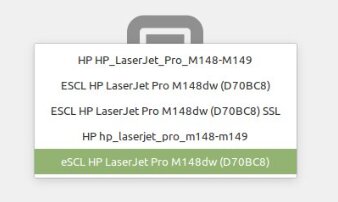
Command
scanimage -L at first list only one device :
$ scanimage -L
device `hpaio:/usb/HP_LaserJet_Pro_M148-M149?serial=VNCNN12803' is a Hewlett-Packard HP_LaserJet_Pro_M148-M149 all-in-one
While after some minutes :
$ scanimage -L
device `hpaio:/usb/HP_LaserJet_Pro_M148-M149?serial=VNCNN12803' is a Hewlett-Packard HP_LaserJet_Pro_M148-M149 all-in-one
device `hpaio:/net/hp_laserjet_pro_m148-m149?ip=192.168.0.114&queue=false' is a Hewlett-Packard hp_laserjet_pro_m148-m149 all-in-one
device `airscan:e0:HP LaserJet Pro M148dw (D70BC8)' is a eSCL HP LaserJet Pro M148dw (D70BC8) ip=192.168.0.114
Command
$ airscan-discover do not return any device for about three minutes , then...
[
$ airscan-discover
[devices]
HP LaserJet Pro M148dw (D70BC8) = http://192.168.0.114:8080/eSCL/, eSCL
HP LaserJet Pro M148dw (D70BC8) = https://192.168.0.114:443/eSCL/, eSCL
HP LaserJet Pro M148dw (D70BC8) = http://192.168.0.114:53048/, WSD
HP LaserJet Pro M148dw (D70BC8) = http://[fe80::c5d5:7ad:c131:63f4%253]:53048/, WSD
Would it be possible to speed up the process and having only a working device listed ?