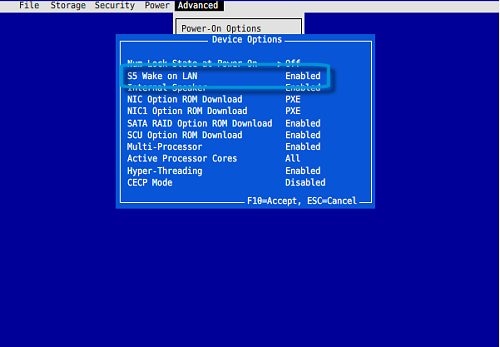When I run the wakeonlan utility on the attached machine (another Linux host), tcpdump shows packets being sent to the z620. However, it's not waking up. Here are the ethtool output from the non-waking machine, and the tcpdump from the attached machine:
Code: Select all
dennis@apollo:~$ sudo ethtool enp1s0
Settings for enp1s0:
Supported ports: [ TP ]
Supported link modes: 10baseT/Half 10baseT/Full
100baseT/Half 100baseT/Full
1000baseT/Full
Supported pause frame use: No
Supports auto-negotiation: Yes
Supported FEC modes: Not reported
Advertised link modes: 10baseT/Half 10baseT/Full
100baseT/Half 100baseT/Full
1000baseT/Full
Advertised pause frame use: No
Advertised auto-negotiation: Yes
Advertised FEC modes: Not reported
Speed: 1000Mb/s
Duplex: Full
Port: Twisted Pair
PHYAD: 1
Transceiver: internal
Auto-negotiation: on
MDI-X: off (auto)
Supports Wake-on: pumbg
Wake-on: g
Current message level: 0x00000007 (7)
drv probe link
Link detected: yes
Code: Select all
dennis@mercury:~$ sudo tcpdump -i eno1
tcpdump: verbose output suppressed, use -v or -vv for full protocol decode
listening on eno1, link-type EN10MB (Ethernet), capture size 262144 bytes
01:45:52.378761 IP 0.0.0.0.bootpc > 255.255.255.255.bootps: BOOTP/DHCP, Request from ec:8e:b5:79:02:27 (oui Unknown), length 363
^C
1 packet captured
1 packet received by filter
0 packets dropped by kernel
dennis@mercury:~$
m00tpoint