When I've been trying to find the driver module I've been entering rtl8821ce, but in this command there is only reference to 8821ce. Would that have an impact on the name of the module and explain why I haven't been able to find anything running modprobe rtl8821ce?kelebek333 wrote: ⤴Sat Aug 31, 2019 1:19 pmAfter this, You can create a configuration file with following command.
Then reboot your PC.Code: Select all
/bin/bash -c 'echo "options 8821ce rtw_power_mgnt=0 rtw_enusbss=0" | sudo tee /etc/modprobe.d/8821ce.conf'
[SOLVED] WiFi is connected but some websites can't connect.
Forum rules
Before you post read how to get help. Topics in this forum are automatically closed 6 months after creation.
Before you post read how to get help. Topics in this forum are automatically closed 6 months after creation.
-
BMAS
Re: WiFi is connected but some websites can't connect.
I just changed the kernel to 4.18, and I'm in the process of reinstalling the driver but I noticed this:
-
kelebek333
- Level 4

- Posts: 419
- Joined: Sat Jun 25, 2011 11:57 am
Re: WiFi is connected but some websites can't connect.
Can try following commands.
Code: Select all
sudo rmmod rtl8821ce
sudo modprobe 8821ce-
BMAS
Re: WiFi is connected but some websites can't connect.
sudo rmmod rtl8821ce
sudo modprobe 8821ce didn't return anything.
Before I saw your last comment, I went through the original process you suggested using 8821ce instead of rtl8821ce. I was able to get through it without any errors and after reboot I thought it was working, but I think I was just loading pages from my cache because I tried other websites and I'm getting the same "Unable to connect" errors.
Code: Select all
rmmod: ERROR: Module rtl8821ce is not currently loaded
Before I saw your last comment, I went through the original process you suggested using 8821ce instead of rtl8821ce. I was able to get through it without any errors and after reboot I thought it was working, but I think I was just loading pages from my cache because I tried other websites and I'm getting the same "Unable to connect" errors.
-
kelebek333
- Level 4

- Posts: 419
- Joined: Sat Jun 25, 2011 11:57 am
Re: WiFi is connected but some websites can't connect.
Can repost that commands' output.
Code: Select all
inxi -SNnxxz
lsmod-
BMAS
Re: WiFi is connected but some websites can't connect.
Correction, this is the fix I meant in my last comment (I thought you had suggested it, but it was someone else):
lsmod
inxi -SNnxxzTry a change in antenna selection, because close-fisted HP is notorious for attaching just one antenna instead of two:
https://easylinuxtipsproject.blogspot.c ... k.html#ID2
(item 2)
Code: Select all
System:
Host: TechLyfe Kernel: 4.18.0-25-generic x86_64 bits: 64 compiler: gcc
v: 7.4.0 Desktop: Cinnamon 4.2.3 wm: muffin dm: LightDM
Distro: Linux Mint 19.2 Tina base: Ubuntu 18.04 bionic
Network:
Device-1: Realtek RTL8111/8168/8411 PCI Express Gigabit Ethernet
vendor: Hewlett-Packard driver: r8169 v: 2.3LK-NAPI port: 4000
bus ID: 01:00.0 chip ID: 10ec:8168
IF: eno1 state: up speed: 1000 Mbps duplex: full mac: <filter>
Device-2: Realtek RTL8821CE 802.11ac PCIe Wireless Network Adapter
vendor: Hewlett-Packard driver: rtl8821ce v: N/A port: 3000
bus ID: 02:00.0 chip ID: 10ec:c821
IF: wlo1 state: up mac: <filter>
Code: Select all
Module Size Used by
rfcomm 77824 16
ipt_MASQUERADE 16384 1
nf_nat_h323 20480 0
nf_conntrack_h323 73728 1 nf_nat_h323
nf_nat_pptp 16384 0
nf_nat_proto_gre 16384 1 nf_nat_pptp
nf_conntrack_pptp 16384 1 nf_nat_pptp
nf_conntrack_proto_gre 16384 1 nf_conntrack_pptp
nf_nat_tftp 16384 0
nf_conntrack_tftp 16384 1 nf_nat_tftp
nf_nat_sip 20480 0
nf_conntrack_sip 28672 1 nf_nat_sip
nf_nat_irc 16384 0
nf_conntrack_irc 16384 1 nf_nat_irc
iptable_nat 16384 1
nf_nat_ipv4 16384 2 ipt_MASQUERADE,iptable_nat
cmac 16384 1
bnep 20480 2
nls_iso8859_1 16384 1
8821ce 2228224 0
uvcvideo 94208 0
videobuf2_vmalloc 16384 1 uvcvideo
videobuf2_memops 16384 1 videobuf2_vmalloc
videobuf2_v4l2 24576 1 uvcvideo
videobuf2_common 40960 2 videobuf2_v4l2,uvcvideo
videodev 188416 3 videobuf2_v4l2,uvcvideo,videobuf2_common
hid_multitouch 20480 0
wl 6447104 0
media 40960 2 videodev,uvcvideo
snd_hda_codec_hdmi 49152 1
snd_hda_codec_realtek 106496 1
snd_hda_codec_generic 73728 1 snd_hda_codec_realtek
snd_soc_skl 102400 0
snd_soc_skl_ipc 61440 1 snd_soc_skl
snd_soc_sst_ipc 16384 1 snd_soc_skl_ipc
snd_soc_sst_dsp 32768 1 snd_soc_skl_ipc
snd_hda_ext_core 24576 1 snd_soc_skl
snd_soc_acpi 16384 1 snd_soc_skl
snd_soc_core 229376 1 snd_soc_skl
intel_rapl 20480 0
snd_compress 20480 1 snd_soc_core
x86_pkg_temp_thermal 16384 0
intel_powerclamp 16384 0
ac97_bus 16384 1 snd_soc_core
snd_pcm_dmaengine 16384 1 snd_soc_core
coretemp 16384 0
snd_hda_intel 40960 3
kvm 626688 0
snd_hda_codec 126976 4 snd_hda_codec_generic,snd_hda_codec_hdmi,snd_hda_intel,snd_hda_codec_realtek
irqbypass 16384 1 kvm
crct10dif_pclmul 16384 0
snd_hda_core 81920 7 snd_hda_codec_generic,snd_hda_codec_hdmi,snd_hda_intel,snd_hda_ext_core,snd_hda_codec,snd_hda_codec_realtek,snd_soc_skl
crc32_pclmul 16384 0
snd_hwdep 20480 1 snd_hda_codec
ghash_clmulni_intel 16384 0
pcbc 16384 0
snd_pcm 98304 8 snd_hda_codec_hdmi,snd_hda_intel,snd_hda_ext_core,snd_hda_codec,snd_soc_core,snd_soc_skl,snd_hda_core,snd_pcm_dmaengine
btusb 45056 0
btrtl 16384 1 btusb
btbcm 16384 1 btusb
btintel 20480 1 btusb
bluetooth 552960 43 btrtl,btintel,btbcm,bnep,btusb,rfcomm
aesni_intel 200704 2
aes_x86_64 20480 1 aesni_intel
crypto_simd 16384 1 aesni_intel
cryptd 24576 3 crypto_simd,ghash_clmulni_intel,aesni_intel
glue_helper 16384 1 aesni_intel
ecdh_generic 24576 2 bluetooth
intel_cstate 20480 0
intel_rapl_perf 16384 0
snd_seq_midi 16384 0
snd_seq_midi_event 16384 1 snd_seq_midi
snd_rawmidi 32768 1 snd_seq_midi
snd_seq 65536 2 snd_seq_midi,snd_seq_midi_event
snd_seq_device 16384 3 snd_seq,snd_seq_midi,snd_rawmidi
snd_timer 32768 2 snd_seq,snd_pcm
input_leds 16384 0
joydev 24576 0
serio_raw 16384 0
snd 81920 19 snd_hda_codec_generic,snd_seq,snd_seq_device,snd_hda_codec_hdmi,snd_hwdep,snd_hda_intel,snd_hda_codec,snd_hda_codec_realtek,snd_timer,snd_compress,snd_soc_core,snd_pcm,snd_rawmidi
hp_wmi 16384 0
intel_wmi_thunderbolt 16384 0
wmi_bmof 16384 0
cfg80211 667648 2 wl,8821ce
soundcore 16384 1 snd
mei_me 40960 0
mei 98304 1 mei_me
processor_thermal_device 16384 0
intel_pch_thermal 16384 0
int340x_thermal_zone 16384 1 processor_thermal_device
intel_soc_dts_iosf 16384 1 processor_thermal_device
intel_vbtn 16384 0
sparse_keymap 16384 2 hp_wmi,intel_vbtn
kxcjk_1013 20480 0
industrialio_triggered_buffer 16384 1 kxcjk_1013
mac_hid 16384 0
kfifo_buf 16384 1 industrialio_triggered_buffer
industrialio 69632 3 industrialio_triggered_buffer,kfifo_buf,kxcjk_1013
hp_wireless 16384 0
int3400_thermal 16384 0
acpi_pad 180224 0
acpi_thermal_rel 16384 1 int3400_thermal
sch_fq_codel 20480 6
nf_log_ipv6 16384 5
xt_hl 16384 22
ip6t_rt 16384 3
nf_conntrack_ipv6 20480 8
nf_defrag_ipv6 20480 1 nf_conntrack_ipv6
ip6t_REJECT 16384 3
nf_reject_ipv6 16384 1 ip6t_REJECT
nf_log_ipv4 16384 5
nf_log_common 16384 2 nf_log_ipv4,nf_log_ipv6
xt_LOG 16384 10
xt_limit 16384 13
xt_tcpudp 16384 22
xt_addrtype 16384 4
nf_conntrack_ipv4 16384 11
nf_defrag_ipv4 16384 1 nf_conntrack_ipv4
xt_conntrack 16384 17
ipt_REJECT 16384 5
nf_reject_ipv4 16384 1 ipt_REJECT
ip6table_filter 16384 1
ip6_tables 28672 53 ip6table_filter
nf_conntrack_netbios_ns 16384 0
nf_conntrack_broadcast 16384 1 nf_conntrack_netbios_ns
nf_nat_ftp 16384 0
nf_nat 32768 8 nf_nat_irc,nf_nat_ftp,nf_nat_ipv4,nf_nat_tftp,nf_nat_pptp,nf_nat_h323,nf_nat_proto_gre,nf_nat_sip
parport_pc 36864 0
ppdev 20480 0
nf_conntrack_ftp 20480 1 nf_nat_ftp
lp 20480 0
parport 49152 3 parport_pc,lp,ppdev
nf_conntrack 131072 21 xt_conntrack,nf_conntrack_ipv6,nf_nat_irc,nf_conntrack_ipv4,nf_nat,nf_conntrack_tftp,nf_nat_ftp,nf_conntrack_pptp,ipt_MASQUERADE,nf_conntrack_netbios_ns,nf_nat_ipv4,nf_nat_tftp,nf_conntrack_sip,nf_conntrack_h323,nf_nat_pptp,nf_conntrack_broadcast,nf_conntrack_irc,nf_conntrack_proto_gre,nf_conntrack_ftp,nf_nat_h323,nf_nat_sip
iptable_filter 16384 1
bpfilter 16384 0
ip_tables 28672 10 iptable_filter,iptable_nat
x_tables 40960 14 ip6table_filter,xt_conntrack,iptable_filter,xt_LOG,xt_tcpudp,ipt_MASQUERADE,xt_addrtype,ip6t_rt,ip6_tables,ipt_REJECT,ip_tables,xt_limit,xt_hl,ip6t_REJECT
autofs4 40960 2
btrfs 1163264 0
xor 24576 1 btrfs
zstd_compress 163840 1 btrfs
raid6_pq 114688 1 btrfs
libcrc32c 16384 3 nf_conntrack,nf_nat,btrfs
dm_mirror 24576 0
dm_region_hash 20480 1 dm_mirror
dm_log 20480 2 dm_region_hash,dm_mirror
hid_generic 16384 0
usbhid 49152 0
hid 122880 3 usbhid,hid_multitouch,hid_generic
i915 1740800 17
i2c_algo_bit 16384 1 i915
drm_kms_helper 172032 1 i915
syscopyarea 16384 1 drm_kms_helper
sysfillrect 16384 1 drm_kms_helper
sysimgblt 16384 1 drm_kms_helper
fb_sys_fops 16384 1 drm_kms_helper
psmouse 151552 0
r8169 86016 0
drm 458752 5 drm_kms_helper,i915
mii 16384 1 r8169
ahci 40960 2
libahci 32768 1 ahci
wmi 24576 3 hp_wmi,intel_wmi_thunderbolt,wmi_bmof
video 45056 1 i915
-
kelebek333
- Level 4

- Posts: 419
- Joined: Sat Jun 25, 2011 11:57 am
Re: WiFi is connected but some websites can't connect.
Did you install a firewall or modify iptable. Issue may be related to DNS.
-
BMAS
Re: WiFi is connected but some websites can't connect.
I have the default firewall turned on, but I tried connecting to websites with it turned off too. I just double checked to be sure, and there was no change.
-
kelebek333
- Level 4

- Posts: 419
- Joined: Sat Jun 25, 2011 11:57 am
Re: WiFi is connected but some websites can't connect.
You can try change IPV4 DNS adresses and disable IPV6. For this, open nm-connection-manager with following command.
Double click your connection and setup as following images.
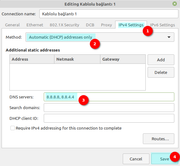
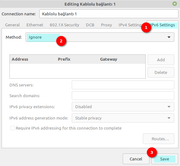
Arfet restart network manager.
Code: Select all
nm-connection-editor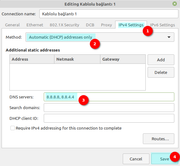
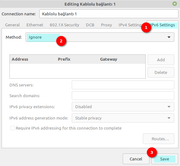
Arfet restart network manager.
Code: Select all
sudo service network-manager restart-
BMAS
Re: WiFi is connected but some websites can't connect.
This worked, I was starting to wonder if this was a DNS issue. Thanks for everyone's help, I just have one more question. During this process I changed the kernel from 4.15 to 4.18, but I noticed that 4.18 reaches end of support at the end of this month. I think I should probably switch to either 5.0 or back to 4.15, but I'm not sure what the difference is. Would anyone mind providing a brief explanation? Thanks again.
-
kelebek333
- Level 4

- Posts: 419
- Joined: Sat Jun 25, 2011 11:57 am
Re: WiFi is connected but some websites can't connect.
You can use the version you want considering the following list.BMAS wrote: ⤴Sat Aug 31, 2019 5:05 pm During this process I changed the kernel from 4.15 to 4.18, but I noticed that 4.18 reaches end of support at the end of this month. I think I should probably switch to either 5.0 or back to 4.15, but I'm not sure what the difference is. Would anyone mind providing a brief explanation? Thanks again.
Series____________End of life________Description
4.15.x Series______April 2023________(Long term support - LTS - Default series)
4.18.x Series______August 2019______(End of life - Short term support)
5.0.x Series_______February 2020_____(Support continues - Short term support)
5.2.x Series_______August 2021______(Forecast: Not currently in repository - After Ubuntu 19.10 - Short term support)
5.4.x Series_______April 2023________(Forecast: Not yet published - After Ubuntu 20.4 - Long term support - LTS)
-
BMAS
Re: [SOLVED] WiFi is connected but some websites can't connect.
Thanks, I decided to go back to 4.15.X since I'm still getting used to Linux. I ended up having to do both the driver install and the antenna change again, the DNS change stayed after the kernel switch, but the WiFi is working great now,
Re: [SOLVED] WiFi is connected but some websites can't connect.
Hi BMAS,
You are welcome from all of us that replied...
That seemed arduous to get your WiFi to work properly, but glad to see it is working well now. It is a good idea for everyone to change their default DNS anyway, and IPv4 vs IPv6 is a well known potential issue that is relatively easy to resolve. Tip: I think it is a good idea for people to have a plug-n-play USB WiFi adapter that does not require installing Linux drivers as a backup option for connecting to the internet in case of an update or something else then anyone would have an easy option to connect to the Internet to get drivers or whatever, even if it may be slower than the current WiFi adapter. There are a few plug-n-play USB WiFi adapters available and some only cost $10 - $20us or less and of course some cost more but usually are faster dual-band with more features, the "Panda" USB WiFi adapters are good ones, check Amazon.com, Ebay, etc... for "USB WiFi adapter Linux" and read descriptions and user comments.
As for which Linux Kernels to use, the default 4.15 series is perfectly fine to use. The newer Linux Kernels may provide benefits for people with newer hardware or hardware that has been added to the newer Kernels. You can search the Internet for Linux Kernel 5, or more specifically Linux Kernel 5.1, 5.2, to see what changes have been added. And, there is nothing wrong with trying them since the Linux developers have a built-in safeguard for users whereby if a newer Kernel does not work well, just reboot into your boot menu select advanced options and pick the previous Kernel like 4.15 and remove the Kernels that did not work for you. If you do not see your boot menu, then hold down the left or right shift, the space bar, or the Esc key, when powering on or rebooting and you should see the boot menu.
Hope this helps ...
You are welcome from all of us that replied...
That seemed arduous to get your WiFi to work properly, but glad to see it is working well now. It is a good idea for everyone to change their default DNS anyway, and IPv4 vs IPv6 is a well known potential issue that is relatively easy to resolve. Tip: I think it is a good idea for people to have a plug-n-play USB WiFi adapter that does not require installing Linux drivers as a backup option for connecting to the internet in case of an update or something else then anyone would have an easy option to connect to the Internet to get drivers or whatever, even if it may be slower than the current WiFi adapter. There are a few plug-n-play USB WiFi adapters available and some only cost $10 - $20us or less and of course some cost more but usually are faster dual-band with more features, the "Panda" USB WiFi adapters are good ones, check Amazon.com, Ebay, etc... for "USB WiFi adapter Linux" and read descriptions and user comments.
As for which Linux Kernels to use, the default 4.15 series is perfectly fine to use. The newer Linux Kernels may provide benefits for people with newer hardware or hardware that has been added to the newer Kernels. You can search the Internet for Linux Kernel 5, or more specifically Linux Kernel 5.1, 5.2, to see what changes have been added. And, there is nothing wrong with trying them since the Linux developers have a built-in safeguard for users whereby if a newer Kernel does not work well, just reboot into your boot menu select advanced options and pick the previous Kernel like 4.15 and remove the Kernels that did not work for you. If you do not see your boot menu, then hold down the left or right shift, the space bar, or the Esc key, when powering on or rebooting and you should see the boot menu.
Hope this helps ...
Phd21: Mint 20 Cinnamon & KDE Neon 64-bit Awesome OS's, Dell Inspiron I5 7000 (7573, quad core i5-8250U ) 2 in 1 touch screen
