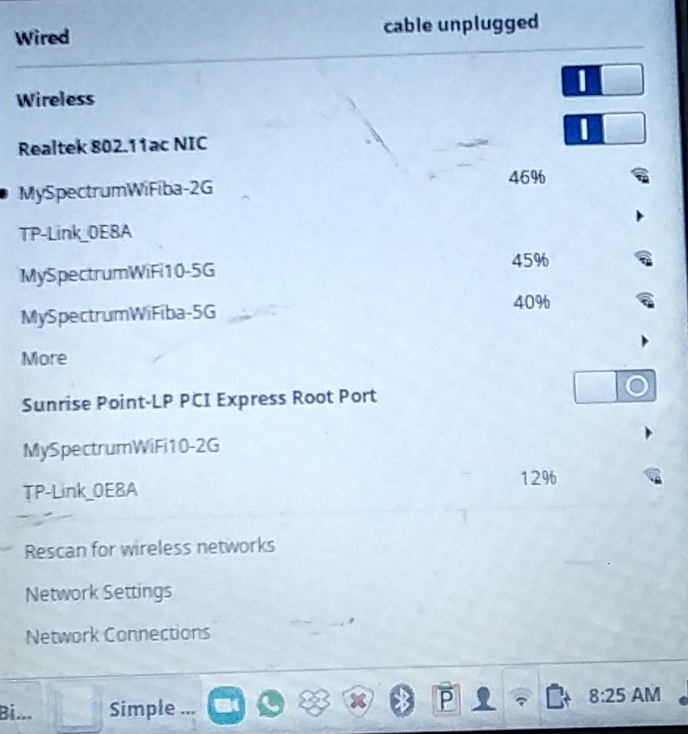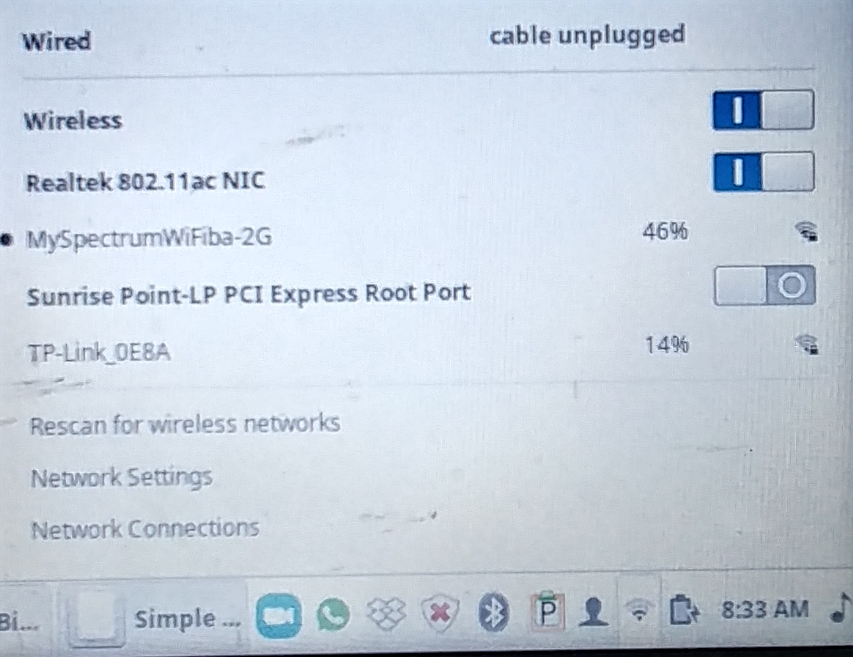My laptop wifi card wore out some time back so now I use a USB wifi dongle (Realtek 802.11ac NIC). I has the correct driver.
When is working as good as it gets my network manager is showing all available wifi networks in addition to the one I am connected to. But at totally random times it stops showing all the networks it is not connected to and the speed of the network it is connected to drops about 75%.
I have searched the forum and other additional resources to find a solution but nothing. I have disabled network power saver, blacklisted Sunrise point, disabled IPv6 and nothing works. This is what I'm talking about:
Can anybody tell me what to do?