Is this a Linux Mint KDE 18.1 Plasma 64-bit bug?The process for the file protocol died unexpectedly.
[SOLVED] Dolphin error opening folder as root
Forum rules
Before you post read how to get help. Topics in this forum are automatically closed 6 months after creation.
Before you post read how to get help. Topics in this forum are automatically closed 6 months after creation.
-
Taffman
[SOLVED] Dolphin error opening folder as root
Whenever I try and open a folder as 'Root' in dolphin, after entering the root password, I get this error:
Last edited by LockBot on Wed Dec 28, 2022 7:16 am, edited 2 times in total.
Reason: Topic automatically closed 6 months after creation. New replies are no longer allowed.
Reason: Topic automatically closed 6 months after creation. New replies are no longer allowed.
-
minitux
Re: Dolphin error opening folder as root
That service menu on mint kde 18.2 work properly, I used only 18.2 , never had install 18.1.
However, try to edit the sevice menu .desktop for Dolphin Root and in the file , change the line Exec= in
after editing, save the file and close it and try dolphin open folder as root
However, try to edit the sevice menu .desktop for Dolphin Root
Code: Select all
kdesudo kate /usr/share/kservices5/ServiceMenus/mint_root_dolphin.desktopCode: Select all
Exec=kdesudo -c "KDE_SESSION_VERSION=5 KDE_FULL_SESSION=true dbus-launch dolphin %U"-
dth2
Re: Dolphin error opening folder as root
I usually open a terminal window and use the command:
sudo dolphin
sudo dolphin
-
minitux
Re: Dolphin error opening folder as root
it's best not to use sudo with graphics applications, furthermore, if you open dolphin with that command, then you have to explore the path where you want to go, while with the services menu (default on Mint KDE), you open the folder directly which you are positioned
EDIT: however, if he has the problem with the dolphin root service menu, he most likely also has him launching dolphin from terminal with sudo or kdesudo
EDIT: however, if he has the problem with the dolphin root service menu, he most likely also has him launching dolphin from terminal with sudo or kdesudo
-
Taffman
Re: Dolphin error opening folder as root
Many thanks, your edits to mint_root_dolphin.desktop seems to have worked for me 
- catweazel
- Level 19

- Posts: 9763
- Joined: Fri Oct 12, 2012 9:44 pm
- Location: Australian Antarctic Territory
Re: Dolphin error opening folder as root
minitux wrote:it's best not to use sudo with graphics applications
kdesudo works fine.http://ksudo.sourceforge.net/kdesudo/
KdeSudo is a graphical frontend to the sudo command.
"There is, ultimately, only one truth -- cogito, ergo sum -- everything else is an assumption." - Me, my swansong.
-
minitux
Re: Dolphin error opening folder as root
yes, but most likely it does not work even kdesudo, it's a problem that had the first releases of kubuntu 16.04 and he has mint kde 18.1catweazel wrote:minitux wrote:it's best not to use sudo with graphics applicationskdesudoworks fine.
http://ksudo.sourceforge.net/kdesudo/KdeSudo is a graphical frontend to the sudo command.
- catweazel
- Level 19

- Posts: 9763
- Joined: Fri Oct 12, 2012 9:44 pm
- Location: Australian Antarctic Territory
Re: Dolphin error opening folder as root
Then he can tryminitux wrote: yes, but most likely it does not work even kdesudo, it's a problem that had the first releases of kubuntu 16.04 and he has mint kde 18.1
kdesu."There is, ultimately, only one truth -- cogito, ergo sum -- everything else is an assumption." - Me, my swansong.
-
minitux
Re: [SOLVED] Dolphin error opening folder as root
is the same, to run the dolphin open as root service menu he only must to modify the. desktop as I said.
almost certainly, if he starts dolphin with kdesudo or kdesu gets the same problem as the service menu
almost certainly, if he starts dolphin with kdesudo or kdesu gets the same problem as the service menu
-
mandaputra8
Re: Dolphin error opening folder as root
minitux wrote:That service menu on mint kde 18.2 work properly, I used only 18.2 , never had install 18.1.
However, try to edit the sevice menu .desktop for Dolphin Rootand in the file , change the line Exec= inCode: Select all
kdesudo kate /usr/share/kservices5/ServiceMenus/mint_root_dolphin.desktopafter editing, save the file and close it and try dolphin open folder as rootCode: Select all
Exec=kdesudo -c "KDE_SESSION_VERSION=5 KDE_FULL_SESSION=true dbus-launch dolphin %U"
this is my first comment, thanks thats work for me too
Re: Dolphin error opening folder as root
Worked for me!minitux wrote:That service menu on mint kde 18.2 work properly, I used only 18.2 , never had install 18.1.
However, try to edit the sevice menu .desktop for Dolphin Rootand in the file , change the line Exec= inCode: Select all
kdesudo kate /usr/share/kservices5/ServiceMenus/mint_root_dolphin.desktopafter editing, save the file and close it and try dolphin open folder as rootCode: Select all
Exec=kdesudo -c "KDE_SESSION_VERSION=5 KDE_FULL_SESSION=true dbus-launch dolphin %U"
Desktop: LM 21.1
8 core 16 thread Intel Core i9-9900K (-MT-MCP-) arch: Skylake rev.12 cache: 16384 KB 5ghz
32 gig ram 2080Ti Nvidia Zotac Amp Extreme Gaming 11gb
Laptop: MSI GE76 Raider i9 LM21.1
8 core 16 thread Intel Core i9-9900K (-MT-MCP-) arch: Skylake rev.12 cache: 16384 KB 5ghz
32 gig ram 2080Ti Nvidia Zotac Amp Extreme Gaming 11gb
Laptop: MSI GE76 Raider i9 LM21.1
Re: [SOLVED] Dolphin error opening folder as root
Bookmarked for future reference.  I've had the same issue with Dolphin; worked the first time & then just gave the aforementioned error message every subsequent attempt.
I've had the same issue with Dolphin; worked the first time & then just gave the aforementioned error message every subsequent attempt.
Dell Inspiron 1525 - LM17.3 CE 64-------------------Lenovo T440 - Manjaro KDE with Mint VMs
Toshiba NB250 - Manjaro KDE------------------------Acer Aspire One D255E - LM21.3 Xfce
Acer Aspire E11 ES1-111M - LM18.2 KDE 64 ----… Two ROMS don't make a WRITE …
Toshiba NB250 - Manjaro KDE------------------------Acer Aspire One D255E - LM21.3 Xfce
Acer Aspire E11 ES1-111M - LM18.2 KDE 64 ----… Two ROMS don't make a WRITE …
Re: [SOLVED] Dolphin error opening folder as root
Unfortunately, minitux's solution does not work for me on 18.03. I can only open Dolphin as root once, next time the same error appears again.
The only solution works for me now is
run from Application Launcher item, KRunner or Konsole, but not placed as
The only solution works for me now is
Code: Select all
kdesudo dbus-run-session dolphinExec= to the .desktop file.Re: [SOLVED] Dolphin error opening folder as root
HI Taffman, maxyudin, & Anyone Else Interested in this,
I was not sure whether to add to this post or to create a new post.
Every time there is a major update or upgrade in the Ubuntu base like from Ubuntu 14.04 Trusty (Linux Mint 17.x), to Ubuntu 16.04 Xenial (Linux Mint 18.x), or now with Ubuntu 18.04 Bionic (Linux Mint 19.x), they change some security aspects of the operating system, and so do some of the desktop developers (Cinnamon, Mate, Xfce, and KDE) which of course supposedly makes it more secure, but creates hassles for users having to learn how to use new commands or apps with the new security in place..
In my Linux Mint KDE 18.3 system, they removed the "root" options for the excellent "Dolphin" file manager even though it already required entering in your "root" password which is a real pain because it was a very useful feature rather than having to enter numerous console terminal commands. The KDE developers went even further to make matters worse in KDE versions based on Ubuntu 18.04+ Bionic (Linux Mint 19.x) with the KDE desktop added, or using Kubuntu 18.04 or the new very nice KDE Neon operating systems, by actually preventing the Dolphin file manager from being run as root without major efforts because the kdesu/kdesudo/sudo no longer works! But through exhaustive research, I found solutions for these issues which I will describe below.
- Linux Mint KDE 18.3 (18.x) based on Ubuntu 16.04 Xenial users could install the option below
Root Actions Servicemenu - store.kde.org
https://store.kde.org/p/998469/
Download this archive file from the link below, then right-click it and extract here, which creates a new "rootactions_servicemenu_2.9.1" folder, get into that folder, right-click the "install.sh" file in that folder select properties permission tab check to allow executable exit that, right-click in the white space and open terminal here, in the Konsole terminal, run the command below. I cannot remember if it is this or something else, but it is recommended to install "Ruby" first from the "Synaptic Package Manager (SPM)" or the command below.
To install the root service menu for Dolphin.
or
exit the Konsole terminal
restart dolphin.
Download link for the root service menu for Dolphin
https://store.kde.org/p/998469/startdow ... 9.1.tar.gz
.
.
.
- For Linux Mint 19.x users with the KDE desktop (Kubuntu or Neon) installed, or Kubuntu 18.04, or KDE Neon 5.14 based on Ubuntu 18.04 Bionic or any other KDE system based on Ubuntu 18.04 Bionic or newer, these instructions below will allow you to open Dolphin as root. "OpenSUSE KDE" already provides an option for Dolphin as root. I will provide all the links to articles and posts below, but those recommending using kdesu/kdesudo/sudo no longer work, so there are another "work arounds" or "hacks" that do work.
A.) For Linux Mint 19.x or 18.x: Easiest method: Just create a new desktop shortcut launcher to an application, or a new menu item, with a Name of "Dolphin Root" and copy then paste the line below into the Application command box.
B.) Another method: Add a new Dolphin right-click Action for opening Dolphin as root
Create a new text file called "root_dolphin.desktop" in your home folder using any text editor, copy the contents below in the code box and paste it into that file, save the file, exit the text editor, then...
... open a konsole terminal which defaults into your home folder, and copy the command below into that, hit enter to copy the new root dolphin desktop file into a folder all users can use, close the konsole terminal window, restart Dolphin file manager. If you do not see the right-click Actions "Open Root Dolphin here", then you may have to go into the Dolphin Settings - Configure Dolphin - click Services on the left and make sure to check "Open Root Dolphin here" and apply and ok.
FYI: Here are the links to articles and posts where I found all this information on before doing all the trial and error testing stuff.
How to run Dolphin 18.08 as root with Kubuntu or KDE neon? • KDE Community Forums
https://forum.kde.org/viewtopic.php?f=224&t=153655
Security nonsense: KDE Dolphin does not run as root - Fix
https://www.dedoimedo.com/computers/kde ... -root.html
Linux Users, Bypass "Executing Dolphin as root is not possible" and Regain Your KDE Dolphin Root Privileges | IWF1
https://iwf1.com/linux-users-bypass-exe ... privileges
How To: Add "Open As Root" Entry Manually To KDE's Dolphin File Manager? | IWF1
https://iwf1.com/how-to-add-open-as-roo ... le-manager
Hope this helps ...
. . .
.
KDE "Synaptic Package Manager (SPM)" showing recommended theme and icon packages to install for GTK2 and GTK3 and Gnome applications.
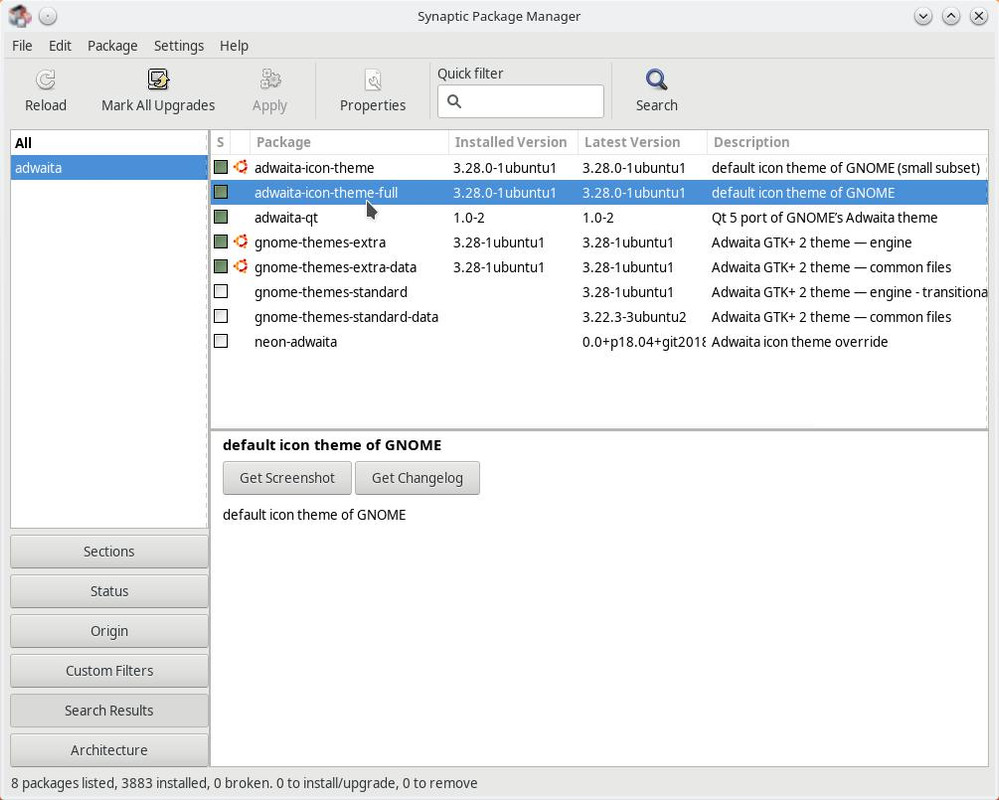
.
.
KDE System Settings for changing the Gnome/GTK Application Settings to use Adwaita themes and icons, especially for GTK2 applications.
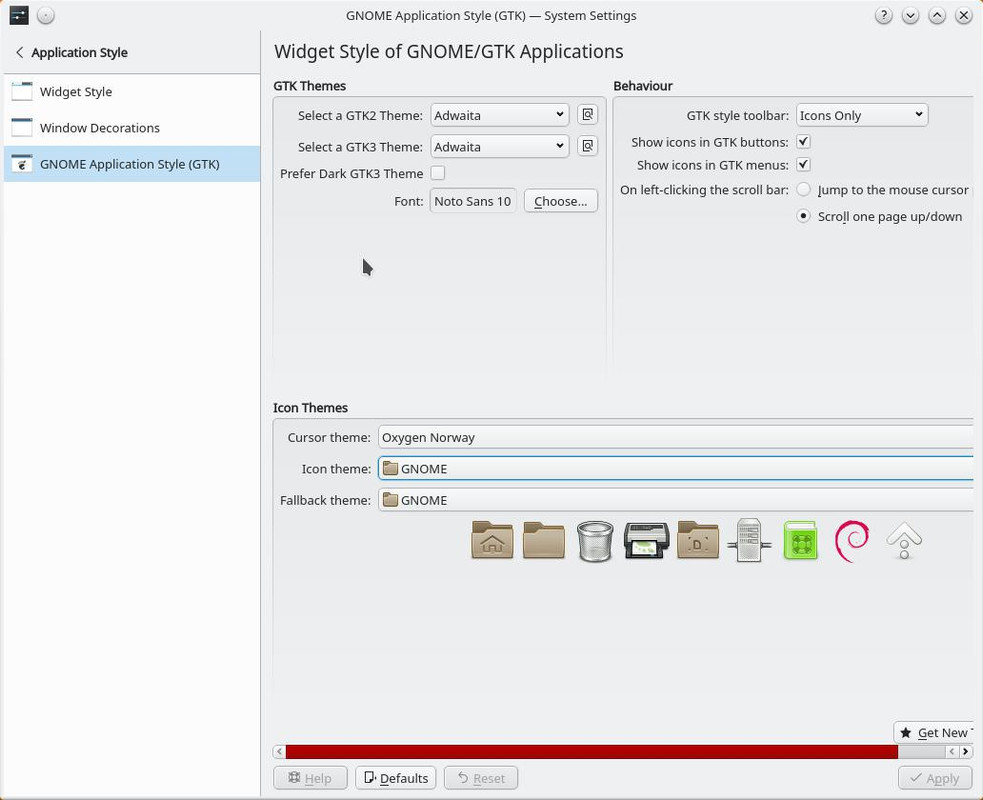
I was not sure whether to add to this post or to create a new post.
Every time there is a major update or upgrade in the Ubuntu base like from Ubuntu 14.04 Trusty (Linux Mint 17.x), to Ubuntu 16.04 Xenial (Linux Mint 18.x), or now with Ubuntu 18.04 Bionic (Linux Mint 19.x), they change some security aspects of the operating system, and so do some of the desktop developers (Cinnamon, Mate, Xfce, and KDE) which of course supposedly makes it more secure, but creates hassles for users having to learn how to use new commands or apps with the new security in place..
In my Linux Mint KDE 18.3 system, they removed the "root" options for the excellent "Dolphin" file manager even though it already required entering in your "root" password which is a real pain because it was a very useful feature rather than having to enter numerous console terminal commands. The KDE developers went even further to make matters worse in KDE versions based on Ubuntu 18.04+ Bionic (Linux Mint 19.x) with the KDE desktop added, or using Kubuntu 18.04 or the new very nice KDE Neon operating systems, by actually preventing the Dolphin file manager from being run as root without major efforts because the kdesu/kdesudo/sudo no longer works! But through exhaustive research, I found solutions for these issues which I will describe below.
phd21 wrote:*** TIP 1: for all KDE users using Linux Mint 18.x or 19.x, if you want your GTK/Gnome applications to work and or to work well like Firefox, Yakuake, etc... install the GTK2 and GTK3 "adwaita" and Gnome themes from the "Synaptic Package Manager (SPM)" and then under the System Settings - Application Style - Gnome/GTK Application Style change the settings to Adwaita and at bottom to adwaita or Gnome (click Apply) then that will help. FYI: in the new KDE Neon, it required installing the "Synaptic Package Manager (SPM)" and then removing the neon-adwaita package. See screenshots below
phd21 wrote:*** Tip 2: There are special versions of Firefox and the Thunderbird email client for KDE Plasma users. For those interested, see the previous post or ask me.
- Linux Mint KDE 18.3 (18.x) based on Ubuntu 16.04 Xenial users could install the option below
Root Actions Servicemenu - store.kde.org
https://store.kde.org/p/998469/
Download this archive file from the link below, then right-click it and extract here, which creates a new "rootactions_servicemenu_2.9.1" folder, get into that folder, right-click the "install.sh" file in that folder select properties permission tab check to allow executable exit that, right-click in the white space and open terminal here, in the Konsole terminal, run the command below. I cannot remember if it is this or something else, but it is recommended to install "Ruby" first from the "Synaptic Package Manager (SPM)" or the command below.
Code: Select all
sudo apt install rubyCode: Select all
bash install.shCode: Select all
./install.shrestart dolphin.
Download link for the root service menu for Dolphin
https://store.kde.org/p/998469/startdow ... 9.1.tar.gz
.
.
.
- For Linux Mint 19.x users with the KDE desktop (Kubuntu or Neon) installed, or Kubuntu 18.04, or KDE Neon 5.14 based on Ubuntu 18.04 Bionic or any other KDE system based on Ubuntu 18.04 Bionic or newer, these instructions below will allow you to open Dolphin as root. "OpenSUSE KDE" already provides an option for Dolphin as root. I will provide all the links to articles and posts below, but those recommending using kdesu/kdesudo/sudo no longer work, so there are another "work arounds" or "hacks" that do work.
A.) For Linux Mint 19.x or 18.x: Easiest method: Just create a new desktop shortcut launcher to an application, or a new menu item, with a Name of "Dolphin Root" and copy then paste the line below into the Application command box.
Code: Select all
pkexec env DISPLAY=$DISPLAY XAUTHORITY=$XAUTHORITY KDE_SESSION_VERSION=5 KDE_FULL_SESSION=true dolphinB.) Another method: Add a new Dolphin right-click Action for opening Dolphin as root
Create a new text file called "root_dolphin.desktop" in your home folder using any text editor, copy the contents below in the code box and paste it into that file, save the file, exit the text editor, then...
Code: Select all
[Desktop Entry]
Type=Service
X-KDE-ServiceTypes=KonqPopupMenu/Plugin
MimeType=inode/directory;
Actions=openRootDolphinHere;
X-KDE-AuthorizeAction=shell_access
[Desktop Action openRootDolphinHere]
Name=Open Root Dolphin Here
#TryExec=kdesu
Exec=pkexec env DISPLAY=$DISPLAY XAUTHORITY=$XAUTHORITY KDE_SESSION_VERSION=5 KDE_FULL_SESSION=true dolphin
#Exec=kdesu dolphin %U
Icon=folder-red
Code: Select all
sudo cp root_dolphin.desktop /usr/share/kservices5/ServiceMenus/FYI: Here are the links to articles and posts where I found all this information on before doing all the trial and error testing stuff.
How to run Dolphin 18.08 as root with Kubuntu or KDE neon? • KDE Community Forums
https://forum.kde.org/viewtopic.php?f=224&t=153655
Security nonsense: KDE Dolphin does not run as root - Fix
https://www.dedoimedo.com/computers/kde ... -root.html
Linux Users, Bypass "Executing Dolphin as root is not possible" and Regain Your KDE Dolphin Root Privileges | IWF1
https://iwf1.com/linux-users-bypass-exe ... privileges
How To: Add "Open As Root" Entry Manually To KDE's Dolphin File Manager? | IWF1
https://iwf1.com/how-to-add-open-as-roo ... le-manager
Hope this helps ...
. . .
.
KDE "Synaptic Package Manager (SPM)" showing recommended theme and icon packages to install for GTK2 and GTK3 and Gnome applications.
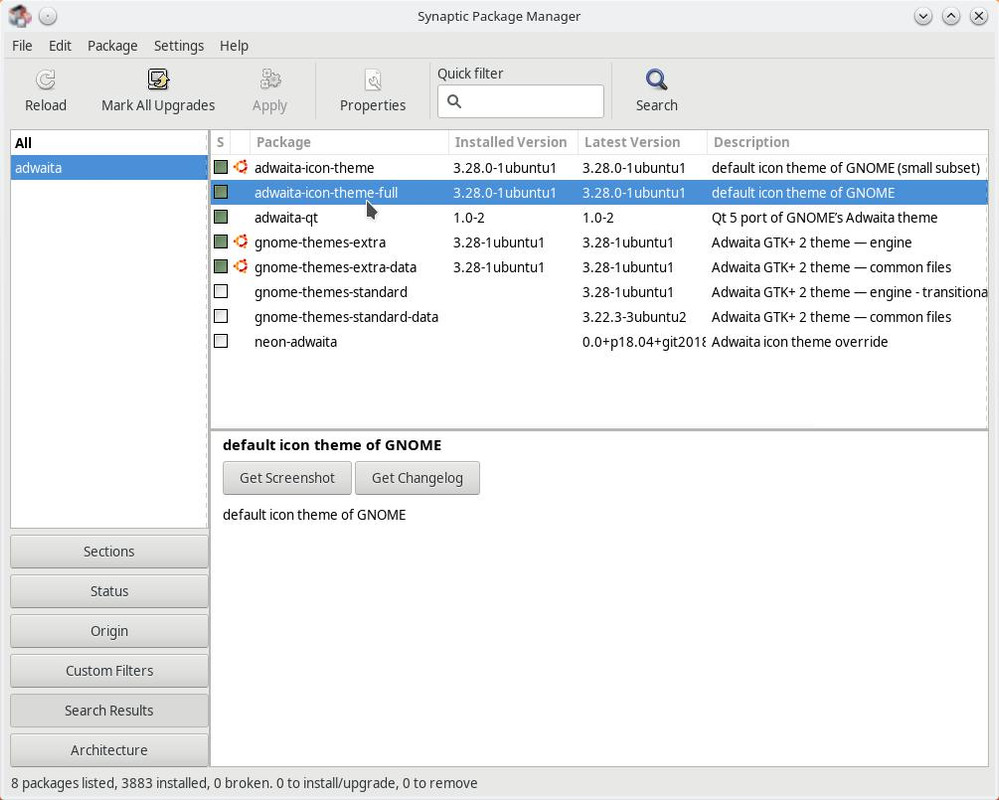
.
.
KDE System Settings for changing the Gnome/GTK Application Settings to use Adwaita themes and icons, especially for GTK2 applications.
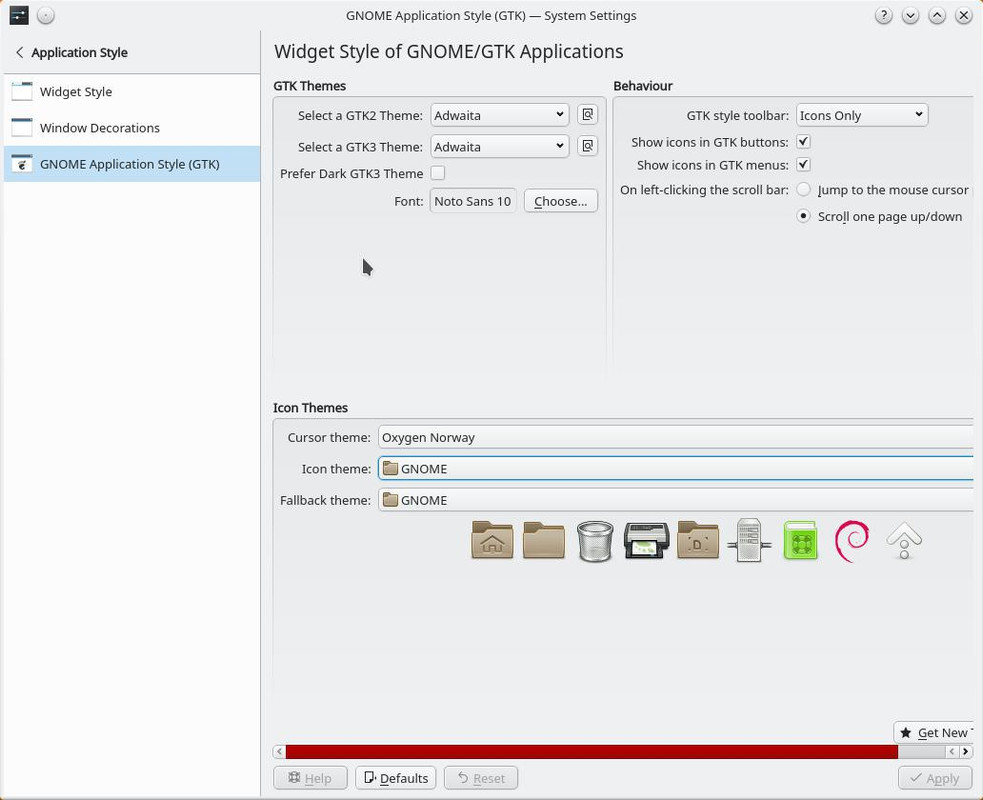
Phd21: Mint 20 Cinnamon & KDE Neon 64-bit Awesome OS's, Dell Inspiron I5 7000 (7573, quad core i5-8250U ) 2 in 1 touch screen


