Two years later I have the same problem as scowal had, right hand side principal monitor, some apps displaying on the secondary monitor (left hand side).
Did anybody find a solution?
Please advise. Thank you.

E D I T
Going back to some notes, I believe that it was achieved in something called 'Special Application Settings'.
The Activities remembered Applications that were last opened in them - opr the Apps remembered where they were last opened. Not sure which.
However, wherever these settings were, probably in the Window Settings somewhere, a program could apparently be assigned to open on a specific Screen, and in a Specific Activity. My notes beyond that have gone missing.
Is there a setting in Mint Cinnamon or one of the other remaining flavours of Mint, that allows something like this?
Could it be useful for assigning a particular App, like a Browser, to always open on a particular Monitor?
U P D A T E :
It looks like people with Compiz installed might be able to assign a Specific Display or a Specific Workspace (in Compiz they are called Viewports) for individual Apps.
I understand 'how' this 'should' work. Initially though it has not worked for me without a reboot on the Program I would like to have open in the Workspace that I always use it in. Looks like it might warrant further investigation.
Especially if it allows opening something on a specific attached Monitor.
Explanation:
http://www.webupd8.org/2010/08/how-to-m ... en-on.html
Step by Step Video (makes it look DeadBeef Easy):
https://www.youtube.com/watch?v=iZXesqjTECA&t=63s
Updated UPDATE:
After the further investigationy bit.
It works ! At least, it works for Setting an App to open on a Specific Workspace.
I followed the written instructions in the first link and made a mistake in one step.
I followed the Video - step at a time - and it worked perfectly.
Now whenever I launch NoMachine, it opens in the workspace I use for my VNC connections.
Overall, not quite as flexible or slick as KDE Activities, but I now have something that allows me to define a multimedia Workspace and a VNC workspace by binding a couple of frequently used Apps to open initially in the Workspaces where I use them most.
It is also only a few clicks in CCSM to remove the binding.