In the past,
all of my modems, be they DSL, or Wireless LTE have incorporated a LAN port.
My foibles with accessing the Internet have been reported here over the years, a real PITA story.
Short Story:
I am now with T-Mobile which so far, is only providing 5G WiFi Hotspots, in two different versions.
The end result is the lack of a LAN port for WiFi routers, and more important to me, a Network Extender for my Verizon cell phone network.... I live in a very rural area and my home is in a depression which causes my cellphone's VZW signal to loose " Line of Sight "
The Solution:
Purchase a DoDo Cool WiFi Repeater to LAN port.
Once programmed, it will provide a LAN connection to my stuff that needs such.
and it is working like a dream.
I purchased model: DC38
I have previously owned the original version which also worked great, just not as fast.
The DC38 is performing just as fast to me, as if I were directly connected to the WiFi Hotspot.
( a test I made with my laptop, before moving it to the Verizon Network Extender )
https://www.dodocool.com/computer-components-1923/
If, you, like me, needs a LAN port and don't have access to one, this can do the job.
Hint: if you get one of these, the manual is a bit short on clarity.
I have written up a Text File tthat will make the Setup Process short and sweet, compared to trying to figure out what the Asian's mean in their manual.
the setup process is greatly hindered by the fact, that the DoDo is extremely slow in responding to your requests..... like it takes 3 minutes for the first command to take effect...
if you are not aware of that fact, you will never get it programmed.
.
Providing a LAN connection, where it is impossbile to get a modem with a LAN port
Forum rules
Do not post support questions here. Before you post read the forum rules. Topics in this forum are automatically closed 30 days after creation.
Do not post support questions here. Before you post read the forum rules. Topics in this forum are automatically closed 30 days after creation.
- AZgl1800
- Level 20

- Posts: 11173
- Joined: Thu Dec 31, 2015 3:20 am
- Location: Oklahoma where the wind comes Sweeping down the Plains
- Contact:
Providing a LAN connection, where it is impossbile to get a modem with a LAN port
Last edited by LockBot on Wed Dec 07, 2022 4:01 am, edited 1 time in total.
Reason: Topic automatically closed 30 days after creation. New replies are no longer allowed.
Reason: Topic automatically closed 30 days after creation. New replies are no longer allowed.
Re: Providing a LAN connection, where it is impossbile to get a modem with a LAN port
"5G WiFi Hotspot"? Do you mean 5GHz? Because 5G is a totally different thing.
"LAN Port"? You mean wired Ethernet? Because LAN is the Local Area Network whether over Ethernet, WIFI or anything else.
At any rate, I have been using WiFi to Ethernet clients since forever. I have several Linksys WET54G which I have had for a long time and they work reasonably well (in the 2.4 GHz band) but they cannot compete with the WiFi-USB Realtek adapters I have when it comes to weak signals.
Please do not use animated GIFs in avatars because many of us find them distracting and obnoxious. Thank you.
- Portreve
- Level 13

- Posts: 4870
- Joined: Mon Apr 18, 2011 12:03 am
- Location: Within 20,004 km of YOU!
- Contact:
Re: Providing a LAN connection, where it is impossbile to get a modem with a LAN port
So, having now visited Dodo Cool's web site, I agree: that's a pretty serious-looking piece of hardware there. In some respects, it kind of reminds me of Apple's wall-hugging Apple Personal Modem 300/1200 which a friend of mine used to own back in the 1980s and early 1990s:AZgl1500 wrote: ⤴Wed Apr 14, 2021 4:54 am In the past,
all of my modems, be they DSL, or Wireless LTE have incorporated a LAN port.
<-- snip -->
The Solution:
Purchase a DoDo Cool WiFi Repeater to LAN port.
Once programmed, it will provide a LAN connection to my stuff that needs such.
and it is working like a dream.
I purchased model: DC38
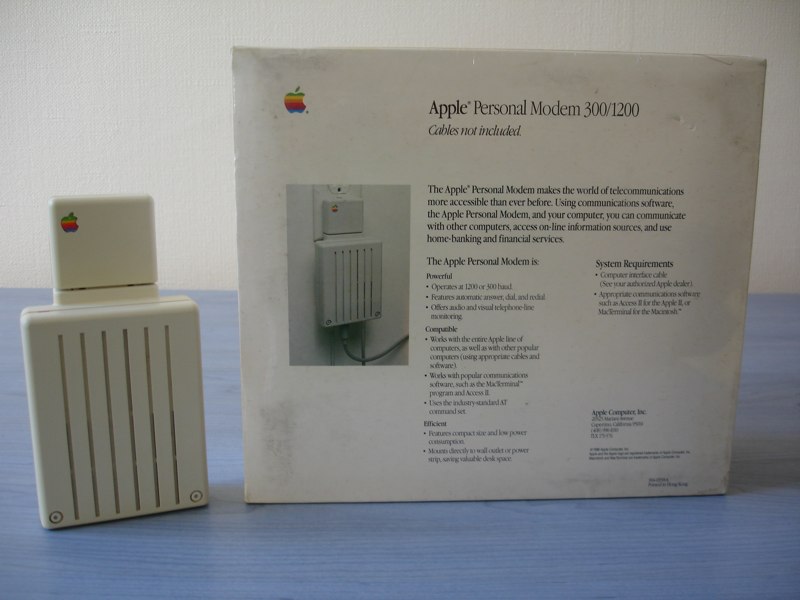
As for your text file on how to set the thing up, why not write up a post here and just wrap your instructions inHint: if you get one of these, the manual is a bit short on clarity.
I have written up a Text File tthat will make the Setup Process short and sweet, compared to trying to figure out what the Asian's mean in their manual.
the setup process is greatly hindered by the fact, that the DoDo is extremely slow in responding to your requests..... like it takes 3 minutes for the first command to take effect...
if you are not aware of that fact, you will never get it programmed.
.
[code] tags? If it were me, after finding the appropriate area in LMF to do this, I'd also include in the post, outside of the instruction area, expressly and clearly delineated search terms so that Google, et al, will index your post and make it super easy for someone searching for help to find it. Something like:[Your initial introduction and background to why you created the post goes here.]
Search Terms: dodocool, dodo cool, dodocool DC38, 3-in-1 N300 Mini Wireless Range Extender, cell hotspot, cellular hotspot
Your instructions wrapped in [code][/code] tags goes here.--------
I'm a bit confused. Are you still using Verizon, or did you switch to T-Mobile?The end result is the lack of a LAN port for WiFi routers, and more important to me, a Network Extender for my Verizon cell phone network.... I live in a very rural area and my home is in a depression which causes my cellphone's VZW signal to loose " Line of Sight "
Flying this flag in support of freedom 🇺🇦
Recommended keyboard layout: English (intl., with AltGR dead keys)
Podcasts: Linux Unplugged, Destination Linux
Also check out Thor Hartmannsson's Linux Tips YouTube Channel
Recommended keyboard layout: English (intl., with AltGR dead keys)
Podcasts: Linux Unplugged, Destination Linux
Also check out Thor Hartmannsson's Linux Tips YouTube Channel
- AZgl1800
- Level 20

- Posts: 11173
- Joined: Thu Dec 31, 2015 3:20 am
- Location: Oklahoma where the wind comes Sweeping down the Plains
- Contact:
Re: Providing a LAN connection, where it is impossbile to get a modem with a LAN port
Well,Portreve wrote: ⤴Sat Apr 17, 2021 10:03 amSo, having now visited Dodo Cool's web site, I agree: that's a pretty serious-looking piece of hardware there. In some respects, it kind of reminds me of Apple's wall-hugging Apple Personal Modem 300/1200 which a friend of mine used to own back in the 1980s and early 1990s:AZgl1500 wrote: ⤴Wed Apr 14, 2021 4:54 am In the past,
all of my modems, be they DSL, or Wireless LTE have incorporated a LAN port.
<-- snip -->
The Solution:
Purchase a DoDo Cool WiFi Repeater to LAN port.
Once programmed, it will provide a LAN connection to my stuff that needs such.
and it is working like a dream.
I purchased model: DC38
As for your text file on how to set the thing up, why not write up a post here and just wrap your instructions inHint: if you get one of these, the manual is a bit short on clarity.
I have written up a Text File that will make the Setup Process short and sweet, compared to trying to figure out what the Asian's mean in their manual.
the setup process is greatly hindered by the fact, that the DoDo is extremely slow in responding to your requests..... like it takes 3 minutes for the first command to take effect...
if you are not aware of that fact, you will never get it programmed.
.[code]tags? If it were me, after finding the appropriate area in LMF to do this, I'd also include in the post, outside of the instruction area, expressly and clearly delineated search terms so that Google, et al, will index your post and make it super easy for someone searching for help to find it. Something like:
[Your initial introduction and background to why you created the post goes here.]
Search Terms: dodocool, dodo cool, dodocool DC38, 3-in-1 N300 Mini Wireless Range Extender, cell hotspot, cellular hotspot
Your instructions wrapped in [code][/code] tags goes here.
--------
I'm a bit confused. Are you still using Verizon, or did you switch to T-Mobile?The end result is the lack of a LAN port for WiFi routers, and more important to me, a Network Extender for my Verizon cell phone network.... I live in a very rural area and my home is in a depression which causes my cellphone's VZW signal to loose " Line of Sight "
It seems I have mixed up the terminology a bit, but in any event, yes it is a WiFi to Ethernet adapter, of which there are several brands out there.
I tried TPlink and that was a waste of money, never made it work, the instruction set for that is worse than for DoDo Cool. it ended up in the trash can.
as for a writeup, as you suggest, Okay, will do that, and try to put the correct terminology spin on it.
and use the Code Tags as you suggested.
I just hadn't seen the topic addressed much, if at all really, when I first started looking many years ago, I bought that piece of crap by TPlink and was soured on the whole thing.
then just happened across the DoDo Cool and that worked....
I used it in a LOT of hotels when I would be in an area where my cellphone did not get service, I took my Verizon Network Extender with me, and plugged it into the DoDo Cool. Wallah! my phone works again.
I am using T-Mobile as my Internet DATA ISP, simply because they are providing me the fastest possible download speeds available, and at a DATA limit that lets me look at videos:
( can't afford Starlink ) at a price point I can afford. ( $499 hardware; $110/month )
T-Mobile hotspot was $50/month, tax & hardware included when I signed up with them.
slightly higher now, the introductory period has elapsed.
For about 25 years, I have been using Verizon for my cellphone service because CDMA and their network, gives the best, and widest coverage in the USA, better than AT&T which is getting closer now.
CDMA will creep into a tin building thru the cracks and give you phone service,
GSM will NOT.... and that is how I came to settle on Verizon CDMA back 20 years ago, when I worked inside a metal warehouse, and all of the cellphones, except those on Verizon went dead....
I changed cellular carriers so many times back then, until I was thoroughly exasperated by it all...
Verizon was my last choice because they are NOT price competitive, period.
here at home, the DoDo Cool is plugged into my 1500 Watt CyberGear UPS, to keep the Network Extender and the network up and running during brief lightning flashes, and short power outages.
- AZgl1800
- Level 20

- Posts: 11173
- Joined: Thu Dec 31, 2015 3:20 am
- Location: Oklahoma where the wind comes Sweeping down the Plains
- Contact:
Re: Providing a LAN connection, where it is impossbile to get a modem with a LAN port
And yes, I did mean LAN Port, because that is specifically how it is labeled on the DoDo CoolGS3 wrote: ⤴Sat Apr 17, 2021 8:52 am"5G WiFi Hotspot"? Do you mean 5GHz? Because 5G is a totally different thing.
"LAN Port"? You mean wired Ethernet? Because LAN is the Local Area Network whether over Ethernet, WIFI or anything else.
At any rate, I have been using WiFi to Ethernet clients since forever. I have several Linksys WET54G which I have had for a long time and they work reasonably well (in the 2.4 GHz band) but they cannot compete with the WiFi-USB Realtek adapters I have when it comes to weak signals.
there are two CAT-5 ethernet ports, one is LAN, the other is WAN/LAN.
It can be used with a cable modem that is plugged into the WAN/LAN port to provide WiFi locally.
T-Mobile 5G is on the lowest of all of the "5G" cellular bands at 600 mHz.
Verizon's 5G is mmWave up in the 5 gHz region, and actually higher than that:
see: https://www.google.com/search?q=verizon+5G+band+useThe Verizon 5G Ultra Wideband service is the fastest 5G in the world. It uses the mmWave spectrum band at 28 GHz and 39 GHz.Dec 17, 2020
" 5G " is now a very loose slang term meaning Super/Ultra/ fast data speeds....
the advertising folks for the carriers use the term very loosely

.
Since that document was printed;
T-Mobile has purchased the 600 mHz band from DISH Network and is using it to provide me, and the USA with much faster speeds than LTE 4G can provide, and it covers 100s of square miles around a single tower..... that is impossible at the higher frequencies, which is why T-Mobile bit off and bought that band.
. I stopped on a hilltop recently and logged this at almost 200 Mbps.
- AZgl1800
- Level 20

- Posts: 11173
- Joined: Thu Dec 31, 2015 3:20 am
- Location: Oklahoma where the wind comes Sweeping down the Plains
- Contact:
Re: Providing a LAN connection, where it is impossbile to get a modem with a LAN port
5/22/2021
A good bit of time has flown by since this thread started. There was a suggestion that I make a tutorial, and I thought that to be a good idea, but all was working, and I forgot about it … alas, all of the info disappeared somewhere into the ether. Plus, if I create a special ‘Tutorial’ I would have to explain all of the above again, so, I am just tacking it onto this original thread, and all references to ‘DoDo Cool’ will only appear in one place on this forum
The reason I came to know this, is our ISP WiFi Hotspot crapped out, and we have a Warranty replacement now, which necessitated that I reconfigure the DoDo Cool Transponder to Ethernet adapter…. So, I had to figure it all out again…. The OEM instructions are on a tiny little 2 by 2.5 inch “booklet” that is one very long strip of information in about 20 languages.
I used my Cellphone’s “TurboScan” app to take pictures of each little tiny “page” and saved them as PDF files. The end result is shown below.
DODO COOL Setup
Default username & password is 'admin'
Using a Browser, enter: http://ap.setup 'admin'
or just the IP Address:
the A3 thru A7 line #s relate to the Images for each step.
A3: 192.168.0.1 Pswd: admin
A4: Enter Username & Password ( both are 'admin' )
A5: after logging in, wait wait wait, until a logo appears,
then click on "Repeater" which is the Top Left icon.
A good bit of time has flown by since this thread started. There was a suggestion that I make a tutorial, and I thought that to be a good idea, but all was working, and I forgot about it … alas, all of the info disappeared somewhere into the ether. Plus, if I create a special ‘Tutorial’ I would have to explain all of the above again, so, I am just tacking it onto this original thread, and all references to ‘DoDo Cool’ will only appear in one place on this forum
The reason I came to know this, is our ISP WiFi Hotspot crapped out, and we have a Warranty replacement now, which necessitated that I reconfigure the DoDo Cool Transponder to Ethernet adapter…. So, I had to figure it all out again…. The OEM instructions are on a tiny little 2 by 2.5 inch “booklet” that is one very long strip of information in about 20 languages.
I used my Cellphone’s “TurboScan” app to take pictures of each little tiny “page” and saved them as PDF files. The end result is shown below.
DODO COOL Setup
Default username & password is 'admin'
Using a Browser, enter: http://ap.setup 'admin'
or just the IP Address:
the A3 thru A7 line #s relate to the Images for each step.
A3: 192.168.0.1 Pswd: admin
A4: Enter Username & Password ( both are 'admin' )
A5: after logging in, wait wait wait, until a logo appears,
then click on "Repeater" which is the Top Left icon.
- AZgl1800
- Level 20

- Posts: 11173
- Joined: Thu Dec 31, 2015 3:20 am
- Location: Oklahoma where the wind comes Sweeping down the Plains
- Contact:
Re: Providing a LAN connection, where it is impossbile to get a modem with a LAN port
A6: From the list of WiFi signals, click on the one you want to connect to.
A7: then enter the password for that WiFi Signal.
Click 'APPLY' and it is ready for use.
The DoDo Cool will now act as a Repeater, and also as a down convertor to a LAN CAT-5 Ethernet port.
All of this plus the OEM documentation can be obtained by following the link below:
https://mega.nz/folder/rMZ0gLhA#apiZ5Cq_4vDuEu4eGIHudg
A7: then enter the password for that WiFi Signal.
Click 'APPLY' and it is ready for use.
The DoDo Cool will now act as a Repeater, and also as a down convertor to a LAN CAT-5 Ethernet port.
All of this plus the OEM documentation can be obtained by following the link below:
https://mega.nz/folder/rMZ0gLhA#apiZ5Cq_4vDuEu4eGIHudg

