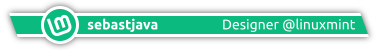I'm using a Thinkpad P51 with an i7-7700HQ (Kaby Lake) and an nVidia Quadro M1200 with Mint 18.2 x64 Cinnamon, and for some reason, I can't set the brightness of my display. At first using the Fn key had no effect whatsoever, and when I clicked on the power icon on the panel, it had a slider for the keyboard backlight, but there was no slider for the display brightness at all.
I managed to improve the situation slightly by modifying a line in my /etc/default/grub file:
Code: Select all
original
GRUB_CMDLINE_LINUX_DEFAULT="quiet splash"
new
GRUB_CMDLINE_LINUX_DEFAULT="quiet splash acpi_osi=Linux acpi_backlight=vendor"
Now there is a display brightness slider in the power manager, and when I press the Fn keys, the brightness popup appears; unfortunately, I still can't actually change the brightness. When I use the Fn keys, the brightness bar in the popup is nearly empty, and if I try to raise the brightness, the bar twitches but stays in the same spot. If I try to make the brightness go down, the bar becomes empty, but the display's brightness doesn't actually change. I can move the slider in the power manager freely, but doing so has no effect on the brightness, no matter where I put the slider.
One possible solution I've found is described here:
https://ubuntuforums.org/showthread.php ... st12981340
but this solution is for Intel graphics, and I've disabled the iGPU and run on the nVidia chip exclusively, as everything I've read indicates that trying to switch between the iGPU and dGPU is a major pain on Linux.
I've read that you need a fairly new kernel (>=4.10) to fully support Kaby Lake hardware, so I tried updating my kernel from the stock 4.8 to 4.11.14 using the update manager, but sadly it hasn't had any effect on the problem.
I sure hope somebody has an idea for how to fix this, as running at maximum brightness all the time will make it hard to get decent battery life.