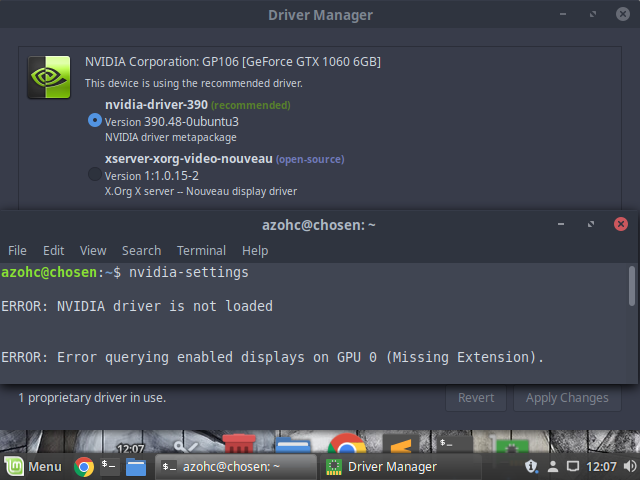Code: Select all
ERROR: NVIDIA driver is not loaded
ERROR: Error querying enabled displays on GPU 0 (Missing Extension).
ERROR: Error querying connected displays on GPU 0 (Missing Extension).
** Message: 00:42:40.341: PRIME: No offloading required. Abort
** Message: 00:42:40.341: PRIME: is it supported? no
ERROR: nvidia-settings could not find the registry key file. This file should
have been installed along with this driver at
/usr/share/nvidia/nvidia-application-profiles-key-documentation. The
application profiles will continue to work, but values cannot be
prepopulated or validated, and will not be listed in the help text.
Please see the README for possible values and descriptions.
The problem I have (after installing Mint 19 and nvidia driver from the Driver Manager) is having no options in nvidia-settings, making me unable to modify anything. I've looked everywhere for the error string from the title, and the thread I linked was the closest thing I could find.
After doing the thread's stuff, I am booting into a 640x480 screen resolution with no cinnamon crash reports, but In Driver Manager I have a new option I had never seen before that is selected: Continue using a manually installed driver
State of Driver Manager
The options to select xserver-xorg-video-nouveau and nvidia-driver-390 are both grayed out, meaning I can't edit them.
Any help would be appreciated. I had had the same problem with Mint 18. Its strange because a month or two ago I even downloaded CSGO and played on 144hz (a setting I could change when I had nvidia-settings
inxi -Fxz:
Code: Select all
System: Host: chosen Kernel: 4.15.0-20-generic x86_64
bits: 64 gcc: 7.3.0
Desktop: Cinnamon 3.8.6 (Gtk 3.22.30) Distro: Linux Mint 19 Tara
Machine: Device: desktop Mobo: ASUSTeK model: SABERTOOTH Z77 v: Rev 1.xx serial: N/A
UEFI: American Megatrends v: 1805 date: 12/19/2012
CPU: Quad core Intel Core i7-3770K (-MT-MCP-)
arch: Ivy Bridge rev.9 cache: 8192 KB
flags: (lm nx sse sse2 sse3 sse4_1 sse4_2 ssse3 vmx) bmips: 28146
clock speeds: max: 4200 MHz 1: 1608 MHz 2: 1608 MHz 3: 1608 MHz
4: 1608 MHz 5: 1608 MHz 6: 1608 MHz 7: 1608 MHz 8: 1609 MHz
Graphics: Card: NVIDIA GP106 [GeForce GTX 1060 6GB] bus-ID: 01:00.0
Display Server: x11 (X.Org 1.19.6 )
drivers: nouveau (unloaded: modesetting,fbdev,vesa)
Resolution: 640x480@60.00hz
OpenGL: renderer: NV136
version: 4.3 Mesa 18.0.0-rc5 Direct Render: Yes
Audio: Card-1 Intel 7 Series/C216 Family High Def. Audio Controller
driver: snd_hda_intel bus-ID: 00:1b.0
Card-2 NVIDIA GP106 High Def. Audio Controller
driver: snd_hda_intel bus-ID: 01:00.1
Card-3 Yamaha driver: USB Audio usb-ID: 002-006
Sound: Advanced Linux Sound Architecture v: k4.15.0-20-generic
Network: Card: Intel 82579V Gigabit Network Connection
driver: e1000e v: 3.2.6-k port: f040 bus-ID: 00:19.0
IF: eno1 state: up speed: 1000 Mbps duplex: full mac: <filter>
Drives: HDD Total Size: 3240.7GB (0.9% used)
ID-1: /dev/sda model: Corsair_Force_GT size: 240.1GB
ID-2: /dev/sdb model: Hitachi_HDS72202 size: 2000.4GB
ID-3: /dev/sdc model: WDC_WD10EZEX size: 1000.2GB
Partition: ID-1: / size: 31G used: 6.8G (24%) fs: ext4 dev: /dev/sdc4
ID-2: /home size: 284G used: 713M (1%) fs: ext4 dev: /dev/sdc5
ID-3: swap-1 size: 22.22GB used: 0.00GB (0%)
fs: swap dev: /dev/sdc3
RAID: No RAID devices: /proc/mdstat, md_mod kernel module present
Sensors: System Temperatures: cpu: 29.8C mobo: 27.8C
Fan Speeds (in rpm): cpu: 0
Info: Processes: 262 Uptime: 1 min Memory: 1177.5/15987.2MB
Init: systemd runlevel: 5 Gcc sys: 7.3.0
Client: Shell (bash 4.4.191) inxi: 2.3.56 Code: Select all
libnvidia-cfg1-390:amd64 install
libnvidia-common-390 install
libnvidia-compute-390:amd64 install
libnvidia-compute-390:i386 install
libnvidia-decode-390:amd64 install
libnvidia-decode-390:i386 install
libnvidia-encode-390:amd64 install
libnvidia-encode-390:i386 install
libnvidia-fbc1-390:amd64 install
libnvidia-fbc1-390:i386 install
libnvidia-gl-390:amd64 install
libnvidia-gl-390:i386 install
libnvidia-ifr1-390:amd64 install
libnvidia-ifr1-390:i386 install
nvidia-compute-utils-390 install
nvidia-dkms-390 install
nvidia-kernel-common-390 install
nvidia-kernel-source-390 install
nvidia-prime install
nvidia-settings install
nvidia-utils-390 install
xserver-xorg-video-nvidia-390 install