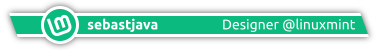[SOLVED] LinuxMint is safer than Windows (for newbies)
Forum rules
Do not post support questions here. Before you post read the forum rules. Topics in this forum are automatically closed 6 months after creation.
Do not post support questions here. Before you post read the forum rules. Topics in this forum are automatically closed 6 months after creation.
-
carum carvi
[SOLVED] LinuxMint is safer than Windows (for newbies)
LinuxMint is less safe than Windows for newbies, because LinuxMint does NOT warn during or after install that one has to create a standard user account.
Windows DOES warn. And Windows DOES offer a menu to create a standard user account.
Everything that DOES make LinuxMint safe is the fact that you should use it as a standard user, NOT as an administrator.
I am a newbie. Even after half a year of using LinuxMint I still DO NOT understand why the creators of LinuxMint DO NOT ADD a simple warning (for newbies) that one has to create a standard user account for safety after installing LinuxMint.
Windows DOES warn. And Windows DOES offer a menu to create a standard user account.
Everything that DOES make LinuxMint safe is the fact that you should use it as a standard user, NOT as an administrator.
I am a newbie. Even after half a year of using LinuxMint I still DO NOT understand why the creators of LinuxMint DO NOT ADD a simple warning (for newbies) that one has to create a standard user account for safety after installing LinuxMint.
Last edited by LockBot on Wed Dec 28, 2022 7:16 am, edited 2 times in total.
Reason: Topic automatically closed 6 months after creation. New replies are no longer allowed.
Reason: Topic automatically closed 6 months after creation. New replies are no longer allowed.
- austin.texas
- Level 20

- Posts: 12003
- Joined: Tue Nov 17, 2009 3:57 pm
- Location: at /home
Re: LinuxMint is less safe than Windows (for newbies)
I think you are projecting the deficiencies of Windows onto linux, and your conclusions are a bit off.
The administrative user in linux is protected by the requirement to use an administrative password for systematic changes. That is not at all analogous to the Windows administrative user.
The administrative user in linux is protected by the requirement to use an administrative password for systematic changes. That is not at all analogous to the Windows administrative user.
Mint 18.2 Cinnamon, Quad core AMD A8-3870 with Radeon HD Graphics 6550D, 8GB DDR3, Ralink RT2561/RT61 802.11g PCI
Linux Linx 2018
Linux Linx 2018
- catweazel
- Level 19

- Posts: 9763
- Joined: Fri Oct 12, 2012 9:44 pm
- Location: Australian Antarctic Territory
Re: LinuxMint is less safe than Windows (for newbies)
There's no need to shout and your observations are way off track. A user account is created during the install, not after.newbie serena wrote: ⤴Fri Feb 09, 2018 10:57 pm NOT
DOES
DOES
DOES
NOT
DO NOT
DO NOT ADD
one has to create a standard user account for safety after installing LinuxMint.
"There is, ultimately, only one truth -- cogito, ergo sum -- everything else is an assumption." - Me, my swansong.
- sebastjava
- Level 5

- Posts: 706
- Joined: Wed Jun 28, 2017 8:01 pm
- Location: Montréal, Québec, Canada
- Contact:
Re: LinuxMint is less safe than Windows (for newbies)
I agree with austin.texas. Also, MintUpdate lets you select from different policies. MintUpdate is that little icon on the right side of the control panel, at the bottom of your screen. You can select the safest policy: it will only show you the safest updates. I think i remember being offered that choice when installing the system. You can change it later, of course.
- Arch_Enemy
- Level 6

- Posts: 1491
- Joined: Tue Apr 26, 2016 3:28 pm
Re: LinuxMint is less safe than Windows (for newbies)
newbie serena wrote: ⤴Fri Feb 09, 2018 10:57 pm LinuxMint is less safe than Windows for newbies, because LinuxMint does NOT warn during or after install that one has to create a standard user account.
Windows DOES warn. And Windows DOES offer a menu to create a standard user account.
Everything that DOES make LinuxMint safe is the fact that you should use it as a standard user, NOT as an administrator.
I am a newbie. Even after half a year of using LinuxMint I still DO NOT understand why the creators of LinuxMint DO NOT ADD a simple warning (for newbies) that one has to create a standard user account for safety after installing LinuxMint.
I dunno where you got that.
The account you create during installation IS a standard user account.
You have to create a ROOT account if you want an account with root privileges. And that is a bit difficult by design.
If you have administrator privilege by default you have to change the user account so you have to use the sudo command to get that access.
I have travelled 37629424162.9 miles in my lifetime
One thing I would suggest, create a partition as a 50G partition as /. Partition the rest as /Home. IF the system fails, reinstall and use the exact same username and all your 'stuff' comes back to you.
One thing I would suggest, create a partition as a 50G partition as /. Partition the rest as /Home. IF the system fails, reinstall and use the exact same username and all your 'stuff' comes back to you.
-
Jim Hauser
Re: LinuxMint is less safe than Windows (for newbies)
A separate user account has never been created on this system for four years. In the future it might come in handy for troubleshooting something but for now everything is just fine.
There has never been any anti-virus or anti-malware on this system. My only security is an external firewall/router, Linux Mint itself and a little common sense. This system has never been compromised by outside sources.
For newbies I would say that Linux Mint is much safer than Windows from the word go.
There has never been any anti-virus or anti-malware on this system. My only security is an external firewall/router, Linux Mint itself and a little common sense. This system has never been compromised by outside sources.
For newbies I would say that Linux Mint is much safer than Windows from the word go.
-
BigEasy
- Level 6

- Posts: 1282
- Joined: Mon Nov 24, 2014 9:17 am
- Location: Chrząszczyżewoszyce, powiat Łękołody
Re: LinuxMint is less safe than Windows (for newbies)
At first glance it is seems you never installed LM by yourself and never know who is user. User is YOU! newbie serena is user his of own computer and his own OS.newbie serena wrote: ⤴Fri Feb 09, 2018 10:57 pmEverything that DOES make LinuxMint safe is the fact that you should use it as a standard user, NOT as an administrator.
Account under which user newbie serena is working right now definitely is not root. Account created during installation. Account is "sudoed". It means that account can do sometimes and something as root. Software updates, for example. But not by account's wishes. By YOUR wishes and intentions. Did you trust yourself? It not then... hard to say what to do. Regardless windows or linux.
Windows assumes I'm stupid but Linux demands proof of it
Re: LinuxMint is less safe than Windows (for newbies)
Sorry, no offence meant, but that statement is simply incorrect. The user account root is present on every single Linux Mint system. You do not have the choice of creating it or not creating it. It is present all the time, and it runs most of the systemwide processes.Arch_Enemy wrote: ⤴Sat Feb 10, 2018 12:01 amYou have to create a ROOT account if you want an account with root privileges. And that is a bit difficult by design.
Creating an account named ROOT is possible, but will not make any difference. It would be just another (normal) user.

The people of Alderaan have been bravely fighting back the clone warriors sent out by the unscrupulous Sith Lord Palpatine for 771 days now.
Lifeline
Re: LinuxMint is less safe than Windows (for newbies)
newbie serena, this is a typical misunderstanding, when switching from Windows to Linux (Mint).newbie serena wrote: ⤴Fri Feb 09, 2018 10:57 pmEverything that DOES make LinuxMint safe is the fact that you should use it as a standard user, NOT as an administrator.
The term administrator is frequently used on Linux in order to tell that a user is a member of the user group sudo and that this user can therefore run commands with root privileges.
But as has been explained in previous posts, such an administrator account is actually just a normal user account, too.
In order to run a command with root privileges, such an administrative user has got to use execute sudo/gksudo/kdesudo (whichever is appropriate) and authenticate by entering their password.
There is no UAC button on Linux by default where you simply click OK to run as root.
Hence your main assumption which leads to your conclusion that Linux Mint were less safe for computer newbies than Windows is incorrect; so is the conclusion.
Running Linux Mint is as safe as running Windows for newbies.

The people of Alderaan have been bravely fighting back the clone warriors sent out by the unscrupulous Sith Lord Palpatine for 771 days now.
Lifeline
-
MintBean
Re: LinuxMint is less safe than Windows (for newbies)
Best not to assume your Windows expertise is applicable to Linux.
- shawnhcorey
- Level 4

- Posts: 217
- Joined: Thu Jun 17, 2010 11:23 am
- Location: The Great White North
- Contact:
Re: LinuxMint is less safe than Windows (for newbies)
That's because Windows is insecure. Many apps in Windows assume they have root privilege, which means Windows has to warn you if you try to improve the security of Windows. They got tried of complaints when users try to limit the number of viruses they get by running in a user account.newbie serena wrote: ⤴Fri Feb 09, 2018 10:57 pmWindows DOES warn. And Windows DOES offer a menu to create a standard user account.
BTW, never enable the root account in Linux. You can do everything you need to do using `sudo`. You can change what is available to you or any user by using the User and Groups app from the Control Center. If the root account is enabled, then someone has hacked into your computer.
Don't stop where the ink does.
Re: LinuxMint is less safe than Windows (for newbies)
You have a very dim concept of what an administrator is. In Windows you just think you're the administrator, in Linux you are.newbie serena wrote: ⤴Fri Feb 09, 2018 10:57 pm LinuxMint is less safe than Windows for newbies, because LinuxMint does NOT warn during or after install that one has to create a standard user account.
Windows DOES warn. And Windows DOES offer a menu to create a standard user account.
Everything that DOES make LinuxMint safe is the fact that you should use it as a standard user, NOT as an administrator.
I am a newbie. Even after half a year of using LinuxMint I still DO NOT understand why the creators of LinuxMint DO NOT ADD a simple warning (for newbies) that one has to create a standard user account for safety after installing LinuxMint.
For every complex problem there is an answer that is clear, simple, and wrong - H. L. Mencken
- Arch_Enemy
- Level 6

- Posts: 1491
- Joined: Tue Apr 26, 2016 3:28 pm
Re: LinuxMint is less safe than Windows (for newbies)
You can set Mint and Ubuntu up so the root account can be logged into, with a password, etc. Last time I looked it was a convoluted process; perhaps it has been made easier since then (that was ~9 years ago).karlchen wrote: ⤴Sat Feb 10, 2018 6:52 amSorry, no offence meant, but that statement is simply incorrect. The user account root is present on every single Linux Mint system. You do not have the choice of creating it or not creating it. It is present all the time, and it runs most of the systemwide processes.Arch_Enemy wrote: ⤴Sat Feb 10, 2018 12:01 amYou have to create a ROOT account if you want an account with root privileges. And that is a bit difficult by design.
Creating an account named ROOT is possible, but will not make any difference. It would be just another (normal) user.
There are times when it is necessary to log in as root on some versions, Ubuntu/Mint appear to have overcome this situation, and I have been seeing others following this model as well.
To borrow from Arch, "The Mint Way" seems to be the best for overall security; I have never tried to make the root account a login account.
There is, IIRC, a way you can make it so your standard user (or, one standard user on multiuser systems) ALWAYS has administrative access at all times; it is accomplished by giving that user sudo access at all times without having to invoke the sudo command. Certainly not recommended, and I can't even remember how it's done anymore. I think it's done at the initial installation, and can be changed later. Since it makes the system more insecure, I have never bothered, except once by accident.
I have travelled 37629424162.9 miles in my lifetime
One thing I would suggest, create a partition as a 50G partition as /. Partition the rest as /Home. IF the system fails, reinstall and use the exact same username and all your 'stuff' comes back to you.
One thing I would suggest, create a partition as a 50G partition as /. Partition the rest as /Home. IF the system fails, reinstall and use the exact same username and all your 'stuff' comes back to you.
- Arch_Enemy
- Level 6

- Posts: 1491
- Joined: Tue Apr 26, 2016 3:28 pm
Re: LinuxMint is less safe than Windows (for newbies)
Amen, Brother!
Common mistake I think we have all made at one point or another...
I have travelled 37629424162.9 miles in my lifetime
One thing I would suggest, create a partition as a 50G partition as /. Partition the rest as /Home. IF the system fails, reinstall and use the exact same username and all your 'stuff' comes back to you.
One thing I would suggest, create a partition as a 50G partition as /. Partition the rest as /Home. IF the system fails, reinstall and use the exact same username and all your 'stuff' comes back to you.
- Rocky Bennett
- Level 5

- Posts: 711
- Joined: Tue May 12, 2015 6:22 pm
- Location: New Mexico, USA
Re: LinuxMint is less safe than Windows (for newbies)
newbie serena wrote: ⤴Fri Feb 09, 2018 10:57 pm LinuxMint is less safe than Windows for newbies, because LinuxMint does NOT warn during or after install that one has to create a standard user account.
Windows DOES warn. And Windows DOES offer a menu to create a standard user account.
Everything that DOES make LinuxMint safe is the fact that you should use it as a standard user, NOT as an administrator.
I am a newbie. Even after half a year of using LinuxMint I still DO NOT understand why the creators of LinuxMint DO NOT ADD a simple warning (for newbies) that one has to create a standard user account for safety after installing LinuxMint.
I install Windows for a living, sometimes I install 2 or 3 Windows systems a week. I have never seen any such warning that you claim to exist. Just to double check this lack of observation on my part I performed a clean install of Windows 10 on a new computer last night and I still did not see any warning similar to the one that you describe.
Where is this warning? What exactly does this warning say? It must not be present in Windows 7, Windows 8 or Windows 10 because I have just never seen anything like this.
- Arch_Enemy
- Level 6

- Posts: 1491
- Joined: Tue Apr 26, 2016 3:28 pm
Re: LinuxMint is less safe than Windows (for newbies)
karlchen wrote: ⤴Sat Feb 10, 2018 6:52 amSorry, no offence meant, but that statement is simply incorrect. The user account root is present on every single Linux Mint system. You do not have the choice of creating it or not creating it. It is present all the time, and it runs most of the systemwide processes.Arch_Enemy wrote: ⤴Sat Feb 10, 2018 12:01 amYou have to create a ROOT account if you want an account with root privileges. And that is a bit difficult by design.
Creating an account named ROOT is possible, but will not make any difference. It would be just another (normal) user.
I'm reminded of one place I used to go to, a BIG health center, where the servers were running Linux quite a bit. They were having trouble with one of the servers, finding a lot of files in the USR folder that shouldn't be there.
Seems this place used the person's last name for the login name, and one of the people accessing the server was Miss ROOT...
I have travelled 37629424162.9 miles in my lifetime
One thing I would suggest, create a partition as a 50G partition as /. Partition the rest as /Home. IF the system fails, reinstall and use the exact same username and all your 'stuff' comes back to you.
One thing I would suggest, create a partition as a 50G partition as /. Partition the rest as /Home. IF the system fails, reinstall and use the exact same username and all your 'stuff' comes back to you.
Re: LinuxMint is less safe than Windows (for newbies)
Or that you actually have much Windows expertise. I've seen so many noobs on Linux forums claiming they're Windows experts who are in fact clueless.
For every complex problem there is an answer that is clear, simple, and wrong - H. L. Mencken
- Arch_Enemy
- Level 6

- Posts: 1491
- Joined: Tue Apr 26, 2016 3:28 pm
Re: LinuxMint is less safe than Windows (for newbies)
Well, I used to be a Windows expert, all the way up to 7.
When I first ventured into the world of Linux, my home system was running Windows NT 4.0. Great OS, BTW. I tried Caldera, that I got from a book from Staples.
After a couple weeks of scratching my head and saying "Why the f
At this point I wanted a piece of software that was ~$400 if you bought it, but was free if you were running Linux. I took up with my old girlfriend, SuSE and we had a great time together until she started blowing out Windows in dual boot situations. Then there was Mandrake, and a couple others that have since been "absorbed", then Mint. After that I began my love/hate relationship with Arch, and finally back to Mint.
While I may have been a Windows "Guru" for years (worked 2 Help Desks for large corps as they OS "specialist") they came out with Vista, which made the move to Linux pretty complete. Win 7 came out too late so save Microsoft's face, except for when I print photos on my Canons. Eight and Ten, summed up in one word..."UGH". Perhaps if they stopped treating users like idiots I might consider it...
I have travelled 37629424162.9 miles in my lifetime
One thing I would suggest, create a partition as a 50G partition as /. Partition the rest as /Home. IF the system fails, reinstall and use the exact same username and all your 'stuff' comes back to you.
One thing I would suggest, create a partition as a 50G partition as /. Partition the rest as /Home. IF the system fails, reinstall and use the exact same username and all your 'stuff' comes back to you.
- Arch_Enemy
- Level 6

- Posts: 1491
- Joined: Tue Apr 26, 2016 3:28 pm
Re: LinuxMint is less safe than Windows (for newbies)
PS: When it comes to Linux, even after all these years, I still consider myself a n00b, but I do know enough to get myself out of most "oops" situations. Sometimes...
I have travelled 37629424162.9 miles in my lifetime
One thing I would suggest, create a partition as a 50G partition as /. Partition the rest as /Home. IF the system fails, reinstall and use the exact same username and all your 'stuff' comes back to you.
One thing I would suggest, create a partition as a 50G partition as /. Partition the rest as /Home. IF the system fails, reinstall and use the exact same username and all your 'stuff' comes back to you.
- Portreve
- Level 13

- Posts: 4870
- Joined: Mon Apr 18, 2011 12:03 am
- Location: Within 20,004 km of YOU!
- Contact:
Re: LinuxMint is less safe than Windows (for newbies)
Um, no. Root's not enabled, and you're not root because you're the primary user on the machine.newbie serena wrote: ⤴Fri Feb 09, 2018 10:57 pm LinuxMint is less safe than Windows for newbies, because LinuxMint does NOT warn during or after install that one has to create a standard user account.
Windows DOES warn. And Windows DOES offer a menu to create a standard user account.
Everything that DOES make LinuxMint safe is the fact that you should use it as a standard user, NOT as an administrator.
I am a newbie. Even after half a year of using LinuxMint I still DO NOT understand why the creators of LinuxMint DO NOT ADD a simple warning (for newbies) that one has to create a standard user account for safety after installing LinuxMint.
Flying this flag in support of freedom 🇺🇦
Recommended keyboard layout: English (intl., with AltGR dead keys)
Podcasts: Linux Unplugged, Destination Linux
Also check out Thor Hartmannsson's Linux Tips YouTube Channel
Recommended keyboard layout: English (intl., with AltGR dead keys)
Podcasts: Linux Unplugged, Destination Linux
Also check out Thor Hartmannsson's Linux Tips YouTube Channel