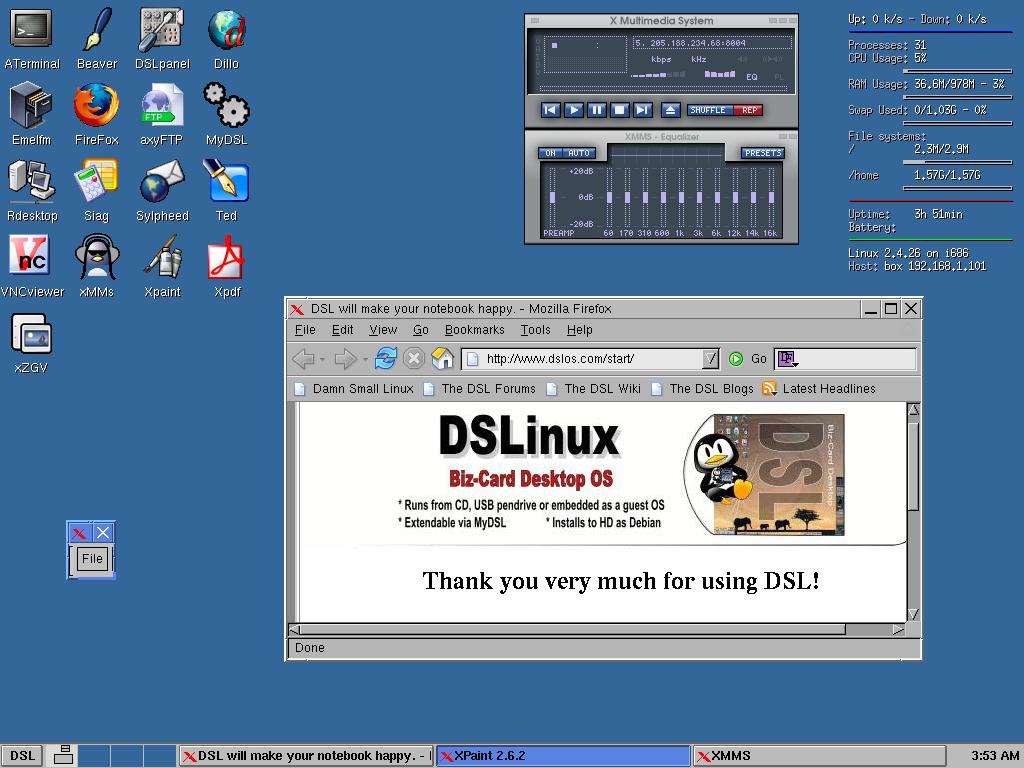Code: Select all
$ free -m
total used free shared buff/cache available
Mem: 3941 92 3620 6 228 3616
Swap: 1999 0 1999
$
$ systemd-analyze
Startup finished in 3.473s (kernel) + 1.513s (userspace) = 4.986s