Would I need to switch between them & how would I do that with no intel present in driver manager?
Why 2 microcodes? <SOLVED>
Forum rules
Do not post support questions here. Before you post read the forum rules. Topics in this forum are automatically closed 6 months after creation.
Do not post support questions here. Before you post read the forum rules. Topics in this forum are automatically closed 6 months after creation.
-
gm10
Re: Why 2 microcodes?
You don't need to, you might want to to save some power/battery life for when you don't need the dedicated graphics. The intel driver is provided by the Linux kernel, you don't need to worry about it.
Re: Why 2 microcodes?
Ok, good to know. I have one last microcode question which I'll ask later. Can't access info I need on this pc.
Re: Why 2 microcodes?
ok, found the issue. i don't use update manager as it has a mind of it's own. maybe this is why so many users have problems after updates. so i'll have to block this update since i don't need it.
Last edited by trytip on Thu Jul 19, 2018 9:28 pm, edited 2 times in total.

Re: Why 2 microcodes?
I get different results with following commands. Which shows what intel microcode my pc uses (not just what's installed)?
dmesg | grep microcode shows:
microcode: microcode updated early to revision 0x4, date = 2013-06-28
dpkg -l | grep microcode shows:
intel-microcode 3.20180425.1~ubuntu0.18.04.1
dmesg | grep microcode shows:
microcode: microcode updated early to revision 0x4, date = 2013-06-28
dpkg -l | grep microcode shows:
intel-microcode 3.20180425.1~ubuntu0.18.04.1
Re: Why 2 microcodes?
The first one, 2013-06-28.
Re: Why 2 microcodes?
.....there is no newer one than the one that dmesg reports.
If intel-microcode contains newer microcodes for your processor than what your bios carries on, then that's what's loaded.
If it doesn't contain newer microcodes compared to what your bios carries on, then it's next to useless...
Why does it get pulled then?
Because they can't know in advance how new / old your system is, they can't know in advance if you ever bothered updating the bios,
and they can't know if the vendor even ever released a newer bios firmware in the first place...
So, just in case, they try to make it as much secure as possible.
If no newer microcodes for your specific processor were ever released though,
then it just sits there, 'inactive' if you will, occupying 2-3 meg in the hard disk...
If intel-microcode contains newer microcodes for your processor than what your bios carries on, then that's what's loaded.
If it doesn't contain newer microcodes compared to what your bios carries on, then it's next to useless...
Why does it get pulled then?
Because they can't know in advance how new / old your system is, they can't know in advance if you ever bothered updating the bios,
and they can't know if the vendor even ever released a newer bios firmware in the first place...
So, just in case, they try to make it as much secure as possible.
If no newer microcodes for your specific processor were ever released though,
then it just sits there, 'inactive' if you will, occupying 2-3 meg in the hard disk...
Re: Why 2 microcodes? (SOLVED)
I see, so I have to live with what I have then.
Thanks to all who posted. Always learning.
Thanks to all who posted. Always learning.

