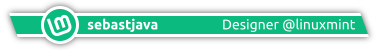Colors in Mint
Forum rules
Before you post read how to get help. Topics in this forum are automatically closed 6 months after creation.
Before you post read how to get help. Topics in this forum are automatically closed 6 months after creation.
-
markfilipak
- Level 6

- Posts: 1174
- Joined: Sun Mar 10, 2013 8:08 pm
- Location: Mansfield, Ohio
Colors in Mint
Linux Mint 18.3, Cinnamon 3.6.7
Colors I want.
Windows (background, not frame): Cream, not stark white.
Selected text: black text (preferably bold) in light brown selection bar, not light blue in medium blue (which is unseeable).
I have struggled with this for years. Yes, I know about themes, but they appear to only cover Window borders, Icons, Controls, Mouse Pointer, and Desktop. They all seem to use variations of gray letters on gray backgrounds.
Is there a GUI tool? Is there a CLI tool? Is there any documentation? I've searched and have not found anything specific to selection bars and text in selection bars, but what I have found was very cryptic and didn't seem to be anything in CLI, so I couldn't understand it. Was it something in an initialization file? I don't know.
Please help. Guidance needed and appreciated.
Colors I want.
Windows (background, not frame): Cream, not stark white.
Selected text: black text (preferably bold) in light brown selection bar, not light blue in medium blue (which is unseeable).
I have struggled with this for years. Yes, I know about themes, but they appear to only cover Window borders, Icons, Controls, Mouse Pointer, and Desktop. They all seem to use variations of gray letters on gray backgrounds.
Is there a GUI tool? Is there a CLI tool? Is there any documentation? I've searched and have not found anything specific to selection bars and text in selection bars, but what I have found was very cryptic and didn't seem to be anything in CLI, so I couldn't understand it. Was it something in an initialization file? I don't know.
Please help. Guidance needed and appreciated.
Last edited by LockBot on Wed Dec 28, 2022 7:16 am, edited 1 time in total.
Reason: Topic automatically closed 6 months after creation. New replies are no longer allowed.
Reason: Topic automatically closed 6 months after creation. New replies are no longer allowed.
-
user6c57b8
- Level 2

- Posts: 52
- Joined: Mon Aug 05, 2019 1:07 pm
Re: Colors in Mint
What happens if you try to change the Desktop environment theme? Do the colors change?markfilipak wrote: Colors I want
-
markfilipak
- Level 6

- Posts: 1174
- Joined: Sun Mar 10, 2013 8:08 pm
- Location: Mansfield, Ohio
Re: Colors in Mint
Not those colors.user6c57b8 wrote: ⤴Fri May 27, 2022 12:30 amWhat happens if you try to change the Desktop environment theme? Do the colors change?markfilipak wrote: Colors I want
-
user6c57b8
- Level 2

- Posts: 52
- Joined: Mon Aug 05, 2019 1:07 pm
Re: Colors in Mint
Oh..........oh no.
So like with Firefox you can change its theme.
With your text editor it has its own gtk/qt theming through its GUI API.
So what colors in what programs do you want to change exactly?
-
markfilipak
- Level 6

- Posts: 1174
- Joined: Sun Mar 10, 2013 8:08 pm
- Location: Mansfield, Ohio
Re: Colors in Mint
I don't think Firefox has its own theme.user6c57b8 wrote: ⤴Fri May 27, 2022 1:34 amOh..........oh no.
So like with Firefox you can change its theme.
Text selection colors appear to be system wide. All programs that have text selection use the same blue characters on blue background. Unfortunately, I've not found a way to change them to what I want.With your text editor it has its own gtk/qt theming through its GUI API.
So what colors in what programs do you want to change exactly?
PS: Firefox does have themes, but I'm not writing about Firefox. FYI, I don't think Firefox themes cover selection colors or that Firefox theme affects other programs.
-
user6c57b8
- Level 2

- Posts: 52
- Joined: Mon Aug 05, 2019 1:07 pm
Re: Colors in Mint
Oh...no.
I'm pretty sure it's a GTK theme/clothes then.
Qt apps I guess somehow magically inherit the same GTK-coloring.
Wow you have really good attention to detail. I never notice these things. Huh. XFCE has a blue text selection too.markfilipak wrote:Text selection colors appear to be system wide.
weird I didn't get anything with
Code: Select all
find ~ -iname '*gtk*' -o -iname '*qt*'
Where is the color configuration coming from?
-
markfilipak
- Level 6

- Posts: 1174
- Joined: Sun Mar 10, 2013 8:08 pm
- Location: Mansfield, Ohio
Re: Colors in Mint
Hahahaha...
I think I remember 'hearing' about Linux initialization files -- sort of like Windows '.ini' files before there was the Windows Registry (which puts all settings in one place) -- but I've never been able to find any documentation on them, so I don't know where to look for them in the chaos called Linux file system.Where is the color configuration coming from?
Re: Colors in Mint
Linux Mint 18.3 reached end of life over a year ago. You're no longer getting security updates and it's not safe to use this online. As a first step I would recommend you replace Linux Mint 18.3 with something currently supported. I would suggest Linux Mint 20.3 and doing a clean install. You can upgrade in place but that would be four steps to get to 20.3 which is a lot at once. See instructions for 18.3 to 19 and from 19.3 to 20 here: viewtopic.php?f=143&t=235992. (With Update Manager you upgrade 19 to 19.3 and 20 to 20.3.) If you want to take some time first to prepare for a clean install you could put it off if you want till Linux Mint 21 arrives. It's expected in 2 months or so.
As a bonus for upgrading to a currently supported Linux Mint version you get all the work Joseph and 3rd party theme designers have put into Cinnamon themes in the 5 years since Linux Mint 18 was made.
These colors are determined by your Control theme. That sets both the window text and background colors, and the selected text and highlight colors. At least on Linux Mint 20.3; I don't have 18.3 here.markfilipak wrote: ⤴Fri May 27, 2022 12:23 am Colors I want.
Windows (background, not frame): Cream, not stark white.
Selected text: black text (preferably bold) in light brown selection bar, not light blue in medium blue (which is unseeable).
If you don't like any of the Mint-X/Mint-Y/Mint-Y-Dark theme variants that Linux Mint 20.3 comes with, you can install additional GTK themes:
- On Linux Mint 20.3 Cinnamon if you go to Themes settings, it has an Add/Remove tab where you can with a click install from a selection of 3rd party themes. You can also browse them here: https://cinnamon-spices.linuxmint.com/themes/popular.
- If you search in Synaptic Package manager for "gtk-theme" you'll find a selection of readily installable themes that Ubuntu curates (at least on Linux Mint 20.3 that is the case).
- And beyond that you can get even more 3rd party GTK themes from websites like https://www.gnome-look.org/browse?cat=135, where there are probably hundreds of themes to choose from.
GTK themes don't have user support for picking & choosing what elements gets what colors. They are written in CSS so you can modify a theme or write your own but that's a whole different thing.
I've moved your topic to the Themes forum.

-
markfilipak
- Level 6

- Posts: 1174
- Joined: Sun Mar 10, 2013 8:08 pm
- Location: Mansfield, Ohio
Re: Colors in Mint
xenopeek, hello! You are so helpful you should be rich.  I hope you're at least healthy and happy.
I hope you're at least healthy and happy. 
I did a DDG search for "How can I write my own GTK theme?" but couldn't find anything authoritative. Can you give me a push in the right direction?
And I downloaded 'linuxmint-user-guide-readthedocs-io-en-latest.zip' but there appears to be nothing there regarding themes or CSS. I also checked for sticky topics at 'viewforum.php?f=211' but couldn't find any sticky advice.
I have a totally bullet-proof computer: A Win7 Host that's invulnerable (firewall totally blocked & zero Internet Connection Sharing), and a Linux Mint 18.3 VM Guest (hardwired to the WiFi MAC via a driver that completely bypasses the Win7 TCP/IP) that can be restored from backup if it gets wonky. If you're interested in more detail, ask and I'll happily give you all the details. Otherwise, I won't take up your so-generously-given time.
I'm okay with writing my own theme -- I have such a theme in Win7 that I named 'Chocolate Shop.reg'.GTK themes don't have user support for picking & choosing what elements gets what colors. They are written in CSS so you can modify a theme or write your own but that's a whole different thing.
I did a DDG search for "How can I write my own GTK theme?" but couldn't find anything authoritative. Can you give me a push in the right direction?
And I downloaded 'linuxmint-user-guide-readthedocs-io-en-latest.zip' but there appears to be nothing there regarding themes or CSS. I also checked for sticky topics at 'viewforum.php?f=211' but couldn't find any sticky advice.
- sebastjava
- Level 5

- Posts: 713
- Joined: Wed Jun 28, 2017 8:01 pm
- Location: Montréal, Québec, Canada
- Contact:
Re: Colors in Mint
You can find some paths into darkness there: viewtopic.php?f=211&t=371766markfilipak wrote: ⤴Sun May 29, 2022 12:39 pm I did a DDG search for "How can I write my own GTK theme?" but couldn't find anything authoritative.
I really don't know how you ended up with "light blue in medium blue" selected text. As xenopeek was saying, "These colors are determined by your Control theme." I currently have a white text on blue background, when selected. With a good color contrast ratio of 4.55: https://colorable.jxnblk.com/ffffff/0c75de And i can select any other background color just by going changing the Control theme in Menu > Preferences > Themes, here on LM Cinnamon 20.3. And this text is black on white otherwise.
I also think that you should make a clean new install of the latest LM release, such as Cinnamon 20.3... or the upcoming 21. This would be my top priority.
I would do a real install, not a VM guest thing. And if i wanted to keep this old Windows 7, I would go through the long adventure of reducing Windows partition size, and then making a fresh dual-boot install of the latest LinuxMint. And, of course, i would BACKUP ALL MY FILES, passwords and everything else BEFORE starting this new adventure !!! Have fun
-
markfilipak
- Level 6

- Posts: 1174
- Joined: Sun Mar 10, 2013 8:08 pm
- Location: Mansfield, Ohio
Re: Colors in Mint
Thank you. I read it all. I got lost.sebastjava wrote: ⤴Sun May 29, 2022 1:11 pmYou can find some paths into darkness there: viewtopic.php?f=211&t=371766markfilipak wrote: ⤴Sun May 29, 2022 12:39 pm I did a DDG search for "How can I write my own GTK theme?" but couldn't find anything authoritative.
I'm using the Adwaita Controls theme. I tried other Controls themes and, indeed, that does change the selection background -- but they are all so brutal! Golly! How much contrast does it take to see the difference between what's selected and what's not selected, eh? I want black text, always, with pastel selection background. Preferred is a pastel brown or a pastel blue.I really don't know how you ended up with "light blue in medium blue" selected text.
If the letters are large enough, then any select background works. But my text is small. Distinguishing the letters is too difficult. I honestly can't tell whether the letters are light blue or white.As xenopeek was saying, "These colors are determined by your Control theme." I currently have a white text on blue background, when selected. With a good color contrast ratio of 4.55: https://colorable.jxnblk.com/ffffff/0c75de And i can select any other background color just by going changing the Control theme in Menu > Preferences > Themes, here on LM Cinnamon 20.3. And this text is black on white otherwise.
Sorry, I will never do a bare metal install of Linux.I also think that you should make a clean new install of the latest LM release, such as Cinnamon 20.3... or the upcoming 21. This would be my top priority.
I would do a real install, not a VM guest thing.
-
markfilipak
- Level 6

- Posts: 1174
- Joined: Sun Mar 10, 2013 8:08 pm
- Location: Mansfield, Ohio
Re: Colors in Mint
What I have learned:
I can't set colors, just themes. To get what I want, I have to create a custom theme. Creating a custom theme to too difficult/mysterious to attempt.
I can't set colors, just themes. To get what I want, I have to create a custom theme. Creating a custom theme to too difficult/mysterious to attempt.
- sebastjava
- Level 5

- Posts: 713
- Joined: Wed Jun 28, 2017 8:01 pm
- Location: Montréal, Québec, Canada
- Contact:
Re: Colors in Mint
I might try this, one day. Sometimes i feel this colored background with white text comes from the early 1984 Macintosh beginnings, when there was only black and white and thus the only way to do a readable selected text was to make it reversed: white on black as opposed to black on white. And this simply evolved to white on color instead of white on black... But we could possibly try to make it "less brutal" with a pastel background for selected text, and not reversing this black text.I want black text, always, with pastel selection background.
That would be only for the selected text in text editors and the selected files in file browsers and music players. I would still keep those strong, reversed colored buttons. All the buttons, big and small, would still be made of strong background colors with white foreground text or symbols.
There are a few things i find a bit too small in LinuxMint. Starting from... this forum right here ! I usually have Firefox zoomed at 110% or 120% for this LM forum. Thankfully, lots of things are easily adjustable on LinuxMint. Try going to Menu > Preferences > Font Selection... I made things just a bit bigger and/or stronger here on my machine.But my text is small. Distinguishing the letters is too difficult.
-
markfilipak
- Level 6

- Posts: 1174
- Joined: Sun Mar 10, 2013 8:08 pm
- Location: Mansfield, Ohio
Re: Colors in Mint
Thanks for the tips, but I have no issue with text size: I have the default system font set to 8 pt and Firefox set to 90%. When I write that "my text is small", I mean I have it set small, not that I don't know how to make it larger. I'm not willing to enlarge my text simply to make selected text more readable.sebastjava wrote: ⤴Sun May 29, 2022 10:13 pmThere are a few things i find a bit too small in LinuxMint. ...But my text is small. Distinguishing the letters is too difficult.
So much for "Linux is wonderful because it allows you so much variety", eh? I only wish that was true.