One-handed multi select in Caja?
Forum rules
There are no such things as "stupid" questions. However if you think your question is a bit stupid, then this is the right place for you to post it. Stick to easy to-the-point questions that you feel people can answer fast. For long and complicated questions use the other forums in the support section.
Before you post read how to get help. Topics in this forum are automatically closed 6 months after creation.
There are no such things as "stupid" questions. However if you think your question is a bit stupid, then this is the right place for you to post it. Stick to easy to-the-point questions that you feel people can answer fast. For long and complicated questions use the other forums in the support section.
Before you post read how to get help. Topics in this forum are automatically closed 6 months after creation.
-
Hayduke
One-handed multi select in Caja?
I'm not a newbie, but with my left arm in a sling I suddenly feel very much like one. My normal procedure to select a bunch of files picked from a list in Caja is to hold down ctrl-alt while clicking away. I've checked accessibility options and nothing seems to address this, or if it does, I don't know how it works. Is there a workaround or another desktop or file manager I should temporarily switch to while I'm incapacitated?
Last edited by LockBot on Wed Dec 28, 2022 7:16 am, edited 1 time in total.
Reason: Topic automatically closed 6 months after creation. New replies are no longer allowed.
Reason: Topic automatically closed 6 months after creation. New replies are no longer allowed.
Re: One-handed multi select in Caja?
Midnight Commander, or one of its more modern clones like Double Commander or muCommander, have full keyboard access. On Midnight Commander you add a file to your selection with the insert key, and you use the function keys to perform actions. The others will behave similar. Midnight Commander is a text application though. You can readily install it with "apt install mc". The others you need to download from their website.
Edit: an alternative I just found (but took we a while to recall ) is KDE's Dolphin. You can readily install it with "apt install dolphin" and it is a full featured graphical replacement for Caja. Once you have it installed and opened, go to Settings > Configure Dolphin, select the General tab on the left side (you may have to scroll down) and make sure "Show selection marker" is marked. Now every time you move your mouse cursor over a file or folder icon, in the top-left corner of the icon will be shown a clickable + or - icon. Click the + to add the file to your selection. Click the - to remove it. No keyboard
) is KDE's Dolphin. You can readily install it with "apt install dolphin" and it is a full featured graphical replacement for Caja. Once you have it installed and opened, go to Settings > Configure Dolphin, select the General tab on the left side (you may have to scroll down) and make sure "Show selection marker" is marked. Now every time you move your mouse cursor over a file or folder icon, in the top-left corner of the icon will be shown a clickable + or - icon. Click the + to add the file to your selection. Click the - to remove it. No keyboard 
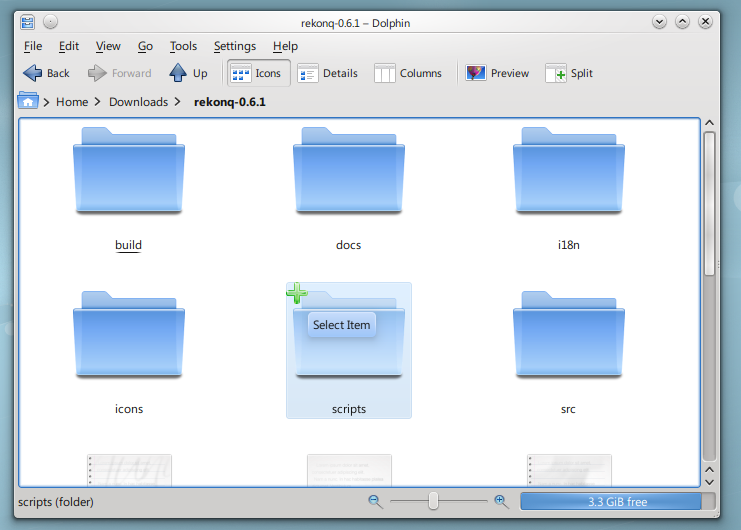
Edit: an alternative I just found (but took we a while to recall
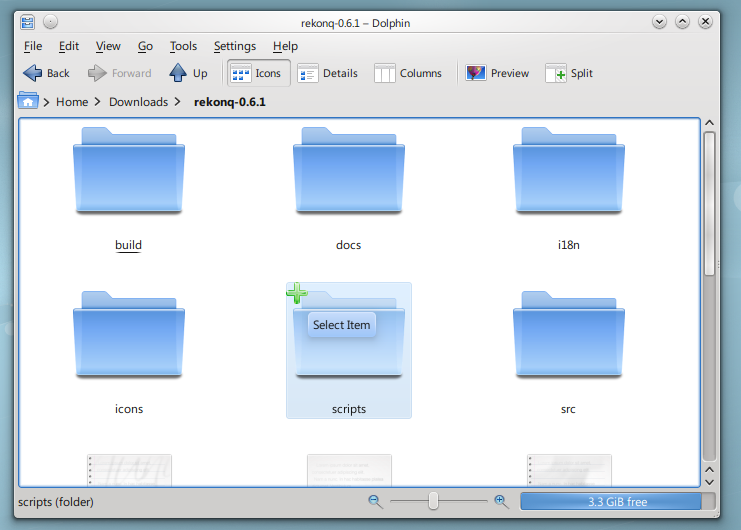

-
Hayduke
Re: One-handed multi select in Caja?
Thanks! Dolphin looks like it will work for me. I like the idea of MC better, but I couldn't see how to select files from several expanded folders in one pass.
