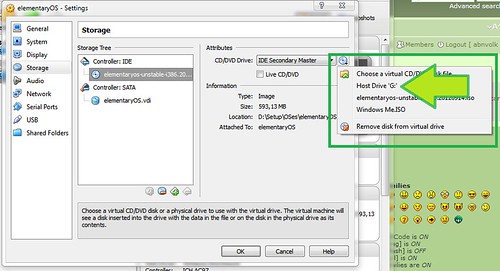Page 1 of 1
how to integrate windows xp on Linux mint
Posted: Thu Jan 24, 2013 5:08 am
by godrama
Hi All,
I am currently using windows xp and linux mint on my laptop through dual boot mode.
I tried wine in the past to make windows applications run under Linux, but they haven't worked very well with my stock market webpage/tools that only runs on windows platform.
I wanted to know if there is any way I could run windows xp instance over linux mint (not a dual boot), something like a virtual machine or a VM. I want to run linux mint, but whenever there is a special requirement of using windows I should be able to switch over to windows while still keeping the Linux instance running.
Re: how to integrate windows xp on Linux mint
Posted: Thu Jan 24, 2013 5:15 am
by raymerjacque
install virtualbox
in terminal type :
sudo apt-get install virtualbox
then run virtualbox and choose new machine, go through prompts and install XP.
Re: how to integrate windows xp on Linux mint
Posted: Thu Jan 24, 2013 5:20 am
by cplguy
You could install Virtual Box. It's a OSS virtual computing environment. Open up a terminal, and run this command:
Enter in your password, and agree to install it. Launch it with either the GUI, or typing in "virtualbox" in the terminal.
Re: how to integrate windows xp on Linux mint
Posted: Thu Jan 24, 2013 6:12 am
by abnvolk
I suggest installing the package from virtualbox.org, because VirtualBox in the repositiory is outdated.
Go here
https://www.virtualbox.org/wiki/Downloads then choose to download 4.2.6 for Linux, then choose the version of Ubuntu that corresponds to the version of Mint you're using. For example, Nadia: 12.10, Maya: 12.04 and so on. You should also download the Extension Pack for all platforms to add extra functionalities, such as USB handling.
Then, double-click the package you've downloaded. GDebi will pop up. Click Install Package and type your password, then wait for a moment for the installation to finish. You should see VirtualBox in the menu now

Finally, to install the Extension Pack for it, double-click the extension pack.
Done! Now you can add a virtual machine and set up Windows XP

Re: how to integrate windows xp on Linux mint
Posted: Fri Jan 25, 2013 7:23 am
by godrama
Thank you very much for the help.
I installed virtualbox.
When I ran Virtualbox it asked me for windows xp bootable media, I pointed it to my CD-ROM that has a bootable windows xp.
virtualbox threw me an error, I attached the error screenshot to this message.
Please guide me.
Re: how to integrate windows xp on Linux mint
Posted: Sat Jan 26, 2013 2:47 am
by abnvolk
Is the CD in the drive? Then you should choose "Host Drive" like this:
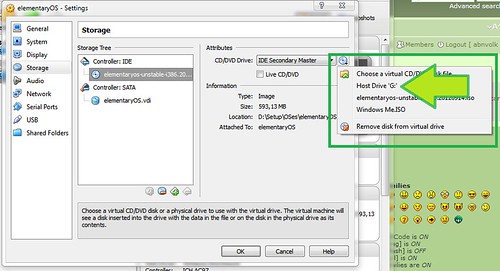
Re: how to integrate windows xp on Linux mint
Posted: Sat Jan 26, 2013 6:27 am
by godrama
abnvolk wrote:Is the CD in the drive? Then you should choose "Host Drive" like this:
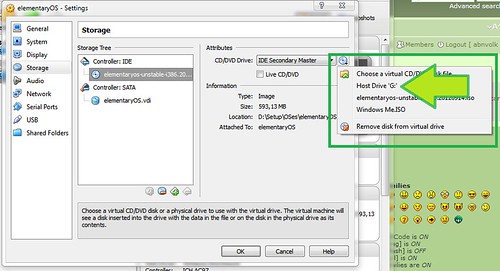
Thank you very much, It is working now. I appreciate all your help and time. Thanks again

It's so great, Now I will remove my windows boot partition and maintain only one partition in my laptop that has linux mint with virtualbox running windows xp