Recent Places in Nemo
Forum rules
There are no such things as "stupid" questions. However if you think your question is a bit stupid, then this is the right place for you to post it. Stick to easy to-the-point questions that you feel people can answer fast. For long and complicated questions use the other forums in the support section.
Before you post read how to get help. Topics in this forum are automatically closed 6 months after creation.
There are no such things as "stupid" questions. However if you think your question is a bit stupid, then this is the right place for you to post it. Stick to easy to-the-point questions that you feel people can answer fast. For long and complicated questions use the other forums in the support section.
Before you post read how to get help. Topics in this forum are automatically closed 6 months after creation.
-
roblevy
Recent Places in Nemo
Hi all,
in Windows 7, there's an amazing feature called "Recent Places" which shows you a list of all the folders you were most recently in. I used this feature all the time. I know of "Recent Files" in the main menu, and "Places" but neither of these quite does the same thing. (Recent Files is files, and Places is only what you ask to be there.)
Is there a way of seeing this in Linux Mint 16, nemo 2.0.8.
Thanks,
Rob
in Windows 7, there's an amazing feature called "Recent Places" which shows you a list of all the folders you were most recently in. I used this feature all the time. I know of "Recent Files" in the main menu, and "Places" but neither of these quite does the same thing. (Recent Files is files, and Places is only what you ask to be there.)
Is there a way of seeing this in Linux Mint 16, nemo 2.0.8.
Thanks,
Rob
Last edited by LockBot on Wed Dec 28, 2022 7:16 am, edited 1 time in total.
Reason: Topic automatically closed 6 months after creation. New replies are no longer allowed.
Reason: Topic automatically closed 6 months after creation. New replies are no longer allowed.
-
roblevy
Re: Recent Places in Nemo
Shame! Linux Mint seems so beautifully designed to be easy. This seems like a real quick win!
-
anandrkris
Re: Recent Places in Nemo
https://github.com/linuxmint/nemo/issues/540 >> Have asked this as a feature request here. Lets hope developers are interested in providing thsi feature.
http://iloveubuntu.net/nautilus-gains-r ... buntu-1210 > Ubuntu's file manager Nautilus seems to have "Recent" entry in its sidebar. Meanwhile, you can install Nautilus via Software Manager if it is a necessity.

http://iloveubuntu.net/nautilus-gains-r ... buntu-1210 > Ubuntu's file manager Nautilus seems to have "Recent" entry in its sidebar. Meanwhile, you can install Nautilus via Software Manager if it is a necessity.

-
anandrkris
Re: Recent Places in Nemo
Looks like "Recent" will feature in Cinnamon 2.2.  Not sure, if it is for both Folders and Files.
Not sure, if it is for both Folders and Files.
https://github.com/linuxmint/nemo/commi ... 70c33f0611
https://github.com/linuxmint/nemo/commi ... 70c33f0611
Re: Recent Places in Nemo
Please put back Nautilus in Cinnamon. Nemo is useless.
I'm professional desktop user, I need recent places to speed up my job.
I'm professional desktop user, I need recent places to speed up my job.
- smurphos
- Level 18

- Posts: 8498
- Joined: Fri Sep 05, 2014 12:18 am
- Location: Irish Brit in Portugal
- Contact:
Re: Recent Places in Nemo
You are free to install Nautilus on Cinnamon should you wish - hint - I think you'd regret it. It's had loads of features stripped out that Nemo retains. And it doesn't support recent places only recent files - same as Nemo.
Nemo supports recent files. You need to switch the feature on in the Privacy Settings module. In the Recent's section in Nemo you can right click any item to go to the containing folder.
The one place you will see a recent folders list is in the Nemo context menu actions move to or copy to if you select the browse option - but this is fake - it's just all the folders containing files in the Recent Files list
If you need quick access to folders regularly make use off the Bookmarks feature - that is what it is there for.
You can also access Recents and Bookmarked Places from the menu. Bookmarked places are listed in application save as dialogs.
For custom Nemo actions, useful scripts for the Cinnamon desktop, and Cinnamox themes visit my Github pages.
Re: Recent Places in Nemo
Really? Thank you! I didn't find it in the option. I'll investigate and let you know!
Re: Recent Places in Nemo
It isn't in NEMO this option, but in Linux mint control panel!!! 
- smurphos
- Level 18

- Posts: 8498
- Joined: Fri Sep 05, 2014 12:18 am
- Location: Irish Brit in Portugal
- Contact:
Re: Recent Places in Nemo
Sorry - I should have been a bit clearer as to where to find it.....
For custom Nemo actions, useful scripts for the Cinnamon desktop, and Cinnamox themes visit my Github pages.
