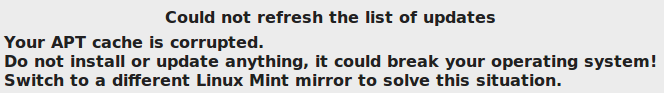n the system.
I am ONLY using Mint, without any dual boot or anything else. Below is the result of my inxi -Fsz in terminal:
Code: Select all
System: Host: desktop Kernel: 4.4.0-53-generic x86_64 (64 bit)
Desktop: Cinnamon 3.2.6 Distro: Linux Mint 18.1 Serena
Machine: System: Dell product: OptiPlex 755
Mobo: Dell model: 0GM819 Bios: Dell v: A10 date: 04/30/2008
CPU: Dual core Intel Pentium Dual E2160 (-MCP-) cache: 1024 KB
clock speeds: max: 1800 MHz 1: 1800 MHz 2: 1200 MHz
Graphics: Card: Intel 82Q35 Express Integrated Graphics Controller
Display Server: X.Org 1.18.4 drivers: intel (unloaded: fbdev,vesa)
Resolution: 1440x900@59.89hz
GLX Renderer: Mesa DRI Intel Q35 GLX Version: 1.4 Mesa 11.2.0
Audio: Card Intel 82801I (ICH9 Family) HD Audio Controller
driver: snd_hda_intel
Sound: Advanced Linux Sound Architecture v: k4.4.0-53-generic
Network: Card: Intel 82566DM-2 Gigabit Network Connection driver: e1000e
IF: enp0s25 state: up speed: 100 Mbps duplex: full mac: <filter>
Drives: HDD Total Size: 160.0GB (4.8% used)
ID-1: /dev/sda model: WDC_WD1600AAJS size: 160.0GB
Partition: ID-1: / size: 145G used: 5.4G (4%) fs: ext4 dev: /dev/sda1
ID-2: swap-1 size: 2.10GB used: 0.00GB (0%) fs: swap dev: /dev/sda5
RAID: No RAID devices: /proc/mdstat, md_mod kernel module present
Sensors: System Temperatures: cpu: 44.0C mobo: N/A
Fan Speeds (in rpm): cpu: N/A
Info: Processes: 168 Uptime: 18:48 Memory: 425.2/1956.6MB
Client: Shell (bash) inxi: 2.2.35 Code: Select all
W: Failed to fetch http://security.ubuntu.com/ubuntu/pool/main/g/glibc/libc6_2.23-0ubuntu7_amd64.deb
W: Failed to fetch http://security.ubuntu.com/ubuntu/pool/main/g/glibc/libc6_2.23-0ubuntu7_i386.deb
W: Failed to fetch http://security.ubuntu.com/ubuntu/pool/main/g/glibc/locales_2.23-0ubuntu7_all.deb
W: Failed to fetch http://security.ubuntu.com/ubuntu/pool/main/g/glibc/libc-bin_2.23-0ubuntu7_amd64.deb
W: Failed to fetch http://security.ubuntu.com/ubuntu/pool/main/f/freetype/libfreetype6_2.6.1-0.1ubuntu2.1_i386.deb
W: Failed to fetch http://security.ubuntu.com/ubuntu/pool/main/f/freetype/libfreetype6_2.6.1-0.1ubuntu2.1_amd64.deb
W: Failed to fetch http://security.ubuntu.com/ubuntu/pool/main/t/tiff/libtiff5_4.0.6-1ubuntu0.1_i386.deb
W: Failed to fetch http://security.ubuntu.com/ubuntu/pool/main/t/tiff/libtiff5_4.0.6-1ubuntu0.1_amd64.deb
W: Failed to fetch http://security.ubuntu.com/ubuntu/pool/main/i/icu/libicu55_55.1-7ubuntu0.1_amd64.debAny info is appreciated, as it's obviously an ongoing issue for more than just myself, and am hesitant to believe that this is just because of temporarily down servers, etc., as it has been the case with EVERY mirror I have tried since install.