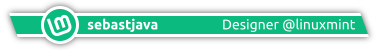Using Mint Cinnamon 18.3.
My ThinkPad T430 comes with an all-in-one audio jack. It can accept a stereo earphone jack (2 rings on metal tip), or it can also work with a combo mic-and-ear audio jack (3 rings on metal tip). I use my earphones for the most. I use the mic-and-ear combo unit only once in a while.
Can anyone tell me why my laptop's built-in mic no longer works?
Someone suspected that maybe the switch was left open when I pulgged in the mic-and-ear jack. But I don't think so. In the sound app>Input_tab, the device goes from "Microphone, Built-in Audio" (mic-and-ear audio jack, or earphone jack) to "Internal Microphone, Built-in Audio". It doesn't appear to be a mechanical issue.
Please help me diagnose the problem.
Thanks.
laptop's built-in mic not working anymore [solved]
Forum rules
There are no such things as "stupid" questions. However if you think your question is a bit stupid, then this is the right place for you to post it. Stick to easy to-the-point questions that you feel people can answer fast. For long and complicated questions use the other forums in the support section.
Before you post read how to get help. Topics in this forum are automatically closed 6 months after creation.
There are no such things as "stupid" questions. However if you think your question is a bit stupid, then this is the right place for you to post it. Stick to easy to-the-point questions that you feel people can answer fast. For long and complicated questions use the other forums in the support section.
Before you post read how to get help. Topics in this forum are automatically closed 6 months after creation.
- pepperminty
- Level 6

- Posts: 1064
- Joined: Thu Jun 23, 2011 10:51 pm
laptop's built-in mic not working anymore [solved]
Last edited by LockBot on Wed Dec 28, 2022 7:16 am, edited 2 times in total.
Reason: Topic automatically closed 6 months after creation. New replies are no longer allowed.
Reason: Topic automatically closed 6 months after creation. New replies are no longer allowed.
- pepperminty
- Level 6

- Posts: 1064
- Joined: Thu Jun 23, 2011 10:51 pm
- sebastjava
- Level 5

- Posts: 713
- Joined: Wed Jun 28, 2017 8:01 pm
- Location: Montréal, Québec, Canada
- Contact:
Re: laptop's built-in mic not working anymore
Open
What do you get from this microphone? Total silence or 100% noise?
alsamixer in your Terminal and test different input levels. On my machine, there was just noise from this microphone, at first. I had to put Mic Boost at zero to fix this issue. Next, you could read this: Asus Eee Pc X101ch and Intel Atom: Fix The Speaker And Microphone!What do you get from this microphone? Total silence or 100% noise?
- pepperminty
- Level 6

- Posts: 1064
- Joined: Thu Jun 23, 2011 10:51 pm
Re: laptop's built-in mic not working anymore
Sebastian,
I tried playing with the input levels of all 5 capture devices.
It still didn't work.
I tried playing with the input levels of all 5 capture devices.
It still didn't work.
- sebastjava
- Level 5

- Posts: 713
- Joined: Wed Jun 28, 2017 8:01 pm
- Location: Montréal, Québec, Canada
- Contact:
Re: laptop's built-in mic not working anymore
So there is no signal at all? No noise? Just nothing?
Then, i don't know but, maybe, you should change something in this file:
If you are patient and have plenty of time, you could take a look at these:
https://doc.ubuntu-fr.org/audio_intel_hda (in french...)
https://www.alsa-project.org/main/index ... _Intel_HDA
http://git.alsa-project.org/?p=alsa-ker ... xt;hb=HEAD
This
I think it will help to remember this info taken from your screen capture:
Your Card: HDA Intel PCH
Your Chip: Realtek ALC3202
This "sounds" interesting...
You could start by just trying to put
You could also try to install Alsa-tools-gui from your software manager and experiment with hdajackretask.
I am not sure any of these will work but you could give it a try.
Be patient. Be careful. Have fun.
Then, i don't know but, maybe, you should change something in this file:
/etc/modprobe.d/alsa-base.confIf you are patient and have plenty of time, you could take a look at these:
https://doc.ubuntu-fr.org/audio_intel_hda (in french...)
https://www.alsa-project.org/main/index ... _Intel_HDA
http://git.alsa-project.org/?p=alsa-ker ... xt;hb=HEAD
This
/etc/modprobe.d/alsa-base.conf file is responsible for setting the HDA jacks. Here, it resurrected my speaker so i suppose that maybe it could switch on your microphone.I think it will help to remember this info taken from your screen capture:
Your Card: HDA Intel PCH
Your Chip: Realtek ALC3202
This "sounds" interesting...
You could start by just trying to put
options snd-hda-intel model=thinkpad at the end of this file: /etc/modprobe.d/alsa-base.conf Then restart your machine and try this microphone.You could also try to install Alsa-tools-gui from your software manager and experiment with hdajackretask.
I am not sure any of these will work but you could give it a try.
Be patient. Be careful. Have fun.
- pepperminty
- Level 6

- Posts: 1064
- Joined: Thu Jun 23, 2011 10:51 pm
Re: laptop's built-in mic not working anymore [solved]
folks, i tested it again and now it works just fine! thank you everyone. I don't know what fixed things.
- sebastjava
- Level 5

- Posts: 713
- Joined: Wed Jun 28, 2017 8:01 pm
- Location: Montréal, Québec, Canada
- Contact:
Re: laptop's built-in mic not working anymore
When you are sure everything is OK, please add [SOLVED] to your title... like this:
[SOLVED] laptop's built-in mic not working anymore
[SOLVED] laptop's built-in mic not working anymore