Another local network problem [SOLVED]
Forum rules
There are no such things as "stupid" questions. However if you think your question is a bit stupid, then this is the right place for you to post it. Stick to easy to-the-point questions that you feel people can answer fast. For long and complicated questions use the other forums in the support section.
Before you post read how to get help. Topics in this forum are automatically closed 6 months after creation.
There are no such things as "stupid" questions. However if you think your question is a bit stupid, then this is the right place for you to post it. Stick to easy to-the-point questions that you feel people can answer fast. For long and complicated questions use the other forums in the support section.
Before you post read how to get help. Topics in this forum are automatically closed 6 months after creation.
-
Pascale
Another local network problem [SOLVED]
Hello,
I read carefully the topic Communicate with Windows 7 Network Machines ? because it is exactly what I would like to achieve. Of course I'm a total newbie with Linux...
I'm sorry to ask a question that has already been answered, but I'm completely stuck.
My husband has 2 computers, one with Win 7 and another with Win 10. We have a local network with a NAS (I can access it without any problems) but also with a bunch of external disks plugged on the Win 7 computer.
In spite of Altair4's explanations which are very clear and precise, I still can't access the directory called Windows network ("unable to mount location"). I've installed Samba, changed the config file, restarted... We also tried with Windows 7 firewall disabled, but it changes nothing. Those disks are shared in Windows to "everybody".
What did I miss?
I read carefully the topic Communicate with Windows 7 Network Machines ? because it is exactly what I would like to achieve. Of course I'm a total newbie with Linux...
I'm sorry to ask a question that has already been answered, but I'm completely stuck.
My husband has 2 computers, one with Win 7 and another with Win 10. We have a local network with a NAS (I can access it without any problems) but also with a bunch of external disks plugged on the Win 7 computer.
In spite of Altair4's explanations which are very clear and precise, I still can't access the directory called Windows network ("unable to mount location"). I've installed Samba, changed the config file, restarted... We also tried with Windows 7 firewall disabled, but it changes nothing. Those disks are shared in Windows to "everybody".
What did I miss?
Last edited by LockBot on Wed Dec 28, 2022 7:16 am, edited 2 times in total.
Reason: Topic automatically closed 6 months after creation. New replies are no longer allowed.
Reason: Topic automatically closed 6 months after creation. New replies are no longer allowed.
Re: Another local network problem
Please post the output of this command so we can see the samba client settings of your machine:
You may need to install smbclient first:
EDIT: And remember if your Win7 machine has all the updates you likely have this issue: viewtopic.php?f=58&t=285490
Code: Select all
testparm -sCode: Select all
sudo apt install smbclientPlease add a [SOLVED] at the end of your original subject header if your question has been answered and solved.
-
Pascale
Re: Another local network problem
Hello Altair4,
Thank you for your answer.
Here is the result of the command:
Load smb config files from /etc/samba/smb.conf
rlimit_max: increasing rlimit_max (1024) to minimum Windows limit (16384)
WARNING: The "syslog" option is deprecated
Processing section "[printers]"
Processing section "[print$]"
Loaded services file OK.
Server role: ROLE_STANDALONE
# Global parameters
[global]
client max protocol = NT1
dns proxy = No
log file = /var/log/samba/log.%m
map to guest = Bad User
max log size = 1000
obey pam restrictions = Yes
pam password change = Yes
panic action = /usr/share/samba/panic-action %d
passwd chat = *Enter\snew\s*\spassword:* %n\n *Retype\snew\s*\spassword:* %n\n *password\supdated\ssuccessfully* .
passwd program = /usr/bin/passwd %u
security = USER
server role = standalone server
server string = %h server (Samba, Ubuntu)
syslog = 0
unix password sync = Yes
username map = /etc/samba/smbusers
usershare allow guests = Yes
idmap config * : backend = tdb
[printers]
browseable = No
comment = All Printers
create mask = 0700
path = /var/spool/samba
printable = Yes
[print$]
comment = Printer Drivers
path = /var/lib/samba/printers
About Windows 7, it is an old version which can't be updated without making the computer crash (this computer doesn't work properly but is enough to plug some disks on it). It has not been updated for one year, or even more.
Thank you for your answer.
Here is the result of the command:
Load smb config files from /etc/samba/smb.conf
rlimit_max: increasing rlimit_max (1024) to minimum Windows limit (16384)
WARNING: The "syslog" option is deprecated
Processing section "[printers]"
Processing section "[print$]"
Loaded services file OK.
Server role: ROLE_STANDALONE
# Global parameters
[global]
client max protocol = NT1
dns proxy = No
log file = /var/log/samba/log.%m
map to guest = Bad User
max log size = 1000
obey pam restrictions = Yes
pam password change = Yes
panic action = /usr/share/samba/panic-action %d
passwd chat = *Enter\snew\s*\spassword:* %n\n *Retype\snew\s*\spassword:* %n\n *password\supdated\ssuccessfully* .
passwd program = /usr/bin/passwd %u
security = USER
server role = standalone server
server string = %h server (Samba, Ubuntu)
syslog = 0
unix password sync = Yes
username map = /etc/samba/smbusers
usershare allow guests = Yes
idmap config * : backend = tdb
[printers]
browseable = No
comment = All Printers
create mask = 0700
path = /var/spool/samba
printable = Yes
[print$]
comment = Printer Drivers
path = /var/lib/samba/printers
About Windows 7, it is an old version which can't be updated without making the computer crash (this computer doesn't work properly but is enough to plug some disks on it). It has not been updated for one year, or even more.
Re: Another local network problem
I was honestly hoping there was something wrong with smb.conf but there isn't. But please note the problem with this entry:
Do you see all your machines if you run the following command:
Are there any error messages?
In the mean time can you access the Win7 machine directly:
Change 192.168.0.100 to the ip address of the Win7 machine.
That will allow you to "see" other hosts by their netbios names but in the case of WIn10 you may not be able to access it because Win10 disables NT1 ( SMB1 ).client max protocol = NT1
Do you see all your machines if you run the following command:
Code: Select all
smbtreeIn the mean time can you access the Win7 machine directly:
Code: Select all
nemo smb://192.168.0.100Please add a [SOLVED] at the end of your original subject header if your question has been answered and solved.
-
Pascale
Re: Another local network problem
Altair4,
Thank you for your answer.
- smbtree doesn't seem to do anything. There is no error message, no result.
- some progress with smb://192.168.1.14/ . It lets me access the disks and their content.
But Windows network still doesn't nothing.
Anyway, Linux has kindly created shortcuts for the disks on my desktop. I restarted my computer in order to see what happens. Well, of course the shortcuts have disappeared.
Thank you for your answer.
- smbtree doesn't seem to do anything. There is no error message, no result.
- some progress with smb://192.168.1.14/ . It lets me access the disks and their content.
But Windows network still doesn't nothing.
Anyway, Linux has kindly created shortcuts for the disks on my desktop. I restarted my computer in order to see what happens. Well, of course the shortcuts have disappeared.
Re: Another local network problem
That means samba itself is working.some progress with smb://192.168.1.14/ . It lets me access the disks and their content.
That suggests netbios name resolution is not working.smbtree doesn't seem to do anything
But Windows network still doesn't nothing.
Before this turns into a multi-page topic I have a suggestion. Static ip addresses on all your machines. If all of your machines had the same unique ip addresses every time they ran you could make a bookmark to the location in nemo and you wouldn't have to bother browsing for them. Your router should be able to do this for you under it's DHCP setting.
Anyway if you want to purse the netbios method edit /etc/samba/smb.conf again and right below the workgroup = WORKGROUP line add another line:
Code: Select all
name resolve order = bcast host lmhosts wins** Restart smbd:
Code: Select all
sudo service smbd restartCode: Select all
sudo service nmbd restartNetbios is an antique. It is what has driven many a Linux samba user to alcohol or worse over the years. Microsoft itself deprecated it 20 years ago. When you reset nmbd everyone in the network recalibrates the cached names of things and it takes a while.
Please add a [SOLVED] at the end of your original subject header if your question has been answered and solved.
-
Pascale
Re: Another local network problem
I love the way you described Netbios! 
Yes we should be able to set fixed IP to our machines on the router.
And now is the moment where the newbie that I am feels very very stupid... Well, how do I create a bookmark with Nemo?
Before this conversation, I didn't even know that Nemo the files manager...
Yes we should be able to set fixed IP to our machines on the router.
And now is the moment where the newbie that I am feels very very stupid... Well, how do I create a bookmark with Nemo?
Before this conversation, I didn't even know that Nemo the files manager...
Re: Another local network problem
At the top of Nemo there is a button labeled Bookmarks. If you click on that select the option Add Bookmarks and it will add it to the side panel of nemo. You can even right click > Rename it if you wish.
Please add a [SOLVED] at the end of your original subject header if your question has been answered and solved.
-
Pascale
Re: Another local network problem
I didn't even notice the bookmark element in Nemo menu!
Now my bookmarks are created but this is not the end of difficulties for me: 2 hours ago, they worked, and now they don't. The connection seems to have been terminated, because it has been inactive for a long time, maybe? The error message is not very clear.
I checked that the local IP of Win7 computer had not changed and tried again
nemo smb://192.168.1.14
But this time it didn't work.
Gtk-Message: 22:12:58.738: GtkDialog mapped without a transient parent. This is discouraged.
sys:1: Warning: g_object_weak_unref: couldn't find weak ref 0x7fe4aedd6510(0x5575036b7530)
(nemo:10061): dconf-WARNING **: 22:13:14.617: failed to commit changes to dconf: Le délai d’attente est dépassé
(nemo:10061): dconf-WARNING **: 22:13:36.311: failed to commit changes to dconf: Le délai d’attente est dépassé
(nemo:10061): dconf-WARNING **: 22:13:39.621: failed to commit changes to dconf: Le délai d’attente est dépassé
Now my bookmarks are created but this is not the end of difficulties for me: 2 hours ago, they worked, and now they don't. The connection seems to have been terminated, because it has been inactive for a long time, maybe? The error message is not very clear.
I checked that the local IP of Win7 computer had not changed and tried again
nemo smb://192.168.1.14
But this time it didn't work.
Gtk-Message: 22:12:58.738: GtkDialog mapped without a transient parent. This is discouraged.
sys:1: Warning: g_object_weak_unref: couldn't find weak ref 0x7fe4aedd6510(0x5575036b7530)
(nemo:10061): dconf-WARNING **: 22:13:14.617: failed to commit changes to dconf: Le délai d’attente est dépassé
(nemo:10061): dconf-WARNING **: 22:13:36.311: failed to commit changes to dconf: Le délai d’attente est dépassé
(nemo:10061): dconf-WARNING **: 22:13:39.621: failed to commit changes to dconf: Le délai d’attente est dépassé
Re: Another local network problem
I have never ever seen that error message before. I don't even know where to start to try and reproduce it.
This is going to take a bit.
This is going to take a bit.
Please add a [SOLVED] at the end of your original subject header if your question has been answered and solved.
-
Pascale
Re: Another local network problem
And another try of
nemo smb://192.168.1.14
gives this result:
Gtk-Message: 23:55:15.048: GtkDialog mapped without a transient parent. This is discouraged.
sys:1: Warning: g_object_weak_unref: couldn't find weak ref 0x7fcca36ff510(0x565255485730)
with a timeout message in Nemo....
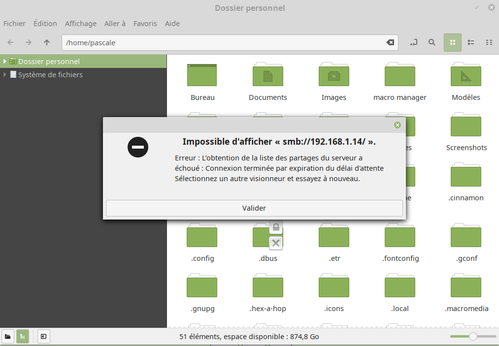
...
nemo smb://192.168.1.14
gives this result:
Gtk-Message: 23:55:15.048: GtkDialog mapped without a transient parent. This is discouraged.
sys:1: Warning: g_object_weak_unref: couldn't find weak ref 0x7fcca36ff510(0x565255485730)
with a timeout message in Nemo....
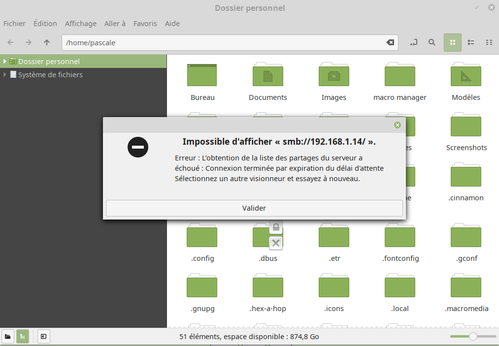
...
-
Pascale
Re: Another local network problem
And this morning, I can again access my disks... How strange...
I don't like when things are unpredictable...
I don't like when things are unpredictable...
-
Pascale
Re: Another NEW local network problem
Hello,
I labelled this topic as solved but... things have changed!
Since the ADSL connection is awful in our "outback", we decided to subscribe a 4G+ offer, especially because my employer requires at least a 8 Mo/s connection for teleworking.
Our new box has been delivered and installed, and the connection is faster than the ADSL (for the moment...). The box is a Huawei B525-65a router.
The local IP have changed, but it was easy to find the new ones.
Problem: I'm back to square one. The Windows 7 machine is 192.168.8.2. When I try to access it with
Once again, I'm totally puzzled...
I labelled this topic as solved but... things have changed!
Since the ADSL connection is awful in our "outback", we decided to subscribe a 4G+ offer, especially because my employer requires at least a 8 Mo/s connection for teleworking.
Our new box has been delivered and installed, and the connection is faster than the ADSL (for the moment...). The box is a Huawei B525-65a router.
The local IP have changed, but it was easy to find the new ones.
Problem: I'm back to square one. The Windows 7 machine is 192.168.8.2. When I try to access it with
nemo smb://192.168.8.2 I get an error message. I can't access anything on the local network. No changes have been done on the Windows 7 computer.Once again, I'm totally puzzled...
