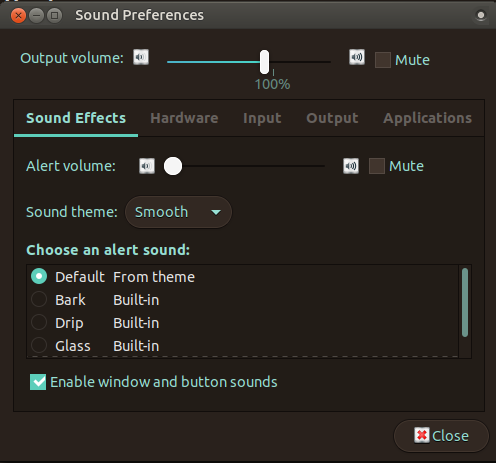I have done my due dilligance and searched for this but have not found anything post Linux MInt 18, and I'm pretty sure Linux Mint 19 is different and dconf doesn't work any more. There is also a script out there specifically for USB connection but there are other posts saying there are already sounds pre-loaded in Linux Mint but just deactivated due to most users finding them annoying. Again, all these posts are pre Linux Mint 19...
To give further explanation... I purchased several android tablets in an auction that may or may not work. The USB connection sound is very handy in Windows when troubleshooting and of course as a Linux lover, I'm forever trying to avoid the use of Windows for anything other than games which is slowly fading also. Wahoo! When the tablet doesn't connect on Linux, i have to quickly connect it to windows to see if there is a sound which further determines that the device does connect, the battery is not bad, and the USB connection is not broken but may just need partitioning and the proper firmware installed... blah... blah.. blah... I'm sure no one cares.
Anyway, how can I activate system sounds?
EDIT: OK so I found several sound files in the /usr/share/sounds directory. How do I "activate" them? Screen capture, camera shutter, power connection, and many others that I would like to implement...
Edit 2: So I found this website but its for Cinnamon. https://unix.stackexchange.com/question ... n-cinnamon It has a list of sound effects. How do I find something like this for Mate? Any ideas or suggestions would be much appreciated!