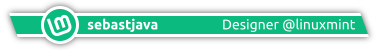[SOLVED] notification window disabled
Forum rules
There are no such things as "stupid" questions. However if you think your question is a bit stupid, then this is the right place for you to post it. Stick to easy to-the-point questions that you feel people can answer fast. For long and complicated questions use the other forums in the support section.
Before you post read how to get help. Topics in this forum are automatically closed 6 months after creation.
There are no such things as "stupid" questions. However if you think your question is a bit stupid, then this is the right place for you to post it. Stick to easy to-the-point questions that you feel people can answer fast. For long and complicated questions use the other forums in the support section.
Before you post read how to get help. Topics in this forum are automatically closed 6 months after creation.
[SOLVED] notification window disabled
HI.
I have disabled by mistake the notification bubble (by clicking by mistake on the cross) informing me that the move of a file was finished.
What should I do to restore this notification window ?
Thanks for help.
I have disabled by mistake the notification bubble (by clicking by mistake on the cross) informing me that the move of a file was finished.
What should I do to restore this notification window ?
Thanks for help.
Last edited by LockBot on Wed Dec 28, 2022 7:16 am, edited 2 times in total.
Reason: Topic automatically closed 6 months after creation. New replies are no longer allowed.
Reason: Topic automatically closed 6 months after creation. New replies are no longer allowed.
Re: notification window disabled
You do not not indicate which desktop you are using, but in Cinnamon there is a Notifications app. Enable Notifications is the top option.

A woman typing on a laptop with LM20.3 Cinnamon.
Re: notification window disabled
Start Menu>notifications>ENABLE
Start menu is also called mint menu
Notifications is like an app ou can search by typing in mint menu search button provided at top.
Start menu is also called mint menu
Notifications is like an app ou can search by typing in mint menu search button provided at top.
Re: notification window disabled
hi..
@SMG & vishgaur
I've tested now ( I move a folder to another direction) and it doesn't work..option is enable.
I unchecked "enable do not disturb"
I even installed dconf-editor
"show-notifications" is on and the bubble is still not displayed when the moving of the file ends.
I'm on mint MATE 1.24.0
@SMG & vishgaur
I've tested now ( I move a folder to another direction) and it doesn't work..option is enable.

I unchecked "enable do not disturb"
I even installed dconf-editor
"show-notifications" is on and the bubble is still not displayed when the moving of the file ends.
I'm on mint MATE 1.24.0
Re: notification window disabled
I do not know enough about the specifics of the MATE desktop to be able to provide help of the detail you seem to need.
The only suggestion I have is to restore to a Timeshift snapshot of when it worked and see if the notification returns.
The only suggestion I have is to restore to a Timeshift snapshot of when it worked and see if the notification returns.

A woman typing on a laptop with LM20.3 Cinnamon.
- sebastjava
- Level 5

- Posts: 713
- Joined: Wed Jun 28, 2017 8:01 pm
- Location: Montréal, Québec, Canada
- Contact:
Re: notification window disabled
You only clicked that [x] !? Then it's OK, you only deleted THIS notification, but the notifications should still be enabled. I know, you tested moving a file and did not see any notification. But maybe that file was not big enough, so it went "too fast", without any need to display a notification? Or maybe, even for big files, the transfer is being done in a background task? Try moving a very large amount of files. A 1000 files or more. To perform a bigger test...
Re: notification window disabled
@ SMG
I have uninstalled timeshift.
@ sebastjava
I forgot what I clicked on..It was pretty quick...I may have clicked on "don't show this message again".
Otherwise, I have tried over and over again to move large files (more than 1 GB) to and from various locations and I still don't get any notifications.
I note however that the notifications about the internet connection still work.
only the notifications about moving files remain disabled.
I thought there was a command line that would allow me to reset everything...If not, even if it's annoying, it doesn't matter.
I have uninstalled timeshift.
@ sebastjava
I forgot what I clicked on..It was pretty quick...I may have clicked on "don't show this message again".
Otherwise, I have tried over and over again to move large files (more than 1 GB) to and from various locations and I still don't get any notifications.
I note however that the notifications about the internet connection still work.
only the notifications about moving files remain disabled.
I thought there was a command line that would allow me to reset everything...If not, even if it's annoying, it doesn't matter.
- sebastjava
- Level 5

- Posts: 713
- Joined: Wed Jun 28, 2017 8:01 pm
- Location: Montréal, Québec, Canada
- Contact:
Re: notification window disabled
Sorry, i don't know much about MATE. I am usually on Cinnamon. But i still have my old Netbook with LM 18.3 and MATE 1.18.0. That's older than yours. Anyway, i share my thoughts about this. Please take note that my old LM 18.3 MATE got re-installed recently, so it is almost all "factory default settings" here...
For common references, there is one large directory we all have in common:
BUT, Arrrgh! To be honest, at one point i have experienced similar issues as yours. And i am pretty sure i never clicked on any kind of "Don't show this window again". We may have found some kind of bug, but i need to calm down, go eat, relax, and re-test before starting to complain about MATE.
Tested on this:
For common references, there is one large directory we all have in common:
/usr/share/icons/Mint-Y. I did my tests on this one. There are thousands of files in there, so it does not get copied instantly. So, i get enough time to see things being done...- There is no notification telling me the copying is done here! But maybe that's just because i am still on this old MATE 1.18.0. I looked into CAJA (1.18.5) preferences, there is no enable/disable notifications in mine. If you had clicked on some "Don't show this again", then i guess you could re-enable these notifications in CAJA preferences.
- I am not saying there is nothing being displayed when files are being copied. There is this small "File Operations" window showing a progress bar when copying, and this window disappears when operations are "completed". But i don't get any notification (Pop Up Notifications) when copying is all done.
- You are talking about moving files. Moving is usually done instantly. There is no time to display any notification in such cases. I just tested this: i can move Mint-Y icons instantly, without any window or notification being displayed. And i am talking about moving 15,393 items on a slow Netbook..!
- Copying files is a different story. It usually takes some time so there should be at least a small window with a progress bar displayed.To make sure we have a valid reference, try copying
/usr/share/icons/Mint-Yto your desktop. You should get a small "File Operations" window displayed, but i don't get any notification at the end of this process... And also, when i try to just move this Mint-Y from my desktop to my home folder, it is done instantly and there isn't any kind of notification or window being displayed... Because there is no need for it.
BUT, Arrrgh! To be honest, at one point i have experienced similar issues as yours. And i am pretty sure i never clicked on any kind of "Don't show this window again". We may have found some kind of bug, but i need to calm down, go eat, relax, and re-test before starting to complain about MATE.
Tested on this:
Code: Select all
sebastien@sebastien-X101CH ~ $ inxi -b
System: Host: sebastien-X101CH Kernel: 4.15.0-140-generic i686 (32 bit)
Desktop: MATE 1.18.0 Distro: Linux Mint 18.3 Sylvia
Machine: System: ASUSTeK (portable) product: X101CH v: x.x
Mobo: ASUSTeK model: X101CH v: x.xx
Bios: American Megatrends v: X101CH.1203 date: 07/30/2012
CPU: Dual core Intel Atom N2600 (-HT-MCP-) speed/max: 690/1600 MHz
Graphics: Card: Intel Atom Processor D2xxx/N2xxx Integrated Graphics Controller
Display Server: X.Org 1.18.4 drivers: (unloaded: fbdev,vesa)
Resolution: 1024x600@60.02hz
GLX Renderer: llvmpipe (LLVM 6.0, 128 bits)
GLX Version: 3.0 Mesa 18.0.5
Network: Card-1: Qualcomm Atheros AR9485 Wireless Network Adapter
driver: ath9k
Card-2: Qualcomm Atheros AR8152 v2.0 Fast Ethernet driver: atl1c
Drives: HDD Total Size: 368.2GB (3.2% used)
Info: Processes: 165 Uptime: 1:13 Memory: 393.0/985.6MB
Client: Shell (bash) inxi: 2.2.35
- sebastjava
- Level 5

- Posts: 713
- Joined: Wed Jun 28, 2017 8:01 pm
- Location: Montréal, Québec, Canada
- Contact:
Re: notification window disabled
(I re-edited my last post...)
You should get some File Operations progress bar window when copying a large amount of files or anything that takes some time:
I did not get any notifications on my recently re-installed but otherwise old LM MATE 18.3, but at least i get this progress window, usually, for large directories or big files.
But there is one thing i found that looks a bit confusing. If you start a copy of a large directory, such as
That's the only "bug" i can confirm i have found so far... And it is not really a bug, just a bit confusing. But i should have taken more caffeine this morning.
You should get some File Operations progress bar window when copying a large amount of files or anything that takes some time:
I did not get any notifications on my recently re-installed but otherwise old LM MATE 18.3, but at least i get this progress window, usually, for large directories or big files.
But there is one thing i found that looks a bit confusing. If you start a copy of a large directory, such as
/usr/share/icons/Mint-X and then click on "pause", then click on the tray icon or the close button to minimize this window, and then just forget it, well, on the next time you try to copy some other large directory, you won't see any progress bar window. You must click this little folder-like icon in the tray (notification area) to see this progress bar window again...That's the only "bug" i can confirm i have found so far... And it is not really a bug, just a bit confusing. But i should have taken more caffeine this morning.
Re: notification window disabled
@ sebastjava
thanks for your investment.
Sorry for the late reply but at the moment I'm tired and I only connect 2 or 3 times a week. so, a lot of things I'll try to answer.
it is not in caja but in a program I downloaded called "dconf-editor".
no there is no such possibility in caja. (I have looked into it)
yes I always have this progress bar it's normal. on the other hand, it is strange that after the end of the copy of the file, you have no notification because as far as I am concerned,I always had this pop up before this event.
yes but like the previous answer,I had this pop up after the end of the progress bar before.
yes same here..when I use move (cut & past) there is not even progress bar.it's instantaneous.
yes I may have misspoken,.I know very well that what you call "moving" (which would be equivalent to cut and paste)
within the same system is instantaneous.
I wanted to talk about moving (cut & paste or copy) a file to a location outside the system (hard disk for example)
BUT WAIT..

 .......
....... 


I think you must have forgotten what i told you because it seems i found the reason for this case.
so I don't know if it was my memory that was faulty
( since I thought that this pop up was displayed in all circumstances) or if I had finally reactivated it with "dconf-editor"
but the fact is that I now notice (after several manipulations) that the pop up only appears if the progress bar is reduced in the taskbar or
that it is hidden by any application.
(when for example one surf on internet) which would hide the progress bar.
I just tried to copy and paste a 2GB file from my home folder to the desktop and the pop up appeared.
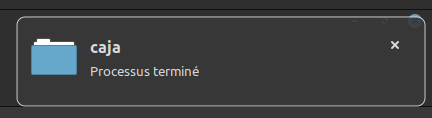
(I reduce the progress bar in the taskbar (or by hiding it via an application like my browser)
before it reaches the end.
nothing to do with an external location or whatever.
I have also just noticed that the message "do not show this message again" is only displayed when connecting (or disconnecting) to network.
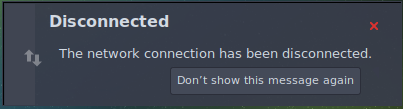
you could try to move your "mint-y" files
by hiding the progress bar with a web page or by reducing it in the taskbar, taking care of course to uncheck "do not disturb". (Notifications tool in the menu)
and to fix the screen just before the process ends.
same..now, I'll take a chamomile I think....thanks.

thanks for your investment.
Sorry for the late reply but at the moment I'm tired and I only connect 2 or 3 times a week. so, a lot of things I'll try to answer.
I looked into CAJA (1.18.5) preferences, there is no enable/disable notifications in mineit is not in caja but in a program I downloaded called "dconf-editor".
If you had clicked on some "Don't show this again", then i guess you could re-enable these notifications in CAJA preferences.no there is no such possibility in caja. (I have looked into it)
There is this small "File Operations" window showing a progress bar when copying[,and this window disappears when operations are "completed".
But i don't get any notification (Pop Up Notifications) when copying is all done.yes I always have this progress bar it's normal. on the other hand, it is strange that after the end of the copy of the file, you have no notification because as far as I am concerned,I always had this pop up before this event.
Copying files is a different story. It usually takes some time so there should be at least a small window with a progress bar displayed.To make sure we have a valid reference, try copying /usr/share/icons/Mint-Y to your desktop. You should get a small "File Operations" window displayed, but i don't get any notification at the end of this process...yes but like the previous answer,I had this pop up after the end of the progress bar before.
And also, when i try to just move this Mint-Y from my desktop to my home folder, it is done instantly and there isn't any kind of notification or window being displayed... Because there is no need for it.yes same here..when I use move (cut & past) there is not even progress bar.it's instantaneous.
You are talking about moving files.Moving is usually done instantly.There is no time to display any notification in such cases. I just tested this: i can move Mint-Y icons instantly, without any window or notification being displayed. And i am talking about moving 15,393 items on a slow Netbook..!yes I may have misspoken,.I know very well that what you call "moving" (which would be equivalent to cut and paste)
within the same system is instantaneous.
I wanted to talk about moving (cut & paste or copy) a file to a location outside the system (hard disk for example)
BUT WAIT..
I think you must have forgotten what i told you because it seems i found the reason for this case.
so I don't know if it was my memory that was faulty
( since I thought that this pop up was displayed in all circumstances) or if I had finally reactivated it with "dconf-editor"
but the fact is that I now notice (after several manipulations) that the pop up only appears if the progress bar is reduced in the taskbar or
that it is hidden by any application.
(when for example one surf on internet) which would hide the progress bar.
I just tried to copy and paste a 2GB file from my home folder to the desktop and the pop up appeared.
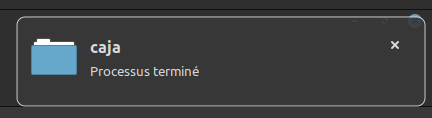
(I reduce the progress bar in the taskbar (or by hiding it via an application like my browser)
before it reaches the end.
nothing to do with an external location or whatever.
I have also just noticed that the message "do not show this message again" is only displayed when connecting (or disconnecting) to network.
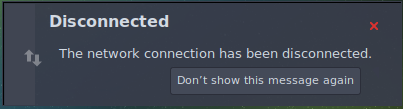
you could try to move your "mint-y" files
by hiding the progress bar with a web page or by reducing it in the taskbar, taking care of course to uncheck "do not disturb". (Notifications tool in the menu)
and to fix the screen just before the process ends.
But i should have taken more caffeine this morningsame..now, I'll take a chamomile I think....thanks.
- sebastjava
- Level 5

- Posts: 713
- Joined: Wed Jun 28, 2017 8:01 pm
- Location: Montréal, Québec, Canada
- Contact:
Re: notification window disabled
Glad to see you found your answer. Now, i don't have much time and i don't have anything else to say except one thing:
How to move files and/or folders
Your cut and paste method to move files is not bad, but it is not exactly the right one. Moving files is usually a matter of drag and drop.
Drag and drop, a simple example with just one file to move
Here is a good complete video demonstration:
Drag and Drop - How to move files from one place to another - Basic Computer lesson
How to move files and/or folders
Your cut and paste method to move files is not bad, but it is not exactly the right one. Moving files is usually a matter of drag and drop.
Drag and drop, a simple example with just one file to move
- Click on the file you want to move and hold that mouse button.
- Move your mouse to where you want to put that file.
- Release that mouse button.
Here is a good complete video demonstration:
Drag and Drop - How to move files from one place to another - Basic Computer lesson