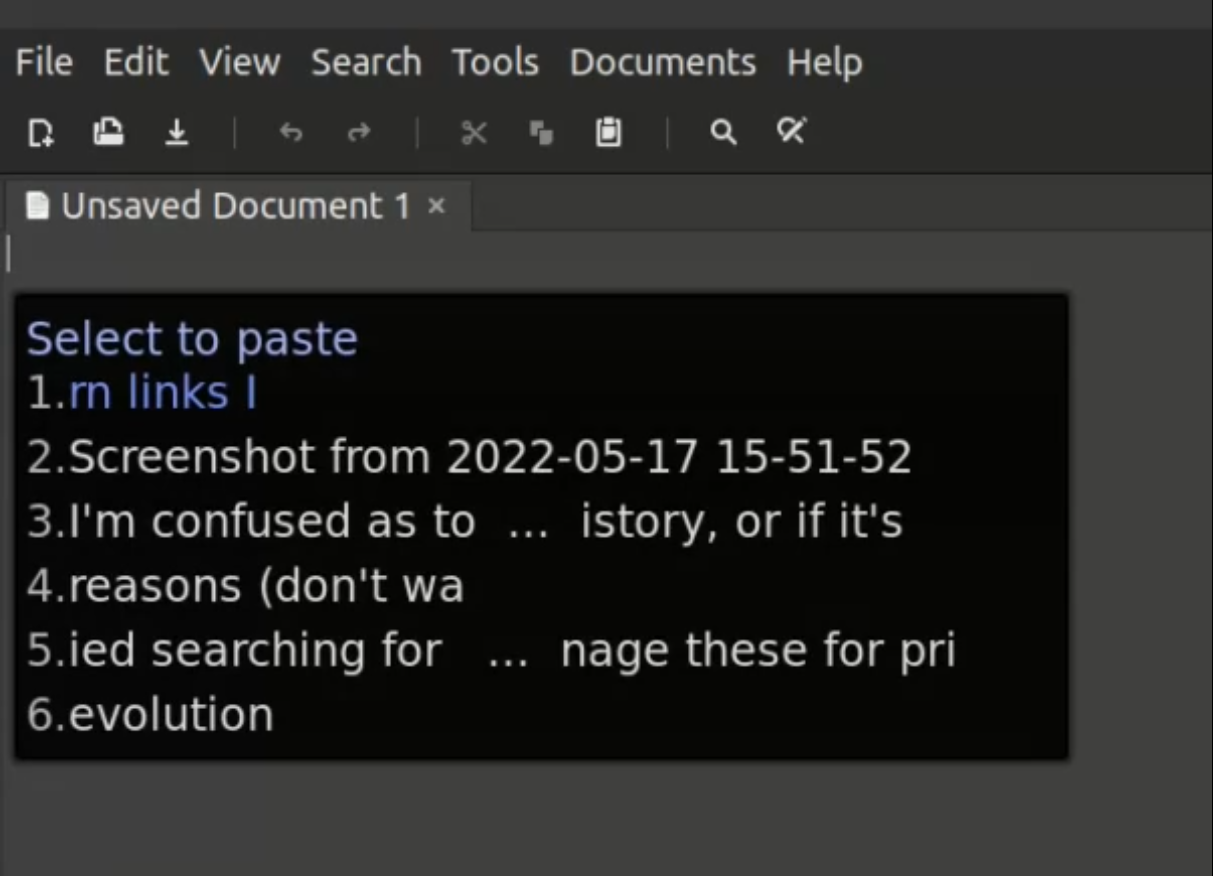rickNS wrote: ⤴Tue May 17, 2022 6:34 pm
What program are you using when that happens ?
Because when I'm using
xed on Cinnamon, and press that key combination
Ctrl +
; I get a bunch of smilies. Which I never knew of, so thanks for the thread.
I get that menu in any text field that I've tried so far! Including xed, LibreOffice Writer, and the Firefox search and address fields.
For me, the smiley menu comes up with I press
Ctrl +
. , weirdly enough...
Termy wrote: ⤴Tue May 17, 2022 8:52 pm
Definitely
not universal, because it can be a potential issue for privacy/security. You probably have a clipboard manager installed out of the box. Personally, I erase the clipboard (X clipboard and X selection buffer) with xclip(1) whenever I copy something sensitive, using the following:
Code: Select all
printf '' | xclip -sel c; printf '' | xclip
I'm a terminal user, so it's suitable for me. In your case, you'd probably want to use and configure your clipboard manager accordingly. Check the bottom-right of the screen, where those little icons are. I think that's usually where a clipboard manager is found.
That's interesting. So does that imply that my copy/paste history is stored in a non-standard location? In Linux, everything is a file, right? I was originally planning to try and search for the location of this clipboard history file, but had no luck. If it's not a native Linux feature, finding the program that causes it will be like trying to find a needle in the haystack!
I already tried
and got nothing. And I searched in the Linux Mint Software Manager for clipboard, and I didn't have any of those software installed already. There isn't anything clipboard related among my 'tray icons' in the bottom right: just the calendar, brightness, sound, wireless, notifications, updates, ibus Keyboard switcher, and 3 other apps that I can clearly identify.
Any recommendations for how I can discover the culprit app without having to reinstall Mint?