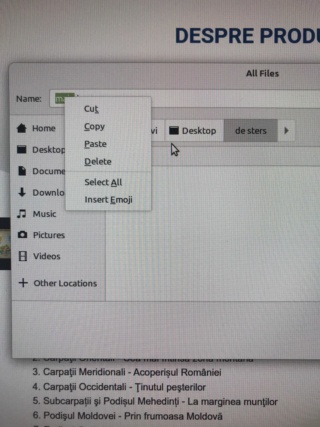I don't know how could I let the Linux Mint team to fix this incovenient.
Or should I let the Google Chrome team?
You decide.
I am using Google Chrome, and no matter what website I visit, if I want to save an image from any website (right click the image - Save as/Save image as) a window pops-up poiting me to one of my computer locations.
In this window, I can see the image's original filename:
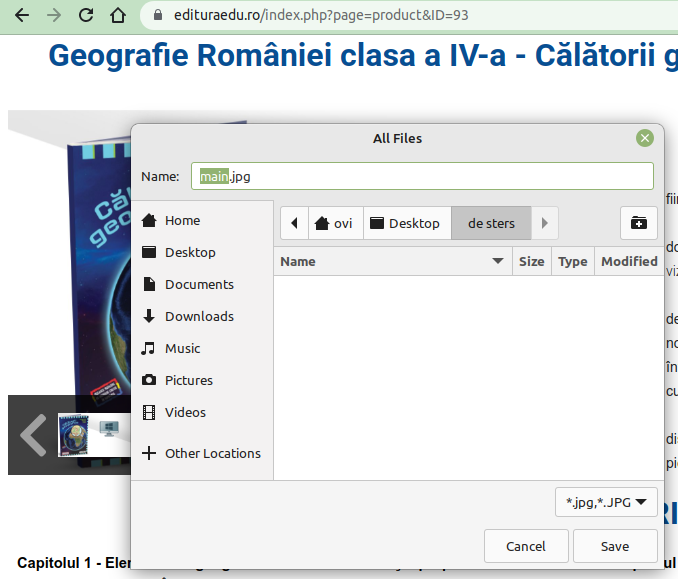
In the past I could always use the CTRL+V (when that window popped-up) to paste over the original filename (having previously copied some other name).
This CTRL+V does not work anymore, but righ clicking the filename, shows me Paste is available, and choosing that Paste works (but since I am a keyboard guy, I need to use CTRL+V via keyboard):