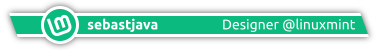[SOLVED] Linux mint 18.1 no sound netbook Asus eee pc x101ch
Forum rules
Before you post read how to get help. Topics in this forum are automatically closed 6 months after creation.
Before you post read how to get help. Topics in this forum are automatically closed 6 months after creation.
-
juamba48
[SOLVED] Linux mint 18.1 no sound netbook Asus eee pc x101ch
I posted this under Hardware support, but I believe this is a better place for the topic.
I have been using Mint 17.2 KDE on my Asus eee pc x101ch with no problems for a couple of years. I updated to 17.3 by the end of last year and everything was working fine. I was very happy to learn of the release of 18.1 "Serena" and decided to give it a try. I chose MATE, since this hardware is not very poweful, and downloaded the ISO. Yesterday I tried it as a live session and thought everything was working alright, so I installed erasing all of my older 17.3. Later in the day, after installing all codecs and proprietary drivers, I found out that sound does not play out of the netbook speakers. If I plug headphones I do get sound, but nothing comes out of the speakers. I did some tests and this is what I get (itś in Spanish since this is my countryś language):
gisela@gisela-X101CH ~ $ cat /proc/asound/card0/codec* | grep Codec
Codec: Realtek ALC269VB
Codec: Intel CedarTrail HDMI
I checked the device and I get:
gisela@gisela-X101CH ~ $ aplay -l
**** Lista de PLAYBACK dispositivos hardware ****
tarjeta 0: Intel [HDA Intel], dispositivo 0: ALC269VB Analog [ALC269VB Analog]
Subdispositivos: 1/1
Subdispositivo #0: subdevice #0
tarjeta 0: Intel [HDA Intel], dispositivo 3: HDMI 0 [HDMI 0]
Subdispositivos: 1/1
Subdispositivo #0: subdevice #0
Right now I am downloading 17.2, which I know works for sure in my netbook, to check if it is not my hardware.
If any of you could give me any hint as to how to get the sound to work I would really be grateful.
Merry Christmas to all
I have been using Mint 17.2 KDE on my Asus eee pc x101ch with no problems for a couple of years. I updated to 17.3 by the end of last year and everything was working fine. I was very happy to learn of the release of 18.1 "Serena" and decided to give it a try. I chose MATE, since this hardware is not very poweful, and downloaded the ISO. Yesterday I tried it as a live session and thought everything was working alright, so I installed erasing all of my older 17.3. Later in the day, after installing all codecs and proprietary drivers, I found out that sound does not play out of the netbook speakers. If I plug headphones I do get sound, but nothing comes out of the speakers. I did some tests and this is what I get (itś in Spanish since this is my countryś language):
gisela@gisela-X101CH ~ $ cat /proc/asound/card0/codec* | grep Codec
Codec: Realtek ALC269VB
Codec: Intel CedarTrail HDMI
I checked the device and I get:
gisela@gisela-X101CH ~ $ aplay -l
**** Lista de PLAYBACK dispositivos hardware ****
tarjeta 0: Intel [HDA Intel], dispositivo 0: ALC269VB Analog [ALC269VB Analog]
Subdispositivos: 1/1
Subdispositivo #0: subdevice #0
tarjeta 0: Intel [HDA Intel], dispositivo 3: HDMI 0 [HDMI 0]
Subdispositivos: 1/1
Subdispositivo #0: subdevice #0
Right now I am downloading 17.2, which I know works for sure in my netbook, to check if it is not my hardware.
If any of you could give me any hint as to how to get the sound to work I would really be grateful.
Merry Christmas to all
Last edited by LockBot on Wed Dec 28, 2022 7:16 am, edited 2 times in total.
Reason: Topic automatically closed 6 months after creation. New replies are no longer allowed.
Reason: Topic automatically closed 6 months after creation. New replies are no longer allowed.
-
juamba48
Re:[SOLVED] Linux mint 18.1 no sound netbook Asus eee pc x101ch
Hello again. As I mentioned before, I am writing from a live session of Mint 17.2 and my sound does work. I get the same results when I check hardware and codecs>
mint@mint ~ $ cat /proc/asound/card0/codec* | grep Codec
Codec: Realtek ALC269VB
Codec: Intel CedarTrail HDMI
mint@mint ~ $ aplay -l
**** List of PLAYBACK Hardware Devices ****
card 0: Intel [HDA Intel], device 0: ALC269VB Analog [ALC269VB Analog]
Subdevices: 1/1
Subdevice #0: subdevice #0
card 0: Intel [HDA Intel], device 3: HDMI 0 [HDMI 0]
Subdevices: 1/1
Subdevice #0: subdevice #0
mint@mint ~ $
So now I am baffled at what could be the cause for the sound not working under Mint 18.1 environment. By the way, I also tried Mint 18 and the sound does not work either, I just get it when I use my headphones.
I would like to keep 18.1 on my netbook, so I will be looking forward to solving this little glitch.
Thanks a lot in advance for your help.
mint@mint ~ $ cat /proc/asound/card0/codec* | grep Codec
Codec: Realtek ALC269VB
Codec: Intel CedarTrail HDMI
mint@mint ~ $ aplay -l
**** List of PLAYBACK Hardware Devices ****
card 0: Intel [HDA Intel], device 0: ALC269VB Analog [ALC269VB Analog]
Subdevices: 1/1
Subdevice #0: subdevice #0
card 0: Intel [HDA Intel], device 3: HDMI 0 [HDMI 0]
Subdevices: 1/1
Subdevice #0: subdevice #0
mint@mint ~ $
So now I am baffled at what could be the cause for the sound not working under Mint 18.1 environment. By the way, I also tried Mint 18 and the sound does not work either, I just get it when I use my headphones.
I would like to keep 18.1 on my netbook, so I will be looking forward to solving this little glitch.
Thanks a lot in advance for your help.
Last edited by juamba48 on Thu Dec 29, 2016 9:44 pm, edited 1 time in total.
Re: Linux mint 18.1 no sound netbook Asus eee pc x101ch
I don't know if this will be the solution to the problem you hare having, and I don't know why sound would work in Mint 17 and not in 18. But, this I do know: many Mint users have solved their sound problems by installing pavucontrol, then running PulseAudio Volume Control from the Sound & Video menu and messing with the settings. I posted the same suggestion to somebody else yesterday, and he posted right back that it took less than a minute to get the sound running once he tried PulseAudio Volume Control. It may be necessary to have some application actually playing (or recording) sound before it will show up in PulseAudio Volume Control.
“If the government were coming for your TVs and cars, then you'd be upset. But, as it is, they're only coming for your sons.” - Daniel Berrigan
-
juamba48
Re: [SOLVED] Linux mint 18.1 no sound netbook Asus eee pc x101ch
Thanx you jimallyn. I will definitely try that today. You've been very kind to help.
Last edited by juamba48 on Thu Dec 29, 2016 9:43 pm, edited 1 time in total.
-
juamba48
Re: [SOLVED] Linux mint 18.1 no sound netbook Asus eee pc x101ch
My friend jimallyn I tried what you suggested, but unfortunately it did not work. When I ran the software installer pavucontrol showed already installed. I installed pavucontrol-dbg to see if it could solve anything, I rebooted, but nothing. I adjusted the settings, user the headphones (which do work) and messed with the settings, noticing when they did not sound, when they did, etc.
Later I installed Mint-meta-codecs, rebooted and still the speakers did not work.
I'm starting to wonder wether it could be the Kernel. Mint 17.2 runs on the 3.16 kernel and Mint 18.1 runs on the 4.4 kernel after all updates are installed.
I don't know how to install an older kernel and if Serena will be able to run on one.
What do you think?
Later I installed Mint-meta-codecs, rebooted and still the speakers did not work.
I'm starting to wonder wether it could be the Kernel. Mint 17.2 runs on the 3.16 kernel and Mint 18.1 runs on the 4.4 kernel after all updates are installed.
I don't know how to install an older kernel and if Serena will be able to run on one.
What do you think?
Last edited by juamba48 on Thu Dec 29, 2016 9:42 pm, edited 1 time in total.
-
juamba48
Re: [SOLVED] Linux mint 18.1 no sound netbook Asus eee pc x101ch
I learned how to install and load Serena on kernel 3.16.1-992 but that did not work either.juamba48 wrote:My friend jimallyn I tried what you suggested, but unfortunately it did not work. When I ran the software installer pavucontrol showed already installed. I installed pavucontrol-dbg to see if it could solve anything, I rebooted, but nothing. I adjusted the settings, user the headphones (which do work) and messed with the settings, noticing when they did not sound, when they did, etc.
Later I installed Mint-meta-codecs, rebooted and still the speakers did not work.
I'm starting to wonder wether it could be the Kernel. Mint 17.2 runs on the 3.16 kernel and Mint 18.1 runs on the 4.4 kernel after all updates are installed.
I don't know how to install an older kernel and if Serena will be able to run on one.
What do you think?
I guess I am either stuck with a netbook without sound or will have to install MInt 17.3 some time later. That's very sad because Mint 18 is very nice.
If anybody gets to solve this issue I would appreciate it could be posted here.
Last edited by juamba48 on Thu Dec 29, 2016 9:42 pm, edited 1 time in total.
Re: Linux mint 18.1 no sound netbook Asus eee pc x101ch
When I first installed mint 18.1 I didn't have any sound, I did a search on another forum and some one suggested typing alsamixer in to a terminal and hit enter, it brings up the mixer from there I found a couple of the channels were muted.
Use the up/down and left/right keys to move between the different channels.
Hope this is of help.
Use the up/down and left/right keys to move between the different channels.
Hope this is of help.
-
juamba48
Re: [SOLVED] Linux mint 18.1 no sound netbook Asus eee pc x101ch
Thank you very much Richardj. I did as you told me. It took a little, but I figured how to use alsamixer. I fumbled with it for a while and finally got to the bar which showed something not in use (the bar was blank). I selected it, by using the arrows in the keyboard, increased its volume with the keyboard up arrow and BINGO!!!!!! Now my Asus Netbook has sound.Richardj wrote:When I first installed mint 18.1 I didn't have any sound, I did a search on another forum and some one suggested typing alsamixer in to a terminal and hit enter, it brings up the mixer from there I found a couple of the channels were muted.
Use the up/down and left/right keys to move between the different channels.
Hope this is of help.
I am very grateful. I could not have done it without your help.
I wish you a very happy new year.
-
juamba48
Re: [SOLVED] Linux mint 18.1 no sound netbook Asus eee pc x101ch
Unfortunately the solution is temporary. Every time I logout and restart the netbook I get no sound once again, so I have to open a terminal and use alsamixer to get it back. I don't know if the same thing happens to you Richardj.juamba48 wrote:Thank you very much Richardj. I did as you told me. It took a little, but I figured how to use alsamixer. I fumbled with it for a while and finally got to the bar which showed something not in use (the bar was blank). I selected it, by using the arrows in the keyboard, increased its volume with the keyboard up arrow and BINGO!!!!!! Now my Asus Netbook has sound.Richardj wrote:When I first installed mint 18.1 I didn't have any sound, I did a search on another forum and some one suggested typing alsamixer in to a terminal and hit enter, it brings up the mixer from there I found a couple of the channels were muted.
Use the up/down and left/right keys to move between the different channels.
Hope this is of help.
I am very grateful. I could not have done it without your help.
I wish you a very happy new year.
I will use this method whenever I need sound, but it would be wonderful to come up with a permanent solution to it.
Happy New year everyone
Re: [SOLVED] Linux mint 18.1 no sound netbook Asus eee pc x101ch
No problems like you describe, once I set it, it has been fine.juamba48 wrote:Unfortunately the solution is temporary. Every time I logout and restart the netbook I get no sound once again, so I have to open a terminal and use alsamixer to get it back. I don't know if the same thing happens to you Richardj.juamba48 wrote:Thank you very much Richardj. I did as you told me. It took a little, but I figured how to use alsamixer. I fumbled with it for a while and finally got to the bar which showed something not in use (the bar was blank). I selected it, by using the arrows in the keyboard, increased its volume with the keyboard up arrow and BINGO!!!!!! Now my Asus Netbook has sound.Richardj wrote:When I first installed mint 18.1 I didn't have any sound, I did a search on another forum and some one suggested typing alsamixer in to a terminal and hit enter, it brings up the mixer from there I found a couple of the channels were muted.
Use the up/down and left/right keys to move between the different channels.
Hope this is of help.
I am very grateful. I could not have done it without your help.
I wish you a very happy new year.
I will use this method whenever I need sound, but it would be wonderful to come up with a permanent solution to it.
Happy New year everyone
When in the alsamixer if you use the left/right key and keep scrolling to the right there are other channels, some don't do anything. Also if you look at top right you can select a sound card by pressing F6, try each one until it works.
The only other thing I did was play around with the sound controls, click the sound icon bottom right and select sound settings, I did this while alsamixer was still open.
-
juamba48
Re: [SOLVED] Linux mint 18.1 no sound netbook Asus eee pc x101ch
I will keep fumbling with alsamixer. Thanks for your help Richardj.
-
juamba48
Re: [SOLVED] Linux mint 18.1 no sound netbook Asus eee pc x101ch
The same thing happens: when I reboot sound doesn't work until I use alsamixer.juamba48 wrote:I will keep fumbling with alsamixer. Thanks for your help Richardj.
Well I can live with that.
TY Richardj
Re: [SOLVED] Linux mint 18.1 no sound netbook Asus eee pc x101ch
I also installed PulseAudio controls from software managerjuamba48 wrote:The same thing happens: when I reboot sound doesn't work until I use alsamixer.juamba48 wrote:I will keep fumbling with alsamixer. Thanks for your help Richardj.
Well I can live with that.
TY Richardj
I don't know if this will help, might be worth trying.
sudo apt-get remove --purge alsa-base
sudo apt-get remove --purge pulseaudio
sudo apt-get install alsa-base
sudo apt-get install pulseaudio
sudo alsa force-reload
Then:
sudo apt-get purge pulseaudio gstreamer0.10-pulseaudio
sudo apt-get install pulseaudio gstreamer0.10-pulseaudio indicator-sound
Then re-boot.
Have a look here: https://ubuntuforums.org/showthread.php?t=2279687
-
juamba48
Re: [SOLVED] Linux mint 18.1 no sound netbook Asus eee pc x101ch
I did what you suggested, but after reboot no sound still. I use alsamixer and I get the sound. I guess I will have to live with it. I read a little off the link you sent, but I'd rather not fool with it too much for now.
Thank you very much.
Happy New Year
Thank you very much.
Happy New Year
- sebastjava
- Level 5

- Posts: 712
- Joined: Wed Jun 28, 2017 8:01 pm
- Location: Montréal, Québec, Canada
- Contact:
Re: [SOLVED] Linux mint 18.1 no sound netbook Asus eee pc x101ch
Hello juamba48,
This message comes in very late, but if you still have this problem about speaker OFF / headphones ON on your ASUS EeePC X101ch, here is the real way to solve it. I did read all your posts here and i can tell you i approximately went through the same steps. If you are short on time, or if you are skeptical, just look at the conclusion below and try it... It will permanently solve this issue!
I learned and combined informations taken from:
https://doc.ubuntu-fr.org/audio_intel_hda (in french...)
https://www.alsa-project.org/main/index ... _Intel_HDA
http://git.alsa-project.org/?p=alsa-ker ... xt;hb=HEAD
...and elsewhere
By looking at alsamixer in the terminal i got this info:
ASUS Eee PC X101CH = Card: HDA Intel, Chip: Realtek ALC269VB
CONCLUSION:
1. You only need to add this line of text:
2. At the end of this file:
3. But to do so you need root access, so right-click on this file to open it in your text editor (xed) as administrator or as super-user. Add the text line and save the file.
4. You must restart your computer to see (and ear !) the change.
P.S.: ...Now the speaker and headphones should be all OK, but you still have a problem with the microphone... It is just noise!
Check my tutorial to solve this and many more:
viewtopic.php?f=42&t=261881
This message comes in very late, but if you still have this problem about speaker OFF / headphones ON on your ASUS EeePC X101ch, here is the real way to solve it. I did read all your posts here and i can tell you i approximately went through the same steps. If you are short on time, or if you are skeptical, just look at the conclusion below and try it... It will permanently solve this issue!
I learned and combined informations taken from:
https://doc.ubuntu-fr.org/audio_intel_hda (in french...)
https://www.alsa-project.org/main/index ... _Intel_HDA
http://git.alsa-project.org/?p=alsa-ker ... xt;hb=HEAD
...and elsewhere
By looking at alsamixer in the terminal i got this info:
ASUS Eee PC X101CH = Card: HDA Intel, Chip: Realtek ALC269VB
CONCLUSION:
1. You only need to add this line of text:
Code: Select all
options snd-hda-intel model=headset-mic/etc/modprobe.d/alsa-base.conf3. But to do so you need root access, so right-click on this file to open it in your text editor (xed) as administrator or as super-user. Add the text line and save the file.
4. You must restart your computer to see (and ear !) the change.
P.S.: ...Now the speaker and headphones should be all OK, but you still have a problem with the microphone... It is just noise!
Check my tutorial to solve this and many more:
viewtopic.php?f=42&t=261881
Re: [SOLVED] Linux mint 18.1 no sound netbook Asus eee pc x101ch
Had the same problem today. Unfortunately, this only solved half of my problem. In alsamixer the second and third column were blank, this puts the third up, but not the second. (Both labeled Headphone.)sebastjava wrote: ⤴Fri Jan 05, 2018 3:38 pm This message comes in very late, but if you still have this problem about speaker OFF / headphones ON on your ASUS EeePC X101ch, here is the real way to solve it.
- sebastjava
- Level 5

- Posts: 712
- Joined: Wed Jun 28, 2017 8:01 pm
- Location: Montréal, Québec, Canada
- Contact:
re: No sound netbook Asus eee pc x101ch
Strange. I don't understand. My first 3 columns in alsamixer are: Master | Headphone | Speaker.
On Asus Eee PC X101ch ? With nothing plugged in the earphone plug? It is strange you have 2 Headphones columns (and no Speaker!!?). Apart from that, it is normal that only one column is up at a time: speaker is up and headphone is down, and you get the opposite when you plug in the headphones, so it is only sound from the speaker OR the headphones... Never both at the same time.
Everything still works fine here on my Asus Eee PC X101ch. Tested with Linux Mint Mate 18.1, 18.2 & 18.3 and Linux Mint Xfce 18.1. I also solved the problem with the microphone.
Asus Eee Pc X101ch and Intel Atom: Fix The Speaker And Microphone!
Re: [SOLVED] Linux mint 18.1 no sound netbook Asus eee pc x101ch
Seems me was slightly stupid - it's a 1011PX, didn't think about possible differences.
Anyways, a screenshot of my alsamixer; it's the 2nd column I have to pull up manually after restart. No headphones plugged in.
Anyways, a screenshot of my alsamixer; it's the 2nd column I have to pull up manually after restart. No headphones plugged in.
- sebastjava
- Level 5

- Posts: 712
- Joined: Wed Jun 28, 2017 8:01 pm
- Location: Montréal, Québec, Canada
- Contact:
Re: Asus Eee PC 1011PX
Yours is not the X101CH but it's an Asus Eee PC. It has the same HDA Intel card with the same ALC269VB chip. Reassuring to see you do have a speaker output...
I think you just need to find the exact "model" name that fits your computer:
options snd-hda-intel model=???
You could try something like this:
Or, you could try searching through the links listed at the end of my tutorial: EeePC: Fix the speaker... to find the right model name, specific or generic.
Or, you could try searching the web with keywords like: Alsa + HDA Intel + 1011PX
If you find the good answer, please share. It would be better starting your own thread, something like "No sound netbook Asus EeePC 1011PX".
I think you just need to find the exact "model" name that fits your computer:
options snd-hda-intel model=???
You could try something like this:
options snd-hda-intel model=1011PXOr, you could try searching through the links listed at the end of my tutorial: EeePC: Fix the speaker... to find the right model name, specific or generic.
Or, you could try searching the web with keywords like: Alsa + HDA Intel + 1011PX
If you find the good answer, please share. It would be better starting your own thread, something like "No sound netbook Asus EeePC 1011PX".
- sebastjava
- Level 5

- Posts: 712
- Joined: Wed Jun 28, 2017 8:01 pm
- Location: Montréal, Québec, Canada
- Contact:
Re: Asus Eee PC 1011PX
P.S.: I remember, before changing
As a last, desperate effort, you could try installing Alsa-tools-gui and "play" with the hdajackretask utility.
Here's my screenshot, Asus EeePC X101CH, after following my tutorial: Asus Eee Pc X101ch and Intel Atom: Fix The Speaker And Microphone!
/etc/modprobe.d/alsa-base.conf, headphones and speaker columns were inverted: increasing the headphones level would turn on the speaker and vice-versa. So, maybe, getting the right options snd-hda-intel model=??? could change the alsamixer display itself: you would not have 3 headphone columns, but just one?As a last, desperate effort, you could try installing Alsa-tools-gui and "play" with the hdajackretask utility.
Here's my screenshot, Asus EeePC X101CH, after following my tutorial: Asus Eee Pc X101ch and Intel Atom: Fix The Speaker And Microphone!