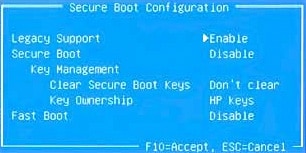Novato con problemas Grub-Windows [SOLUCIONADO]
Moderator: Wibol
Forum rules
Topics in this forum are automatically closed 6 months after creation.
Topics in this forum are automatically closed 6 months after creation.
-
DespicableMe
Novato con problemas Grub-Windows [SOLUCIONADO]
Hola, soy un novatillo en esto del Linux y necesito algo de ayuda (Please!!)
Tenía instalado Linux Mint 18.2 Mate 64 bits en un Disco duro (sda) de 500Gb y Windows 10 en un disco duro (sdb) de 1Tb. Tenía el arranque con GRUB y me reconocía como entradas Linux Mint, Windows y avanzadas.
Haciendo probatinas con un lector de DNIe me cargué la distro de Linux y aproveche para volver a instalarla desde cero en un disco duro sólido, quedando el disco duro sólido con Linux como sda y el Windows con el HDD de 1Tb como sdb.
Ahora arranco por UEFI el SSD de Linux y en GRUB me aparece como opción SOLO Linux Mint. No soy capaz de que me aparezca la entrada de Windows 10
¿Alguien puede ayudarme?
Tenía instalado Linux Mint 18.2 Mate 64 bits en un Disco duro (sda) de 500Gb y Windows 10 en un disco duro (sdb) de 1Tb. Tenía el arranque con GRUB y me reconocía como entradas Linux Mint, Windows y avanzadas.
Haciendo probatinas con un lector de DNIe me cargué la distro de Linux y aproveche para volver a instalarla desde cero en un disco duro sólido, quedando el disco duro sólido con Linux como sda y el Windows con el HDD de 1Tb como sdb.
Ahora arranco por UEFI el SSD de Linux y en GRUB me aparece como opción SOLO Linux Mint. No soy capaz de que me aparezca la entrada de Windows 10
¿Alguien puede ayudarme?
Last edited by LockBot on Wed Dec 28, 2022 7:16 am, edited 2 times in total.
Reason: Topic automatically closed 6 months after creation. New replies are no longer allowed.
Reason: Topic automatically closed 6 months after creation. New replies are no longer allowed.
- JOPETA
- Level 17

- Posts: 7762
- Joined: Thu Nov 20, 2014 6:10 am
- Location: En un lugar de cuyo nombre no quiero acordarme
Re: Novato con problemas Grub-Windows
Hola DespicableMe. Bienvenido al foro en español de Linux Mint. 
En sesion de Linux abre una terminal (Ctrl+Alt+T o clic en el icono del panel) y copia y pega el siguiente código para comprobar si es capaz de reconocer la instalación de Windows.
Si sigue si aparecer la opción Windows tendrás que iniciar con Windows y desactivar la Hibernación/fast start-up o inicio rápido y repetir el proceso del principio desde Mint.
Si por cualquier motivo no encuentras estas opciones, o se presentan errores en los códigos, adjunta el resultado de los códigos anteriores usando la opción "Code" como se explica aquí. Además adjunta del mismo modo el resultado de los siguientes códigos desde la terminal (copia y pega una linea cada vez seguido de intro).
En sesion de Linux abre una terminal (Ctrl+Alt+T o clic en el icono del panel) y copia y pega el siguiente código para comprobar si es capaz de reconocer la instalación de Windows.
Code: Select all
sudo os-prober
- Si es así añáde la entrada al menú de GRUB con
Code: Select all
sudo update-grub
Si sigue si aparecer la opción Windows tendrás que iniciar con Windows y desactivar la Hibernación/fast start-up o inicio rápido y repetir el proceso del principio desde Mint.
Si por cualquier motivo no encuentras estas opciones, o se presentan errores en los códigos, adjunta el resultado de los códigos anteriores usando la opción "Code" como se explica aquí. Además adjunta del mismo modo el resultado de los siguientes códigos desde la terminal (copia y pega una linea cada vez seguido de intro).
Code: Select all
inxi -Fxznr sudo parted -l sudo blkid
Ni cola de león ni cabeza de ratón, prefiero ser diente de ajo.(Javier Krahe)
-
DespicableMe
Re: Novato con problemas Grub-Windows
Sigo con problemas. Cuando abro CAJA me permite montar y acceder a las 3 particiones que tengo en el sdb: SYSTEM, OS y DATOS (las dos primeras son las que contienen Windows 10). Luego si que las detecta, pero no se me añaden a GRUB.
Utilizo Grub-customizer y le digo que detecte otros sistemas operativos... pero no.
Cuando arranca la BIOS, perdón UEFI, y selecciono que arranque desde el SATA2, arranca perfectamente Windows, pero cuando le dejo que arranque desde SATA1 (que es donde está mi Linux) no "detecta" Windows.
Antes del desastre, tenía GRUB y si me aparecía primera opción Linux Mint 18.2 MAte 64 bits y segunda opción WIndows 10
Utilizo Grub-customizer y le digo que detecte otros sistemas operativos... pero no.
Cuando arranca la BIOS, perdón UEFI, y selecciono que arranque desde el SATA2, arranca perfectamente Windows, pero cuando le dejo que arranque desde SATA1 (que es donde está mi Linux) no "detecta" Windows.
Antes del desastre, tenía GRUB y si me aparecía primera opción Linux Mint 18.2 MAte 64 bits y segunda opción WIndows 10
Re: Novato con problemas Grub-Windows
¿Has hecho algo de lo que te ha sugerido JOPETA?DespicableMe wrote:Sigo con problemas.
Si tu consulta ha sido resuelta, por favor, edita tu primer mensaje y añade [SOLUCIONADO] al título. Gracias.
-
DespicableMe
Re: Novato con problemas Grub-Windows
Si, perdón...
El Secure boot (en mi BIOS pone Prevención de Ejecución de Datos) está inhabilitado
Perdón... 
El Secure boot (en mi BIOS pone Prevención de Ejecución de Datos) está inhabilitado
Code: Select all
System: Host: Ordenador Kernel: 4.8.0-53-generic x86_64 (64 bit gcc: 5.4.0)
Desktop: MATE 1.18.0 (Gtk 3.18.9-1ubuntu3.3)
Distro: Linux Mint 18.2 Sonya
Machine: System: Hewlett-Packard product: p6-2021es
Mobo: PEGATRON model: 2ACF v: 1.03
Bios: AMI v: 7.16 date: 01/18/2012
CPU: Quad core AMD A6-3600 APU with Radeon HD Graphics (-MCP-) cache: 4096 KB
flags: (lm sse sse2 sse3 sse4a svm) bmips: 16769
clock speeds: max: 2100 MHz 1: 1000 MHz 2: 800 MHz 3: 1000 MHz
4: 1600 MHz
Graphics: Card: NVIDIA Device 128b bus-ID: 01:00.0
Display Server: X.Org 1.18.4 drivers: nvidia (unloaded: fbdev,vesa,nouveau)
Resolution: 1920x1080@60.00hz
GLX Renderer: GeForce GT 710/PCIe/SSE2
GLX Version: 4.5.0 NVIDIA 375.66 Direct Rendering: Yes
Audio: Card-1 Advanced Micro Devices [AMD] FCH Azalia Controller
driver: snd_hda_intel bus-ID: 00:14.2
Card-2 NVIDIA GK208 HDMI/DP Audio Controller
driver: snd_hda_intel bus-ID: 01:00.1
Sound: Advanced Linux Sound Architecture v: k4.8.0-53-generic
Network: Card: Realtek RTL8111/8168/8411 PCI Express Gigabit Ethernet Controller
driver: r8169 v: 2.3LK-NAPI port: d000 bus-ID: 03:00.0
IF: enp3s0 state: up speed: 1000 Mbps duplex: full mac: <filter>
Drives: HDD Total Size: 1240.3GB (1.3% used)
ID-1: /dev/sda model: SanDisk_Ultra_II size: 240.1GB
ID-2: /dev/sdb model: Hitachi_HDS72101 size: 1000.2GB
Partition: ID-1: / size: 202G used: 7.6G (4%) fs: ext4 dev: /dev/sda2
ID-2: swap-1 size: 8.58GB used: 0.00GB (0%) fs: swap dev: /dev/sda3
RAID: No RAID devices: /proc/mdstat, md_mod kernel module present
Sensors: System Temperatures: cpu: 24.2C mobo: N/A gpu: 0.0:38C
Fan Speeds (in rpm): cpu: N/A
Repos: Active apt sources in file: /etc/apt/sources.list.d/danielrichter2007-grub-customizer-xenial.list
deb http://ppa.launchpad.net/danielrichter2007/grub-customizer/ubuntu xenial main
deb-src http://ppa.launchpad.net/danielrichter2007/grub-customizer/ubuntu xenial main
Active apt sources in file: /etc/apt/sources.list.d/official-package-repositories.list
deb http://mirrors.evowise.com/linuxmint/packages sonya main upstream import backport
deb http://ftp.caliu.cat/pub/distribucions/ubuntu/archive xenial main restricted universe multiverse
deb http://ftp.caliu.cat/pub/distribucions/ubuntu/archive xenial-updates main restricted universe multiverse
deb http://ftp.caliu.cat/pub/distribucions/ubuntu/archive xenial-backports main restricted universe multiverse
deb http://security.ubuntu.com/ubuntu/ xenial-security main restricted universe multiverse
deb http://archive.canonical.com/ubuntu/ xenial partner
Info: Processes: 197 Uptime: 3 min Memory: 692.8/7943.1MB
Init: systemd runlevel: 5 Gcc sys: 5.4.0
Client: Shell (bash 4.3.481) inxi: 2.2.35 Code: Select all
Modelo: ATA SanDisk Ultra II (scsi)
Disco /dev/sda: 240GB
Tamaño de sector (lógico/físico): 512B/512B
Tabla de particiones: gpt
Disk Flags:
Numero Inicio Fin Tamaño Sistema de archivos Nombre Banderas
1 1049kB 538MB 537MB fat32 EFI System Partition arranque, esp
2 538MB 220GB 219GB ext4
3 220GB 229GB 8576MB linux-swap(v1)
Modelo: ATA Hitachi HDS72101 (scsi)
Disco /dev/sdb: 1000GB
Tamaño de sector (lógico/físico): 512B/4096B
Tabla de particiones: msdos
Disk Flags:
Numero Inicio Fin Tamaño Tipo Sistema de archivos Banderas
1 1049kB 106MB 105MB primary ntfs arranque
2 106MB 529GB 529GB primary ntfs
3 529GB 1000GB 471GB primary ntfs
Code: Select all
/dev/sda1: UUID="26F8-730F" TYPE="vfat" PARTLABEL="EFI System Partition" PARTUUID="788cd673-82c9-4992-b5f0-942b592d124b"
/dev/sda2: UUID="6a3c6daa-9499-4b55-97f1-fae15b6db263" TYPE="ext4" PARTUUID="1bedf694-68d9-43ba-8f91-da5ce7e458fe"
/dev/sda3: UUID="fe104ae2-d792-48c3-9822-59fa520e2345" TYPE="swap" PARTUUID="4cc0182c-7394-4f5f-8f3d-ab520d4ec08b"
/dev/sdb1: LABEL="SYSTEM" UUID="043C2D3C3C2D29DE" TYPE="ntfs" PARTUUID="b7ac5dfb-01"
/dev/sdb2: LABEL="OS" UUID="06ECAF7EECAF6721" TYPE="ntfs" PARTUUID="b7ac5dfb-02"
/dev/sdb3: LABEL="DATOS" UUID="3877FF9D59BAC8DF" TYPE="ntfs" PARTUUID="b7ac5dfb-03"
Re: Novato con problemas Grub-Windows
Bueno. Vamos a ir por orden. Indicas que has hecho esto:
Pero JOPETA ha propuesto otra cosa:DespicableMe wrote:Utilizo Grub-customizer y le digo que detecte otros sistemas operativos... pero no.
¿JOPETA wrote:En sesion de Linux abre una terminal (Ctrl+Alt+T o clic en el icono del panel) y copia y pega el siguiente código para comprobar si es capaz de reconocer la instalación de Windows.
Code: Select all
sudo os-prober
- Si es así añáde la entrada al menú de GRUB con
y reincia.
Code: Select all
sudo update-grub
sudo os-prober detecta algo?Si tu consulta ha sido resuelta, por favor, edita tu primer mensaje y añade [SOLUCIONADO] al título. Gracias.
-
DespicableMe
Re: Novato con problemas Grub-Windows
sudo os-prober no hace nada. Aún así, hice sudo update-grub, reinicié y... siguió sin aparecer Windows como opción en Grub.
Re: Novato con problemas Grub-Windows
Si no se detecta Windows,DespicableMe wrote:sudo os-prober no hace nada. Aún así, hice sudo update-grub, reinicié y... siguió sin aparecer Windows como opción en Grub.
sudo update-grub tampoco funcionará. Es normal.¿Has revisado esto?:
JOPETA wrote:Si sigue si aparecer la opción Windows tendrás que iniciar con Windows y desactivar la Hibernación/fast start-up o inicio rápido y repetir el proceso del principio desde Mint.
Si tu consulta ha sido resuelta, por favor, edita tu primer mensaje y añade [SOLUCIONADO] al título. Gracias.
-
DespicableMe
Re: Novato con problemas Grub-Windows
Si eso lo hice porque si no no me permitía acceder desde Linux a los discos de Windows porque decía que estaban montados... lo desactivé en Windows y puedo entrar desde Linux en los discos Windows
- JOPETA
- Level 17

- Posts: 7762
- Joined: Thu Nov 20, 2014 6:10 am
- Location: En un lugar de cuyo nombre no quiero acordarme
Re: Novato con problemas Grub-Windows
Sigue haciendo lo indicado, que tengas Windows instalado en modo MBR (legacy BIOS, pequeño detalle que se escapaba sin datos) no debería impedir que GRUB lo detectara pero desactiva el Secure Boot y Fast Boot en la UEFI/BIOS y la hibernación/fast start-up en Windows, por si las moscas. Si no deberás crear una entrada manual para Windows en GRUB2 o Grub-customizer.
Si quieres que Linux Mint (Ubuntu) instaldo en modo GPT/UEFI aparezca junto al disco de Windows (en modo MBR/BIOS heredada) en el menu de inicio rápido (tecla F9,F12...?? la que sea que no indicas) deberás activar el modo compatible (UEFI+Legacy, CSM, compatibilidad heredada... según la BIOS/UEFI) .
Si quieres que Linux Mint (Ubuntu) instaldo en modo GPT/UEFI aparezca junto al disco de Windows (en modo MBR/BIOS heredada) en el menu de inicio rápido (tecla F9,F12...?? la que sea que no indicas) deberás activar el modo compatible (UEFI+Legacy, CSM, compatibilidad heredada... según la BIOS/UEFI) .
-
DespicableMe
Re: Novato con problemas Grub-Windows
¿Como creo una entrada manual al grub?
Ayudadme, que me suena a chino
Ayudadme, que me suena a chino
- JOPETA
- Level 17

- Posts: 7762
- Joined: Thu Nov 20, 2014 6:10 am
- Location: En un lugar de cuyo nombre no quiero acordarme
Re: Novato con problemas Grub-Windows
Sería preferible que Grub Customizer lo localizara por si mismo, a consecuencia de los cambios propuestos, osea que pruébalo antes. 
Llegado el momento instalar Boot info ayudaría certificar si una entrada creada en Grub Customizer (Clic en el botón de añadir entrada>Asignarle el nombre (WINDOWS (loader)) con el siguiente contenido
Lo que no entiendo es porqué instalar Linux en modo UEFI teniendo Windows en modo Legacy BIOS, principal causante de las dificultades que experimentas.
Llegado el momento instalar Boot info ayudaría certificar si una entrada creada en Grub Customizer (Clic en el botón de añadir entrada>Asignarle el nombre (WINDOWS (loader)) con el siguiente contenido
es suficiente o es necesario añadirle más parafernalia.insmod part_msdos
insmod nfts
set root='(hd1,1)'
chainloader +1
Lo que no entiendo es porqué instalar Linux en modo UEFI teniendo Windows en modo Legacy BIOS, principal causante de las dificultades que experimentas.
-
DespicableMe
Re: Novato con problemas Grub-Windows
Yo tampoco lo se. Al hacer la instalación SIEMPRE la hacía en UEFI y eso que intenté reinstalarlo desde cero varias veces... al final desistí
-
DespicableMe
Re: Novato con problemas Grub-Windows
He ejecutado Boot-info
Code: Select all
Boot Info Script cfd9efe + Boot-Repair extra info [Boot-Info 26Apr2016]
============================= Boot Info Summary: ===============================
=> Grub2 (v1.99-2.00) is installed in the MBR of /dev/sda and looks at sector
1366426 of the same hard drive for core.img, but core.img can not be found
at this location.
=> Windows 7/8/2012 is installed in the MBR of /dev/sdb.
sda1: __________________________________________________________________________
File system: vfat
Boot sector type: FAT32
Boot sector info: No errors found in the Boot Parameter Block.
Operating System:
Boot files: /EFI/ubuntu/fbx64.efi /EFI/ubuntu/fwupx64.efi
/EFI/ubuntu/grubx64.efi /EFI/ubuntu/mmx64.efi
/EFI/ubuntu/shimx64.efi
sda2: __________________________________________________________________________
File system: ext4
Boot sector type: -
Boot sector info:
Operating System: Linux Mint 18.2
Boot files: /boot/grub/grub.cfg /etc/fstab
sda3: __________________________________________________________________________
File system: swap
Boot sector type: -
Boot sector info:
sdb1: __________________________________________________________________________
File system: ntfs
Boot sector type: Windows 8/2012: NTFS
Boot sector info: No errors found in the Boot Parameter Block.
Operating System:
Boot files: /bootmgr /Boot/BCD
sdb2: __________________________________________________________________________
File system: ntfs
Boot sector type: Windows 7/2008: NTFS
Boot sector info: No errors found in the Boot Parameter Block.
Operating System:
Boot files: /Windows/System32/winload.exe
sdb3: __________________________________________________________________________
File system: ntfs
Boot sector type: Windows Vista: NTFS
Boot sector info: No errors found in the Boot Parameter Block.
Operating System:
Boot files:
============================ Drive/Partition Info: =============================
Drive: sda _____________________________________________________________________
Disk /dev/sda: 223.6 GiB, 240057409536 bytes, 468862128 sectors
Units: sectors of 1 * 512 = 512 bytes
Sector size (logical/physical): 512 bytes / 512 bytes
I/O size (minimum/optimal): 512 bytes / 512 bytes
Disklabel type: gpt
Partition Boot Start Sector End Sector # of Sectors Id System
/dev/sda1 1 468,862,127 468,862,127 ee GPT
GUID Partition Table detected.
Partition Attrs Start Sector End Sector # of Sectors System
/dev/sda1 2,048 1,050,623 1,048,576 EFI System partition
/dev/sda2 1,050,624 429,656,063 428,605,440 Data partition (Linux)
/dev/sda3 429,656,064 446,406,655 16,750,592 Swap partition (Linux)
Attributes: R=Required, N=No Block IO, B=Legacy BIOS Bootable, +=More bits set
Drive: sdb _____________________________________________________________________
Disk /dev/sdb: 931.5 GiB, 1000204886016 bytes, 1953525168 sectors
Units: sectors of 1 * 512 = 512 bytes
Sector size (logical/physical): 512 bytes / 4096 bytes
I/O size (minimum/optimal): 4096 bytes / 4096 bytes
Disklabel type: dos
Partition Boot Start Sector End Sector # of Sectors Id System
/dev/sdb1 * 2,048 206,847 204,800 7 NTFS / exFAT / HPFS
/dev/sdb2 206,848 1,033,705,471 1,033,498,624 7 NTFS / exFAT / HPFS
/dev/sdb3 1,033,705,472 1,953,519,615 919,814,144 7 NTFS / exFAT / HPFS
"blkid" output: ________________________________________________________________
Device UUID TYPE LABEL
/dev/sda1 26F8-730F vfat
/dev/sda2 6a3c6daa-9499-4b55-97f1-fae15b6db263 ext4
/dev/sda3 fe104ae2-d792-48c3-9822-59fa520e2345 swap
/dev/sdb1 043C2D3C3C2D29DE ntfs SYSTEM
/dev/sdb2 06ECAF7EECAF6721 ntfs OS
/dev/sdb3 3877FF9D59BAC8DF ntfs DATOS
========================= "ls -l /dev/disk/by-id" output: ======================
total 0
lrwxrwxrwx 1 root root 9 Sep 16 18:39 ata-Hitachi_HDS721010DLE630_MSK5215H1D36DG -> ../../sdb
lrwxrwxrwx 1 root root 10 Sep 16 18:40 ata-Hitachi_HDS721010DLE630_MSK5215H1D36DG-part1 -> ../../sdb1
lrwxrwxrwx 1 root root 10 Sep 16 18:40 ata-Hitachi_HDS721010DLE630_MSK5215H1D36DG-part2 -> ../../sdb2
lrwxrwxrwx 1 root root 10 Sep 16 18:40 ata-Hitachi_HDS721010DLE630_MSK5215H1D36DG-part3 -> ../../sdb3
lrwxrwxrwx 1 root root 9 Sep 16 18:39 ata-SanDisk_Ultra_II_240GB_171707A02A51 -> ../../sda
lrwxrwxrwx 1 root root 10 Sep 16 18:39 ata-SanDisk_Ultra_II_240GB_171707A02A51-part1 -> ../../sda1
lrwxrwxrwx 1 root root 10 Sep 16 18:39 ata-SanDisk_Ultra_II_240GB_171707A02A51-part2 -> ../../sda2
lrwxrwxrwx 1 root root 10 Sep 16 18:39 ata-SanDisk_Ultra_II_240GB_171707A02A51-part3 -> ../../sda3
lrwxrwxrwx 1 root root 9 Sep 16 2017 ata-hp_DVD-RAM_GH80N_B1KCEP1C34018 -> ../../sr0
lrwxrwxrwx 1 root root 9 Sep 16 2017 usb-Multiple_Card_Reader_058F63666433-0:0 -> ../../sdc
lrwxrwxrwx 1 root root 9 Sep 16 18:39 wwn-0x5000cca37cd397fe -> ../../sdb
lrwxrwxrwx 1 root root 10 Sep 16 18:40 wwn-0x5000cca37cd397fe-part1 -> ../../sdb1
lrwxrwxrwx 1 root root 10 Sep 16 18:40 wwn-0x5000cca37cd397fe-part2 -> ../../sdb2
lrwxrwxrwx 1 root root 10 Sep 16 18:40 wwn-0x5000cca37cd397fe-part3 -> ../../sdb3
lrwxrwxrwx 1 root root 9 Sep 16 18:39 wwn-0x5001b448b4ca22d1 -> ../../sda
lrwxrwxrwx 1 root root 10 Sep 16 18:39 wwn-0x5001b448b4ca22d1-part1 -> ../../sda1
lrwxrwxrwx 1 root root 10 Sep 16 18:39 wwn-0x5001b448b4ca22d1-part2 -> ../../sda2
lrwxrwxrwx 1 root root 10 Sep 16 18:39 wwn-0x5001b448b4ca22d1-part3 -> ../../sda3
================================ Mount points: =================================
Device Mount_Point Type Options
/dev/sda1 /boot/efi vfat (rw,relatime,fmask=0077,dmask=0077,codepage=437,iocharset=iso8859-1,shortname=mixed,errors=remount-ro)
/dev/sda2 / ext4 (rw,noatime,errors=remount-ro,data=ordered)
=========================== sda2/boot/grub/grub.cfg: ===========================
--------------------------------------------------------------------------------
#
# DO NOT EDIT THIS FILE
#
# It is automatically generated by grub-mkconfig using templates
# from /etc/grub.d and settings from /etc/default/grub
#
### BEGIN /etc/grub.d/00_header ###
if [ -s $prefix/grubenv ]; then
set have_grubenv=true
load_env
fi
if [ "${next_entry}" ] ; then
set default="${next_entry}"
set next_entry=
save_env next_entry
set boot_once=true
else
set default="Linux Mint 18.2 MATE 64-bit"
fi
if [ x"${feature_menuentry_id}" = xy ]; then
menuentry_id_option="--id"
else
menuentry_id_option=""
fi
export menuentry_id_option
if [ "${prev_saved_entry}" ]; then
set saved_entry="${prev_saved_entry}"
save_env saved_entry
set prev_saved_entry=
save_env prev_saved_entry
set boot_once=true
fi
function savedefault {
if [ -z "${boot_once}" ]; then
saved_entry="${chosen}"
save_env saved_entry
fi
}
function recordfail {
set recordfail=1
if [ -n "${have_grubenv}" ]; then if [ -z "${boot_once}" ]; then save_env recordfail; fi; fi
}
function load_video {
if [ x$feature_all_video_module = xy ]; then
insmod all_video
else
insmod efi_gop
insmod efi_uga
insmod ieee1275_fb
insmod vbe
insmod vga
insmod video_bochs
insmod video_cirrus
fi
}
if [ x$feature_default_font_path = xy ] ; then
font=unicode
else
insmod part_gpt
insmod ext2
set root='hd0,gpt2'
if [ x$feature_platform_search_hint = xy ]; then
search --no-floppy --fs-uuid --set=root --hint-bios=hd0,gpt2 --hint-efi=hd0,gpt2 --hint-baremetal=ahci0,gpt2 6a3c6daa-9499-4b55-97f1-fae15b6db263
else
search --no-floppy --fs-uuid --set=root 6a3c6daa-9499-4b55-97f1-fae15b6db263
fi
font="/usr/share/grub/unicode.pf2"
fi
if loadfont $font ; then
set gfxmode=auto
load_video
insmod gfxterm
set locale_dir=$prefix/locale
set lang=es_ES
insmod gettext
fi
terminal_output gfxterm
insmod part_gpt
insmod ext2
set root='hd0,gpt2'
if [ x$feature_platform_search_hint = xy ]; then
search --no-floppy --fs-uuid --set=root --hint-bios=hd0,gpt2 --hint-efi=hd0,gpt2 --hint-baremetal=ahci0,gpt2 6a3c6daa-9499-4b55-97f1-fae15b6db263
else
search --no-floppy --fs-uuid --set=root 6a3c6daa-9499-4b55-97f1-fae15b6db263
fi
insmod gfxmenu
loadfont ($root)/boot/grub/themes/poly-light-master/unifont-regular-16.pf2
insmod png
set theme=($root)/boot/grub/themes/poly-light-master/theme.txt
export theme
if [ "${recordfail}" = 1 ] ; then
set timeout=30
else
if [ x$feature_timeout_style = xy ] ; then
set timeout_style=hidden
set timeout=0
# Fallback hidden-timeout code in case the timeout_style feature is
# unavailable.
elif sleep --interruptible 0 ; then
set timeout=0
fi
fi
### END /etc/grub.d/00_header ###
### BEGIN /etc/grub.d/05_debian_theme ###
set menu_color_normal=white/black
set menu_color_highlight=black/light-gray
### END /etc/grub.d/05_debian_theme ###
### BEGIN /etc/grub.d/06_mint_theme ###
set menu_color_normal=white/black
set menu_color_highlight=white/light-gray
### END /etc/grub.d/06_mint_theme ###
### BEGIN /etc/grub.d/10_linux ###
function gfxmode {
set gfxpayload="${1}"
if [ "${1}" = "keep" ]; then
set vt_handoff=vt.handoff=7
else
set vt_handoff=
fi
}
if [ "${recordfail}" != 1 ]; then
if [ -e ${prefix}/gfxblacklist.txt ]; then
if hwmatch ${prefix}/gfxblacklist.txt 3; then
if [ ${match} = 0 ]; then
set linux_gfx_mode=keep
else
set linux_gfx_mode=text
fi
else
set linux_gfx_mode=text
fi
else
set linux_gfx_mode=keep
fi
else
set linux_gfx_mode=text
fi
export linux_gfx_mode
menuentry 'Linux Mint 18.2 MATE 64-bit' --class ubuntu --class gnu-linux --class gnu --class os $menuentry_id_option 'gnulinux-simple-6a3c6daa-9499-4b55-97f1-fae15b6db263' {
recordfail
load_video
gfxmode $linux_gfx_mode
insmod gzio
if [ x$grub_platform = xxen ]; then insmod xzio; insmod lzopio; fi
insmod part_gpt
insmod ext2
set root='hd0,gpt2'
if [ x$feature_platform_search_hint = xy ]; then
search --no-floppy --fs-uuid --set=root --hint-bios=hd0,gpt2 --hint-efi=hd0,gpt2 --hint-baremetal=ahci0,gpt2 6a3c6daa-9499-4b55-97f1-fae15b6db263
else
search --no-floppy --fs-uuid --set=root 6a3c6daa-9499-4b55-97f1-fae15b6db263
fi
linux /boot/vmlinuz-4.8.0-53-generic root=UUID=6a3c6daa-9499-4b55-97f1-fae15b6db263 ro quiet splash $vt_handoff
initrd /boot/initrd.img-4.8.0-53-generic
}
submenu 'Opciones avanzadas para Linux Mint 18.2 MATE 64-bit' $menuentry_id_option 'gnulinux-advanced-6a3c6daa-9499-4b55-97f1-fae15b6db263' {
menuentry 'Linux Mint 18.2 MATE 64-bit, con Linux 4.8.0-53-generic' --class ubuntu --class gnu-linux --class gnu --class os $menuentry_id_option 'gnulinux-4.8.0-53-generic-advanced-6a3c6daa-9499-4b55-97f1-fae15b6db263' {
recordfail
load_video
gfxmode $linux_gfx_mode
insmod gzio
if [ x$grub_platform = xxen ]; then insmod xzio; insmod lzopio; fi
insmod part_gpt
insmod ext2
set root='hd0,gpt2'
if [ x$feature_platform_search_hint = xy ]; then
search --no-floppy --fs-uuid --set=root --hint-bios=hd0,gpt2 --hint-efi=hd0,gpt2 --hint-baremetal=ahci0,gpt2 6a3c6daa-9499-4b55-97f1-fae15b6db263
else
search --no-floppy --fs-uuid --set=root 6a3c6daa-9499-4b55-97f1-fae15b6db263
fi
echo 'Cargando Linux 4.8.0-53-generic...'
linux /boot/vmlinuz-4.8.0-53-generic root=UUID=6a3c6daa-9499-4b55-97f1-fae15b6db263 ro quiet splash $vt_handoff
echo 'Cargando imagen de memoria inicial...'
initrd /boot/initrd.img-4.8.0-53-generic
}
menuentry 'Linux Mint 18.2 MATE 64-bit, con Linux 4.8.0-53-generic (upstart)' --class ubuntu --class gnu-linux --class gnu --class os $menuentry_id_option 'gnulinux-4.8.0-53-generic-init-upstart-6a3c6daa-9499-4b55-97f1-fae15b6db263' {
recordfail
load_video
gfxmode $linux_gfx_mode
insmod gzio
if [ x$grub_platform = xxen ]; then insmod xzio; insmod lzopio; fi
insmod part_gpt
insmod ext2
set root='hd0,gpt2'
if [ x$feature_platform_search_hint = xy ]; then
search --no-floppy --fs-uuid --set=root --hint-bios=hd0,gpt2 --hint-efi=hd0,gpt2 --hint-baremetal=ahci0,gpt2 6a3c6daa-9499-4b55-97f1-fae15b6db263
else
search --no-floppy --fs-uuid --set=root 6a3c6daa-9499-4b55-97f1-fae15b6db263
fi
echo 'Cargando Linux 4.8.0-53-generic...'
linux /boot/vmlinuz-4.8.0-53-generic root=UUID=6a3c6daa-9499-4b55-97f1-fae15b6db263 ro quiet splash $vt_handoff init=/sbin/upstart
echo 'Cargando imagen de memoria inicial...'
initrd /boot/initrd.img-4.8.0-53-generic
}
menuentry 'Linux Mint 18.2 MATE 64-bit, con Linux 4.8.0-53-generic (recovery mode)' --class ubuntu --class gnu-linux --class gnu --class os $menuentry_id_option 'gnulinux-4.8.0-53-generic-recovery-6a3c6daa-9499-4b55-97f1-fae15b6db263' {
recordfail
load_video
insmod gzio
if [ x$grub_platform = xxen ]; then insmod xzio; insmod lzopio; fi
insmod part_gpt
insmod ext2
set root='hd0,gpt2'
if [ x$feature_platform_search_hint = xy ]; then
search --no-floppy --fs-uuid --set=root --hint-bios=hd0,gpt2 --hint-efi=hd0,gpt2 --hint-baremetal=ahci0,gpt2 6a3c6daa-9499-4b55-97f1-fae15b6db263
else
search --no-floppy --fs-uuid --set=root 6a3c6daa-9499-4b55-97f1-fae15b6db263
fi
echo 'Cargando Linux 4.8.0-53-generic...'
linux /boot/vmlinuz-4.8.0-53-generic root=UUID=6a3c6daa-9499-4b55-97f1-fae15b6db263 ro recovery nomodeset
echo 'Cargando imagen de memoria inicial...'
initrd /boot/initrd.img-4.8.0-53-generic
}
}
### END /etc/grub.d/10_linux ###
### BEGIN /etc/grub.d/10_lupin ###
### END /etc/grub.d/10_lupin ###
### BEGIN /etc/grub.d/20_linux_xen ###
### END /etc/grub.d/20_linux_xen ###
### BEGIN /etc/grub.d/20_memtest86+ ###
### END /etc/grub.d/20_memtest86+ ###
### BEGIN /etc/grub.d/30_os-prober ###
### END /etc/grub.d/30_os-prober ###
### BEGIN /etc/grub.d/30_uefi-firmware ###
### END /etc/grub.d/30_uefi-firmware ###
### BEGIN /etc/grub.d/40_custom ###
# This file provides an easy way to add custom menu entries. Simply type the
# menu entries you want to add after this comment. Be careful not to change
# the 'exec tail' line above.
### END /etc/grub.d/40_custom ###
### BEGIN /etc/grub.d/41_custom ###
if [ -f ${config_directory}/custom.cfg ]; then
source ${config_directory}/custom.cfg
elif [ -z "${config_directory}" -a -f $prefix/custom.cfg ]; then
source $prefix/custom.cfg;
fi
### END /etc/grub.d/41_custom ###
--------------------------------------------------------------------------------
=============================== sda2/etc/fstab: ================================
--------------------------------------------------------------------------------
# /etc/fstab: static file system information.
#
# Use 'blkid' to print the universally unique identifier for a
# device; this may be used with UUID= as a more robust way to name devices
# that works even if disks are added and removed. See fstab(5).
#
# <file system> <mount point> <type> <options> <dump> <pass>
# / was on /dev/sda2 during installation
UUID=6a3c6daa-9499-4b55-97f1-fae15b6db263 / ext4 noatime,errors=remount-ro 0 1
# /boot/efi was on /dev/sda1 during installation
UUID=26F8-730F /boot/efi vfat umask=0077 0 1
# swap was on /dev/sda3 during installation
UUID=fe104ae2-d792-48c3-9822-59fa520e2345 none swap sw 0 0
--------------------------------------------------------------------------------
=================== sda2: Location of files loaded by Grub: ====================
GiB - GB File Fragment(s)
194.657352448 = 209.011740672 boot/grub/grub.cfg 1
108.640830994 = 116.652204032 boot/vmlinuz-4.8.0-53-generic 1
108.640830994 = 116.652204032 vmlinuz 1
1.969722748 = 2.114973696 boot/initrd.img-4.8.0-53-generic 3
1.969722748 = 2.114973696 initrd.img 3
========= Devices which don't seem to have a corresponding hard drive: =========
sdc
=============================== StdErr Messages: ===============================
File descriptor 9 (/proc/23416/mounts) leaked on lvs invocation. Parent PID 2068: bash
File descriptor 63 (pipe:[86140]) leaked on lvs invocation. Parent PID 2068: bash
ADDITIONAL INFORMATION :
=================== log of boot-info 2017-09-16__18h39 ===================
boot-info version : 4ppa40
boot-sav version : 4ppa40
glade2script version : 3.2.3~ppa1
boot-sav-extra version :
File descriptor 9 (/proc/23416/mounts) leaked on lvs invocation. Parent PID 25017: /bin/sh
boot-info is executed in installed-session (Linux Mint 18.2 Sonya, sonya, LinuxMint, x86_64)
CPU op-mode(s): 32-bit, 64-bit
BOOT_IMAGE=/boot/vmlinuz-4.8.0-53-generic root=UUID=6a3c6daa-9499-4b55-97f1-fae15b6db263 ro quiet splash vt.handoff=7
=================== os-prober:
/dev/sda2:El sistema operativo que se está usando - Linux Mint 18.2 Sonya CurrentSession:linux
=================== blkid:
/dev/sda1: UUID="26F8-730F" TYPE="vfat" PARTLABEL="EFI System Partition" PARTUUID="788cd673-82c9-4992-b5f0-942b592d124b"
/dev/sda2: UUID="6a3c6daa-9499-4b55-97f1-fae15b6db263" TYPE="ext4" PARTUUID="1bedf694-68d9-43ba-8f91-da5ce7e458fe"
/dev/sda3: UUID="fe104ae2-d792-48c3-9822-59fa520e2345" TYPE="swap" PARTUUID="4cc0182c-7394-4f5f-8f3d-ab520d4ec08b"
/dev/sdb1: LABEL="SYSTEM" UUID="043C2D3C3C2D29DE" TYPE="ntfs" PARTUUID="b7ac5dfb-01"
/dev/sdb2: LABEL="OS" UUID="06ECAF7EECAF6721" TYPE="ntfs" PARTUUID="b7ac5dfb-02"
/dev/sdb3: LABEL="DATOS" UUID="3877FF9D59BAC8DF" TYPE="ntfs" PARTUUID="b7ac5dfb-03"
1 disks with OS, 1 OS : 1 Linux, 0 MacOS, 0 Windows, 0 unknown type OS.
Windows not detected by os-prober on sdb2.
=================== /etc/grub.d/ :
drwxr-xr-x 3 root root 4096 sep 15 13:43 grub.d
total 100
-rwxr-xr-x 1 root root 9791 may 11 12:32 00_header
-rwxr-xr-x 1 root root 6258 mar 15 2016 05_debian_theme
-rwxr-xr-x 1 root root 1180 oct 25 2014 06_mint_theme
-rwxr-xr-x 1 root root 12552 may 11 12:32 10_linux
-rwxr-xr-x 1 root root 10634 oct 1 2012 10_lupin
-rwxr-xr-x 1 root root 11082 may 11 12:32 20_linux_xen
-rwxr-xr-x 1 root root 1992 ene 28 2016 20_memtest86+
-rwxr-xr-x 1 root root 11692 may 11 12:32 30_os-prober
-rwxr-xr-x 1 root root 1418 may 11 12:32 30_uefi-firmware
-rwxr-xr-x 1 root root 214 may 11 12:32 40_custom
-rwxr-xr-x 1 root root 216 may 11 12:32 41_custom
drwxr-xr-x 4 root root 4096 sep 10 15:31 backup
-rw-r--r-- 1 root root 483 may 11 12:32 README
=================== /etc/default/grub :
# If you change this file, run 'update-grub' afterwards to update
# /boot/grub/grub.cfg.
# For full documentation of the options in this file, see:
# info -f grub -n 'Simple configuration'
GRUB_DEFAULT="Linux Mint 18.2 MATE 64-bit"
GRUB_HIDDEN_TIMEOUT="0"
GRUB_HIDDEN_TIMEOUT_QUIET="true"
GRUB_TIMEOUT="10"
GRUB_DISTRIBUTOR="`lsb_release -i -s 2> /dev/null || echo Debian`"
GRUB_CMDLINE_LINUX_DEFAULT="quiet splash"
GRUB_CMDLINE_LINUX=""
# Uncomment to enable BadRAM filtering, modify to suit your needs
# This works with Linux (no patch required) and with any kernel that obtains
# the memory map information from GRUB (GNU Mach, kernel of FreeBSD ...)
#GRUB_BADRAM="0x01234567,0xfefefefe,0x89abcdef,0xefefefef"
# Uncomment to disable graphical terminal (grub-pc only)
#GRUB_TERMINAL="console"
# The resolution used on graphical terminal
# note that you can use only modes which your graphic card supports via VBE
# you can see them in real GRUB with the command `vbeinfo'
#GRUB_GFXMODE="640x480"
# Uncomment if you don't want GRUB to pass "root=UUID=xxx" parameter to Linux
#GRUB_DISABLE_LINUX_UUID="true"
# Uncomment to disable generation of recovery mode menu entries
#GRUB_DISABLE_RECOVERY="true"
# Uncomment to get a beep at grub start
#GRUB_INIT_TUNE="480 440 1"
GRUB_THEME="/boot/grub/themes/poly-light-master/theme.txt"
GRUB_DISABLE_OS_PROBER="true"
GRUB_SAVEDEFAULT="false"
/boot/efi detected in the fstab of sda2: UUID=26F8-730F (sda1)
=================== efibootmgr -v
efibootmgr: EFI variables are not supported on this system.
=================== UEFI/Legacy mode:
BIOS is EFI-compatible, and is setup in EFI-mode for this installed-session.
SecureBoot disabled.
=================== PARTITIONS & DISKS:
sda2 : sda, not-sepboot, grubenv-ok grub2, signed grub-efi , update-grub, 64, with-boot, is-os, not--efi--part, fstab-without-boot, fstab-has-goodEFI, no-nt, no-winload, no-recov-nor-hid, no-bmgr, notwinboot, apt-get, grub-install, with--usr, fstab-without-usr, not-sep-usr, standard, farbios, .
sda1 : sda, not-sepboot, no-grubenv nogrub, no-docgrub, no-update-grub, 32, no-boot, no-os, is-correct-EFI, part-has-no-fstab, part-has-no-fstab, no-nt, no-winload, no-recov-nor-hid, no-bmgr, notwinboot, nopakmgr, nogrubinstall, no---usr, part-has-no-fstab, not-sep-usr, standard, not-far, /boot/efi.
sdb1 : sdb, not-sepboot, no-grubenv nogrub, no-docgrub, no-update-grub, 32, no-boot, no-os, not--efi--part, part-has-no-fstab, part-has-no-fstab, no-nt, no-winload, no-recov-nor-hid, bootmgr, is-winboot, nopakmgr, nogrubinstall, no---usr, part-has-no-fstab, not-sep-usr, standard, not-far, /mnt/boot-sav/sdb1.
sdb2 : sdb, not-sepboot, no-grubenv nogrub, no-docgrub, no-update-grub, 32, no-boot, is-os, not--efi--part, part-has-no-fstab, part-has-no-fstab, no-nt, haswinload, no-recov-nor-hid, no-bmgr, notwinboot, nopakmgr, nogrubinstall, no---usr, part-has-no-fstab, not-sep-usr, standard, farbios, /mnt/boot-sav/sdb2.
sdb3 : sdb, not-sepboot, no-grubenv nogrub, no-docgrub, no-update-grub, 32, no-boot, no-os, not--efi--part, part-has-no-fstab, part-has-no-fstab, no-nt, no-winload, no-recov-nor-hid, no-bmgr, notwinboot, nopakmgr, nogrubinstall, no---usr, part-has-no-fstab, not-sep-usr, standard, farbios, /mnt/boot-sav/sdb3.
sda : GPT, no-BIOS_boot, has-correctEFI, not-usb, has-os, 2048 sectors * 512 bytes
sdb : not-GPT, BIOSboot-not-needed, has-no-EFIpart, not-usb, has-os, 2048 sectors * 512 bytes
=================== parted -l:
Model: ATA SanDisk Ultra II (scsi)
Disk /dev/sda: 240GB
Sector size (logical/physical): 512B/512B
Partition Table: gpt
Disk Flags:
Number Start End Size File system Name Flags
1 1049kB 538MB 537MB fat32 EFI System Partition boot, esp
2 538MB 220GB 219GB ext4
3 220GB 229GB 8576MB linux-swap(v1)
Model: ATA Hitachi HDS72101 (scsi)
Disk /dev/sdb: 1000GB
Sector size (logical/physical): 512B/4096B
Partition Table: msdos
Disk Flags:
Number Start End Size Type File system Flags
1 1049kB 106MB 105MB primary ntfs boot
2 106MB 529GB 529GB primary ntfs
3 529GB 1000GB 471GB primary ntfs
=================== parted -lm:
BYT;
/dev/sda:240GB:scsi:512:512:gpt:ATA SanDisk Ultra II:;
1:1049kB:538MB:537MB:fat32:EFI System Partition:boot, esp;
2:538MB:220GB:219GB:ext4::;
3:220GB:229GB:8576MB:linux-swap(v1)::;
BYT;
/dev/sdb:1000GB:scsi:512:4096:msdos:ATA Hitachi HDS72101:;
1:1049kB:106MB:105MB:ntfs::boot;
2:106MB:529GB:529GB:ntfs::;
3:529GB:1000GB:471GB:ntfs::;
=================== lsblk:
KNAME TYPE FSTYPE SIZE LABEL
sdb disk 931,5G
sdb2 part ntfs 492,8G OS
sdb3 part ntfs 438,6G DATOS
sdb1 part ntfs 100M SYSTEM
sr0 rom 1024M
sda disk 223,6G
sda2 part ext4 204,4G
sda3 part swap 8G
sda1 part vfat 512M
KNAME ROTA RO RM STATE MOUNTPOINT
sdb 1 0 0 running
sdb2 1 0 0 /mnt/boot-sav/sdb2
sdb3 1 0 0 /mnt/boot-sav/sdb3
sdb1 1 0 0 /mnt/boot-sav/sdb1
sr0 1 0 1 running
sda 0 0 0 running
sda2 0 0 0 /
sda3 0 0 0 [SWAP]
sda1 0 0 0 /boot/efi
=================== mount:
sysfs on /sys type sysfs (rw,nosuid,nodev,noexec,relatime)
proc on /proc type proc (rw,nosuid,nodev,noexec,relatime)
udev on /dev type devtmpfs (rw,nosuid,relatime,size=4044616k,nr_inodes=1011154,mode=755)
devpts on /dev/pts type devpts (rw,nosuid,noexec,relatime,gid=5,mode=620,ptmxmode=000)
tmpfs on /run type tmpfs (rw,nosuid,noexec,relatime,size=813376k,mode=755)
/dev/sda2 on / type ext4 (rw,noatime,errors=remount-ro,data=ordered)
securityfs on /sys/kernel/security type securityfs (rw,nosuid,nodev,noexec,relatime)
tmpfs on /dev/shm type tmpfs (rw,nosuid,nodev)
tmpfs on /run/lock type tmpfs (rw,nosuid,nodev,noexec,relatime,size=5120k)
tmpfs on /sys/fs/cgroup type tmpfs (rw,mode=755)
cgroup on /sys/fs/cgroup/systemd type cgroup (rw,nosuid,nodev,noexec,relatime,xattr,release_agent=/lib/systemd/systemd-cgroups-agent,name=systemd)
pstore on /sys/fs/pstore type pstore (rw,nosuid,nodev,noexec,relatime)
cgroup on /sys/fs/cgroup/pids type cgroup (rw,nosuid,nodev,noexec,relatime,pids,release_agent=/run/cgmanager/agents/cgm-release-agent.pids)
cgroup on /sys/fs/cgroup/cpu,cpuacct type cgroup (rw,nosuid,nodev,noexec,relatime,cpu,cpuacct)
cgroup on /sys/fs/cgroup/devices type cgroup (rw,nosuid,nodev,noexec,relatime,devices)
cgroup on /sys/fs/cgroup/perf_event type cgroup (rw,nosuid,nodev,noexec,relatime,perf_event,release_agent=/run/cgmanager/agents/cgm-release-agent.perf_event)
cgroup on /sys/fs/cgroup/net_cls,net_prio type cgroup (rw,nosuid,nodev,noexec,relatime,net_cls,net_prio)
cgroup on /sys/fs/cgroup/cpuset type cgroup (rw,nosuid,nodev,noexec,relatime,cpuset,clone_children)
cgroup on /sys/fs/cgroup/blkio type cgroup (rw,nosuid,nodev,noexec,relatime,blkio)
cgroup on /sys/fs/cgroup/hugetlb type cgroup (rw,nosuid,nodev,noexec,relatime,hugetlb,release_agent=/run/cgmanager/agents/cgm-release-agent.hugetlb)
cgroup on /sys/fs/cgroup/memory type cgroup (rw,nosuid,nodev,noexec,relatime,memory)
cgroup on /sys/fs/cgroup/freezer type cgroup (rw,nosuid,nodev,noexec,relatime,freezer)
systemd-1 on /proc/sys/fs/binfmt_misc type autofs (rw,relatime,fd=27,pgrp=1,timeout=0,minproto=5,maxproto=5,direct,pipe_ino=11636)
mqueue on /dev/mqueue type mqueue (rw,relatime)
debugfs on /sys/kernel/debug type debugfs (rw,relatime)
hugetlbfs on /dev/hugepages type hugetlbfs (rw,relatime)
fusectl on /sys/fs/fuse/connections type fusectl (rw,relatime)
/dev/sda1 on /boot/efi type vfat (rw,relatime,fmask=0077,dmask=0077,codepage=437,iocharset=iso8859-1,shortname=mixed,errors=remount-ro)
binfmt_misc on /proc/sys/fs/binfmt_misc type binfmt_misc (rw,relatime)
cgmfs on /run/cgmanager/fs type tmpfs (rw,relatime,size=100k,mode=755)
tmpfs on /run/user/1000 type tmpfs (rw,nosuid,nodev,relatime,size=813376k,mode=700,uid=1000,gid=1000)
gvfsd-fuse on /run/user/1000/gvfs type fuse.gvfsd-fuse (rw,nosuid,nodev,relatime,user_id=1000,group_id=1000)
/dev/sdb1 on /mnt/boot-sav/sdb1 type fuseblk (rw,relatime,user_id=0,group_id=0,allow_other,blksize=4096)
/dev/sdb2 on /mnt/boot-sav/sdb2 type fuseblk (rw,relatime,user_id=0,group_id=0,allow_other,blksize=4096)
/dev/sdb3 on /mnt/boot-sav/sdb3 type fuseblk (rw,relatime,user_id=0,group_id=0,allow_other,blksize=4096)
=================== ls:
/sys/block/sda (filtered): alignment_offset badblocks bdi capability dev device discard_alignment events events_async events_poll_msecs ext_range holders inflight integrity power queue range removable ro sda1 sda2 sda3 size slaves stat subsystem trace uevent
/sys/block/sdb (filtered): alignment_offset badblocks bdi capability dev device discard_alignment events events_async events_poll_msecs ext_range holders inflight integrity power queue range removable ro sdb1 sdb2 sdb3 size slaves stat subsystem trace uevent
/sys/block/sdc (filtered): alignment_offset badblocks bdi capability dev device discard_alignment events events_async events_poll_msecs ext_range holders inflight integrity power queue range removable ro size slaves stat subsystem trace uevent
/sys/block/sr0 (filtered): alignment_offset badblocks bdi capability dev device discard_alignment events events_async events_poll_msecs ext_range holders inflight integrity power queue range removable ro size slaves stat subsystem trace uevent
/dev (filtered): autofs block bsg btrfs-control bus cdrom cdrw char console core cpu cpu_dma_latency cuse disk dri dvd dvdrw ecryptfs fb0 fd full fuse hidraw0 hidraw1 hidraw2 hpet hugepages hwrng i2c-0 i2c-1 i2c-2 i2c-3 i2c-4 i2c-5 i2c-6 i2c-7 initctl input kmsg lightnvm log mapper mcelog mem memory_bandwidth mqueue net network_latency network_throughput null nvidia0 nvidiactl nvidia-modeset nvidia-uvm port ppp psaux ptmx pts random rfkill rtc rtc0 sda sda1 sda2 sda3 sdb sdb1 sdb2 sdb3 sdc sg0 sg1 sg2 sg3 shm snapshot snd sr0 stderr stdin stdout uhid uinput urandom userio vfio vga_arbiter vhci vhost-net zero
ls /dev/mapper: control
ls: no se puede acceder a '': No existe el archivo o el directorio
=================== hexdump -n512 -C /dev/sda1
00000000 eb 58 90 6d 6b 66 73 2e 66 61 74 00 02 08 20 00 |.X.mkfs.fat... .|
00000010 02 00 00 00 00 f8 00 00 3f 00 ff 00 00 08 00 00 |........?.......|
00000020 00 00 10 00 fe 03 00 00 00 00 00 00 02 00 00 00 |................|
00000030 01 00 06 00 00 00 00 00 00 00 00 00 00 00 00 00 |................|
00000040 80 01 29 0f 73 f8 26 4e 4f 20 4e 41 4d 45 20 20 |..).s.&NO NAME |
00000050 20 20 46 41 54 33 32 20 20 20 0e 1f be 77 7c ac | FAT32 ...w|.|
00000060 22 c0 74 0b 56 b4 0e bb 07 00 cd 10 5e eb f0 32 |".t.V.......^..2|
00000070 e4 cd 16 cd 19 eb fe 54 68 69 73 20 69 73 20 6e |.......This is n|
00000080 6f 74 20 61 20 62 6f 6f 74 61 62 6c 65 20 64 69 |ot a bootable di|
00000090 73 6b 2e 20 20 50 6c 65 61 73 65 20 69 6e 73 65 |sk. Please inse|
000000a0 72 74 20 61 20 62 6f 6f 74 61 62 6c 65 20 66 6c |rt a bootable fl|
000000b0 6f 70 70 79 20 61 6e 64 0d 0a 70 72 65 73 73 20 |oppy and..press |
000000c0 61 6e 79 20 6b 65 79 20 74 6f 20 74 72 79 20 61 |any key to try a|
000000d0 67 61 69 6e 20 2e 2e 2e 20 0d 0a 00 00 00 00 00 |gain ... .......|
000000e0 00 00 00 00 00 00 00 00 00 00 00 00 00 00 00 00 |................|
*
000001f0 00 00 00 00 00 00 00 00 00 00 00 00 00 00 55 aa |..............U.|
00000200
=================== hexdump -n512 -C /dev/sdb1
00000000 eb 52 90 4e 54 46 53 20 20 20 20 00 02 08 00 00 |.R.NTFS .....|
00000010 00 00 00 00 00 f8 00 00 3f 00 ff 00 00 08 00 00 |........?.......|
00000020 00 00 00 00 80 00 80 00 ff 1f 03 00 00 00 00 00 |................|
00000030 55 21 00 00 00 00 00 00 02 00 00 00 00 00 00 00 |U!..............|
00000040 f6 00 00 00 01 00 00 00 de 29 2d 3c 3c 2d 3c 04 |.........)-<<-<.|
00000050 00 00 00 00 fa 33 c0 8e d0 bc 00 7c fb 68 c0 07 |.....3.....|.h..|
00000060 1f 1e 68 66 00 cb 88 16 0e 00 66 81 3e 03 00 4e |..hf......f.>..N|
00000070 54 46 53 75 15 b4 41 bb aa 55 cd 13 72 0c 81 fb |TFSu..A..U..r...|
00000080 55 aa 75 06 f7 c1 01 00 75 03 e9 dd 00 1e 83 ec |U.u.....u.......|
00000090 18 68 1a 00 b4 48 8a 16 0e 00 8b f4 16 1f cd 13 |.h...H..........|
000000a0 9f 83 c4 18 9e 58 1f 72 e1 3b 06 0b 00 75 db a3 |.....X.r.;...u..|
000000b0 0f 00 c1 2e 0f 00 04 1e 5a 33 db b9 00 20 2b c8 |........Z3... +.|
000000c0 66 ff 06 11 00 03 16 0f 00 8e c2 ff 06 16 00 e8 |f...............|
000000d0 4b 00 2b c8 77 ef b8 00 bb cd 1a 66 23 c0 75 2d |K.+.w......f#.u-|
000000e0 66 81 fb 54 43 50 41 75 24 81 f9 02 01 72 1e 16 |f..TCPAu$....r..|
000000f0 68 07 bb 16 68 52 11 16 68 09 00 66 53 66 53 66 |h...hR..h..fSfSf|
00000100 55 16 16 16 68 b8 01 66 61 0e 07 cd 1a 33 c0 bf |U...h..fa....3..|
00000110 0a 13 b9 f6 0c fc f3 aa e9 fe 01 90 90 66 60 1e |.............f`.|
00000120 06 66 a1 11 00 66 03 06 1c 00 1e 66 68 00 00 00 |.f...f.....fh...|
00000130 00 66 50 06 53 68 01 00 68 10 00 b4 42 8a 16 0e |.fP.Sh..h...B...|
00000140 00 16 1f 8b f4 cd 13 66 59 5b 5a 66 59 66 59 1f |.......fY[ZfYfY.|
00000150 0f 82 16 00 66 ff 06 11 00 03 16 0f 00 8e c2 ff |....f...........|
00000160 0e 16 00 75 bc 07 1f 66 61 c3 a1 f6 01 e8 09 00 |...u...fa.......|
00000170 a1 fa 01 e8 03 00 f4 eb fd 8b f0 ac 3c 00 74 09 |............<.t.|
00000180 b4 0e bb 07 00 cd 10 eb f2 c3 0d 0a 41 20 64 69 |............A di|
00000190 73 6b 20 72 65 61 64 20 65 72 72 6f 72 20 6f 63 |sk read error oc|
000001a0 63 75 72 72 65 64 00 0d 0a 42 4f 4f 54 4d 47 52 |curred...BOOTMGR|
000001b0 20 69 73 20 63 6f 6d 70 72 65 73 73 65 64 00 0d | is compressed..|
000001c0 0a 50 72 65 73 73 20 43 74 72 6c 2b 41 6c 74 2b |.Press Ctrl+Alt+|
000001d0 44 65 6c 20 74 6f 20 72 65 73 74 61 72 74 0d 0a |Del to restart..|
000001e0 00 00 00 00 00 00 00 00 00 00 00 00 00 00 00 00 |................|
000001f0 00 00 00 00 00 00 8a 01 a7 01 bf 01 00 00 55 aa |..............U.|
00000200
=================== hexdump -n512 -C /dev/sdb2
00000000 eb 52 90 4e 54 46 53 20 20 20 20 00 02 08 00 00 |.R.NTFS .....|
00000010 00 00 00 00 00 f8 00 00 3f 00 ff 00 00 28 03 00 |........?....(..|
00000020 00 00 00 00 80 00 80 00 f8 ef 99 3d 00 00 00 00 |...........=....|
00000030 00 00 0c 00 00 00 00 00 02 00 00 00 00 00 00 00 |................|
00000040 f6 00 00 00 01 00 00 00 21 67 af ec 7e af ec 06 |........!g..~...|
00000050 00 00 00 00 fa 33 c0 8e d0 bc 00 7c fb 68 c0 07 |.....3.....|.h..|
00000060 1f 1e 68 66 00 cb 88 16 0e 00 66 81 3e 03 00 4e |..hf......f.>..N|
00000070 54 46 53 75 15 b4 41 bb aa 55 cd 13 72 0c 81 fb |TFSu..A..U..r...|
00000080 55 aa 75 06 f7 c1 01 00 75 03 e9 dd 00 1e 83 ec |U.u.....u.......|
00000090 18 68 1a 00 b4 48 8a 16 0e 00 8b f4 16 1f cd 13 |.h...H..........|
000000a0 9f 83 c4 18 9e 58 1f 72 e1 3b 06 0b 00 75 db a3 |.....X.r.;...u..|
000000b0 0f 00 c1 2e 0f 00 04 1e 5a 33 db b9 00 20 2b c8 |........Z3... +.|
000000c0 66 ff 06 11 00 03 16 0f 00 8e c2 ff 06 16 00 e8 |f...............|
000000d0 4b 00 2b c8 77 ef b8 00 bb cd 1a 66 23 c0 75 2d |K.+.w......f#.u-|
000000e0 66 81 fb 54 43 50 41 75 24 81 f9 02 01 72 1e 16 |f..TCPAu$....r..|
000000f0 68 07 bb 16 68 70 0e 16 68 09 00 66 53 66 53 66 |h...hp..h..fSfSf|
00000100 55 16 16 16 68 b8 01 66 61 0e 07 cd 1a 33 c0 bf |U...h..fa....3..|
00000110 28 10 b9 d8 0f fc f3 aa e9 5f 01 90 90 66 60 1e |(........_...f`.|
00000120 06 66 a1 11 00 66 03 06 1c 00 1e 66 68 00 00 00 |.f...f.....fh...|
00000130 00 66 50 06 53 68 01 00 68 10 00 b4 42 8a 16 0e |.fP.Sh..h...B...|
00000140 00 16 1f 8b f4 cd 13 66 59 5b 5a 66 59 66 59 1f |.......fY[ZfYfY.|
00000150 0f 82 16 00 66 ff 06 11 00 03 16 0f 00 8e c2 ff |....f...........|
00000160 0e 16 00 75 bc 07 1f 66 61 c3 a0 f8 01 e8 09 00 |...u...fa.......|
00000170 a0 fb 01 e8 03 00 f4 eb fd b4 01 8b f0 ac 3c 00 |..............<.|
00000180 74 09 b4 0e bb 07 00 cd 10 eb f2 c3 0d 0a 41 20 |t.............A |
00000190 64 69 73 6b 20 72 65 61 64 20 65 72 72 6f 72 20 |disk read error |
000001a0 6f 63 63 75 72 72 65 64 00 0d 0a 42 4f 4f 54 4d |occurred...BOOTM|
000001b0 47 52 20 69 73 20 6d 69 73 73 69 6e 67 00 0d 0a |GR is missing...|
000001c0 42 4f 4f 54 4d 47 52 20 69 73 20 63 6f 6d 70 72 |BOOTMGR is compr|
000001d0 65 73 73 65 64 00 0d 0a 50 72 65 73 73 20 43 74 |essed...Press Ct|
000001e0 72 6c 2b 41 6c 74 2b 44 65 6c 20 74 6f 20 72 65 |rl+Alt+Del to re|
000001f0 73 74 61 72 74 0d 0a 00 8c a9 be d6 00 00 55 aa |start.........U.|
00000200
=================== hexdump -n512 -C /dev/sdb3
00000000 eb 52 90 4e 54 46 53 20 20 20 20 00 02 08 00 00 |.R.NTFS .....|
00000010 00 00 00 00 00 f8 00 00 3f 00 ff 00 00 18 9d 3d |........?......=|
00000020 00 00 00 00 80 00 80 00 ff 3f d3 36 00 00 00 00 |.........?.6....|
00000030 04 00 00 00 00 00 00 00 ff 33 6d 03 00 00 00 00 |.........3m.....|
00000040 f6 00 00 00 01 00 00 00 df c8 ba 59 9d ff 77 38 |...........Y..w8|
00000050 00 00 00 00 fa 33 c0 8e d0 bc 00 7c fb 68 c0 07 |.....3.....|.h..|
00000060 1f 1e 68 66 00 cb 88 16 0e 00 66 81 3e 03 00 4e |..hf......f.>..N|
00000070 54 46 53 75 15 b4 41 bb aa 55 cd 13 72 0c 81 fb |TFSu..A..U..r...|
00000080 55 aa 75 06 f7 c1 01 00 75 03 e9 d2 00 1e 83 ec |U.u.....u.......|
00000090 18 68 1a 00 b4 48 8a 16 0e 00 8b f4 16 1f cd 13 |.h...H..........|
000000a0 9f 83 c4 18 9e 58 1f 72 e1 3b 06 0b 00 75 db a3 |.....X.r.;...u..|
000000b0 0f 00 c1 2e 0f 00 04 1e 5a 33 db b9 00 20 2b c8 |........Z3... +.|
000000c0 66 ff 06 11 00 03 16 0f 00 8e c2 ff 06 16 00 e8 |f...............|
000000d0 40 00 2b c8 77 ef b8 00 bb cd 1a 66 23 c0 75 2d |@.+.w......f#.u-|
000000e0 66 81 fb 54 43 50 41 75 24 81 f9 02 01 72 1e 16 |f..TCPAu$....r..|
000000f0 68 07 bb 16 68 70 0e 16 68 09 00 66 53 66 53 66 |h...hp..h..fSfSf|
00000100 55 16 16 16 68 b8 01 66 61 0e 07 cd 1a e9 6a 01 |U...h..fa.....j.|
00000110 90 90 66 60 1e 06 66 a1 11 00 66 03 06 1c 00 1e |..f`..f...f.....|
00000120 66 68 00 00 00 00 66 50 06 53 68 01 00 68 10 00 |fh....fP.Sh..h..|
00000130 b4 42 8a 16 0e 00 16 1f 8b f4 cd 13 66 59 5b 5a |.B..........fY[Z|
00000140 66 59 66 59 1f 0f 82 16 00 66 ff 06 11 00 03 16 |fYfY.....f......|
00000150 0f 00 8e c2 ff 0e 16 00 75 bc 07 1f 66 61 c3 a0 |........u...fa..|
00000160 f8 01 e8 08 00 a0 fb 01 e8 02 00 eb fe b4 01 8b |................|
00000170 f0 ac 3c 00 74 09 b4 0e bb 07 00 cd 10 eb f2 c3 |..<.t...........|
00000180 0d 0a 41 20 64 69 73 6b 20 72 65 61 64 20 65 72 |..A disk read er|
00000190 72 6f 72 20 6f 63 63 75 72 72 65 64 00 0d 0a 42 |ror occurred...B|
000001a0 4f 4f 54 4d 47 52 20 69 73 20 6d 69 73 73 69 6e |OOTMGR is missin|
000001b0 67 00 0d 0a 42 4f 4f 54 4d 47 52 20 69 73 20 63 |g...BOOTMGR is c|
000001c0 6f 6d 70 72 65 73 73 65 64 00 0d 0a 50 72 65 73 |ompressed...Pres|
000001d0 73 20 43 74 72 6c 2b 41 6c 74 2b 44 65 6c 20 74 |s Ctrl+Alt+Del t|
000001e0 6f 20 72 65 73 74 61 72 74 0d 0a 00 00 00 00 00 |o restart.......|
000001f0 00 00 00 00 00 00 00 00 80 9d b2 ca 00 00 55 aa |..............U.|
00000200
=================== df -Th:
Filesystem Type Size Used Avail Use% Mounted on
udev devtmpfs 3.9G 0 3.9G 0% /dev
tmpfs tmpfs 795M 9.3M 786M 2% /run
/dev/sda2 ext4 202G 7.4G 184G 4% /
tmpfs tmpfs 3.9G 52M 3.9G 2% /dev/shm
tmpfs tmpfs 5.0M 4.0K 5.0M 1% /run/lock
tmpfs tmpfs 3.9G 0 3.9G 0% /sys/fs/cgroup
/dev/sda1 vfat 511M 3.5M 508M 1% /boot/efi
cgmfs tmpfs 100K 0 100K 0% /run/cgmanager/fs
tmpfs tmpfs 795M 32K 795M 1% /run/user/1000
/dev/sdb1 fuseblk 100M 36M 65M 36% /mnt/boot-sav/sdb1
/dev/sdb2 fuseblk 493G 101G 393G 21% /mnt/boot-sav/sdb2
/dev/sdb3 fuseblk 439G 89G 350G 21% /mnt/boot-sav/sdb3
=================== fdisk -l:
Disk /dev/sda: 223.6 GiB, 240057409536 bytes, 468862128 sectors
Units: sectors of 1 * 512 = 512 bytes
Sector size (logical/physical): 512 bytes / 512 bytes
I/O size (minimum/optimal): 512 bytes / 512 bytes
Disklabel type: gpt
Disk identifier: 4B86E17B-D299-49C2-8AB4-1D8924E51765
Device Start End Sectors Size Type
/dev/sda1 2048 1050623 1048576 512M EFI System
/dev/sda2 1050624 429656063 428605440 204.4G Linux filesystem
/dev/sda3 429656064 446406655 16750592 8G Linux swap
Disk /dev/sdb: 931.5 GiB, 1000204886016 bytes, 1953525168 sectors
Units: sectors of 1 * 512 = 512 bytes
Sector size (logical/physical): 512 bytes / 4096 bytes
I/O size (minimum/optimal): 4096 bytes / 4096 bytes
Disklabel type: dos
Disk identifier: 0xb7ac5dfb
Device Boot Start End Sectors Size Id Type
/dev/sdb1 * 2048 206847 204800 100M 7 HPFS/NTFS/exFAT
/dev/sdb2 206848 1033705471 1033498624 492.8G 7 HPFS/NTFS/exFAT
/dev/sdb3 1033705472 1953519615 919814144 438.6G 7 HPFS/NTFS/exFAT
(debug) reinstall grub2 place-in-all-MBRs no-BIOS_boot (sda2)
=================== Suggested repair
The default repair of the Boot-Repair utility would purge (in order to fix packages) and reinstall the grub2 of sda2 into the MBRs of all disks (except USB without OS).
Grub-efi would not be selected by default because: no-win-efi
Additional repair would be performed: unhide-bootmenu-10s fix-windows-boot
=================== Blockers in case of suggested repair
GPT detectado. Cree una partición BIOS-Boot (>1MB, sistema de archivos sin formato, marca bios_grub). Esto puede hacerse con herramientas como Gparted. Y vuelva a intentarlo.
Alternativamente, podrá reintentar después de activar la opción [Partición /boot/efi separada:].
=================== Advice in case of suggested repair
EFI detectado. Quizá quiera reintentar después de activar la opción [Partición /boot/efi separada:].
¿Quiere continuar?
=================== Final advice in case of suggested repair
No olvide configurar su BIOS para arrancar en el disco sda (240GB).
Los archivos de arranque de [El sistema operativo que se está usando - Linux Mint 18.2 Sonya] están lejos del inicio del disco. Su BIOS podría no detectarlos. Quizá quiera reintentarlo después de crear una partición /boot (EXT4, >200MB, comienzo del disco). Esto puede hacerse con herramientas como gParted. Luego seleccione esta partición a través de la opción [Partición /boot separada:] de [Boot-Repair]. (https://help.ubuntu.com/community/BootPartition)
=================== User settings
The settings chosen by the user will not act on the boot.
pastebinit packages needed
Gtk-Message: GtkDialog mapped without a transient parent. This is discouraged.
debconf: no se pudo inicializar la interfaz: Dialog
debconf: (La interfaz «dialog» no funcionará en un terminal tonto, un búfer de intérprete de órdenes de emacs, o sin una terminal controladora.)
debconf: probando ahora la interfaz: Readline
debconf: no se pudo inicializar la interfaz: Readline
debconf: (Esta interfaz requiere un terminal que la controle.)
debconf: probando ahora la interfaz: Teletype
dpkg-preconfigure: no puedo re-abrir stdin:
W: --force-yes está desactualizado, en su lugar utilice una de las opciones que empiezan por --allow.-
DespicableMe
Re: Novato con problemas Grub-Windows
No quiero tocar el disco de windows, mi intención era de alguna manera que linux mint se hubiese instalado en modo Legacy (que era como estaba) y así reconocía el arranque del disco de Windows
- JOPETA
- Level 17

- Posts: 7762
- Joined: Thu Nov 20, 2014 6:10 am
- Location: En un lugar de cuyo nombre no quiero acordarme
Re: Novato con problemas Grub-Windows
Si observas el resultado final de la recomendaciones de Boot Info
Como ves, si lo tienes instalado que no lo dudo, Boot Info/Repair pasan completamente de Grub Customizer (no se menciona por ningún lado) como hacen otras herramientas de recuperación (supergrub2, etc) y llegado el momento esto te podría meter en un lío, razón por la que muchos no lo recomiendan. Además crear entradas personalizadas lo puedes hacer con GRUB2 a poco que leas sobre ello y deshacerse de GRUB customizer no es tarea fácil y soluciones como reinstalar grub podrían ocasionar otros problemas que habría que cotejar.
Dado el poco tiempo transcurrido desde la instalación de Mint la recomendación obvia es que reinstales Mint en modo MBR .Esto es lo mas rápido y sencillo (sin contar la copia de seguridad de datos) y en media hora-una hora tienes tu sistema dual boot tradicional de nuevo funcionado.
Otras opciones incluso comentadas en Boot info que no conlleven la reinstalación (a probar si quieres y tienes tiempo) como eliminar la partición EFI desde el live y crear una partición a modo de falso MBR o crear una partición Bios boot pueden ser muy laboriosas y no parece ser lo que quieres.
Si quieres antes prueba con lo expuesto mas adelante, te llevará unos pocos minutos, pero a la hora de reinstalar MInt en modo BIOS tradiconal (MBR) ten en cuenta lo siguiente:
Anteriormente tampoco tuve problemas con Customizer (detectar otros sistemas operativos lo hacía) pero decidí mandarlo a paseo y allí lo dejé después de sudar para eliminarlo por completo.
En todo caso Suerte.
Osea que no deberías seleccionar grub-efi porque Windows no está en modo EUFI, además te sugiere que desactives la ocultación del menu grub y que arregles el inicio de WIndows.DespicableMe wrote:Grub-efi would not be selected by default because: no-win-efi
Additional repair would be performed: unhide-bootmenu-10s fix-windows-boot
Como ves, si lo tienes instalado que no lo dudo, Boot Info/Repair pasan completamente de Grub Customizer (no se menciona por ningún lado) como hacen otras herramientas de recuperación (supergrub2, etc) y llegado el momento esto te podría meter en un lío, razón por la que muchos no lo recomiendan. Además crear entradas personalizadas lo puedes hacer con GRUB2 a poco que leas sobre ello y deshacerse de GRUB customizer no es tarea fácil y soluciones como reinstalar grub
Code: Select all
grub-install --recheck /dev/sda
sudo update-grubDado el poco tiempo transcurrido desde la instalación de Mint la recomendación obvia es que reinstales Mint en modo MBR .Esto es lo mas rápido y sencillo (sin contar la copia de seguridad de datos) y en media hora-una hora tienes tu sistema dual boot tradicional de nuevo funcionado.
Otras opciones incluso comentadas en Boot info que no conlleven la reinstalación (a probar si quieres y tienes tiempo) como eliminar la partición EFI desde el live y crear una partición a modo de falso MBR o crear una partición Bios boot pueden ser muy laboriosas y no parece ser lo que quieres.
Si quieres antes prueba con lo expuesto mas adelante, te llevará unos pocos minutos, pero a la hora de reinstalar MInt en modo BIOS tradiconal (MBR) ten en cuenta lo siguiente:
- -Salva los datos personales que tengas en el disco con Mint antes en un medio externo si lo vas a hacer.
-Si creaste el live de instalación de MInt en un USB con particionado GPT (no MBR), sería mejor hacerlo con un Live DVD o un USB Live con particionado MBR (si lo haces con Rufus desde Windowse particionado debe ser MBR no MBR compatible con UEFI) y en tu caso mejor crearlo con Windows (ya que no es UEFI.
-Modifica para iniciar la BIOS/EUFI en modo BIOS heredada o legacy estricto no en modo UEFI no en modo compatible (ni UEFI+Legacy o UEFI con CSM o (n tu caso parece ser ) asegura que inicias el live con la opción Legacy boot
-Crea una nueva tabla de particiones MBR del disco de Mint como se indica aquí (apartado 2). Cuidado no te equivoques de disco y recuerda su signatura (sda o sdb).
-Luego procede con la instalación normal con particionado manualo como acostumbres.
- Asegúrate que el cagardor se instala en el disco correcto que previamente has acondicionado y no en ninguna partición..
-Cuando reinicias con el sistema recién instalado ejecutasudo update-grubpara incorporar la opción Windows.
- 1)Usar la tecla de inicio único o menú de inicio que incluya Mint (Ubuntu) y que añada el disco duro con Windows comentada en post anteriores. No he encontrado información exacta sobre to modelo y el sopporte de HP parece estar desfasado en esto ya que confirman que la tecla del menú de inicio es F9 pero el acceso al menu de inicio pero parece más enrevesado que en los portátiles por ejemplo. Según dicen allí el menú de inicio muestra las opciones UEFI junto con otra opción>legacy boot>donde elegir el dispositivo MBR. En cualquier caso aunque la configuración adecuada de la BIOS/UEFI está clara (siguiente imagen) la ubicación de estos opciones puede variar según modelos y versiones de la BIOS.
- -Para ello además de asegurar que tienes activada la tecla mencionada en otros post como menú de inicio
-debes modificar la BIOS/UEFI para que inicie en modo compatibilidad. Dependerá de tu BIOS que lo puedes seleccionar en modo modo de inicio o UEFI si te proporciona las opciones EUFI+CSM o UEFI +Legacy . Algunas solo dan elegir el modo de inicio (boot mode) entre UEFI o legacy en cuyo caso deberás elegir UEFI y buscar la función que activa la compatibilidad. Estará aislada como CSM o compatabilidad heredada en otros modelos de HP. Por supuesto nada que hacer si no desactivas el Secure Boot.
-Confirma que tienes activada la tecla de inicio único o menú de inicio en la pestaña exit por lo general.
-Presiona F10 para guardar los cambios e iniciar.
-Si esto es posible en tu máquina, al presionar la tecla del menú de inicio único repetidamente tan pronto aparezca el logo del fabricante podrás elegir entre el disco que conteniene Windows (MBR) y el inicio UEFI de Mint (opción Ubuntu).
-No es un dual boot pero permite el inicio indistinto de ambos sistemas desde un menú de forma sencilla, sin tener que entrar en la BIOS y seleccioanar el SATA correspondiente..
2)Añadir Windows al menú de GRUB (Grub-customizer).
Es en las condiciones descritas de la BIOS/EUFI (modo compatibilidad) en la que te sugería comprobar si parece la opción de Windows bien consudo os-prober. Aunque apareciera con el anterior comando elsudo update-grubno tendría efectos aquí debido a la derivación que realiza Customizer mediante proxies. Deberás, en cualquier caso modificar Grub Customizer ): Pestaña de Configuración general>activando la opción de buscar otros sistemas operativos y posteriormente presionado en botón actualizar del panel debería aparecer en la pestaña Listado de configuración la opción de Windows.
Si no apareciera (dices que no lo has probado pero no haces ninguna referencia a la configuración de la BIOS en modo compatible) puedes tratar de crear la opción manual con Customizer. No es muy complicado aunque no hay garantías.
- a)Abre Customizer desde la terminal con
gksudo grub-customizer
b)Desde la pestaña de Listado de configuración haz clic en el botón de la hoja con la estrellita, en la barra de menú Editar>nuevo o directamente con el teclado Ctrl+N.
c) En la ventana emergente
- -en el campo nombre (name) dale el indicado en el post anterior. WIndows (loader) en sdb1
-aparecerán un nuevo campo partición para que elijas entres las diferentes opciones ofrecidas la partición donde se encuentra el loader de Windows (sdb1 en tu caso)
-clic en aceptar y la entrada se habrá creado
f)Inicia y prueba esta entrada. - -en el campo nombre (name) dale el indicado en el post anterior. WIndows (loader) en sdb1
- -Para ello además de asegurar que tienes activada la tecla mencionada en otros post como menú de inicio
Anteriormente tampoco tuve problemas con Customizer (detectar otros sistemas operativos lo hacía) pero decidí mandarlo a paseo y allí lo dejé después de sudar para eliminarlo por completo.
En todo caso Suerte.
Last edited by JOPETA on Sun Nov 26, 2017 12:30 pm, edited 1 time in total.
-
DespicableMe
Re: Novato con problemas Grub-Windows [SOLUCIONADO]
Gracias. Volví a instalarlo y conseguí instalarlo en MBR.
A partir de ahí coser y cantar: reconoció Windows, tengo optimizado el GRUB con Grub-Customizer y perfecto...
Por cierto, antes de hacer la instalación utilicé Aptik y como el anuncio de Cilic bang, en un click tuve todo instalado.
Gracias.
A partir de ahí coser y cantar: reconoció Windows, tengo optimizado el GRUB con Grub-Customizer y perfecto...
Por cierto, antes de hacer la instalación utilicé Aptik y como el anuncio de Cilic bang, en un click tuve todo instalado.
Gracias.