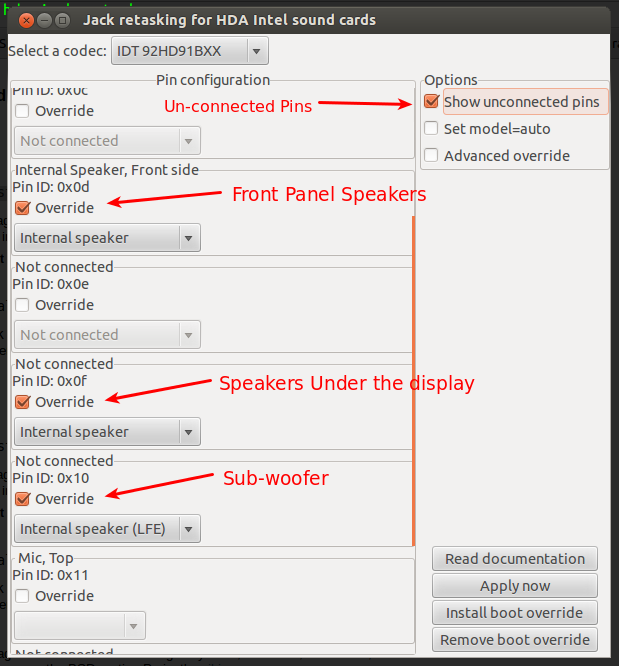When I click Exp in the HDA Analyzer toolbar, a small box entitledadministrollaattori wrote: ⤴Sat Nov 24, 2018 1:08 pmYou need to export when the pin is correct
Copy that exported file into/etcfor example, and make thatsound.pystartable viasystemd. I am not quite sure if the line should be... orCode: Select all
[Service] Type=oneshot ExecStart=/etc/sound.pyCode: Select all
[Service] Type=oneshot ExecStart=cd /etc && ./sound.py
Export to Python script appears with «# No chang» in a narrow box and two buttons, «OK» and «Save as» from which to choose. Which of these two should I select, and how should I proceed thereafter in order to copy the file into /etc and make sound.py startable via systemd ?...Henri