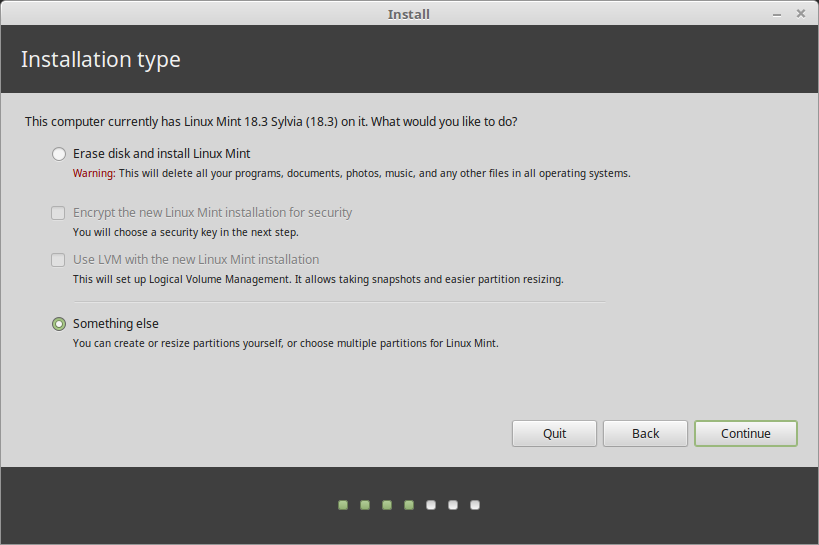first of all, Many thanks for Linux Mint 19.2 Cinnamom.... Best SO for my personal opinion..... Thanks again.
I decided to abandon windows10 for billions of reasons and I switched to LM in this last week... I have one Dell Precision3630 and I changed the internal HDD with one new 500Gb. In Mint live mode i created 2 partitions with GParted:

I installed LM in this HD, I restart the pc but LM don't start.... The bootloader is lost: "no boot device"...
How I fix this problem?
Thanks for now
PS: the BIOS is set in Legacy mode and secure boot is off